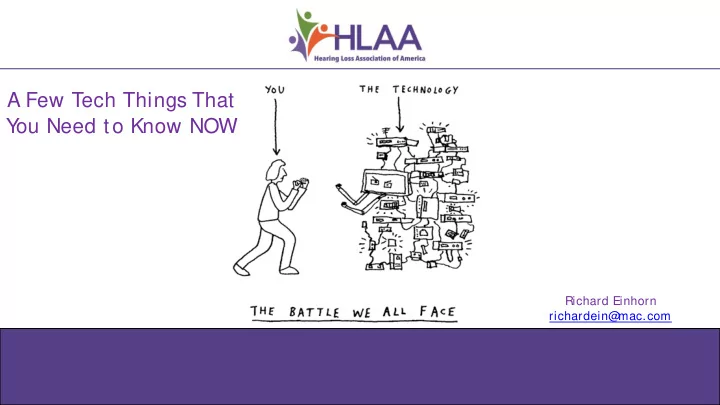
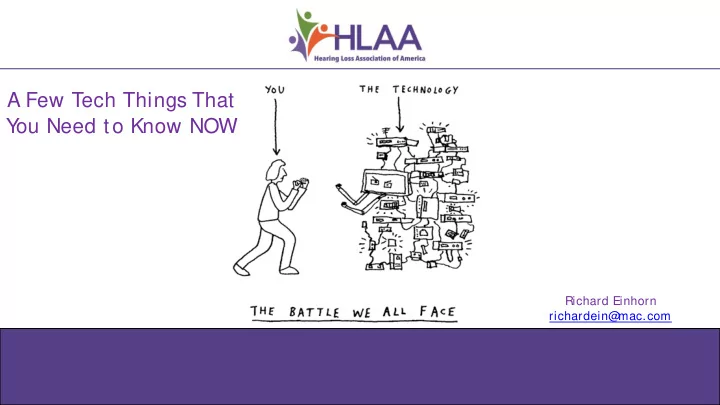
A Few Tech Things That Y ou Need to Know NOW Richard Einhorn richardein@ mac.com
HLAA Webinar Disclaimer The Hearing Loss Association of America (HLAA) believes that information about products and services that could benefit people with hearing loss should be made available to consumers to help them make informed decisions about their hearing health care. Reference to specific products, services, organizations or claims made in HLAA Webinars does not constitute endorsement, recommendation, or favoring by HLAA, nor does exclusion suggest disapproval. While we make every effort to provide accurate and reliable information, HLAA does not control or guarantee the accuracy, completeness, or efficacy of information contained by presenters about products or services.
First…
How To Watch This Presentation
How To Watch This Presentation It is also being The slides will recorded so be made you will be available to all able re-watch after the it later presentation
How To Watch This Presentation S o j ust relax, Take a few notes, if listen, and you want to, then enj oy the show! come back to the slides later if you’ re Just try to get interested in the general something particular ideas
How To Watch This Presentation If so, explore, be Consider: patient, use Could anything Google for further presented here information and be helpful? and feel free to ask questions
GENERAL TIPS
GENERAL TIPS HLAA hearingloss.org
Also…
One More Important Button:
GENERAL TIPS Batteries
GENERAL TIPS Batteries Buy batteries in bulk For example: Local Pharmacy: $17.99 for 16 ($1.12 per battery) Online retailer: $22.90 for 80 ($0.29 per battery)
GENERAL TIPS Batteries Put them everywhere
GENERAL TIPS Batteries Put them everywhere
GENERAL TIPS Batteries Put them everywhere
Adj ustments/ Repairs
Adj ustments/ Repairs Remote Check with your Audiology audiologist if (aka tele-audiology) this is available for your device
Adj ustments/ Repairs Packing/ Cleaning Hearing Aids for Return Follow audiologist’s/ manufacturer’s recommendations Do not use alcohol (maybe) Do not use Purell, bleach, etc. (definitely) The audiologist will treat all devices as “ contaminated” Audiologists will wear protective gear, and clean them thoroughly Consider placing a note in the box
In a Pinch S olutions
S pares
Older hearing aids Be sure to clean thoroughly before using Be sure you have the proper batteries!
Over the Counter Hearing Devices Possibly usable as a spare for people with moderate hearing losses
Over the Counter Hearing Devices Bose Hearphones
Over the Counter Hearing Devices Nuheara IQ boost
S martPhone Apps Petralex EarMachine ListenApp
S martPhone Apps Must use wired S uitable for mild to headphones. moderate, possibly Bluetooth will not moderate/ severe work well hearing losses
S martPhone Apps Courtesy: Eric Nelson Weill-Cornell
Additional devices Pocketalker
Medical Visits
Consider bringing Medical your own. Y our HCP Visits may not have them but might be willing to wear one. Transparent Leave masks with HCP
Medical Visits Pencil (or pen) and paper
Medical Visits Remote mic Be sure to wipe clean after use!
Medical Visits S martphone with speech to text app
Medical Give keyboard to doctor or nurse. Visits Y ou hold the phone and you will be able to see what they type Wireless keyboard Clean keyboard Connects to phone after use
Hospital Visits
Hospital Bring along: Visits Older or cheap aids Case for the hearing aids Possibly a card or sign explaining hearing loss
Video Calls/ Conferencing
Tips for Better Video Calls and Conferencing S it close to your computer or phone Easier to see you Better sound pickup S peak in a normal tone, maybe a little bit slower Adj ust the lighting for clarity (Google “ how to light a video call” ) Be patient with technical problems. If they’ re really bad, j ust hang up and re-connect
Blur Background (if offered)
Blur Background (if offered) Not blurred S kype
Blur Background (if offered) Blurred S kype
S onic Cloud with Zoom soniccloud.com
At least one new hearing aid will connect wirelessly and directly to a computer S et up instructions Works with easily available on Bluetooth the web
Mini-Mic wireless Here’s streaming to what you’ ll compatible CI/ need: HA of
Remote mic for HA/ CI
Has an Remote audio j ack mic for HA/ CI
1/ 8” male Connect cable to both mic’s to 1/ 8” audio j ack and male cable the computer
Mini-Mic wireless streaming to compatible CI/ HA of
Mini-Mic wireless streaming to compatible CI/ HA of
“ TV” loop system can be connected to your hearinglosshelp.com computer’s audio out j ack
Loop to computer connections
Even More Tips for Better Video Calls and Conferencing
Tips for Better Video Calls and Conferencing Ethernet, not Wi-Fi NOT a phone cable Y ou may need an adapter
Tips for Better Video Calls and Conferencing
Tips for Better Video Calls and Conferencing Use a headset with a boom mic
Captions The gold standard remains CART , aka captioning by a live person Automatic captions can be very good, but… At the moment, in general, you have to pay for the good ones Each video service handles auto-captioning differently (if they offer it at all). Use google to find out what each service does.
Otter Good speech to text transcription Available for phones, tablets, and computers S ome nice advanced features BUT… Otter is not an accessibility app It is a productivity app for business There are other excellent speech to text apps including AVA and Google Live Transcribe
Launch Otter
Place phone near the computer
Press this button
Y ou can pause the transcription Press stop when done
Useful for re- listening to lectures or meetings Tap a word and the recording plays from that spot!
To see the recording first tap here
Tap My Conversations
Otter Additional Features Transcribes recordings Email transcriptions Collaboration features Web-based application Paid features include extra minutes, zoom integration
Thank You Roxana Rotundo Shari Eberts Holly Cohen Carla Beyer-Smolin Stephanie Czuhajewski Alicia Spoor Larry Guterman Doug Beck HLAA Staff
Recommend
More recommend