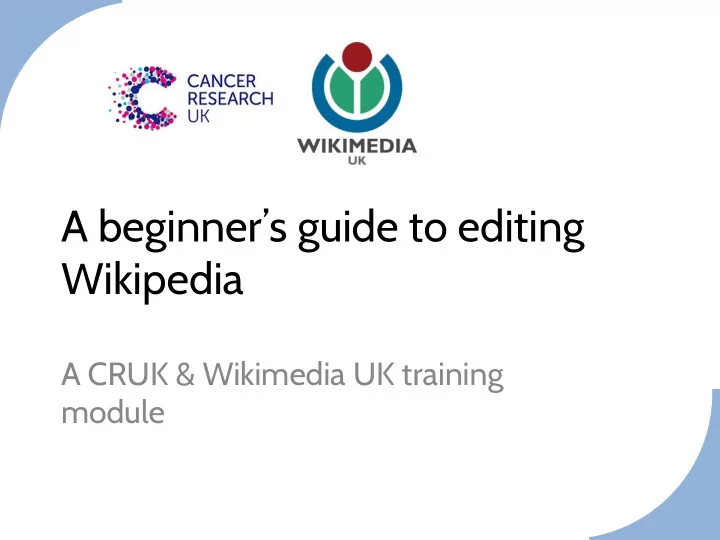
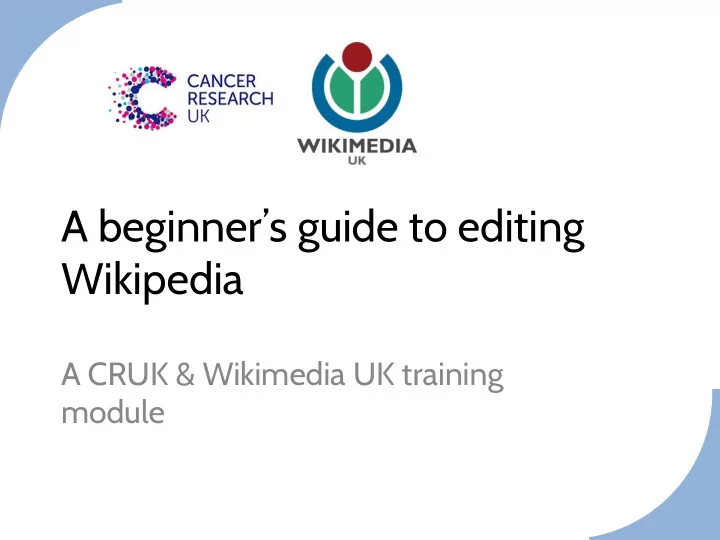
A beginner’s guide to editing Wikipedia A CRUK & Wikimedia UK training module
Your trainer for today • Dr Mike Peel - Lead trainer • Astronomer at the Jodrell Bank Centre for Astrophysics, University of Manchester • Wikipedian since 2005 • www.mikepeel.net http://bit.ly/2bXBHzQ
Today’s session • How to set up your account • Getting started as an editor • Adding to the encyclopaedia • Finding your subject focus http://bit.ly/2bXBHzQ
Setting up a Wikipedia account • Please create an account, you can see this is the top right corner: •
What is Wikipedia? • Wikipedia is a free encyclopedia that anyone can edit and contribute to • There are articles written in over 295 languages • It is one of the largest collaborative projects in history • It relies on the contribution of people like you http://bit.ly/2bXBHzQ
Why participate? • We need a diversity of experience • Wikipedia needs expertise • ~85% of Wikipedia Editors are male • Women are generally underrepresented (only 1 in 6 biographies are of women) • Articles focus on “Global North” subjects and Western culture http://bit.ly/2bXBHzQ
Key points about edits • No original research – Articles should summarise what others have published • Favour meta-analysis, not analysis • Give assertions context, e.g use quotation marks to indicate that something is a point of view, not necessarily fact • Look for the consensus on a subject, not the newest theory http://bit.ly/2bXBHzQ
Key points about edits • Neutral point of view – Articles should be accurate and without bias – All significant viewpoints should be considered and included in a balanced way • Articles should be written in an encyclopaedic style with a formal tone http://bit.ly/2bXBHzQ
Key points about edits • Conflicts of interest: • “when advancing outside interests is more important to an editor than advancing the aims of Wikipedia, that editor stands in a conflict of interest” • Paid contributions without disclosure are against Wikipedia’s T&C. • Always note your affiliation on your user page if it’s related to your editing activities. http://bit.ly/2bXBHzQ
Encyclopaedic style • Try to stick to all of these – Use plain language – Be brief – Cite sources to back up factual claims – Attribute viewpoints to the people who hold them – Avoid stating conclusions • Unless attributable to specific sources http://bit.ly/2bXBHzQ
Sources? • You are allowed to use primary sources…. Carefully . Secondary sources are best. • Scientific journals are preferred • Original papers can be both primary and secondary sources E.g the Abstract may be a primary source, but the Introduction and Discussion may be secondary. http://bit.ly/2bXBHzQ
Sources? Discussion "The present study shows substance X had an analgesic effect on cats" shows study is primary source. vs "The present study shows that substance X had an analgesic effect on cats, thereby supporting the review of Reference1" implying external expert review. http://bit.ly/2bXBHzQ
Sources? Introduction "There is ample evidence that X is a risk-factor for Y (Reference1, Reference2, Reference3)." So, experts have reviewed the source. http://bit.ly/2bXBHzQ
Your sandbox • Sandbox pages provide space to experiment with the process of editing Wikipedia pages • When you are logged in to your User Account you access your sandbox by clicking on the link at the top right of your screen • The first time you open your sandbox, Wikipedia will automatically create it http://bit.ly/2bXBHzQ
Using your sandbox • Use your sandbox to practice and experiment • You can draft new articles in your sandbox first before saving them http://bit.ly/2bXBHzQ
Note: “Edit Source” vs “Edit”? • Two different types of editing… “Edit source” = Wikitext: Like HTML/LaTeX “Edit” = Visual Editor: MS Word style writing • Today we will be using Visual Editor http://bit.ly/2bXBHzQ
Note: “Edit Source” vs “Edit”? • On some pages it will default to source editing, if so, go to the pen icon on the far right. http://bit.ly/2bXBHzQ
Creating your sandbox • Go to Wikipedia… http://bit.ly/2bXBHzQ
Creating your sandbox • Go to the sandbox (top right) http://bit.ly/2bXBHzQ
Pop-Ups http://bit.ly/2bXBHzQ
Creating your sandbox • Go to the “Create”... http://bit.ly/2bXBHzQ
Creating your sandbox • Type something below the box... http://bit.ly/2bXBHzQ
Creating your sandbox • Then Save page (top right)... http://bit.ly/2bXBHzQ
Creating your sandbox • Describe your edit briefly and save again. http://bit.ly/2bXBHzQ
Creating your sandbox... • Now the sandbox has some content, it exists and will show up in blue now where it was a red link before. http://bit.ly/2bXBHzQ
Adding citations... • Go to the “edit” button http://bit.ly/2bXBHzQ
Adding citations... • Type a verifiable statement e.g “The 8th March is International Women’s Day” http://bit.ly/2bXBHzQ
Find an online source to support your statement.. http://bit.ly/2bXBHzQ
Click the “cite” button... http://bit.ly/2bXBHzQ
Add the URL link…. Copy & paste the url of your online source, and click “Generate”. http://bit.ly/2bXBHzQ
Congratulations! Then click “Insert” and you have added a citation. http://bit.ly/2bXBHzQ
Note: Other citations... • You can reference using DOI or PMID numbers too with the same method. http://bit.ly/2bXBHzQ
The Cite tool will auto-populate the PMID/DOI metadata. http://bit.ly/2bXBHzQ
And manual citations... ● The Manual tab will offer you more templates to input data manually.. http://bit.ly/2bXBHzQ
Next steps? Please create a Userpage using the same method as you did with your sandbox. ● Please say a little about yourself ● Include profession or field of study ● Affiliated institutions This helps other editors see your edits in context and be less concerned about conflicts of interest. http://bit.ly/2bXBHzQ
Create a user page http://bit.ly/2bXBHzQ
Create a user page http://bit.ly/2bXBHzQ
Create a user page http://bit.ly/2bXBHzQ
Create a user page http://bit.ly/2bXBHzQ
Next steps? Relevant Wikiprojects for you may be: ● Wikiproject Medicine ( enwp.org/WP:MED ) ● WikiProject Computational Biology ( enwp.org/WP:WCB ) ● WikiProject Missing encyclopedic articles/Cancer dictionary (Or Google them) http://bit.ly/2bXBHzQ
Thank you! • Please fill in the signup sheets • It helps us tell how much gets added to Wikipedia • It helps us tell who we are reaching http://bit.ly/2bXBHzQ
Recommend
More recommend