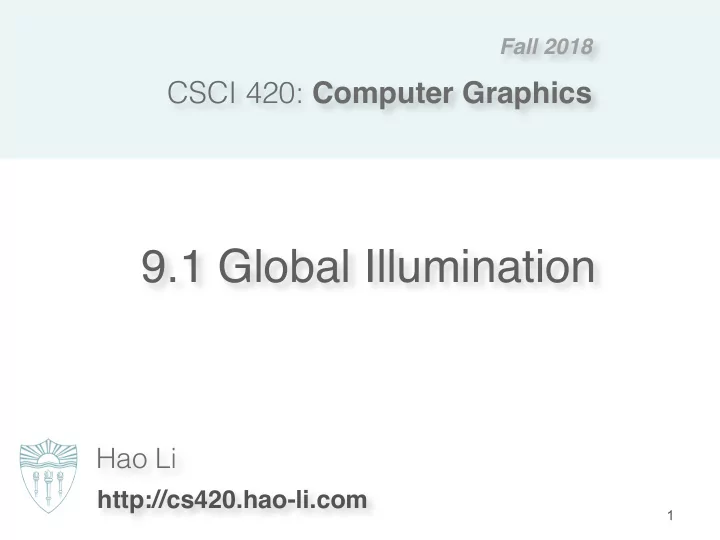
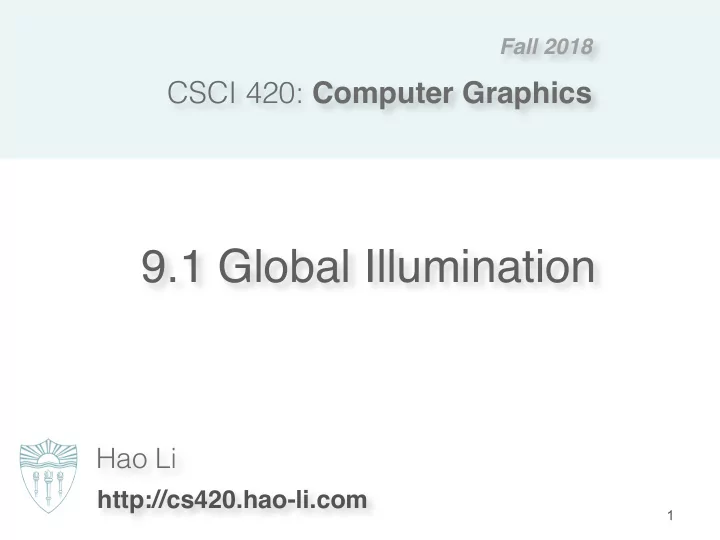
Fall 2018 CSCI 420: Computer Graphics 9.1 Global Illumination Hao Li http://cs420.hao-li.com � 1
Global Illumination • Lighting based on the full scene • Lighting based on physics (optics) • Traditionally represented by two algorithms – Raytracing – 1980 – Radiosity – 1984 • More modern techniques include photon mapping and many variations of raytracing and radiosity ideas � 2 � 2
Direct Illumination vs. Global Illumination • single (or few) bounces • reflected, scattered and of the light only transmitted light for example, ray casting • • many (infinite) number of bounces • no recursion (or shallow recursion only) • physically based light • fast lighting calculations based transport on light and normal vectors � 3
Indirect Illumination Color Bleeding � 4
Soft Shadows Shadows are much darker where the direct and indirect illuminations are occluded. Such shadows are important for “sitting” the sphere in the scene. � 5 � 5 They are difficult to fake without global illumination.
Caustics • Transmitted light that refocuses on a surface, usually in a pretty pattern • Not present with direct illumination � 6
Light Transport and Global Illumination • Diffuse to diffuse • Diffuse to specular • Specular to diffuse • Specular to specular • Ray tracing (viewer dependent) – Light to diffuse – Specular to specular • Radiosity (viewer independent) – Diffuse to diffuse � 7 � 7
Path Types (behavior of global illumination) • OpenGL – L(D|S)E • Ray Tracing – LDS*E • Radiosity – LD*E • Path Tracing – attempts to trace “all rays” in a scene � 8
Images Rendered With Global Illumination • Caustics • Color bleeding � 9
Outline • Direct and Indirect Illumination • Bidirectional Reflectance Distribution Function • Raytracing and Radiosity • Subsurface Scattering • Photon Mapping � 10 � 10
Solid Angle • 2D angle subtended by object O from point x: – Length of projection onto unit circle at x – Measured in radians (0 to 2 π ) • 3D solid angle subtended by O from point x: – Area of of projection onto unit sphere at x – Measured in steradians (0 to 4 π ) J. Stewart � 11
Light Emitted from a Surface • Radiance (L): Power ( φ ) per unit area per unit solid angle – Measured in W / m 2 str – dA is projected area (perpendicular to given direction) • Radiosity or Irradiance (B): Radiance integrated over all directions – Power from per unit area, measured in W / m 2 ( , ) cos B L d = ∫ θ φ θ ω Ω � 12
Bidirectional Reflectance Distribution Function (BRDF) If a ray hits a surface point at angle ω i , how much light bounces into the direction given by angle ω o ? It depends on the type of material. � 13
Bidirectional Reflectance Distribution • General model of light reflection • Hemispherical function • 6-dimensional (2-DOF location, 4 angles) A. Wilkie � 14 � 14
BRDF Examples • BRDF is a property of the material • There is no Ideal Specular Ideal Diffuse formula for most materials • Measure BRDFs for different materials (and Rough Specular Directional Diffuse store in a table) � 15 � 15
Material Examples Marschner et al. 2000 � 16 � 16
BRDF Isotropy • Rotation invariance of BRDF • Reduces 4 angles to 2 • Holds for a wide variety of surfaces • Anisotropic materials – Brushed metal – Others? � 17 17
Rendering Equation • L is the radiance from a point x on a surface in a given direction ω • E is the emitted radiance from a point: E is non-zero only if x is emissive • V is the visibility term: 1 when the surfaces are unobstructed along the direction ω , 0 otherwise • G is the geometry term, which depends on the geometric relationship (such as distance) between the two surfaces x and x ’ • It includes contributions from light bounced many times off surfaces • f r is the BRDF 18
Outline • Direct and Indirect Illumination • Bidirectional Reflectance Distribution Function • Raytracing and Radiosity • Subsurface Scattering • Photon Mapping � 19 � 19
Raytracing From: http://jedi.ks.uiuc.edu/~johns/raytracer/raygallery/stills.html � 20 � 20
Raytracing Albrecht Duerer, Underweysung der Messung mit dem Zirkel und Richtscheyt (Nurenberg, 1525), Book 3, figure 67. � 21 � 21
Raycasting vs. Raytracing Raycasting Raytracing � 22 � 22
Raytracing: Pros • Simple idea and nice results • Inter-object interaction possible – Shadows – Reflections – Refractions (light through glass, etc.) • Based on real-world lighting � 23 � 23
Raytracing: Cons • Slow • Speed often highly scene-dependent • Lighting effects tend to be abnormally sharp, without soft edges, unless more advanced techniques are used • Hard to put into hardware � 24 � 24
Supersampling I • Problem: Each pixel of the display represents one single ray – Aliasing – Unnaturally sharp images • Solution: Send multiple rays through each “pixel” and average the returned colors together � 25 � 25
Supersampling II • Direct supersampling – Split each pixel into a grid and send rays through each grid point • Adaptive supersampling – Split each pixel only if it’s significantly different from its neighbors (image space) • Jittering – Send rays through randomly selected points within the pixel � 26 � 26
The Radiosity Method Cornell University � 27 � 27
The Radiosity Method • Divide surfaces into patches (e.g., each triangle is one patch) • Model light transfer between patches as system of linear equations • Important assumptions: – Diffuse reflection only – No specular reflection – No participating media (no fog) – No transmission (only opaque surfaces) – Radiosity is constant across each patch – Solve for R, G, B separately � 28 � 28
(Idealized) Radiosity Computation Division into Scene patches Geometry Reflectance Properties Form factor Solution of calculation radiosity eqn Radiosity Image Visualization Viewing Conditions � 29 � 29
Radiosity: Pros • Can change camera position and re-render with minimal re-computation • Inter-object interaction possible – Soft shadows – Indirect lighting – Color bleeding • Accurate simulation of energy transfer � 30 � 30
Radiosity: Cons • Precomputation must be re-done if anything moves • Large computational and storage costs • Non-diffuse light not represented – Mirrors and shiny objects hard to include • Lighting effects tend to be “blurry” (not sharp) � 31 � 31
Radiosity Equation • For each patch i: • Variables – B i = radiosity (unknown) – E i = emittance of light sources (given; some patches are light sources) – ρ i = reflectance (given) – F ij = form factor from i to j (computed) fraction of light emitted from patch i arriving at patch j – A i = area of patch i (computed) � 32 � 32
The Form Factor F ij is dimensionless V ij = 0 if occluded 1 if not occluded (visibility factor) � 33
Radiosity Example Museum simulation. Program of Computer Graphics, Cornell University. 50,000 patches. Note indirect lighting from ceiling. � 34 � 34
Outline • Direct and Indirect Illumination • Bidirectional Reflectance Distribution Function • Raytracing and Radiosity • Subsurface Scattering • Photon Mapping � 35 � 35
Subsurface Scattering • Translucent objects: skin, marble, milk • Light penetrates the object, scatters and exits • Important and popular in computer graphics � 36 � 36
Subsurface Scattering • Jensen et al. 2001 Using only BRDF With subsurface light transport � 37 � 37
Subsurface Scattering subsurface combined direct only scattered only � 38 � 38
Outline • Direct and Indirect Illumination • Bidirectional Reflectance Distribution Function • Raytracing and Radiosity • Subsurface Scattering • Photon Mapping � 39 � 39
Photon Mapping From http://graphics.ucsd.edu/~henrik/images/global.html � 40 � 40
Photon Mapping Basics • Enhancement to raytracing • Can simulate caustics • Can simulate diffuse inter-reflections (e.g., the "bleeding" of colored light from a red wall onto a white floor, giving the floor a reddish tint) • Can simulate clouds or smoke � 41 � 41
Photon Mapping • “Photons” are emitted (raytraced) from light sources • Photons either bounce or are absorbed • Photons are stored in a photon map, with both position and incoming direction • Photon map is decoupled from Photon Map the geometry (often stored in a kd-tree) � 42 � 42
Recommend
More recommend