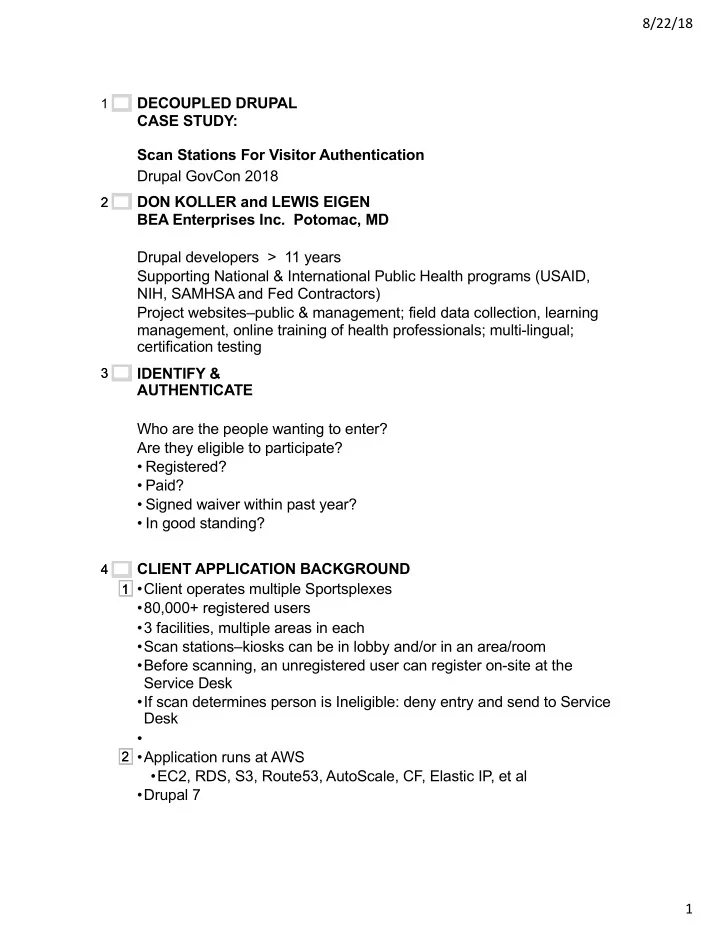
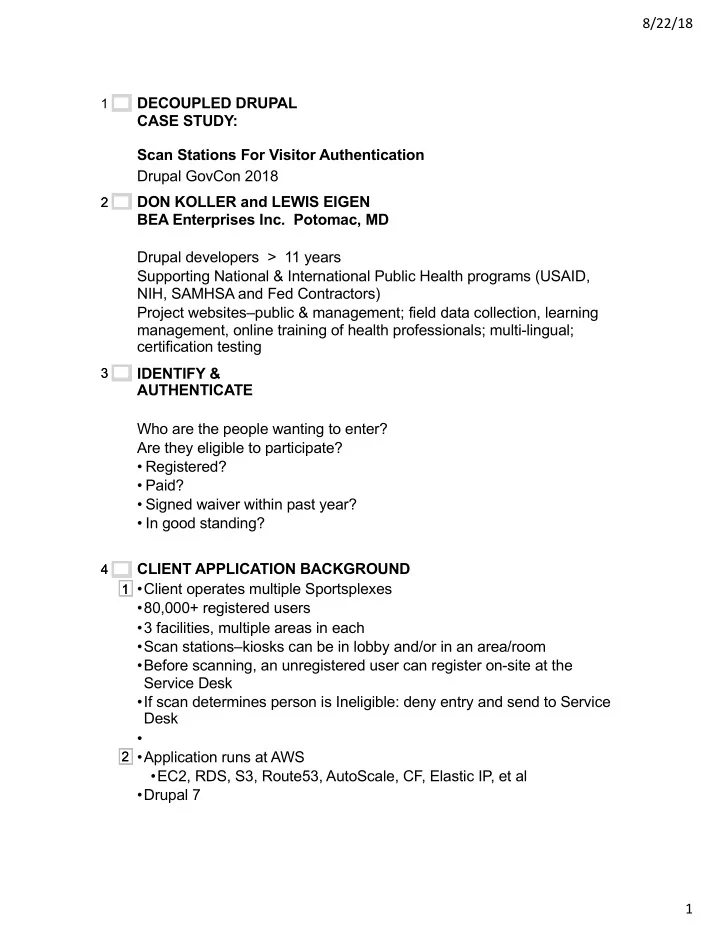
8/22/18 DECOUPLED DRUPAL 1 CASE STUDY: Scan Stations For Visitor Authentication Drupal GovCon 2018 DON KOLLER and LEWIS EIGEN 2 2 BEA Enterprises Inc. Potomac, MD Drupal developers > 11 years Supporting National & International Public Health programs (USAID, NIH, SAMHSA and Fed Contractors) Project websites–public & management; field data collection, learning management, online training of health professionals; multi-lingual; certification testing 3 3 IDENTIFY & AUTHENTICATE Who are the people wanting to enter? Are they eligible to participate? • Registered? • Paid? • Signed waiver within past year? • In good standing? CLIENT APPLICATION BACKGROUND 4 4 •Client operates multiple Sportsplexes 1 1 •80,000+ registered users •3 facilities, multiple areas in each •Scan stations–kiosks can be in lobby and/or in an area/room •Before scanning, an unregistered user can register on-site at the Service Desk •If scan determines person is Ineligible: deny entry and send to Service Desk • 2 2 •Application runs at AWS •EC2, RDS, S3, Route53, AutoScale, CF, Elastic IP, et al •Drupal 7 •Decoupled functions 1
8/22/18 •Drupal 7 •Decoupled functions •Kiosk scan stations •Mobile app •Large screen display of attendees (rosters) 5 5 KIOSKS •Photo or video here 1 1 Hardware < $200 per kiosk 2 2 Computer, touchscreen display, scanner, speaker Built-in ports: WiFi, Ethernet, HDMI, Bluetooth, Audio, 4-USB All software open source & free ABLE TO SCAN MULTIPLE ID FORMATS 6 6 1 1 Images for scanner o Smart Phone o Keytag o Printed IDs (temporary or permanent) o Plastic Cards • • • Formats 2 2 •QR Code •Any Standard Bar Code OUR APP 7 7 USER SCAN AND RESPONSE 1 1 Digital ID •photo 2 2 Users 3 3 KIOSK SPECS 8 8 Low cost 1 1 Other 2 2 Software 3 3 Raspberry Pi computer ($30) 4 4 MicroSD (preloaded software) 2
8/22/18 Raspberry Pi computer ($30) 4 4 MicroSD (preloaded software) $200 total per unit (quantity 1) 7” color touchscreen display 5 5 WiFi connected to Internet Scanner USB connected Speaker audio port connected 6 6 Open source (free) software: • Raspbian OS (Linux) • Chromium browser OPERATIONAL FLOW 9 9 10 10 INFO MEASUREMENT & EVALUATION •User account data and Facility records •Views reports–a few examples •List all people who scanned in, by area/room, by facility – show scan date/times, UID, Name, Photo, etc. •Rosters for Trainers/Coaches •Revenue reporting (payment journals) •Statistics KIOSK CONFIGURATION 11 11 •Power on to boot kiosk to browser • scan QR code to configure •New/replacement Kiosks assembled at support site, shipped to facility, configured by non-technical staff •Enter the site’s WiFi password •Documentation –> simple explanations •Tech support for facilities APP LOGIC 12 12 1 1 Scan QR–Get User Data 2 2 If User Registered/Paid… Update User Account 3 3 Scanner converts QR code into a text string (it’s just like a keyboard) 4 4 and adds it to the input form and submits 3
8/22/18 Scanner converts QR code into a text string (it’s just like a keyboard) 4 4 and adds it to the input form and submits App retrieves user account data from the Drupal database, including relevant registration data. 5 5 Review registration data: • Paid? • Still valid for this entry? (Or expired?) Kiosk screen displays User Name, User Picture, and either “Go” or “See Service Desk” Kiosk provides audio feedback for “Go” or “Stop” Save Scan date/time 6 6 Scan is valid for 12 hours Typical transaction time is less than one second MAJOR DEVELOPMENT HURDLE 13 13 SOFTWARE AND NETWORKING 14 14 Chromium Browser 1 1 WiFi <–> Drupal Backend 2 2 3 DECOUPLED WEB APPS 15 15 JavaScript: AngularJS, React and NodeJS Drupal 7 API Endpoints, or read MySQL tables directly 1.Kiosk scanner 2.Mobile app 3.Local Presence Display 2. MOBILE APP 16 16 AngularJS Drupal 7 API Endpoints Registration Name, address, take/choose photo Sign waiver Pay membership or event fee Scannable ID – QR code 3. LOCAL PRESENCE DISPLAY 17 17 •Event has 5-40 people; who scanned in? •Video screen listing–updates as people scan in 4
8/22/18 •Event has 5-40 people; who scanned in? •Video screen listing–updates as people scan in •Local staff – rosters on their PC •Displays driven from Raspberry Pi HDMI port 18 18 DON KOLLER and LEWIS EIGEN BEA Enterprises Inc. Potomac, MD THANKS! dkoller@bea-enterprises.com leigen@bea-enterprises.com 5
Recommend
More recommend