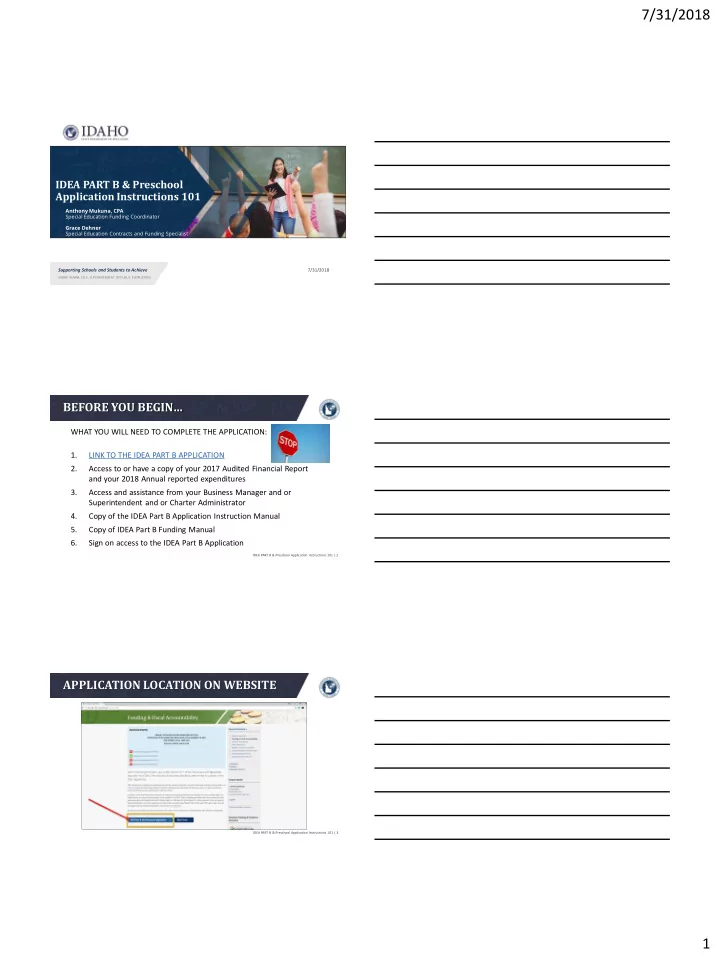
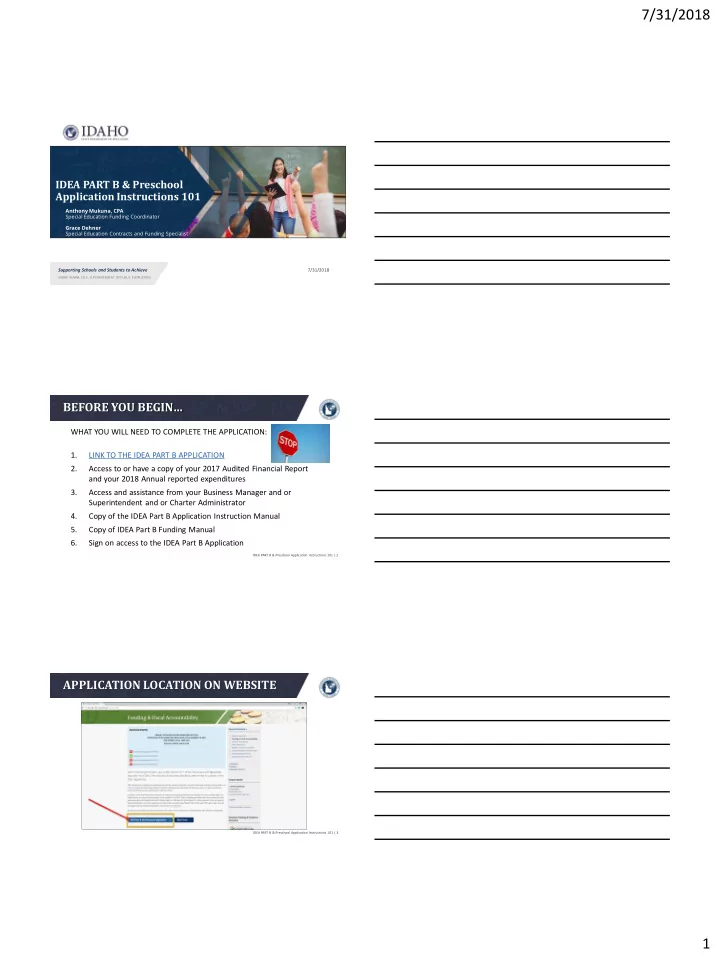
7/31/2018 IDEA PART B & Preschool Application Instructions 101 Anthony Mukuna, CPA Special Education Funding Coordinator Grace Dehner Special Education Contracts and Funding Specialist Supporting Schools and Students to Achieve 7/31/2018 SHERRI YBARRA, ED.S., SUPERINTENDENT OF PUBLIC INSTRUCTION BEFORE YOU BEGIN… WHAT YOU WILL NEED TO COMPLETE THE APPLICATION: 1. LINK TO THE IDEA PART B APPLICATION 2. Access to or have a copy of your 2017 Audited Financial Report and your 2018 Annual reported expenditures 3. Access and assistance from your Business Manager and or Superintendent and or Charter Administrator 4. Copy of the IDEA Part B Application Instruction Manual 5. Copy of IDEA Part B Funding Manual 6. Sign on access to the IDEA Part B Application IDEA PART B & Preschool Application Instructions 101 | 2 APPLICATION LOCATION ON WEBSITE IDEA PART B & Preschool Application Instructions 101 | 3 1
7/31/2018 HOW TO ACCESS YOUR PRELIMINARY ALLOCATIONS Special Education Funding Website IDEA PART B & Preschool Application Instructions 101 | 4 LOGGING INTO THE APPLICATION IDEA PART B & Preschool Application Instructions 101 | 5 LOGGING INTO THE APPLICATION CONT. 1. Select your organization from the drop-down list provided. 2. Sign in with your username and password. If you don't have an account, you may create your account by clicking the Registration link. IDEA PART B & Preschool Application Instructions 101 | 6 2
7/31/2018 REGISTRATION 1. Use your official LEA or organization email account as your user name. 2. Passwords must be at least 6 characters. 3. Enter the Security Words. 4. Click the Register button. IDEA PART B & Preschool Application Instructions 101 | 7 REGISTRATION CONT. User Sign On information Page 4 of the Application Instructions PDF: APPLICATION INSTRUCTIONS Important: Special Education Staff do not assign user rights. Superintendents, Delegates, IT Directors assign district roles IT Help Desk can assist with any sign on issues: support@sde.idaho.gov (208) 332-6923 IDEA PART B & Preschool Application Instructions 101 | 8 TIME LIMITS – SAVE YOUR WORK IDEA PART B & Preschool Application Instructions 101 | 9 3
7/31/2018 SECTIONS OF THE APPLICATION IDEA PART B & Preschool Application Instructions 101 | 10 APPLICATION UPDATE – DISTRICT HOME Check this box ONLY if your LEA will NOT be applying for 619 (Preschool) funds This box is automatically unchecked by default at first login IDEA PART B & Preschool Application Instructions 101 | 11 ACCESSING THE REST OF THE APPLICATION District Home Info must be filled in, the MOE Funding Source must be selected and the page must be SAVED to unlock and view Application Components Menu on left side of screen. Refer to the Parentally-Placed Private School Children – Page 35 of the IDEA Part B Funding Manual PDF: IDEA PART B FUNDING MANUAL Private school Information also found in chapter 9 of the Special Education Manual PDF: SPECIAL EDUCATION MANUAL. IDEA PART B & Preschool Application Instructions 101 | 12 4
7/31/2018 COORDINATED EARLY INTERVENING SERVICES (CEIS) BUDGET Complete prior to completing the School Age Budgets. Amounts are automatically entered on current year School Age Budget as line item amount. LEA can set aside up to 15% of the IDEA Part B and Preschool to develop and implement early intervening services – contact SDE for more information as there are accountability and reporting requirements. CEIS PLAN NARRATIVE ASSURANCES • Enter detailed narrative. • Final section is assurance that LEA must provide if Part B funds are • CEIS Plan will be carefully reviewed. budgeted for this purpose. Refer to the CEIS Budget – Page 10 of the IDEA Part B Application Instructions PDF: APPLICATION INSTRUCTIONS IDEA PART B & Preschool Application Instructions 101 | 13 SCHOOLWIDE PROGRAMS Complete prior to the School Age Budget Section. Amounts are automatically entered on current year School Age Budget as line item amount. SDE does not encourage consolidating IDEA Part B funds in Schoolwide Programs, and such consolidations are rarely approved. Problematic with IDEA Part B funds, nationwide issue. Works for some Title programs, but not commonly ever used for IDEA. SCHOOLWIDE PLAN NARRATIVE ASSURANCES • List all schoolwide schools where • Final section is assurance that LEA funds will be used. must provide if Part B funds are budgeted for this purpose. • Describe how funds will support schoolwide plan. Refer to the SchoolWide Programs – Page 11 of the IDEA Part B Application Instructions PDF: APPLICATION INSTRUCTIONS IDEA PART B & Preschool Application Instructions 101 | 14 PRIVATE SCHOOLS If the district or LEA intends to set-aside IDEA Part B funds for Private Schools, these budgets should be completed prior to initiating the School Age Budgets. This section must be completed if a school district has not checked the box on the District Home page, indicating that there are no private schools located with the district. Click the ADD SCHOOL button to list private schools within district. DO NOT REPORT: For-profit private schools Free-standing preschools Free-standing kindergartens IDEA PART B & Preschool Application Instructions 101 | 15 5
7/31/2018 PRIVATE SCHOOLS – ADDING A PRIVATE SCHOOL Private School BE SURE THE SCHOOL SELECTED IS THE CORRECT SCHOOL Date Contacted by District Enter most recent contact date made to initiate consultation Total Current Enrollment Enter total current enrollment Includes ALL students, not only students who may be eligible for special education services Number of students identified as eligible for special education or related services Total Number of Students Eligible for Special Education IDEA PART B & Preschool Application Instructions 101 | 16 PRIVATE SCHOOLS – PROPORTIONATE SHARE CALCULATION Complete the calculations to determine the proportionate amount of IDEA Part B funds to be used for the provision of services to parentally placed private school children with disabilities, ages 3-21 and 3-5. Calculation for Proportionate IDEA Part B and Preschool funds for private school students is automatically computed in Section E. Total count of children with disabilities enrolled in district public schools an parentally placed in private schools comes from LEA’s November 2017 Child Count. System will automatically populate the School Age and 619 (Preschool) Budget forms. IDEA PART B & Preschool Application Instructions 101 | 17 DISTRICT CHARTER SCHOOLS Each charter school within that district will be listed in application components on the sidebar menu. ASSURANCE TAB • Check appropriate Service Provider button. • If second button checked, district must submit charter school budget. • SAVE PRIOR YEAR EXPENDITURES TAB • Enter actual expenditure amounts in each budget category as of June 30th of the current year. • Note that none of the budget line item amounts that were submitted as part of the previous year’s budget can be changed on this tab. When entering amounts on any of the budget forms, enter numbers only. Do not enter commas, dollar signs, decimals, etc. The system will automatically format the amounts. IDEA PART B & Preschool Application Instructions 101 | 18 6
7/31/2018 DISTRICT CHARTER SCHOOLS CONT. The SDE does not provide district charter school allocations AMOUNT BUDGETED COLUMN • There is no allocation amount provided on the budget form. • The allocation amount must be agreed upon by the school district and the charter school. • It should be a proportionate share of the total district allocation, determined either by enrollment and low-income levels or by child count. BUDGET NARRATIVE COLUMN • Each line with a budget amount requires a detailed budget narrative IDEA PART B & Preschool Application Instructions 101 | 19 SCHOOL AGE BUDGETS - EXPENDITURES PRIOR YEAR EXPENDITURES TAB • It is important to enter in all expenditures on this page PRIOR to beginning the Budget tab. • Budget line item amounts submitted as part of previous year’s budget (Amount Budgeted) cannot be changed. • If you have not finished entering expenditures on the Prior Year Expenditures tab , the entire previous year allocation will be shown as carryover on the Budget tab. AMOUNT EXPENDED AS OF 6/30/2018 • Enter actual expenditure amounts in each budget category as of June 30th of the current year. • If you are reporting expenditures through any other date (e.g. 9/30/20xx) contact your IDEA Administrators: IdeaAdministrator@sde.idaho.gov or 208-332-6916 IDEA PART B & Preschool Application Instructions 101 | 20 SCHOOL AGE BUDGETS – INDIRECT COSTS The information in this slide also applies to 619 (Preschool) Budgets INDIRECT COSTS • Only LEAs with restricted indirect cost rate may claim indirect costs. These rates are negotiated through Public School Finance each year and subsequently loaded in the application • The system will not allow entry of amounts in excess of the total allowable. • When working with your budget, speak with your Business Manager if needing rate. • If the indirect cost rate reflected in the Application is inconsistent with the Public School Finance negotiated rate, please contact your IDEA Administrators: IdeaAdministrator@sde.idaho.gov or 208-332-6916 IDEA PART B & Preschool Application Instructions 101 | 21 7
Recommend
More recommend