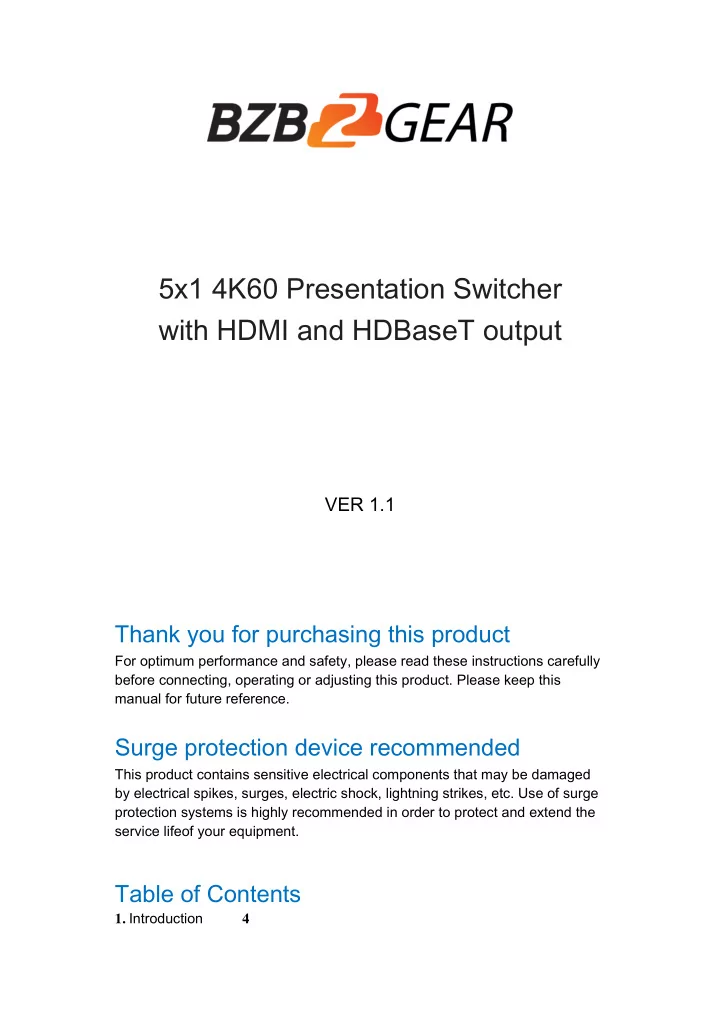
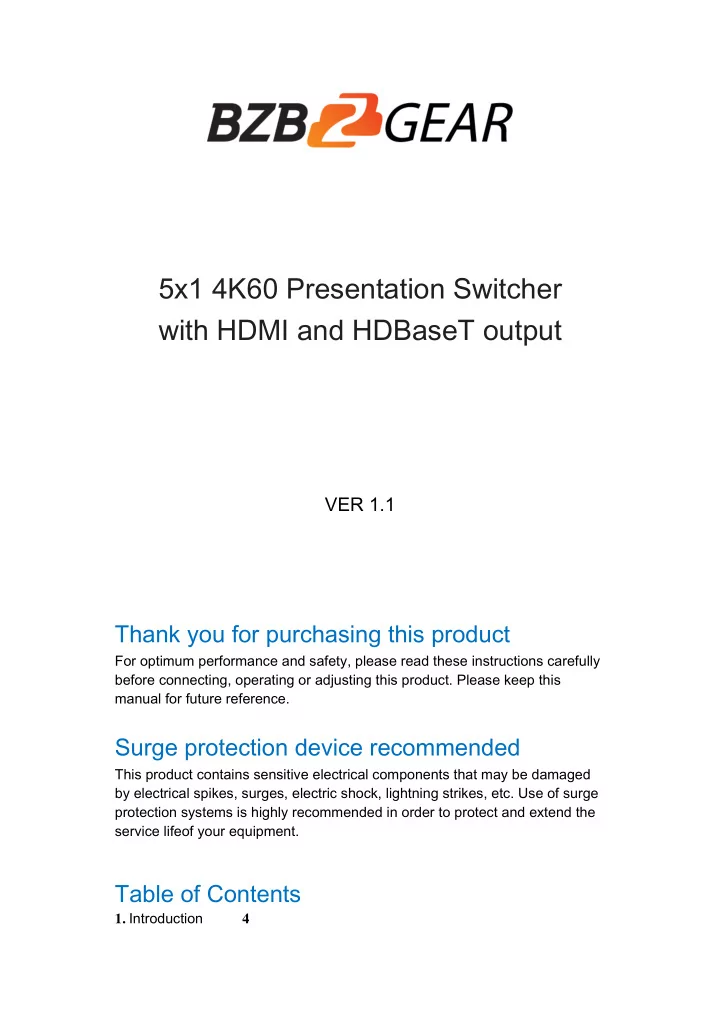
5x1 4K60 Presentation Switcher with HDMI and HDBaseT output VER 1.1 Thank you for purchasing this product For optimum performance and safety, please read these instructions carefully before connecting, operating or adjusting this product. Please keep this manual for future reference. Surge protection device recommended This product contains sensitive electrical components that may be damaged by electrical spikes, surges, electric shock, lightning strikes, etc. Use of surge protection systems is highly recommended in order to protect and extend the service lifeof your equipment. Table of Contents 1. Introduction 4
2. Features 4 3. Package Contents 4 4. Specifications 5 5. Operation Controls and Functions 6 5.1 Front Panel 6 5.2 Rear Panel 7 5.3 OSD MENU 8 5.4 Remote Control &IR Operations 16 5.5 Auto-Switching function 18 5.6 VGA/YPbPr/CVBS input 18 5.7 Connection of Microphone 19 5.8 Operations of RS-232 Control 21 5.9 Web GUI Control 27 6. HDBT Receiver 30 7. Connection Diagram 31 • Introduction The 5x1 4K60 Presentation Switcher supports 5 inputs including 3 HDMI ports, 1 VGA(YPbPr/CVBS) and 1 DisplayPort, scaling to HDMI and HDBaseT outputs (Mirrored). It offers flexibility application of audio which includes unbalance audio, MIC In and line out. The audio processor offers auto-mixer and auto-gain control to mix or reduce background audio in order to enhance major audio source. The system could be controlled and configured easily via Telnet, WebGUI, IR remote and RS-232. This switcher is a suitable solution for presentation purpose at classroom and conference room. • Features • HDMI 2.0b, HDCP 2.2 compliant • 3xHDMI, 1xVGA(YPbPr/CVBS), 1xDisplayPort, 1xMIC In, 4x unbalance audio input • HDMI and HDBaseT(70M) outputs (Mirrored) • HDMI/DP video resolutions up to 4K2K@60Hz(4:4:4), 4K2K@30Hz, 1080p@120Hz • VGA resolutions up to 1920x1200@60Hz • Output resolutions up to 4K2K@30Hz • Support automatic and manual switching modes • Supports EDID management • Supports pass-through of PCM 2CH • Touch Panel button,WebGUI, IR remote, Desk Plate and RS-232 control
• Package Contents • 1x5x1 4K60 Presentation Switcher • 1 x HDBT Receiver • 2 x Mounting ears • 1 x Remote Control Unit • 2 x IR Receiver Cable(with carrier wave) • 2 x IR Emitter Cable • 1x 24V/1A Power Adapter • 1 x 3RCA(Female) to D-SUB(Male) Cable • 1 x User Manual • Specifications Technical HDMI Compliance HDMI 2.0b DP Compliance DisplayPort 1.2a HDCP Compliance HDCP 2.2 and HDCP 1.4 Video Input Resolutions HDMI/DisplayPort: up to 4K2K@50/60Hz(4:4:4) CVBS: PAL/NTSC3.58/NTSC4.43/SECAM/PAL M/PAL N YPBPR: 480i to1080p VGA: 640x480/60 to1920x1200/60 HDMI/HDBT OutputResolutions 4K2K/30,4K2K/25,1920x1080p60, 1920x1080p50, 1280x720p/60, 1280x720p/50, 1024x768/60,1280x800/60, 1360x768/60,1400x1050/60,1680x1050/60, 1920x1200/60 Audio Formats LPCM 2.0CH ESD Protection Human body model — ±8kV (air-gap discharge) & ±4kV (contact discharge) Connections Input ports 3x HDMI Type A [19-pin female] 1x Display Port [female] 1x VGA [female] 1 x MIC input[3-pin phoenix port] 5x Stereo inputs [3-pin phoenix port] Output ports
1x HDMI Output Type A [19-pin female] 1x HDBaseT Out [RJ45] 1x Stereo Output [3-pin phoenix port] Control interfaces 1x IR in [3.5mm mini jack] 1x IR out [3.5mm mini jack] 1x CONTACT IN [6-pin phoenix port] 1x RS-232 [3-pin phoenix port 1x Web GUI [RJ45] 1x USB Type A [5-pin female] Mechanical Housing Metal Color Black Dimensions 150mm [W] x 220mm [D] x 44mm [H] Weight 1250 [g] Power Supply DC 24V/1A Adaptor (US/EU standards, CE/FCC/UL certified) Power Consumption 9W [Main unit] 18W [Main unit + HDBaseT Receiver] Operation Temperature 32 - 104°F / 0 - 40°C Storage temperature -4 - 140°F / -20 - 60°C Relative Humidity 20 - 90% RH (no condensation) • Operation Controls and Functions • Front Panel Power button and indicator: When this device is switched to the standby mode by pressing power button, the indicator will illuminate red.When switching to power on mode, the indicator will illuminate blue. IR Window: Receiving IR signal from remote control. Input Source buttons: Press these buttons for source selection. The active source will be illuminated to corresponding indicators on the front panel.
Operation buttons: • Pressing“OK/MENU” button enters the OSD immediately. Then the user can navigate using the 4-way arrow buttons. A new OSD setting is confirmed by pressing “OK/MENU” button. • Pressing"EXIT/AUTO" will exit OSD when OSD is displayed. Press"EXIT/AUTO" for 5 seconds to auto switch on/off. When the button LED light on, means auto switch on. • Pressing “MIC-/+” button decreases or increasesMIC volume. Press “VOL+/-“ button to increase or decrease “Master volume”. • Pressing “MIC-“ and “MIC+” buttons simultaneously will resets the switcher HDMI/HDBT output resolution to 720P/60. • Pressing “VOL-“ and “VOL+” buttons simultaneously will lock/unlock the front panel, these two button LED will light on when the front panel is lock on. • Rear Panel Control ports: • LAN: This port is the link for Web GUI control; connect to an active Ethernet link with an RJ45 terminated cable. • RS-232: Serial control port, 3P captive screw connector, connects with a control device (such as a computer) to control the switcher or other device connected with the HDBT receiver. • IR IN: Connects with IR receiver cable (with carrier wave), to receive IR signals sent by theIR remote or remote controller of other input/output device. • IR OUT: Connects with IR emitter cable used for controlling the local sourcedevice or the switcher. • CONTACT IN: This input control reserving for direct source input selection. Connect ground pin (mark as on panel) with following pin number for individual source selection. Pin number Source Pin 1 HDMI1 Pin 2 HDMI2 Pin 3 HDMI3 Pin 4 Display Port Pin 5 VGA/YPbPr/CVBS Audio Ports: • OUT: The audio comes from the input audio corresponding to the selected video source and mixed with MIC audio. Connects with amplifier for
audio source broadcasting. • EXT1/EXT2/EXT3/EXT4/EXT5: Select the external analog audio on OSD/WebGUI and insert the audio to HDMI1/2/3/DP/VGA video source then output to display and analog audio output port. The VGA Source select the EXT5 as default audio input. • MIC IN: Plug microphone in for audio source output. • 48V/MIC/Line : 48V phantom power mode (connects with phantom condenser microphone), MIC mode (connects with dynamic microphone and electrets condenser microphone) and LINE mode (connects with wireless microphone or line audio input). Output Ports • HDBT Out: Connects with compatible Receiver for video and / or audio output. Support 24V POC function. • HDMI Out: Connect to an HDMI display or AV Receiver for video and/or audio output. Input Ports These video input ports include 3 HDMI inputs, 1 Display Port input &1 VGA input. VGA port support VGA, YPbPr and CVBS format. Factory default is VGA format. USB Port USB port connects with USB flash disk or other storage that contains the software update file to update the system firmware. Power: Plug the 24V DC power supply into the unit and connect the adaptor to an AC outlet. • OSD MENU The switcher provides a powerful OSD operation menu. Press MENU button on IR remote to enter in OSD menu, the users can change some settings through the OSD menu. • Main MENU The Main MENU includes Picture mode, Aspect ratio, Screen, EDID switch, Audio setting, network and Software update options. • Picture The picture MENU adjusts the picture quality. Contrast 0-100 (default 50), Brightness 0-100 (default 50), Color 0-60 (default 30), Sharpness 0-20 (default 10), Tint 0-100 (default 50, for CVBS NTSC format only) 5.3.3. Aspect Ratio The user can adjust picture output aspect ratio to 4:3, 16:9 or 16:10. 5.3.4 Screen
Recommend
More recommend