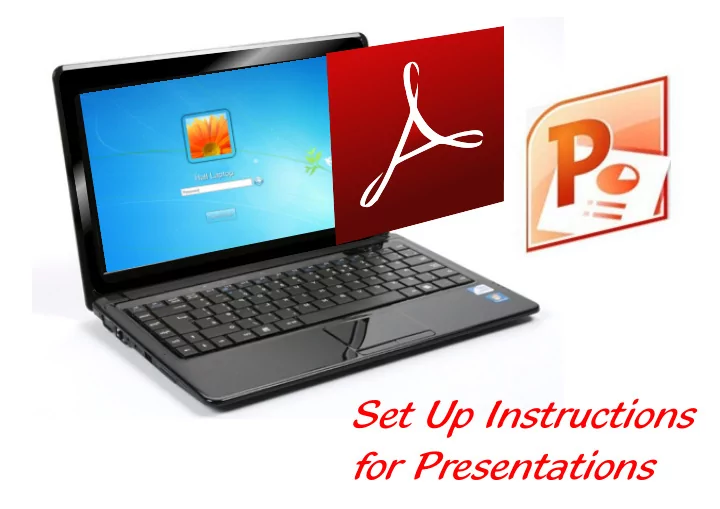
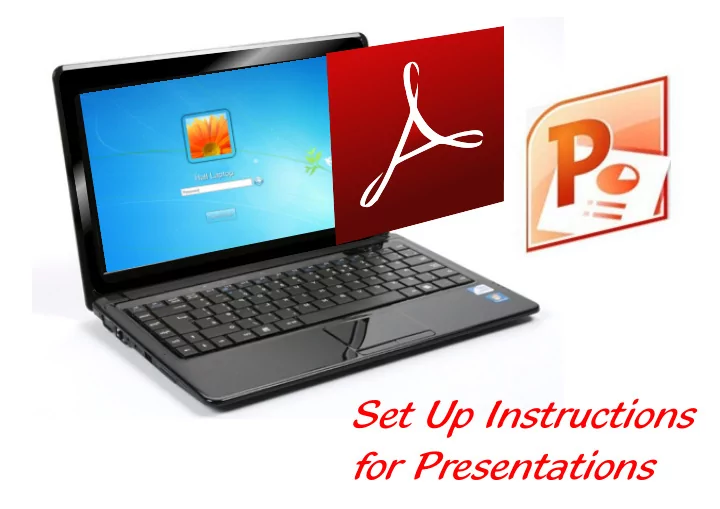
Set Up Instructions for Presentations
ADVENT Cable ADVENT Laptop Pro 8400 DLP Projector T N E V D A
Pro 8400 DLP Projector Cable
HDMI 1 Cable
Cable ADVENT Laptop
HDMI 1 Port
MENU Light + - x Menu ESC Enter Auto Power Video PC Compo HDMI 2 HDMI 1 S U R G E
HDMI 1 ESC PC HDMI 1 + - x Menu Enter HDMI 2 Auto Light Power Video PC Compo POWERPOINT
1 2 3 4 Off HALL WALL SPOT DIMMER LIGHTS SPOT
7 2 HDMI cable Component Video cable Microphone 3.5 mini jack cable Audio L/R cable USB flash drive 1 7 8 Audio cable 3 9 4 10 5 11 6 12 VGA (D-Sub) to HDTV (RCA) cable USB cable (mini-B type to A type) 1 9 2 3 4 9 12 10 1 8 Composite Video cable 7 6 9 11 5 VGA cable (D-Sub to D-Sub) S-Video cable VGA to DVI-A cable The “official” Diagramme
Recommend
More recommend