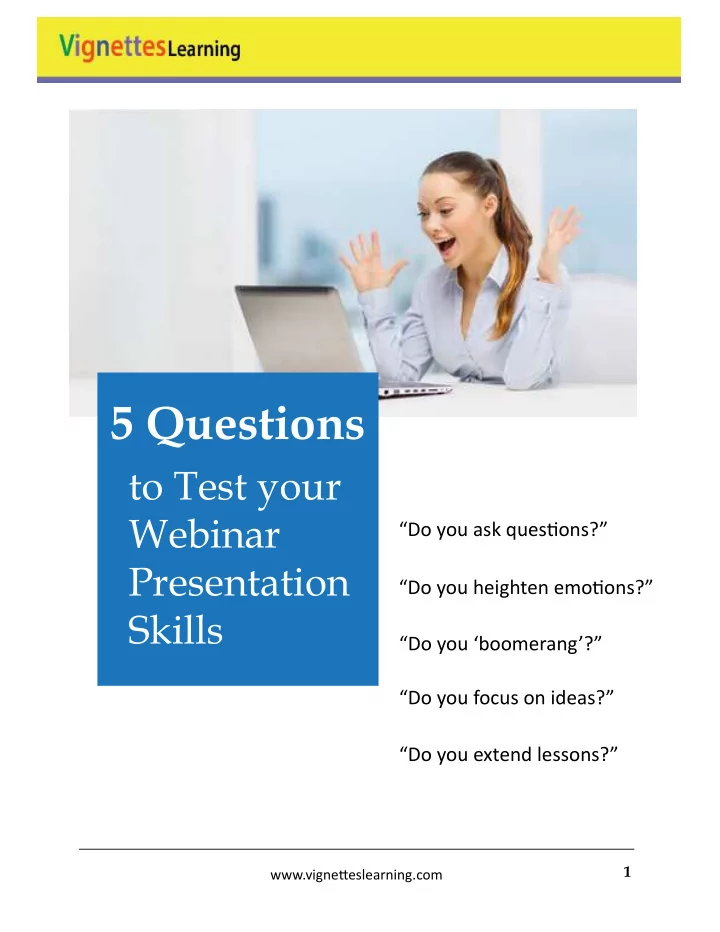
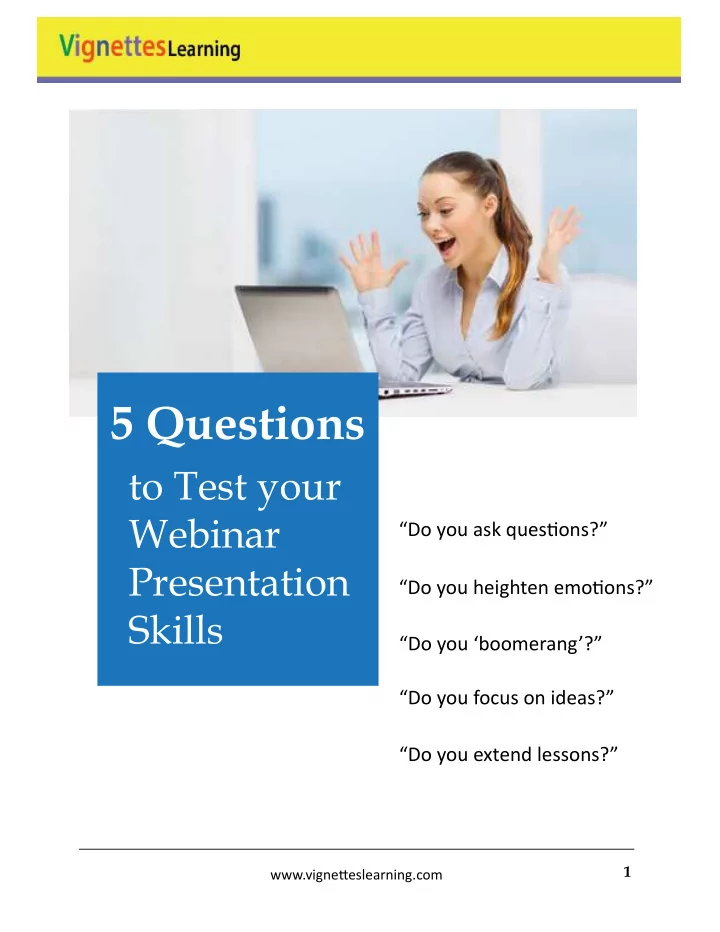
5 Questions to Test your Webinar “Do you ask questjons?” Presentation “Do you heighten emotjons?” Skills “Do you ‘boomerang’?” “Do you focus on ideas?” “Do you extend lessons?” 1 www.vignetueslearning.com
Preparing and presentjng webinars can be fun and effectjve, but it can be also a nightmare, that is, if you are are not equipped with how to plan and deliver engaging webinars. Ready to test your webinar presentatjon skills? Do you plan and then start your webinar session by asking provocative and challenging questions? 1 Ask story questjons. Then ask learners what they think of a story, event or real-life situatjon. Story questjons help you hook learners to your presentatjons. Story questjons act like automatjc-shifuing mechanisms to transitjon the learners from being bored to being engaged with your presentatjon. As webinar presenters, we need to be able to touch and spark people's memories in order to (1) ensure learning is retained and (2) help the learners realize the value of what they learned by connectjng it with what they already know. Our challenge is to create questjons that stjmulate these memory types and encourage learners to connect to the knowledge and encourage them to create their “We need to understanding and memories. Story questjons make spark people's them think and create an emotjonal connectjon with memories.” your presentatjon. A simple example would be, “How would you feel if you were in this situatjon?” 2 www.vignetueslearning.com
Do you present ideas that are vivid, clear and emotional examples? Reflect on what happens to your webinar presentatjon. 2 Are the learners focused on the applicatjon of features into solving real-life incidents, errors, troubleshootjng and problem-solving resultjng to learning? Do you put learners on the spot and show them a real-life story? Are you able to link the story directly to how the feature is used to apply the knowledge? Your content must be moving and vivid visually. You can only accomplish this if your illustratjons are meaningful. A meaningful visualiza- tjon creates an emotjonal experience. A good example would be to show people having first-voice conversa- tjons. Do you “boomerang” (read aloud and repeat back) participants’ answers to questions and comments? 3 Your partjcipants learn by repeatjng and hearing their own answers. They also learn by listening to other people’s ideas. By repeatjng aloud (the boomerang effect) the partjcipants’ questjons and responses, they have the opportunity to reflect, reinforce and clarify that what they're hearing is in sync with other people’s ideas. 3 www.vignetueslearning.com
They also learn how other people express the very same ideas they have in their minds. Although you can repeat “Absorb what is all answers to recognize the learner, in boomerang, useful, reject specifically select the partjcipant ideas that support your what is useless.” repetjtjon on ideas that relate to your content. As an example, you can say, “John’s solutjon is great. (Repeat John’s comments and then ask) “What would others say about what John said?” Do you focus your presentations on truly valuable ideas and not waste time in too much details? Simplifying your content is a conscious design choice. It means gettjng into the shoes of your learners and including only what you have thoroughly assessed and 4 determined they really need. What's not necessary is dropped and what is retained are only the stuff that matuers. I'm not a martjal artjst, but the words of Bruce Lee resonates when he said, "Absorb what is useful, reject what is useless." Also, John Maeda said, “Simplici- ty is deliberate reductjon.” Conduct a small survey and ask your target partjcipants, “What topics impact your work and you would find useful?” 4 www.vignetueslearning.com
Do you provide advanced resources like readings, demos and examples, and follow-up references after the webinar? Cover only important ideas during the webinars and ask partjcipants to study the references before and afuer the 5 online session. But how do you make sure they know what to look for in both the pre and post webinar references? Mentjon specific examples from the refer- ences. This reminds partjcipants of the resources you have prepared for them. In your webinars, use stories to deliver the must-learn content. To make it natural and engaging for learners, the must-learn lesson and the must-learn support references should contjnue the flow of the story. What prompts the learner to open the references is the conflict and challenge to answer the questjons posed in the story covered during the webi- nar. Learners do not think of the references as readings. They look at the references as a contjnuatjon of the story you used in the webinar. Gain more expertjse as a webinar presenter. Build your value within your organizatjon and your clients. Let Vignetues Learning help you become a presentatjon expert. 5 www.vignetueslearning.com
M a s t e r f u l The Virtual Trainer Online Workshop Easy Fast Engaging Fun Join the Masterful Virtual Trainer Online Workshop! Register today! 6 www.vignetueslearning.com
Recommend
More recommend