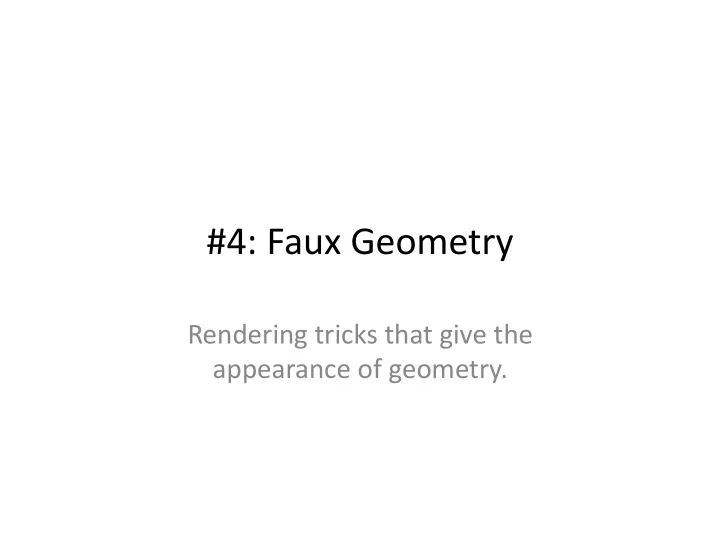
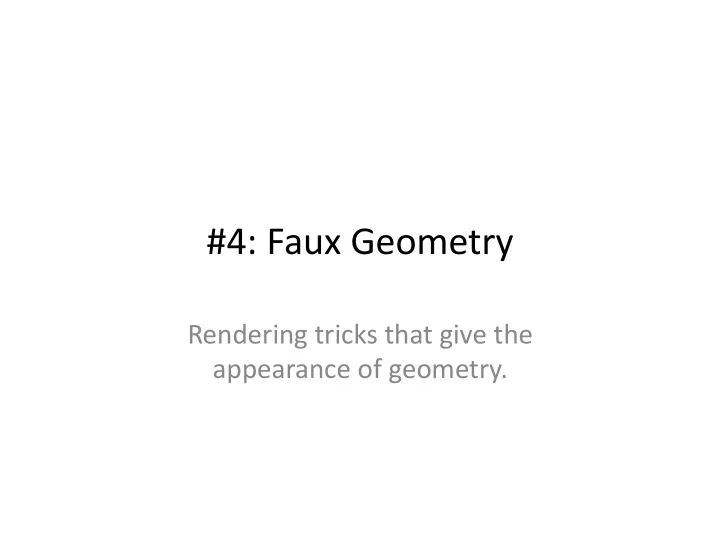
#4: ¡Faux ¡Geometry ¡ Rendering ¡tricks ¡that ¡give ¡the ¡ appearance ¡of ¡geometry. ¡
WHY ¡fake ¡it? ¡ • Algorithmic ¡simplicity ¡ (get ¡it ¡done!) ¡ • Representa9onal ¡range ¡ (do ¡it ¡all!) ¡ • Rendering ¡9mes ¡ (do ¡it ¡fast!) ¡ • File ¡sizes ¡
HOW ¡fake ¡it? ¡ Tweak ¡the ¡rendering ¡equa9on ¡@ ¡ea ¡pixel: ¡ ¡ ¡ ¡ ¡ ¡ I r ¡= ¡I i ¡• ¡k s ¡• ¡cos ¡θ ¡ ¡ • Smoothing ¡(cos ¡θ) ¡ • Color ¡(k s ) ¡ • Transparency ¡(k s ) ¡ • IrregulariFes ¡(θ) ¡
Smooth ¡shading ¡ • Making ¡128 ¡polygons ¡ do ¡the ¡work ¡of ¡11,680 ¡ • Leverages ¡z-‑buffer ¡hidden-‑surface ¡ computa9on ¡
Smooth ¡shading ¡ • Tessella9on ¡insight ¡ – Polygons ¡are ¡approximate ¡ – Normals ¡can ¡vary! ¡ – How ¡to ¡calculate? ¡ • Gouraud ¡said… ¡ (“forget ¡the ¡normals”) ¡ – Calculate ¡the ¡ intensity ¡ (I i ¡• ¡cos ¡θ) ¡ ¡at ¡each ¡corner ¡ – Average ¡adjacent ¡corners ¡ – Interpolate ¡along ¡edges ¡
Smooth ¡shading ¡
Smooth ¡shading ¡ • The ¡problem ¡with ¡Gouraud ¡is ¡… ¡ • With ¡in-‑scene ¡lights, ¡there ¡should ¡be ¡hot ¡spots ¡
Smooth ¡shading ¡ So ¡Phong ¡says ¡… ¡ • Compute ¡an ¡ average ¡normal ¡ at ¡each ¡vertex, ¡ • Interpolate ¡the ¡normals ¡and ¡compute ¡intensity ¡ at ¡each ¡pixel ¡(3x ¡the ¡work, ¡beWer ¡result) ¡
Smooth ¡shading ¡ Nobody’s ¡perfect ¡… ¡ • Phong ¡smoothing ¡sFll ¡shows ¡polygons ¡at ¡the ¡ object ¡horizon ¡
Surface ¡Colora9on: ¡Textures ¡ • If ¡we’re ¡coloring ¡pixels ¡one ¡by ¡one ¡anyway, ¡ maybe ¡other ¡‘tweaks’ ¡would ¡be ¡useful? ¡ ¡ ¡ I r ¡= ¡I i ¡• ¡k s ¡• ¡cos ¡θ ¡ ¡ Let’s ¡change ¡the ¡color ¡(k s )! ¡ • How ¡to ¡ represent ¡ the ¡color ¡varia9on? ¡ • Compute ¡a ¡color? ¡(like ¡we ¡did ¡with ¡smoothing) ¡ • Look ¡up ¡the ¡color ¡in ¡a ¡“database” ¡
Surface ¡Colora9on: ¡Textures ¡ Compute ¡a ¡color ¡ (“procedural” ¡or ¡“solid”) ¡ • Trace ¡the ¡pixel ¡backwards; ¡build ¡an ¡equa9on? ¡ • “UV-‑coordinates” ¡2D ¡posi9on ¡ON ¡the ¡surface ¡ • Can ¡take ¡surface ¡orienta9on ¡into ¡account ¡ • Challenge: ¡what’s ¡the ¡func9on ¡for ¡“granite” ¡? ¡
Surface ¡Colora9on: ¡Textures ¡ Look ¡up ¡a ¡color ¡ • Exis9ng ¡color ¡databases? ¡ ¡ raster ¡images ! ¡ ¡ • Us ¡UV-‑coordinates ¡to ¡compute ¡row ¡& ¡column ¡ • Challenge: ¡anisotropic ¡materials ¡
Surface ¡Colora9on: ¡Textures ¡ • How ¡does ¡color ¡vary? ¡ • In ¡paeerns ¡(9le, ¡wallpaper, ¡concrete ¡formwork, ¡etc) ¡ • Manufactured ¡paeerns ¡usually ¡“9le” ¡ • Without ¡paeern ¡(stone, ¡wood, ¡wear, ¡dirt, ¡graffi9) ¡ • Natural ¡paeerns ¡usually ¡don’t ¡9le ¡ • Anisotropic: ¡Not ¡uniform ¡in ¡all ¡direc9ons ¡ • Solid ¡wood ¡v. ¡Wood-‑veneer ¡ ¡ • Wood ¡grain ¡carries ¡over ¡to ¡rings ¡
Surface ¡Colora9on: ¡Textures ¡ Compare ¡& ¡Contrast ¡ Procedural ¡(computed) ¡ Image-‑based ¡(look-‑up) ¡ ComputaFonally ¡intensive ¡ RAM ¡intensive ¡ No ¡repeats ¡ Repeats ¡ Variable ¡resoluFon ¡ Fixed ¡resoluFon ¡ Solid ¡ Veneer ¡ Hard ¡to ¡make ¡ ¡ Easy ¡to ¡make ¡
Surface ¡Transparency ¡ • Adjustment ¡to ¡z-‑buffer ¡behavior ¡ • Check ¡pixel ¡transparency ¡as ¡well ¡as ¡z-‑locaFon ¡ • Combine ¡surface ¡colors ¡for ¡final ¡appearance ¡ • “Zero ¡polygon ¡geometry” ¡ – Wire ¡mesh ¡ – Deck ¡rails ¡& ¡handrails ¡on ¡stairs ¡ – Distant ¡openings ¡in ¡walls, ¡etc. ¡ • Uses ¡image-‑map ¡alpha ¡channel ¡or ¡B/W ¡image ¡
Surface ¡Irregulari9es: ¡Bumps ¡ • Simulates ¡small ¡scale ¡bumps ¡ – Tile ¡grout ¡lines ¡ – Brick ¡mortar ¡lines ¡ – Steel ¡tread ¡plate ¡ – Concrete ¡form ¡lines ¡& ¡form ¡Fes ¡ • No ¡horizon ¡disturbance ¡ • Image-‑based: ¡gray-‑scale ¡image ¡ controls ¡
Texture-‑Surface ¡Alignment ¡ • Mapping/projecFon ¡type ¡(planar, ¡square, ¡ cylindrical, ¡spherical) ¡ • Scale ¡ • Origin ¡ • OrientaFon ¡ • N-‑repeats ¡ • Mirroring ¡
Textures ¡as ¡Many ¡Maps ¡ • Same ¡resoluFon ¡(same ¡# ¡pixels) ¡ • There ¡may ¡be ¡mulFple ¡map ¡opportuniFes ¡ – Environment ¡(what’s ¡reflected) ¡ – Diffuse ¡color ¡vs. ¡specular ¡color ¡ – Transparency ¡ – Bump ¡ – Displacement ¡ • Know ¡what ¡they ¡do! ¡
Example: ¡Transparency ¡Handrails ¡
Example: ¡One-‑poly ¡Mike ¡
Example: ¡Controlling ¡the ¡Smooth ¡
Example: ¡Ground; ¡Sky; ¡ReflecFon ¡
Example: ¡Ground; ¡Sky; ¡Trees ¡
Example: ¡Floor; ¡Carpet; ¡Stone ¡
Example: ¡Floor; ¡Concrete ¡
#4: ¡Faux ¡Geometry ¡ Rendering ¡tricks ¡that ¡give ¡the ¡ appearance ¡of ¡geometry. ¡
Recommend
More recommend