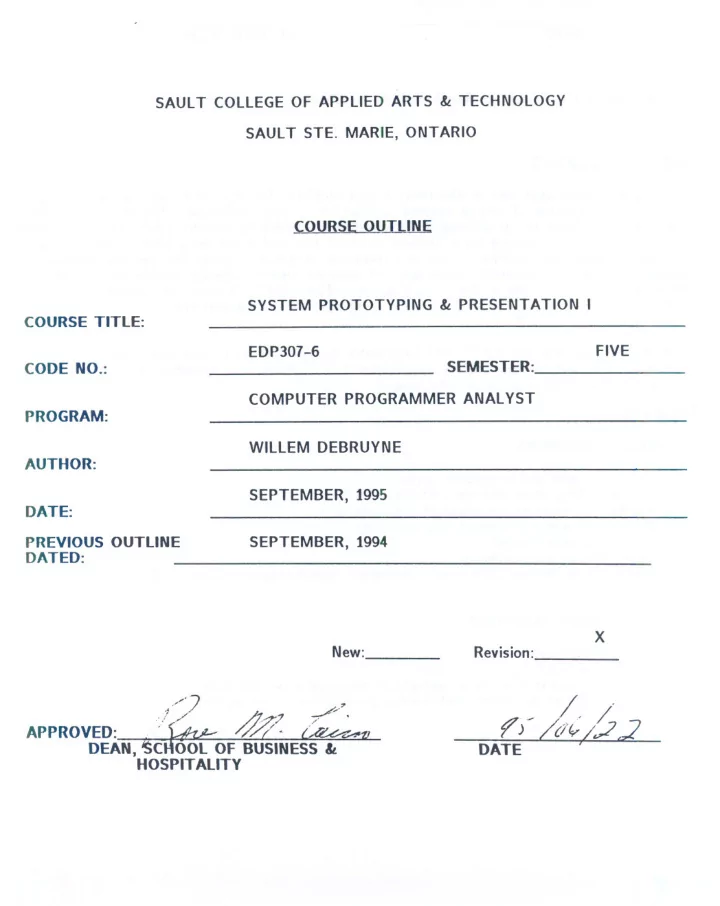
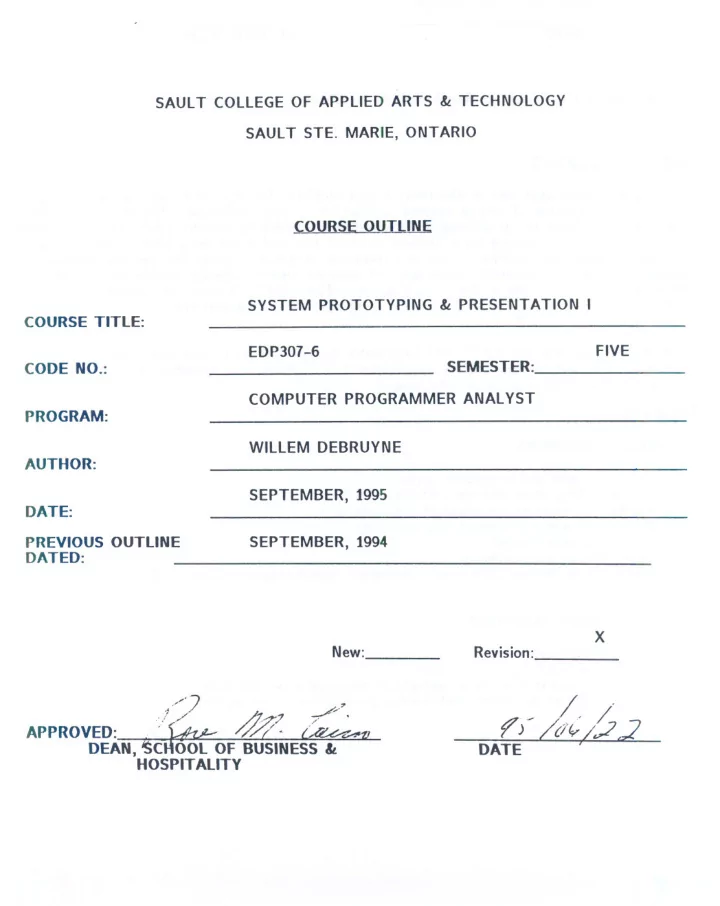
SAULT COLLEGE OF APPLIED ARTS &. TECHNOLOGY SAULT STE. MARIE, ONTARIO COURSE OUTLINE SYSTEM PROTOTYPING &. PRESENTATION I COURSE TITLE: FIVE EDP307 -6 SEMESTER: CODE NO.: COMPUTER PROGRAMMER ANALYST PROGRAM: WILLEM DEBRUYNE AUTHOR: SEPTEMBER, 1995 DATE: PREVIOUS OUTLINE SEPTEMBER, 1994 DATED: x New: Revision: ~.? .' ~ 4# APPROVED: DEAN, ~C OOl OF BUSINESS It / HOSPITALITY
- 2 - SYSTEM PROTOTYPING & PRESENT. I EDP307 COURSE NAME COURSE CODE TEXT "Using Excelerator for Windows", by A. Connors & M. Bachelor PHILOSOPHY IGOALS: It has been stated that two of the most severe problems facing Information Systems today is the increasing backlog of service request and decline in user confidence. The reasons for these problems stem from the traditional methodologies of developing systems which are not meeting these needs. The students have studied in detail the traditional development life cycle of business information systems. They are, therefore, prepared to study this new methodology of prototyping and its apparent advantages of pleasing users, reducing development costs, decreasing communication problems, and so on. The industry is swinging towards prototyping and using tools such as Fourth Generation Languages which prepares the student to meet these new challenges. . The student will use the CASE tool Excelerator to assist them in planning, analysis, design, documentation and construction of a computer based information system in accordance to one or more software development methodologies. mUECTIVES: MODULE 1: (REVIEW) define the role of the systems analyst describe the system development life cycle explain the systems development methodologies explain the steps in determining feasibility create a process model define the project dictionary perform fact-finding techniques (interviews, questionnaires, observation) MODULE 2: (PROTOTYPING) define prototyping compare prototyping to T.l.C.M. list the advantages vs disadvantages of prototyping vs T.l.C.M. use prototyping to design and develop a computer based system
- 3 - EDP307 SYSTEM PROTOTYPING &. PRESENTATION I MODULE 3: (PRESENTATION TOPICS) You may choose and research any related topic to the EDP307 course. Your topic must be approved by the instructor. You are encouraged to use the computer and any peripheral equipment to enhance your presentation. You may do the presentation in pairs, as long as you both have equal share in the delivery of the presentation. MODULE 4: (EXCELERA TOR) understanding Excelerator terminology learn how to log onto Excelerator know how to change Excelerator project defaults understanding effective use of the graphics profile know how to use the action keypad options learn how to print graphics drawings know how to transfer printed output to a file understand how to set print options know how to save project work using the Backup feature know how to transfer backup files into the project understand how to use the Export feature for creating project backup understand how to Import project backup know how to exit Excelerator and the Exit options learn how to move objects, connections, text and other drawing components know how to copy objects know how to delete objects and other graph components understand the screen refresh option learn how to centre the drawing know how to add a line or a block of text to the drawing learn how to add lines and boxes to the drawing understand how to disconnect an object from its XLDictionary ID know how to create and delete a drawing title learn how to create data flow diagrams understand the various methods of connecting objects on the data flow diagram know how to create labels and data dictionary descriptions for the graph components understand how to link data flow diagram components to detailed drawings and descriptions learn how to create child data flow diagrams for processes know how to use the Analysis feature to validate data flow diagram syntax and level balancing understand how to produce summary reports for data flow diagrams know how to create a presentation graph learn how to describe objects on the graph understand how to link an object to the XLDictionary know how to link a process to user, engineering or other management documentation understand how to create an explosion path for presentation graph objects know how to create a screen flow diagram using Excelerator learn how to create data dictionary record structures and elements from description screens
- 4 - EDP307 SYSTEM PROTOTYPING It PRESENTATION I know how to use the XLDictionary feature for creating record structures and elements understand how to create a record description and record type codes know what to include in the element description areas understand the meaning and use of edit rules learn how to print data dictionary entries understand how to delete, copy, and rename data dictionary entries know how to list and inspect the data dictionary entities learn how to use Excelerator for data modelling understand the basic differences between the Entity-Relationship and Data Model Diagrams SPECIAL NOTES: Assignments received after the due date are subject to a grade of zero unless prior permission is granted by the instructor. Students are expected to attend classes regularly, participate in class discussion, conduct themselves and treat their peers and instructors in a professional business-like manner throughout any school dealings. EVALUATION: 40% Test #1 Presentation 10% 10% Prototyping Assignment 10% Excelerator Assignment 1 10% Excelerator Assignment 2 Participation * 20% 100% *NOTE: You will be given a written description of how your PARTICIPATION mark is derived.
Recommend
More recommend