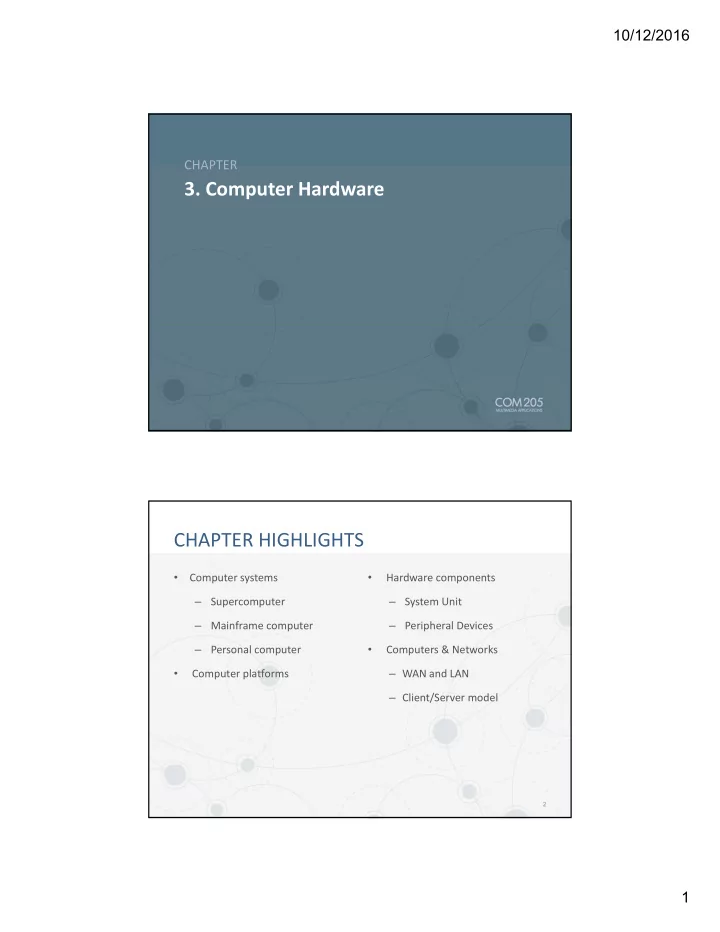
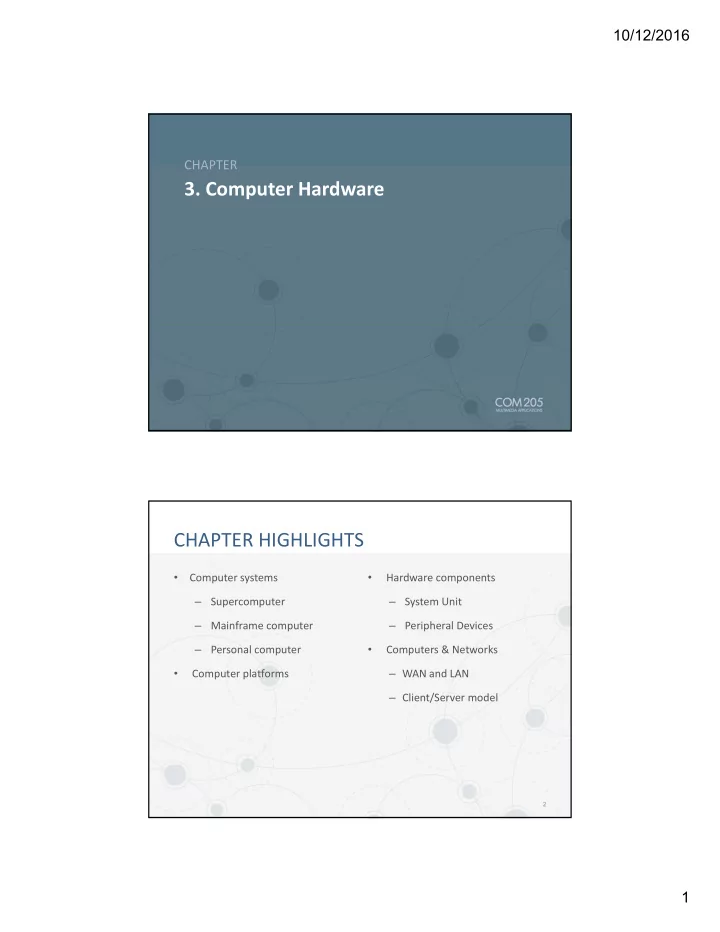
10/12/2016 CHAPTER 3. Computer Hardware CHAPTER HIGHLIGHTS • • Computer systems Hardware components – Supercomputer – System Unit p p y – Mainframe computer – Peripheral Devices – Personal computer • Computers & Networks • – WAN and LAN Computer platforms – Client/Server model 2 1
10/12/2016 COMPUTER SYSTEMS • An integrated set of hardware and software designed to process data and produce a meaningful result process data and produce a meaningful result. • Basic functions: – Input – Processing – Storage g – Output – Transmission 3 TYPES OF COMPUTER SYSTEMS • Supercomputer. – Offers the fastest processing speeds and performs the most complex – Offers the fastest processing speeds and performs the most complex calculations. • Mainframe computer. – Provides multi-user computing to large organizations for tasks such as managing extensive databases, financial transactions, and communications. • Personal computer. – Provides computing to a single user performing multiple tasks. 4 2
10/12/2016 COMPUTER PLATFORM • Platform is a combination of hardware and operating system. – Windows/PC platform – Windows/PC platform. – Macintosh platform. • Cross-platform compatibility. – Ability of an application to run on different hardware and operating systems. • Adobe's Acrobat .pdf files can be opened on Windows or OS X based computers. – The WWW provides a cross-platform computing experience. 5 INTERFACE PORTS • Ports are external to the system unit. – Peripherals are plugged into the ports – Peripherals are plugged into the ports. • Common ports include: – SCSI – VGA or SVGA – USB – IEEE 1394 (FireWire) – Audio input/output – Ethernet and modem connections. 6 3
10/12/2016 USB & FIREWIRE: The New Standard • Offers Plug and Play performance with most operating systems systems. • Supports a daisy-chain bus of multiple devices. • Accepted on PCs and Macs. • Has hot-swappable capability. • Powered through the interface port. – No more "wall warts." 7 PERIPHERAL DEVICES INPUT, OUTPUT, AND PERMANENTLY STORED DATA AND APPLICATIONS. 8 4
10/12/2016 SECONDARY STORAGE • Holds data and instructions outside the system unit for long periods of time periods of time. • Advantages over primary storage: – Nonvolatile storage – Expandable – Portable – Inexpensive • Options include magnetic, optical, solid-state storage. 9 SECONDARY STORAGE • Five Main Uses Storage Devices Hard drive – Saving data during edit process. – Saving data during edit process Floppy drive – Backup data and applications. Zip drive Portable hard drive – Distribute data and applications. CD drive – Transport data and applications. DVD drive – Archive data and applications. Flash or thumb drive Magnetic tape drive 10 5
10/12/2016 MAGNETIC STORAGE • Bits are stored in magnetic form on disk platters or magnetic tape tape. • Disk platters are hard or floppy. – Data stored in addressable tracks and sectors defined by the operating system. – Track — circular paths – Sector — pie shaped logical divisions of the track. 11 MAGNETIC STORAGE • Benefits: – Large storage capacity – Large storage capacity – Fast access to data – Economical FYI: • Challenges: The projected cost of a gigabyte – Limited durability of magnetic storage in 2010 is – Easily damaged .02 cents. 12 6
10/12/2016 OPTICAL STORAGE • Compact Disc (CD) first used to replace vinyl records in music industry industry. – Stored digital music for permanent, high fidelity recordings. – Capacity set at 74 minutes of digital audio. FYI: Disc refers to optical i l storage. Disk denotes magnetic storage. 13 Compact Disc Formats • Standard physical size: – 120 mm 15mm hole in the center 1 2 mm thick – 120 mm, 15mm hole in the center, 1.2 mm thick. – Led to rapid development of drives to accept all CD formats. • CD-DA (Digital Audio format). • CD-ROM (Read-Only format). • CD R (Recordable format) • CD-R (Recordable format). • CD-RW (Re-Writable format). 14 7
10/12/2016 DIGITAL VERSATILE DISC (DVD) • Optical storage that uses: – More precise laser light – More precise laser light – Multi-layer storage – New video compression methods – Improved error detection and correction • Result. – Higher storage capacity than compact disc • 650MB on CD (74 minutes of music) • 17GB on DVD (8 hrs of video) 15 DVD FORMATS • Standards vary by player and data. • DVD DVD recordable formats: d bl f t – DVD-R: compatible with most players & drives – DVD-RW: playable in many DVD drives and players – DVD-RAM: Removable storage for computers. 16 8
10/12/2016 BLU-RAY: Next Generation • Optical storage based on blu-ray laser. – Shorter wavelength (405nm) – Shorter wavelength (405nm). • Massive storage capacity. – Single layer can store 27GB of data. • Can store 2 hours of high-definition video or • 13 hours of standard video. – Dual layer stores 50GB of data. • Currently used for recording high definition video and PlayStation 3 games. 17 SOLID-STATE STORAGE • Computer storage with no moving parts. • Devices are based on flash memory technology. – Contains a grid of cells, each with two transistors separated by a thin layer of insulating oxide oxide. – The insulating oxide layer preserves information with no need for external power. 18 9
10/12/2016 SOLID-STATE STORAGE • Benefits: – Lightweight – Lightweight – Small – Low power requirements – More durable than devices with movable parts FYI: Labels for solid state • Disadvantages: storage devices i include: l d •USB drive – More expensive than magnetic storage •Flash drive •Thumb drive – Limited capacity •Memory stick – Limited life expectancy 19 SECONDARY STORAGE (Future Digital Data) • Practical issues surrounding the migration of data to secondary storage include: secondary storage include: – Effective and efficient data management. – Enduring file formats over the years. – Ability to access the data on the storage media • Hardware requirements • Software dependence – Data longevity. 20 10
10/12/2016 INPUT DEVICES • Capture and transmit data and instructions to the system used for processing and storage for processing and storage. • Categories: – Keyboard – Pointing devices – Scanning devices g – Image capture – Audio capture 21 INPUT DEVICES • Keyboard. FYI: – Capture user text and commands. The Wii Remote is also a pointing also a pointing • Pointing device. device for the popular game – Relies on graphic interface to click console. or select the input. – Devices include: • Mouse • Pointing stick • Stylus • Touch screens • Touch pads • Trackball 22 11
10/12/2016 INPUT DEVICES: SCANNER • Captures text or graphics using a light-sensing device called a Charge-Coupled Device (CCD). Ch C l d D i (CCD) • Types of scanners include: – Flat bed – Hand held – Sheet fed – Slide Slide • Scanner quality depends on: – Spatial resolution – Color resolution (bit depth) 23 SCANNER Settings • • Spatial Resolution (dpi). Scaling. – Depends on use of image. – Set the size larger or smaller • 72 dpi for computer display. before the scan. • 300 dpi for printer output. • Tonal quality. • Color resolution (bit depth). – Adjust brightness and – 8 bit setting confines color range contrast based on preview of to 256. sca scan. – Grayscale setting uses black, white and shades of gray. 24 12
10/12/2016 SCANNER & OCR • Optical Character Recognition is a process that converts printed text into an editable word processed digital file printed text into an editable word processed digital file. – OCR software analyzes the image of a character and translates it to an ASCII code of the character. • OCR quality depends on software, quality of printed text, and type of paper being scanned. – Extensive editing may be required to remove stray characters or misinterpreted text. 25 DIGITAL CAMERA • • Captures images in real time at Image file size depends on the source. capture resolution (6 - 12 megapixel) and color depth (16 - • Benefits include: 24 bit color) can produce large – Instant review of image file sizes. – Re-capture the image if • Images transferred to hard drive necessary via memory card or USB direct y – High quality spatial and color Hi h li i l d l connection. resolution. 26 13
10/12/2016 DIGITAL VIDEO (DV) CAMERA • Video captured on built-in hard drive, mini-digital tape, or DVD DVD. • Transferred to computer through FireWire interface. • Video editing software enhances digital sequences. 27 DV CAMERA PERFORMANCE • Method used to capture image. – Single chip reproduces RGB color. – 3-chip have separate CCD for Red, Green, Blue. • Lens quality. • Zoom quality. – Optical zoom vs. digital zoom. • I Image stabilization. t bili ti • Preprogrammed modes. – Lighting and weather conditions. 28 14
10/12/2016 SOUND CAPTURE • Devices to transform analog waveforms to digital files. – Microphones – Microphones • External vs. internal – CD & Tape players – Digital Recorders. 29 GRAPHICS TABLET • Flat drawing surface for freehand image creation. • User draws or traces image with a stylus then enhances the U d t i ith t l th h th image using software interface. 30 15
Recommend
More recommend