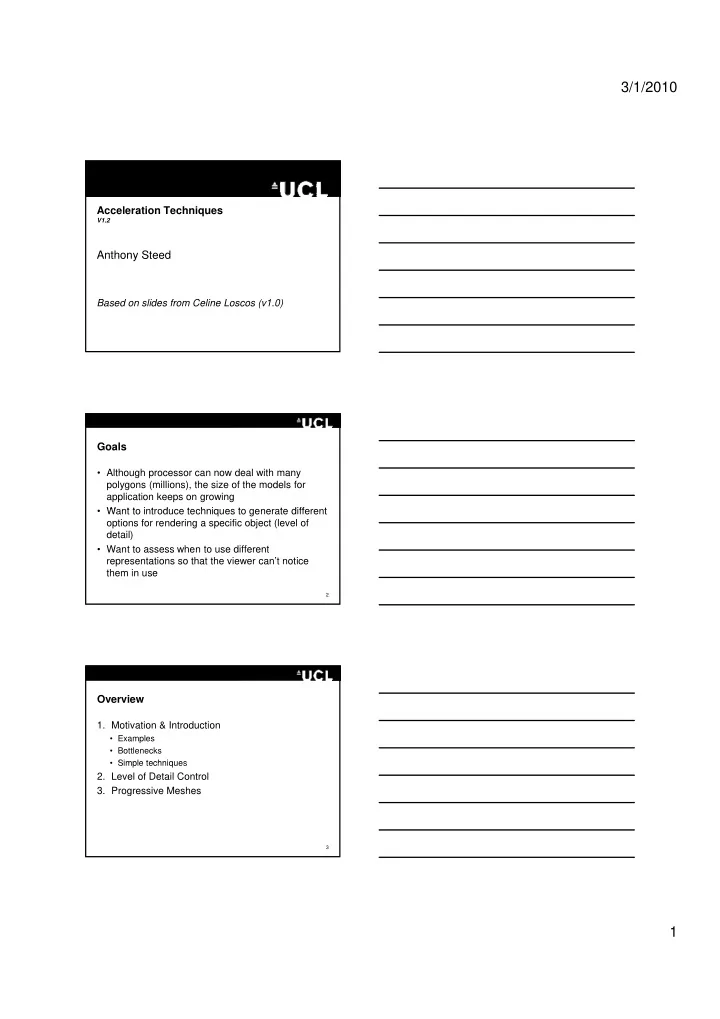
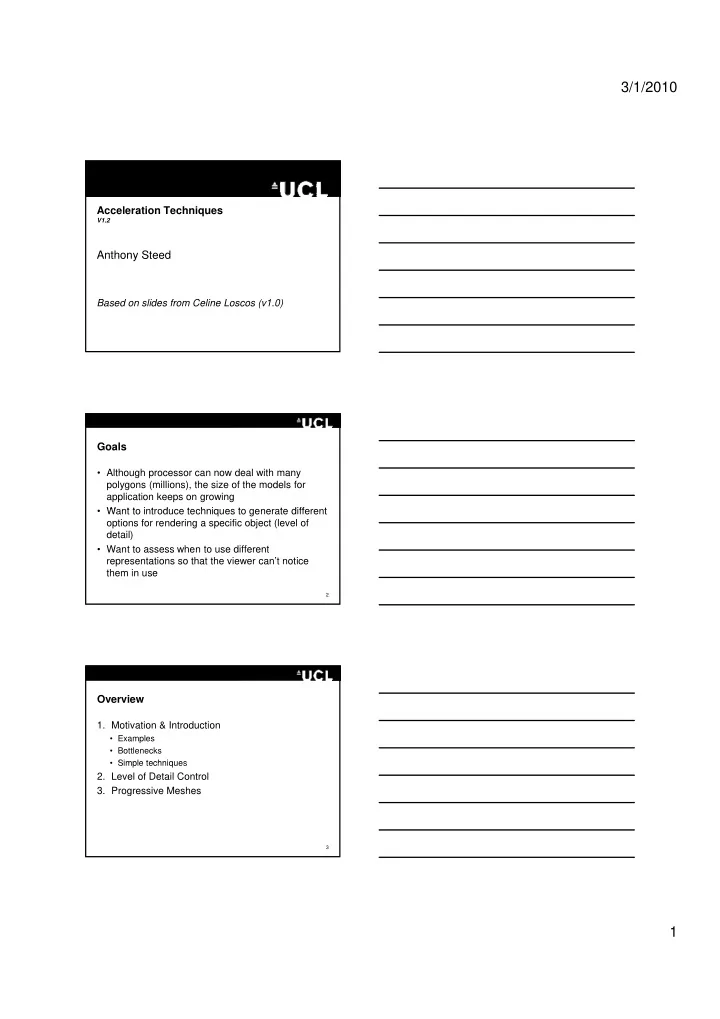
3/1/2010 Acceleration Techniques V1.2 Anthony Steed Anthony Steed Based on slides from Celine Loscos (v1.0) Goals • Although processor can now deal with many polygons (millions), the size of the models for application keeps on growing • Want to introduce techniques to generate different W t t i t d t h i t t diff t options for rendering a specific object (level of detail) • Want to assess when to use different representations so that the viewer can’t notice them in use 2 Overview 1. Motivation & Introduction • Examples • Bottlenecks • Simple techniques Simple techniques 2. Level of Detail Control 3. Progressive Meshes 3 1
3/1/2010 1. Motivation & Introduction • Games need always more polygons, more textures • Also CPU needs to be shared between different components: – Sound – Animation – Behaviour Behaviour – Illumination – Etc. • You need to reduce the rendering cost to control the real time frame rate (50/60fps for games) 4 Real time • You can find in the literature different definitions of real time – Often it is assumed 25fps, which comes from videos – But if less it is often not noticeable for the eye, and a video running at 15/10 fps seems smooth – For games it is 60 fps – For some interactive devices with feedback, you need often a frequency of F i t ti d i ith f db k d ft f f 600hz (or even more) – Real time is something that needs to be defined given the applications and the devices – In the UCL-CAVE the frame rate is 45 or 42.5 fps /eye • Real time is something that needs to be defined for each application 5 Bottlenecks • Recall the GPU lecture: bottlenecks occur for many reasons. Two most common being polygon- limited or pixel-limited – Reduce the polygons Reduce the polygons – Simplify the shaders CPU CPU transfer transfer transform transform raster raster texture texture fragment fragment frame frame buffer buffer Geometry Geometry Geometry Geometry Fragment Fragment Frame Frame CPU CPU Rasterizer Rasterizer Storage Storage Processor Processor Processor Processor buffer buffer Texture Texture Storage + Storage + CPU/Bus CPU/Bus Filtering Filtering Bound Bound Vertex Bound Vertex Bound Pixel Bound Pixel Bound 6 2
3/1/2010 Techniques to accelerate rendering • Reducing the number of polygons in the model – Mesh optimisation – Image-based rendering • Reducing the number of polygons to display R d i th b f l t di l – Visibility culling – Level of detail – Image-based rendering – Point-based rendering 7 Level of Detail • Simply edit the mesh to reduce polygon count – Some metric of mesh deformation caused by removing edges, faces, etc. – Very common as a first step in processing 3D scan data – Very common as a first step in processing 3D scan data 8 2. Level of Detail Control • Taken from the article Adaptative display algorithm for interactive frame rates during visualisation of complex virtual rates during visualisation of complex virtual environments Thomas Funkhouser and Carlo Sequin 9 3
3/1/2010 Context • Smoothness of the display = constant fps • Number of polygons to display ≠ number of polygons of the model - may vary from one frame to another • Rendering all potential visible polygons may result in no control on the interactivity 10 Target • Control the frame rate: have a constant frame rate whatever needs to be displayed – Frame rate decided by the user • Trade the image quality to achieve the control on the interactive frame rate interactive frame rate – (Choice often made in practice) • Idea: select the level of detail and render the visible objects given their importance to achieve the best possible image 11 Existing techniques considered • Visibility culling • Level of detail • Problem: no guaranty of the bounded frame rate – Still more polygons than manageable might need to be displayed • Reactive vs. predictive – It is better to predict the number of polygons that are going to be displayed to pre-adjust the algorithms, rather then being ‘caught by surprise’ looking at previous frames only 12 4
3/1/2010 Approach • Predictive • Consider 3 parameters – object O – level of detail L – rendering algorithm (lighting) R • And 2 heuristics – Cost (O,L,R) : time required to render O at L with R – Benefit(O,L,R) : the contribution to model perception of O • Goal – Maximize Σ Benefit(O,L,R) – Control Σ Cost(O,L,R) ≤ Target Frame Rate • Do as well as possible in a given amount of time 13 Cost heuristic • Predictive = depends on the number of the current visible polygons • Maximum of time taken by – The per-primitive processing • Coordinate transformations, lighting, clipping, etc. – The per-pixel processing • Rasterization, z-buffering, alpha blending, texture mapping, etc. • Cost (O,L,R) = C 1 Poly(O,L) + C 2 Vertex(O,L) + C 3 Pix(O,L) • C 1 ,C 2 ,C 3 constant dependent to the rendering algorithm and the machine 14 Benefit heuristic • Ideal: predict the contribution to human perception – Difficult to measure • Practical metrics: – Dependent on the size (number of pixels) occupied by the object on Dependent on the size (number of pixels) occupied by the object on the final image – Dependent on the accuracy of the rendering algorithm – Dependent on other factors • Semantic: importance of the object in the scene • Focus: place on the screen • Motion blur: speed of the object • Hysteresis: change in LOD may reduce the quality 15 5
3/1/2010 Benefit heuristic - Accuracy • Estimate: – The number of errors decreases with the number of samples • More mesh/rays, less error • Accuracy(O L R) Accuracy(O,L,R) = 1 – Error = 1 – BaseError/Samples(L,R) m • Samples(L,R) = Number of pixels/vertices/polygons • m dependent on method (1 = flat, 2 = gouraud) 16 Benefit heuristic - formula • Benefit(O,L,R) = Size(O) * Accuracy(O,L,R) * Importance(O) * Focus(O) * Motion(O) * Hysteresis(O,L,R) • Every function between 0…1 E f ti b t 0 1 17 Optimisation algorithm • Use for each object: – Value(O) = Benefit(O,L,R)/Cost(O,L,R) • Incremental algorithm – List all the visible objects – Initialise every object I iti li bj t • visible at previous frame with previous L and R • Newly visible with lowest L and R – Update accuracy attributes depending on current value • Loop until stable and under frame rate 18 6
3/1/2010 Remarks • Worst case: n log n • But coherence between frame = few iterations • Parallelisation of the computations/display 19 Results • Test scene • Results – Static: LOD (systematic <1024 pixels) – Feedback: LOD with adaptive size threshold – Optimization: with prediction 20 Results 21 7
3/1/2010 22 3. Progressive Meshes • Some objects have a very high polygon-count • The fine details of the object description are not always needed • Idea: – Lower the number of polygons of an object by reducing its mesh – Represent the object with a different polygon count depending on circumstances • Level of Detail (LOD) 23 Example 24 8
3/1/2010 Applications • Complex meshes are expensive to store, transmit and render, thus motivating a number of practical problems: – Mesh simplification Mesh simplification – Level-of-Detail (LOD) approximation – Progressive transmission – Mesh compression – Selective refinement 25 Mesh simplification • E.g., for scanned data Scanned model Mesh simplification Real Statue 2 millions polygons 7500 polygons 26 Selective Refinement • Add detail to specific areas 27 9
3/1/2010 Progressive meshes • They are many techniques to calculate and store LOD meshes • One is – Progressive Meshes, H. Hoppe, SIGGRAPH ’ 96 P i M h H H SIGGRAPH 96 28 Progressive meshes • Store a representation of a mesh at different LODs • Use a structure that makes it easy to go from one level to another l l t th – Smooth transition is important 29 LOD structure • A mesh (made of triangles) can be represented by – M(K, V, D, S) • K = Simplicial complex Connectivity between K Si li i l l C ti it b t Mesh elements ( faces, edges, vertices) • V = Vertex positions, define shape of the mesh • S = Scalar attributes associated to corners {f,v}: colour, normals, texture coordinates • D = Discrete attributes associated to faces f {j,k,l} 30 10
3/1/2010 Remarks • The structure is capable of identifying differences within the same object – Sharp edges • Boundary edge • Boundary edge • Adjacent faces have different discrete attributes • Adjacent corners have different scalar attributes 31 Creation of the progressive mesh • A representation scheme for storing and transmitting arbitrary triangle meshes n n M = ˆ M M M = ( M 0 , { vsplit 0 , …, vsplit n-1 } ) ( M { l l } ) • Mn = Mesh at the higher level • M0 = Mesh at the lowest level • vsplit = Vertex split operations between different levels 32 Building the progressive mesh • Edge collapse / Vertex split 33 11
Recommend
More recommend