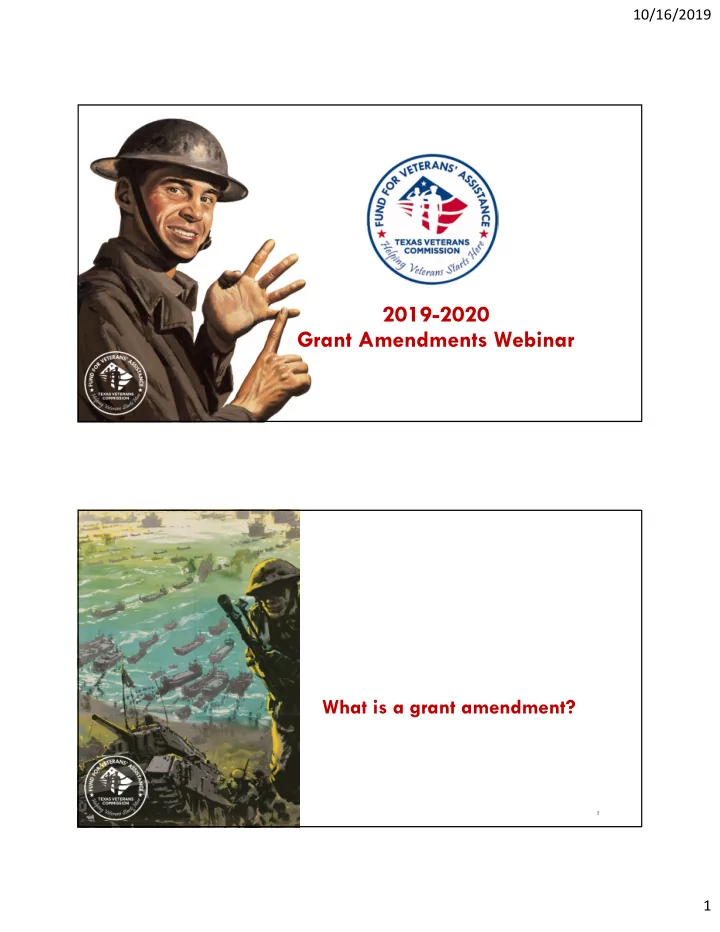
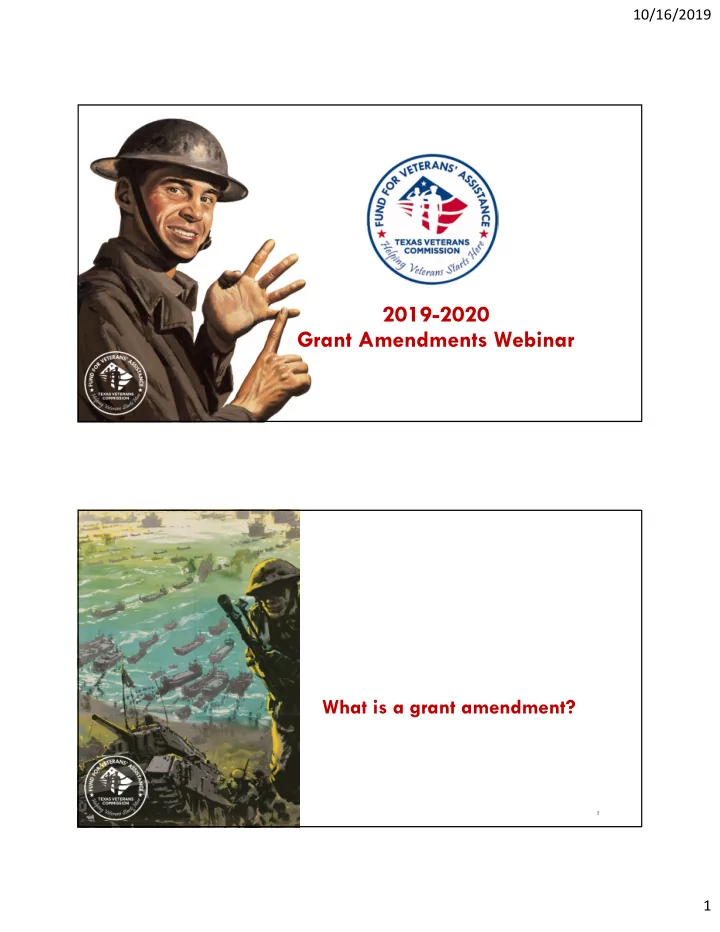
10/16/2019 2019-2020 Grant Amendments Webinar What is a grant amendment? 2 1
10/16/2019 What Is An Amendment? Any change , addition or deletion to any part of Appendix I – The Application Except Current Employee, Contractor, or Principal Participant 10/21/2019 3 Amendments Overview • Grantees are allowed 3 amendments per grant period • April 15, 2020 is the last day to submit amendments: • At the end of the 3 rd quarter • 75 days from the end of the grant • 3 types of amendments: Budget, Scope, and Time 4 2
10/16/2019 You can submit multiple proposed changes to your project in a single amendment. 5 What can we amend? 6 3
10/16/2019 Budget Amendment Change to the approved budget, including: • Transfer funds between categories • Adding new line items The system will not allow you to submit a budget amendment or reimbursement request while another budget amendment or reimbursement is pending. 10/21/2019 7 Scope Amendment • Change, addition or deletion in services • Change (addition ONLY) to beneficiaries served • Change (addition ONLY) in geographic area 10/21/2019 8 4
10/16/2019 Time Amendment • Up to 6 months of additional time • Cannot have two concurrent grants in the same grant program (GA, HTX, VMH, VTC, or VCSO) 10/21/2019 9 Types of Grant Amendments Budget Amendments modify how you plan to spend grant funds in delivering services Scope Amendments alter what, or where, services the grant funding can cover Time Amendments extend the grant period up to 6 months. May not extend beyond December 31, 2020 10 5
10/16/2019 How do we request the amendment? 11 Amendment Requests Entirely in GovGrants Time Scope May require a spreadsheet to explain changes requested • GO will provide copy • Attach to GovGrants Amendment request Budget 10/21/2019 12 6
10/16/2019 Log in to GovGrants. 10/21/2019 13 Go to the Grants phase. 10/21/2019 14 7
10/16/2019 2 Go to Active Awards and view the 1 award you wish to amend. 10/21/2019 15 Once the Award View loads, click on the Requests tab. 10/21/2019 16 8
10/16/2019 Click on the New button in the Amendment Requests section to create your amendment. 10/21/2019 17 Select Yes or No in the dropdown box for each type of amendment, and click Save. 10/21/2019 18 9
10/16/2019 If the amendment is created successfully, you will get a green success message. Click the blue pencil to enter your data. 10/21/2019 19 If the amendment was not created successfully, the system will show a red error box. 10/21/2019 20 10
10/16/2019 Enter your data in the Overview tab of the Amendment Request. Complete the Budget tab if requesting a Budget Amendment. 10/21/2019 21 At the bottom of each data entry section, remember to click Save. 10/21/2019 22 11
10/16/2019 Once you have entered all your information for the Amendment Request, click Submit For Approval. 10/21/2019 23 Appeals • Decisions are final • Non ‐ appealable 10/21/2019 24 12
10/16/2019 April 15, 2020 Last day to submit Last day to submit an Amendment! an Amendment! 10/21/2019 25 Questions You ask, FVA answers. 26 13
10/16/2019 Contact Us (512) 463-1157 ☎ grants@TVC.Texas.gov 📨 TVC.Texas.gov/grants 🔘 Ervey Leos, Lead Grant Officer (512) 463-9829 ☎ ervey.leos@TVC.Texas.gov 📨 Julie Dillard, Lead Compliance Officer (512) 463-8863 ☎ Julie.Dillard@TVC.Texas.gov 📨 Elisabeth D. Webster, Communications Coordinator (512) 463-5880 ☎ Elisabeth.Webster@TVC.Texas.gov 📨 14
Recommend
More recommend