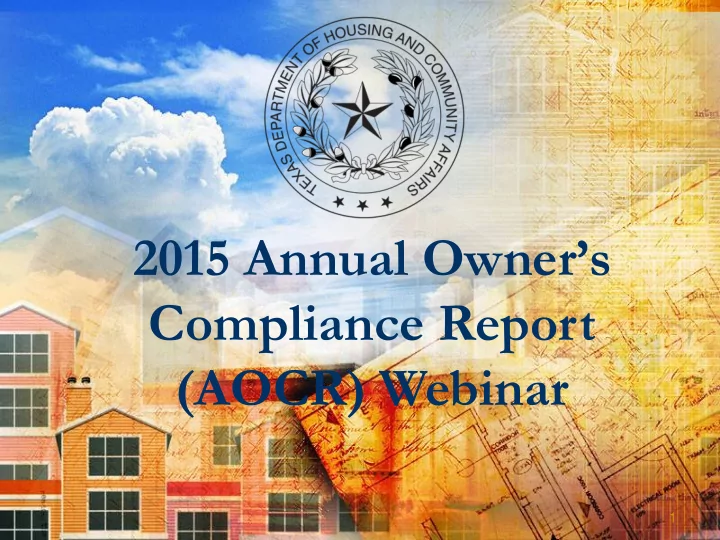
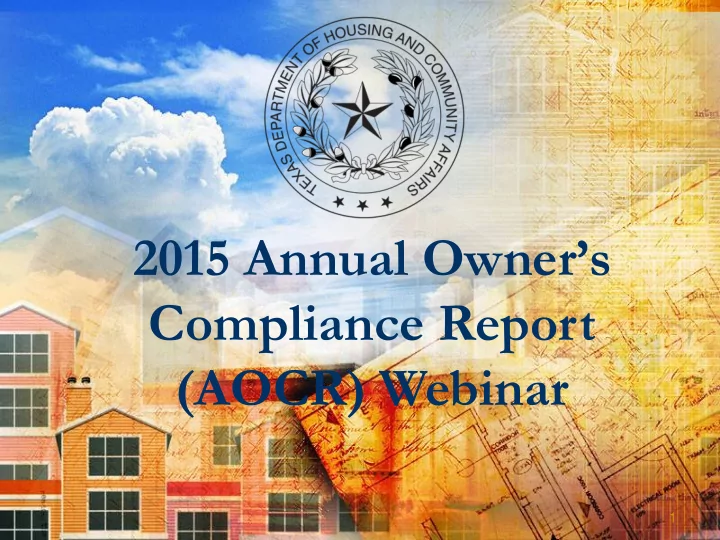
2015 Annual Owner’s Compliance Report (AOCR) Webinar 1
Contact Information Physical Address: Mailing Address TDHCA TDHCA 221 East 11 th Street PO Box 13941 Austin, Texas 78701 Austin, Texas 78711-3941 Website: www.tdhca.state.tx.us Firstname.lastname@tdhca.state.tx.us 2
Annual Owner’s Compliance Report Reports available in the Compliance Monitoring and Tracking System (“CMTS”) first week in January All Parts due April 30 th for reporting data for January 1 st – December 31 st of 2015 3
Annual Owner’s Compliance Report Part A- The Owner’s Certification of 1. Program Compliance Part B- Unit Status Report (“USR”) 2. Part C- Housing for Persons with 3. Disabilities Report Part D- Form 8703 (Bonds only) 4. Annual Owner’s Financial Certification 5. (“AOFC”) 4
Annual Owner’s Compliance Report This reporting year is 2015 All answers and information should be limited to activity that occurred January 1, 2015 to December 31, 2015 If data is used reflective of activity after January 1 st , ok but discouraged 5
Overview All properties are required to submit the reports Unless your property foreclosed or completed a Qualified Contract Sale The first report is due the 2nd year following the award e.g. property awarded HTCs in July of 2014. First report due 4/30/2016 Training will cover how to complete reports for properties that have not yet started leasing 6
Getting Started Must have a CMTS user ID and password to access system and reports Forms available on website http://www.tdhca.state.tx.us/ Must be signed by General Partner Electronic Compliance Reporting Filing Agreement Owner’s Designation of Administrator of Accounts 7
Getting Started Forms available on the website: 8
Getting Started Forms available on the website: 9
Getting Started This is the same place you access CMTS to login 10
Getting Started Owners are required to request a CMTS user ID and password no later than: 9% Housing Tax Credit- 10% Test No later than July 1 of the year following the submission of the Carryover Allocation Agreement 4% Housing Tax Credit- Post Bond Closing Documents No later than sixty (60) calendar days following closing on the bonds No later than September 1 st of the year following the award Required in 10TAC§10.607(a) 11
How to Access the Reports 2 types of usernames are issued A username for the administration Starts with adm This is the only username that can be used to access all parts of the AOCR A username for the property manager Starts with mgr Can only update Part B: Unit Status Report (USR) 12
Basics Use mouse or tab keys to navigate the system Do not use “back” button Do not have to complete reports in their entirety in one sitting, just make sure you save as you go Select the “submit” button to submit the report. If there is still a link for the report, the report has not been successfully submitted. 13
Part A Owner’s Certification of Continued Compliance
Part A: Compliance Questions Part A includes: Updating contact information (e.g. property, 1. management company, owner, HUB, etc…) Compliance Questions 2. Screen for compliance related to all program requirements Tenant Selection Criteria Rule Questions (NEW) 3. Screen for compliance related to 10TAC§10.610 All parts must be completed before Part A can be submitted 15
Part A: Compliance Questions Some answers will require you to include an explanation Thing to include Unit number affected Dates of noncompliance If the noncompliance has already been corrected (include date corrected) Was the noncompliance identified by TDHCA as part of an Onsite Monitoring Review or UPCS Inspection The more detail provided, the less likely we will have to contact you for additional information to resolve an issue 16
Part A: Compliance Questions This presentation only addresses changes made to Part A from 2014 to 2015 For details about the questions that did not change, visit: http://www.tdhca.state.tx.us/pmcomp/reports.htm 17
Part A: Compliance Questions All properties must answer this question to begin the questionnaire… YES If you choose YES, once you SAVE, it will direct you to the next screen to complete the Questionnaire NO If you choose NO, you will need to provide details explaining why the property was not occupied (ie. 2012 allocation of Housing Tax Credits and construction is not complete); If your property was not occupied, the report ends here! 18
Part A: Compliance Questions You will be directed to a screen containing a series of questions to answer There were only minor changes made to the questions in the Compliance Questionnaire (e.g. a rule reference update) No new questions were added other than… 19
Part A: Compliance Questions A new section “ Other Programs ” To complete, from the list of federal programs, check the box if you have that program at your property Note, none of these programs are administered by the Department 20
Part A: Compliance Questions All other changes made to the Compliance Questionnaire are minor (e.g. a rule reference update) The questions and resources have not changed Cheat Sheet and previous trainings/FAQs available http://www.tdhca.state.tx.us/pmcomp/reports.htm 21
Part A: Tenant Selection Criteria Rule Questions All properties must answer this question to begin the questionnaire… YES If you choose YES, once you SAVE, it will direct you to the next screen to complete the Questionnaire NO If you choose NO, you will need to provide details explaining why (e.g. 2014 allocation of Housing Tax Credits and construction is not complete) 22
Part A: Tenant Selection Criteria Rule Questions The questionnaire includes 42 questions related to requirements in 10.610 The intent is to monitor compliance with policies required in the rule A “Cheat Sheet” has been created to help you navigate through the questions. http://www.tdhca.state.tx.us/pmcomp/reports.htm 23
Part A: Contact Information Changes made to Contact Information: If Post 15 or HTC Exchange, no longer required to enter Syndicator contact information No longer required to update the nonprofit and/or HUB contact information Although not required, it is encouraged that these records are current 24
Part A: Contact Information You will need to update all contact fields for the Property, Management Company, Syndicator, and Owner 25
Part A: Contact Information If there is not any contact information currently entered for the property, click Start New Report 26
Part A: Contact Information If there is existing contact information, to review for accuracy and edits as needed, click Edit or View Before Submission 27
Part A: Contact Information To edit existing information: If you need to change existing information, you have to Delete then Add To add missing information, click Add 28
Part A: Contact Information To Add information: 1. Click Add 2. Enter the prompted information and Submit Query The Department database will be searched to determine if the record already exists 29
Part A: Contact Information If the record exists, Assign to the property 30
Part A: Contact Information If the record does not already exist, Add an Organization to the property 31
Part A: Contact Information At minimum, must complete the fields in orange; SAVE 32
Part A: Contact Information Once saved, update remaining information by clicking Add to each relevant field 33
Part A: Contact Information When updating email addresses for any contact: You cannot enter more that one (1) email address in the field (new) If there are currently multiple email addresses listed, you will not be able to submit the report until the issue is resolved If you wish for multiple contacts related to a specific organization, create a group email that you manage and use that 34
Part A: Compliance Questions Be s sure t to review t the c contact inf nformation n for a all pa parties a and nd upd pdate as needed. T The Department s solely REMINDER relies o on n thi his i inf nformation n and nd whe when n it is i incomplete/incorrect, the r right … pe peopl ple don’ n’t g get the he r right ht inf nformation 35
Part B Unit Status Report (USR)
Part B: Unit Status Report Should reflect occupancy as of 12/31/2015 If the property is still under construction, submit blank No changes made to Part B 37
Part B: Unit Status Report To access the Unit Status Report, click Unit Status Report from the main login screen: 38
Part B: Unit Status Report Click on Enter Unit Occupancy to start updating the USR: 39
Part B: Unit Status Report From the list of Unit #s, select the unit you need to update: 40
Part B: Unit Status Report Part 1: Complete all relevant Household Information: 41
Part B: Unit Status Report Part 2: Complete all relevant Household Composition data: 42
Part B: Unit Status Report Part 3: Update unit accessibility design information: 43
Recommend
More recommend