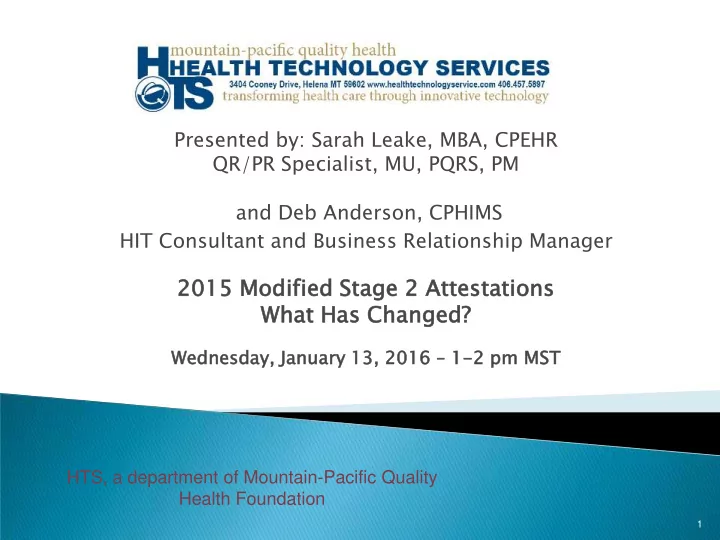
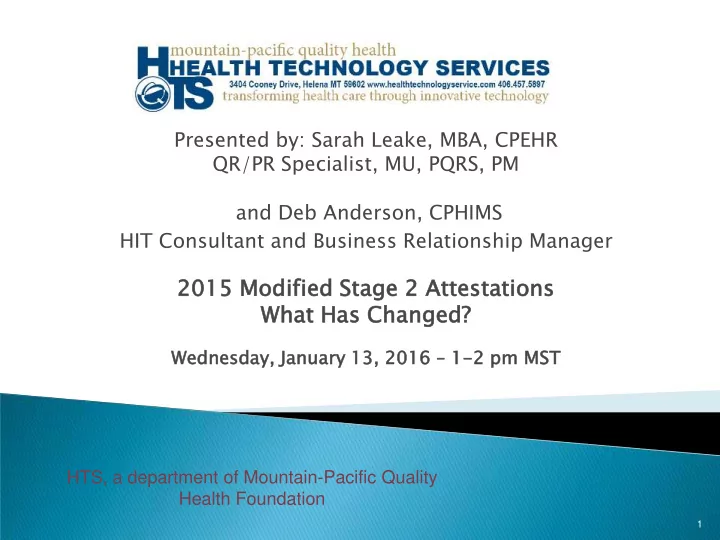
Presented by: Sarah Leake, MBA, CPEHR QR/PR Specialist, MU, PQRS, PM and Deb Anderson, CPHIMS HIT Consultant and Business Relationship Manager 2015 15 Modified ed Stage 2 Attestations ons What Ha Has Changed ged? Wedne nesday ay, , Januar ary y 13, 2016 6 – 1-2 pm MST HTS, a department of Mountain-Pacific Quality Health Foundation 1
Thank you for spending your valuable time with us today. This webinar will be recorded for your convenience. A copy of today’s presentation and the webinar recording will be available on our website. A link to these resources will be emailed to you following the webinar. All phones will be muted during the presentation and unmuted during the Q&A session. Computer users can use the chat box to ask questions which will be answered at the end of the presentation. We would greatly appreciate your providing us feedback by completing the survey at the end of the webinar today. 2
Mountain-Pacific holds the Centers for Medicare & Medicaid Services (CMS) Quality Innovation Network-Quality Improvement Organization (QIN-QIO) contract for the states of Montana, Wyoming, Alaska and Hawaii, providing quality improvement assistance. HTS, a department of MPQH, has assisted 1480 providers and 50 Critical Access Hospitals to reach Meaningful Use. We also assist healthcare facilities with utilizing Health Information Technology (HIT) to improve health care, quality, efficiency and outcomes. 3
The presenter is not an attorney and the information provided is the presenter(s)’ opinion and should not be taken as legal advice. The information is presented for informational purposes only. Compliance with regulations can involve legal subject matter with serious consequences. The information contained in the webinar(s) and related materials (including, but not limited to, recordings, handouts, and presentation documents) is not intended to constitute legal advice or the rendering of legal, consulting or other professional services of any kind. Users of the webinar(s) and webinar materials should not in any manner rely upon or construe the information as legal, or other professional advice. Users should seek the services of a competent legal or other professional before acting, or failing to act, based upon the information contained in the webinar(s) in order to ascertain what is may be best for the users individual needs. 4
Sarah Leake, MBA, CPEHR QR/PR Specialist, MU, PQRS, PM
Deb Anderson, CPHIMS, Health Technology Services Business Relationship Manager 6
Understanding the changes with Modified Stage 2 and how they affect attestation How to gather and retain necessary documentation for attestations Finding the latest information on Hardship Applications Understanding 2015 Attestation Deadlines and Alternate Attestations How to locate the SLR Attestation System for your state 7
8
Criteria ria Provider der Hospital al/C /CAH Objectives 10 9 # Public Health Measures 2 3 CQMs (measures/domains) 9/3 16/3 9
(from EHR Incentive program 2015-2017 Tip Sheet) 10
Goal to report to the MODIFIED STAGE 2 11
Based on Calendar Year ◦ 2015 – continuous 90-day period or more ◦ 2016 – Full ll Year r (if not first year of attestation) ◦ 2017 – full year (if Modified Stage 2) or 90 day period (if you choose Stage 3) EHR Technology Used ◦ 2015 use 2014 Certified Edition ◦ 2016 & 2017 – Choose 2014 or 2015 Certified Edition 12
EHR Certification Number from CHPL ◦ http://oncchpl.force.com/ehrcert EHR Meaningful Use Reports with numerators and denominators for a minimum of a Continuous 90 Day Period ◦ Hospitals: Oct 1, 2014 thru Dec 31, 2015 ◦ Providers: Calendar Year 2015 Confirmation of completion and audit documentation for all Yes/No Measures CQMs generated from the EHR 13
14
Hardship and Reconsideration Applications 15
Reconsideration Application for Providers ◦ If you feel you are subject to payment adjustments in 2016 in error ◦ Various options for reconsideration Pecos, New Provider, etc. ◦ Deadline Feb 29, 2016, 11:59pm https://www.cms.gov/regulations-and- guidance/legislation/ehrincentiveprograms/paymentadj_hardship. html 16
Hardship Exception Application 2015 ◦ Avoid Medicare Part B Penalties in 2017 ◦ Reasons listed for “Extreme and Uncontrollable Circumstances” ◦ Deadlines: CAHs – Feb 29, 2016 Instructions and Application Available on the Web Providers and Hospitals – July 1, 2016 Tip sheet available but not Instructions and Application New Bill Signed by President Obama ◦ Easier to Apply for Hardship ◦ Waiting for official Announcement from CMS! 17
18
https://www.cms.gov/regulations-and- guidance/legislation/ehrincentiveprograms/registrationandattestation.html 19
20
Very Helpful Guides 21
Found on the 2015 Program Requirements Webpage Worksheets illustrate how Measures are input into the site. No CQMs or other information is covered. https://www.cms.gov/Regulations-and- Guidance/Legislation/EHRIncentivePrograms/2015ProgramRequireme nts.html 22
Visit the Registration Tab to ensure your information is accurate, such as the Payee selection and email address. 23
Must Select the Provider that you are attesting “on behalf of.” 24
The EHR incentive program communicates to you using the email address on file on the Personal Information page of the Registration & Attestation website. 25
26
27
Key Informa formati tion on to Prepare re for r Attest testat ation on 1) CMS EHR Certification Number 2) 90 Continuous day Period for Reporting 3) MU Report generated from EHR with measures Numerator/Denominator and CQMs 4) Hospital: Method for Reporting - ED Visits or Observation Method Note: If you are deemed a hospital-based provider you will not be eligible to participate in the Medicare EHR Incentive Program for this reporting period. 28
29
Use Caution on Applicable Exclusions: Alternate Exclusion: If you were scheduled to report Stage 1 in 2015. EXCLUSI USION: Less than 100 patients referred during the reporting period. Data Extraction Method Record: Numerator/Denominator 30
• Patient Records: At the eligible hospital’s or provider’s discretion, the numerators and denominators of certain measures may be calculated using only the patient records maintained in certified EHR technology. The eligible hospital or provider may also elect to calculate the numerators and denominators of these measures using ALL patient records. Eligible hospitals or providers must indicate which method they used in their calculations. 31
• Exclusion: Eligible hospitals or providers can be excluded from meeting an objective if they meet the requirements of the exclusion. If the eligible hospital or provider cannot meet the specific exclusion requirements, then they cannot answer “Yes” to the exclusion question. (If no exclusion is indicated, the eligible hospital or provider must report on that measure.) 32
33
t e s t a t i o n U s e r G u i d e Page 28 in EP Attestation User Guide 34
Page 28 in EP Attestation User Guide 35
Page 29 in EP Attestation User Guide 36
Page 30 in EP Attestation User Guide 37
Page 31 in EP Attestation User Guide 38
Page 32 in EP Attestation User Guide 39
Page 33 in EP Attestation User Guide 40
Page 36 in EP Attestation User Guide 41
Page 35 in EP Attestation User Guide 42
Page 37 in EP Attestation User Guide 43
Page 37 in EP Attestation User Guide 44
Page 48 in EP Attestation User Guide 45
Page 56 in EP Attestation User Guide 46
Page 57 in EP Attestation User Guide 47
Page 58 in EP Attestation User Guide 48
Page 59 in EP Attestation User Guide 49
Page 60 in EP Attestation User Guide 50
Page 61 in EP Attestation User Guide 51
Page 62 in EP Attestation User Guide 52
Page 62 in EP Attestation User Guide 53
Page 63 in EP Attestation User Guide 54
Page 64 in EP Attestation User Guide 55
Providers report on at least 9 CQMs covering at least 3 of the 6 HHS National Quality Strategy Domains. Page 66 in EP Attestation User Guide 56
Hospitals report on a minimum 16 of the 29 CQMs covering at least 3 of the 6 HHS National Quality Strategy Domains. Page 49 in EH Attestation User Guide 57
• Review of Attestation Measures Summary • Option to Modify if not Correct CONT NTIN INUE UE wi with AT ATTE TEST STATION ATION • Attestation Statements – Agree • Confirmation Page – Provider/Hospital, TIN/EIN, CCN/NPI, Cert number and Reporting Period • Disclaimer SUBM BMIT IT • Submission Receipt with Attestation Number • Attestation Tab – “Accepted” 58
Print this receipt for your records. Your Medicare Attestation Status will show Accepted and you will receive an email notification 59
60
Recommend
More recommend