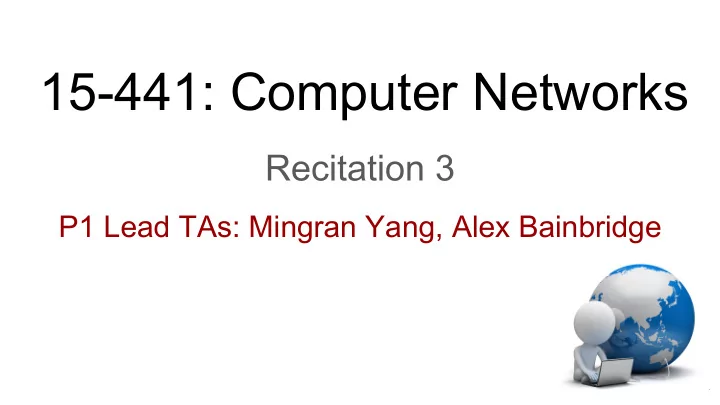
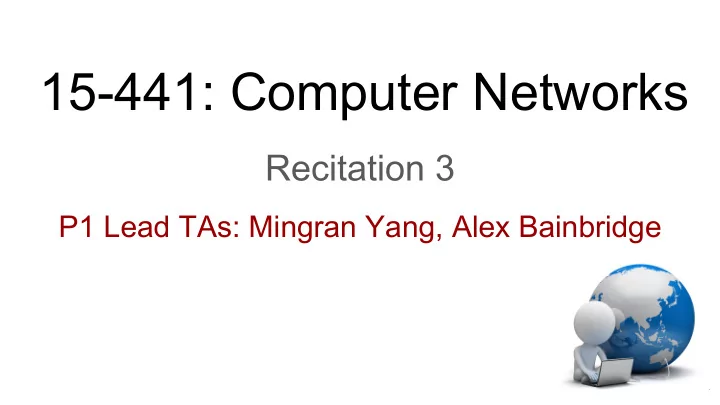
15-441: Computer Networks Recitation 3 P1 Lead TAs: Mingran Yang, Alex Bainbridge
Agenda 1. Project 1 Checkpoint 3 2. Advanced Git 3. Q&A
Checkpoint 3 Due Sep 27, 2019 This is only for 15-641 students! You will need to • daemonize your server • Setup SSL/TLS • Setup CGI
Daemonization (Warning) • YOU NEED TO DO THIS FIRST • NOT DOING THIS MAY RESULT IN YOUR GRADE BEING A “0” • Many of our tests rely on your server being daemonized • We provide the skeleton to do it • All you need to do is add in some longjumps and resource management
Daemonization (cont) • Reminder: “rehashing a server” means you actually need to restart it and reload any configuration files • This is commonly used when changing things such as configuration files, SSL certificates, etc! • You should not start a new process • You should not just return either. • You need to do some work • Close your resources and open new ones.
CGI For P1 • CGI allows for your server to become more responsive and interactive • In this context you will use CGI to execute python scripts • You need to setup the python script for success by setting all the correct variables • Make sure that you aren’t leaking memory or data.
SSL/TLS for P1 • You will need to get a certificate from “project1.myheartisinthenetwork.com” • This will be used in the SSL library like the sample code we provide • You will need to track which of your connections are https and which are http.
CGI: Generating Dynamic Content ● Web server forward request plus additional information to an external application using a Common Gateway Interface ○ Where the user is connecting from, other user information ○ The CGI can access other data sources, e.g., databases ● CGI returns a response for the browser, e.g., HTTP document Graphic: https://www.oreilly.com/openbook/cgi/ch01_01.html
Advanced Git
Size Limits • Autolab allows maximum of 5mb per submission • It is up to you to manage your size of your repository • Size can increase drastically with • Git add . • Git add * • Make sure to • add only the necessary files • use git ignore for your object files – Stated in the writeup as a requirement
Fixing a Bloated Repo • Find your large files and commits • Git rev-list [1] • Removing your cached files • Git rm [2]
Git Rebase • Applies commits onto a new starting point. • Useful when features on one branch are desired on another branch. • git rebase [3]
Git Workflow You all know this already What if I told you there were hidden stages?
Git Hooks
Git Hooks • Hooks allow for additional actions to be run at various points in the pipeline [4] • There are three most common ones • Pre-commit • Pre-receive • Post-receive • We will be focusing on Pre-commit
Pre-Commit • Pre-commit.com offers a framework as well as lots of tools that you can utilize for your projects [5]
Pre-commit Capabilities • Automatic Style Linting • You can also provide flags to tell it to fix your style automatically • *Note: this isn’t all you need to do for our style rubric. But at least you won’t have to manually fix every line over 80 chars yourself J • Can run on more than just code, but also json and some data files! • Library Management • Test Suite Running • Vulnerability Detection • Static Code Analysis
Pre-commit Setup • Install pre-commit • Create your config file • Identify needs you want to address • Find hooks that you will utilize • Investigate their respective settings
Pre-commit Setup • Installation • brew install pre-commit • pip install pre-commit • Check installation • pre-commit --version • Create ".pre-commit-config.yaml” file in top level directory • Add in the hooks and settings desired
Sample YAML repos: - repo: https://github.com/pre-commit/pre-commit-hooks rev: v2.3.0 hooks: - id: check-yaml - id: end-of-file-fixer - id: trailing-whitespace - repo: https://github.com/psf/black rev: 19.3b0 hooks: - id: black
Sample YAML Explained • The repo: https://github.com/pre-commit/pre-commit-hooks has 3 hooks we will be using • The repo: https://github.com/psf/black has 1 hook we will be using • None of the hooks have special settings activated
Finding Hooks • Hooks will be in Github, and most of them can be found through Google search • Here’s a good list to get started : https://pre-commit.com/hooks.html • You may need to check on a given hook which languages it supports. • Some are language dependent some aren’t
Q & A
References 1. https://stackoverflow.com/questions/10622179/how-to-find-identify-large- commits-in-git-history 2. https://help.github.com/en/articles/removing-files-from-a-repositorys-history 3. https://git-scm.com/docs/git-rebase 4. https://medium.com/@suthagar23/git-hooks-keep-the-code-quality- 119e6feb511e 5. https://pre-commit.com/
Recommend
More recommend