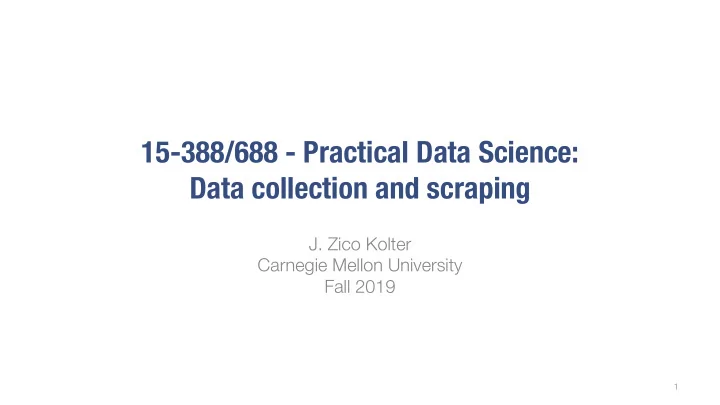
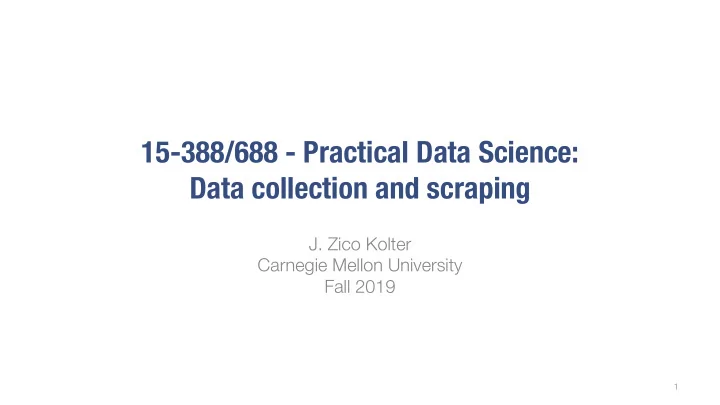
15-388/688 - Practical Data Science: Data collection and scraping J. Zico Kolter Carnegie Mellon University Fall 2019 1
Outline The data collection process Common data formats and handling Regular expressions and parsing 2
Outline The data collection process Common data formats and handling Regular expressions and parsing 3
The first step of data science The first step in data science … ... is to get some data You will typically get data in one of four ways: – not much to say 1. Directly download a data file (or files) manually 2. Query data from a database – to be covered in later lecture 3. Query an API (usually web-based, these days) covered today 4. Scrap data from a webpage 4
Issuing HTTP queries The vast majority of automated data queries you will run will use HTTP requests (it’s become the dominant protocol for much more than just querying web pages) I know we promised to teach you know things work under the hood … but we are not going to make you implement an HTTP client Do this instead (requests library, http://docs.python-requests.org/ ): import requests response = requests.get("http://www.datasciencecourse.org") # some relevant fields response.status_code response.content # or response.text response.headers response.headers['Content-Type'] 5
HTTP Request Basics You’ve seen URLs like these: https://www.google.com/url?sa=t&rct=j&q=&esrc=s&source=web&cd=9&cad=rja&uact=8… The weird statements after the url are parameters, you would provide them using the requests library like this: params = {"sa":"t", "rct":"j", "q":"", "esrc":"s", "source":"web", "cd":"9", "cad":"rja", "uact":"8"} response = requests.get("http://www.google.com/url", params=params) HTTP GET is the most common method, but there are also PUT, POST, DELETE methods that change some state on the server response = requests.put(...) response = requests.post(...) response = requests.delete(...) 6
RESTful APIs If you move beyond just querying web pages to web APIs, you’ll most likely encounter REST APIs (Representational State Transfer) REST is more a design architecture, but a few key points: 1. Uses standard HTTP interface and methods (GET, PUT, POST, DELETE) 2. Stateless – the server doesn’t remember what you were doing Rule of thumb: if you’re sending the your account key along with each API call, you’re probably using a REST API 7
Querying a RESTful API You query a REST API similar to standard HTTP requests, but will almost always need to include parameters token = "" # not going to tell you mine response = requests.get("https://api.github.com/user", params={"access_token":token}) print (response.content) #{"login":"zkolter","id":2465474,"avatar_url":"https://avatars.githubu… Get your own access token at https://github.com/settings/tokens/new GitHub API uses GET/PUT/DELETE to let you query or update elements in your GitHub account automatically Example of REST: server doesn’t remember your last queries, for instance you always need to include your access token if using it this way 8
Authentication Basic authentication has traditionally been the most common approach to access control for web pages # this won't work anymore response = requests.get("https://api.github.com/user", auth=('zkolter', 'passwd')) Most APIs have replaced this with some form of OAuth (you’ll get familiar with OAuth in the homework) 9
Outline The data collection process Common data formats and handling Regular expressions and parsing 10
Data formats The three most common formats (judging by my completely subjective experience): 1. CSV (comma separate value) files 2. JSON (Javascript object notation) files and strings 3. HTML/XML (hypertext markup language / extensible markup language) files and strings 11
CSV Files Refers to any delimited text file (not always separated by commas) "Semester","Course","Section","Lecture","Mini","Last Name","Preferred/First Name","MI","Andrew ID","Email","College","Department","Class","Units","Grade Option","QPA Scale","Mid-Semester Grade","Final Grade","Default Grade","Added By","Added On","Confirmed","Waitlist Position","Waitlist Rank","Waitlisted By","Waitlisted On","Dropped By","Dropped On","Roster As Of Date” "F16","15688","B","Y","N",”Kolter","Zico","","zkolter","zkolter@andrew.cmu.edu","S CS","CS","50","12.0","L","4+"," "," ","","reg","1 Jun 2016","Y","","","","","","","30 Aug 2016 4:34" If values themselves contain commas, you can enclose them in quotes (our registrar apparently always does this, just to be safe) import pandas as pd dataframe = pd.read_csv("CourseRoster_F16_15688_B_08.30.2016.csv", delimiter=',', quotechar='"') We’ll talk about the pandas library a lot more in later lectures 12
JSON files / string JSON originated as a way of encapsulating Javascript objects A number of different data types can be represented Number: 1.0 (always assumed to be floating point) String: "string" Boolean: true or false List (Array): [item1, item2, item3,…] Dictionary (Object in Javascript): {"key":value} Lists and Dictionaries can be embedded within each other: [{"key":[value1, [value2, value3]]}] 13
Example JSON data JSON from Github API { "login":"zkolter", "id":2465474, "avatar_url":"https://avatars.githubusercontent.com/u/2465474?v=3", "gravatar_id":"", "url":"https://api.github.com/users/zkolter", "html_url":"https://github.com/zkolter", "followers_url":"https://api.github.com/users/zkolter/followers", "following_url":"https://api.github.com/users/zkolter/following{/other_user}", "gists_url":"https://api.github.com/users/zkolter/gists{/gist_id}", "starred_url":"https://api.github.com/users/zkolter/starred{/owner}{/repo}", "subscriptions_url":"https://api.github.com/users/zkolter/subscriptions", "organizations_url":"https://api.github.com/users/zkolter/orgs", "repos_url":"https://api.github.com/users/zkolter/repos", "events_url":"https://api.github.com/users/zkolter/events{/privacy}", "received_events_url":"https://api.github.com/users/zkolter/received_events", "type":"User", "site_admin":false, "name":"Zico Kolter” ... 14
Parsing JSON in Python Built-in library to read/write Python objects from/to JSON files import json # load json from a REST API call response = requests.get("https://api.github.com/user", params={"access_token":token}) data = json.loads(response.content) json.load(file) # load json from file json.dumps(obj) # return json string json.dump(obj, file) # write json to file 15
XML / HTML files The main format for the web (though XML seems to be loosing a bit of popularity to JSON for use in APIs / file formats) XML files contain hiearchical content delineated by tags <tag attribute="value"> <subtag> Some content for the subtag </subtag> <openclosetag attribute="value2”/> </tag> HTML is syntactically like XML but horrible (e.g., open tags are not always closed), more fundamentally, HTML is mean to describe appearance 16
Parsing XML/HTML in Python There are a number of XML/HTML parsers for Python, but a nice one for data science is the BeautifulSoup library (specifically focused on getting data out of XML/HTML files) # get all the links within the data science course schedule from bs4 import BeautifulSoup import requests response = requests.get("http://www.datasciencecourse.org/2016") root = BeautifulSoup(response.content) root.find("section",id="schedule")\ .find("table").find("tbody").findAll("a") You’ll play some with BeautifulSoup in the first homework 17
Outline The data collection process Common data formats and handling Regular expressions and parsing 18
Regular expressions Once you have loaded data (or if you need to build a parser to load some other data format), you will often need to search for specific elements within the data E.g., find the first occurrence of the string “data science” import re text = "This course will introduce the basics of data science" match = re.search(r"data science", text) print (match.start()) # 49 19
Recommend
More recommend