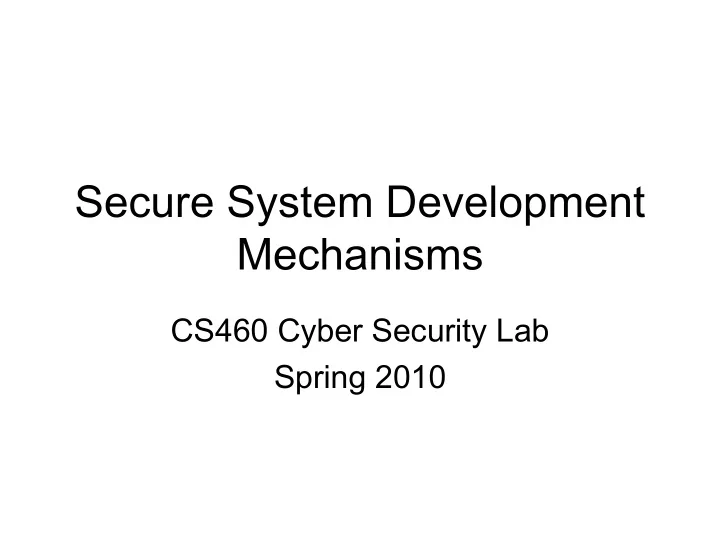
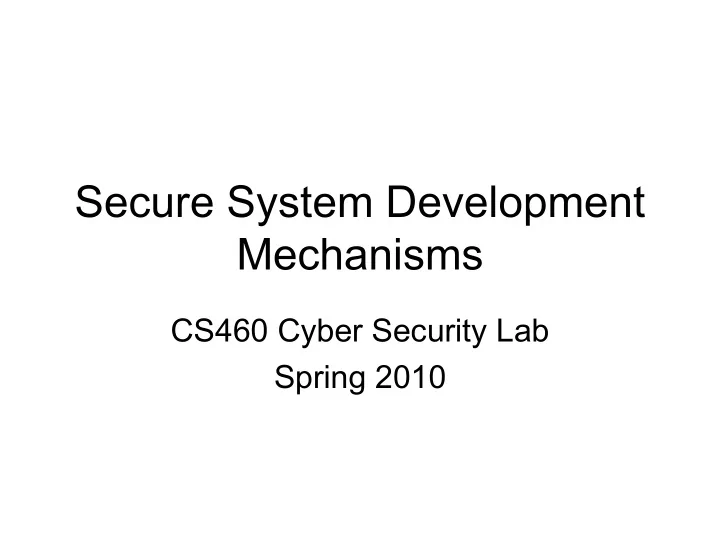
Secure System Development Mechanisms CS460 Cyber Security Lab Spring 2010
Reading Material • Web sites – Microsoft links from last lecture – Linux Capabilities - “man 7 capabilities” or http://www.linuxjournal.com/article/5737 • Papers – “The Security Architecture of qmail”, Hafiz, Johnson, and Afandi. PLoP, 2004. http://hillside.net/plop/2004/papers/mhafiz1/PLoP2004_ – Setuid Demystified Hao Chen, David Wagner, and Drew Dean. 11th USENIX Security Symposium, 2002.
Outline • Two security problems and solutions in Windows and Linux – Compromise of high privilege program – Running code as other users
Problem: Exploit on High Privilege Program • Attacker exploits bug in program or tricks user into running something unexpected – Exploits poor input processing on program – Surreptitiously causes exploit to be run when viewing mail • Program is being run as high privilege user (e.g., root in Unix or Administrator in Windows) – Exploit is now also running at high privilege and can do most anything to the system
Solution: Modularity • Divide program into smaller, communicating programs – Only subset of the processes need to run at high privilege – E.g., qmail as a redesigned MTA replacement for sendmail • Get simplicity as a side effect – Easier to test and analyze for correctness
MTA structure
More MTA Structure
Security Patterns • Compartmentalization – Failure in one part of system allows another part to be exploited – Put each part in separate security domain. If one part is compromised, the other parts remain secure • Distributed Responsibility – A failure in a component can change any data in that component. – Partition data across components.
Solution: Least Privilege • Even high privilege programs only need the extra powers for small parts of its execution – Turn off privilege when not needed – Permanently drop privileges that are never needed
Windows Security Elements • Subject – Process or thread running on behalf of the system or an authenticated user • Security ID (SID) – A globally unique ID that refers to the subject (user or group) • Access token – the runtime credentials of the subject • Privilege – ability held by the subject to perform “system” operations. Usually breaks the standard security model – Associated with the access token – Generally disabled by default. – Can be enabled and disabled to run at least privilege – Example powerful privileges • SeAssignPrimaryTokenPrivilege – Replace process token • SeBackupPrivilege – Ignore file system restrictions to backup and restore • SeIncreaseQuotaPrivilege - Add to the memory quota for a process • SeTcbPrivilege – Run as part of the OS • Other privileges http://msdn.microsoft.com/library/default.asp?url=/library/en-us
Example subject Amer/shinrich Domain Controller Authentication Exchange DB of users Word SID and privs AccessToken process sid=123456 Privileges=SeBackup/disabled SeTcb/disabled
Running at reduced privilege • Two system calls disable or remove privileges from the current access token – AdjustTokenPrivileges – enables/disables privileges – CreateRestrictedToken – permanently restrict or remove privileges
Example to Find Token Info • // find the buffer size DWORD dwSize = 0; PTOKEN_PRIVILEGES pPrivileges = NULL; GetTokenInformation(hToken, TokenPrivileges, NULL, dwSize, &dwSize); // allocate the buffer pPrivileges = (PTOKEN_PRIVILEGES) GlobalAlloc(GPTR, dwSize); // now that we have a buffer, try again GetTokenInformation(hToken, TokenPrivileges, pPrivileges, dwSize, &dwSize); • MSDN pointer http://msdn.microsoft.com/en-us/library/aa446671(VS.85).aspx
Linux/POSIX Privilege Model • Privileges called capabilities – http://www.linuxjournal.com/article/5737 – Each process has three capability sets • Effective – Set of currently activated privileges • Permitted – Set of privileges that process can use • Inheritable – Passed onto child processes created by exec • Can remove capabilities globally – Global 32 bit mask that bounds capabilities that can be enabled on the system – /proc/sys/kernel/cap-bound can be accessed by lcap utilitiy – /usr/include/sys/capability.h
Example • lcap CAP_SYS_CHOWN – Once done, it becomes impossible to change a file's owner: • chown nobody test.txt • chown: changing ownership of `test.txt': • Operation not permitted
Set of capabilities • lcap • Current capabilities: 0xFFFDFCFF • 0) *CAP_CHOWN 1) *CAP_DAC_OVERRIDE • 2) *CAP_DAC_READ_SEARCH 3) *CAP_FOWNER • 4) *CAP_FSETID 5) *CAP_KILL • 6) *CAP_SETGID 7) *CAP_SETUID • 8) *CAP_SETPCAP 9) *CAP_LINUX_IMMUTABLE • 10) *CAP_NET_BIND_SERVICE 11) *CAP_NET_BROADCAST • 12) *CAP_NET_ADMIN 13) *CAP_NET_RAW • 14) *CAP_IPC_LOCK 15) *CAP_IPC_OWNER • 16) *CAP_SYS_MODULE 17) CAP_SYS_RAWIO • 18) *CAP_SYS_CHROOT 19) *CAP_SYS_PTRACE • 20) *CAP_SYS_PACCT 21) *CAP_SYS_ADMIN • 22) *CAP_SYS_BOOT 23) *CAP_SYS_NICE • 24) *CAP_SYS_RESOURCE 25) *CAP_SYS_TIME • 26) *CAP_SYS_TTY_CONFIG 27) *CAP_MKNOD • 28) *CAP_LEASE 29) *CAP_AUDIT_WRITE • 30) *CAP_AUDIT_CONTROL • * = Capabilities currently allowed
Linux Privileges/Capabilities • Can disable or remove capabilities per process – Libcap or setcap/getcap system calls – Can specify the affected process, the process group, or all processes – Can specify the capability mask for all three sets of capabilities • Limited by lack of file system support
Problem: Run privileged program portions as regular user • File server program must have portions run at high privilege, but ultimately only returns information that the invoking user has access to • More frequently allow low privilege user to run high privilege program
Solution: Impersonation • Client program runs as end user • Client program communicates with privileged daemon or service • Privileged service picks up client’s identity • “Impersonates” client while acting on behalf of the client
Windows Impersonation • Each process has three access tokens associated – Real access token – Effective access token – Saved access token • Server program can run with client access token – ImpersonateLoggedOnUser - runs under the access token of the logged on user • Several variations of this system call which pull the impersonation token from various sources – RevertToSelf to return to the original user – SeImpersonatePrivilege has been introduced • Presumably client has lower privilege than server • Multiple impersonation levels to restrict token propagation
Example impersonation AccessToken AccessToken sid=11111 sid=123456 Server Calculate my Client Program1 account balance Program Buy a Client can Account laptop constrain impersonation DB propagation Server Program2
Impersonation problems • Knowledgeable exploit can use RevertToSelf • Base user is most likely a privileged user
Solution: Set User ID • Mark executable so it runs as a different user than the invoking user – Mark file system program to run as privileged user • Rely on system calls to reset user ID to less privileged user
Unix Set UID • Each Unix process has three user ID’s associated – Effective – Used in access checks – Real – Saved • setresuid system call enables application to set all three – Assuming caller meets requirements, e.g., regular user cannot set UID to 0
SetUID File Bit • Normally, new process will run under UID of invoking process • If SetUID bit is set – New process will run under executable File's UID for effective UID – Real UID will still be that of invoking user. – Setting SetUID bit is restricted for normal user
Setting SetUID bit • Consider executable Foo – Owned by Bob • What does this mean when run by Fred? – Owned by root • What does this mean when run by Fred?
SetUID system calls • This concept has been in Unix since the beginning • The concept has evolved over time – Slightly different calls and semantics in different flavors of Unix • In general for all flavors – Effective user ID of 0, can set effective UID to any value – Otherwise can only set effective UID to real or saved UID
Unix Set UID • Example – setuid(getuid()) – Run as non-root user to permanently clear the root privilege – Simple API hides details and may reveal exploitable vulnerability
Recommend
More recommend