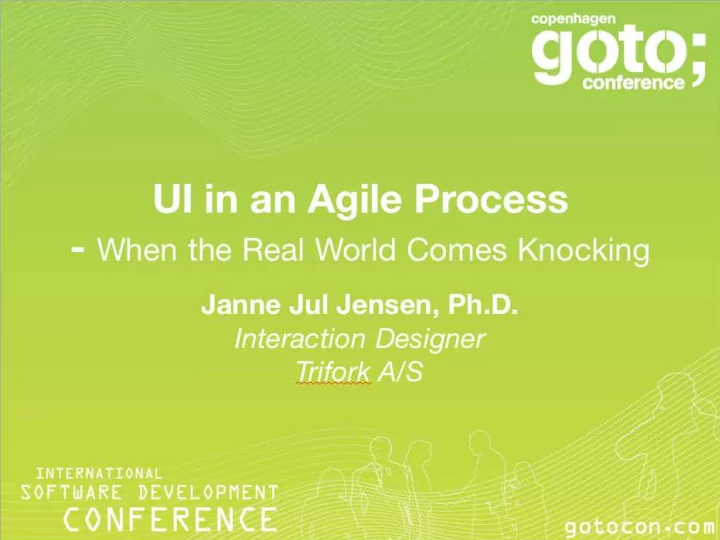
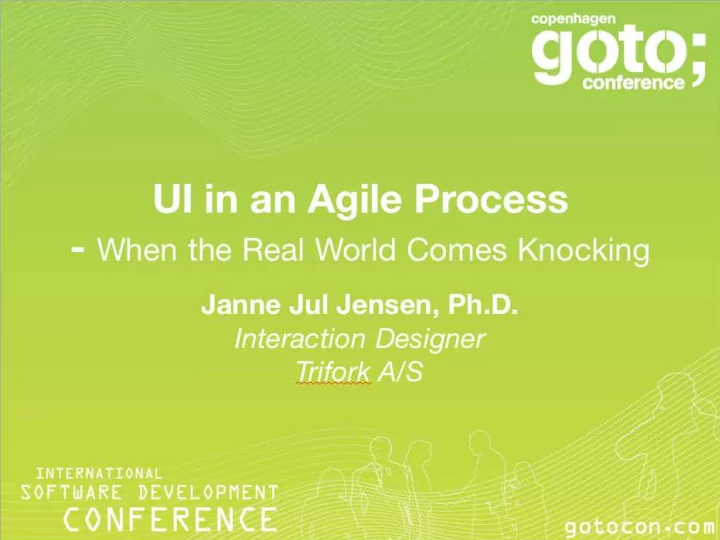
1
The Case: Danske Bank Biggest bank in Denmark: –6,000 employees in DK –Founded in 1871 –20,000 employees worldwide –2.2 mill customers –Operating in 15 countries –300 branches 2
Goals of the Project Make the first and best mobile bank in Denmark Success criteria: –10,000 downloads –5 enquiries Core values: –Expertise –Integrity –Value creation –Commitment –Availability 3
User demands 4
Case Characteristics Well known topic –Private basic banking Existing service –4 mill. do online banking –Online banking (2000) Functionality well defined –Mobile banking (2003) –View accounts Two platforms –View transactions –iPhone –Pay bills –Android –Transfer money Agile development –Contact –SCRUM –Currency 5
Challenges 6
Challenges Are use patterns and user needs the same on a different platform? 6
Challenges Are use patterns and user needs the same on a different platform? 6
Challenges Are use patterns and user needs the same on a different platform? Can we make use of the new platform when a lot of the functionality is fixed? 6
Challenges Are use patterns and user needs the same on a different platform? Can we make use of the new platform when a lot of the functionality is fixed? 6
Challenges Are use patterns and user needs the same on a different platform? Can we make use of the new platform when a lot of the functionality is fixed? How to avoid designers delaying developers? 6
Challenges Are use patterns and user needs the same on a different platform? Can we make use of the new platform when a lot of the functionality is fixed? How to avoid designers delaying developers? 6
Challenges Are use patterns and user needs the same on a different platform? Can we make use of the new platform when a lot of the functionality is fixed? How to avoid designers delaying developers? How do we test under an NDA? 6
Challenges Are use patterns and user needs the same on a different platform? Can we make use of the new platform when a lot of the functionality is fixed? How to avoid designers delaying developers? How do we test under an NDA? 6
Challenges Are use patterns and user needs the same on a different platform? Can we make use of the new platform when a lot of the functionality is fixed? How to avoid designers delaying developers? How do we test under an NDA? How do we test when we can’t test “live”? 6
Challenges Are use patterns and user needs the same on a different platform? Can we make use of the new platform when a lot of the functionality is fixed? How to avoid designers delaying developers? How do we test under an NDA? How do we test when we can’t test “live”? 6
Challenges Are use patterns and user needs the same on a different platform? Can we make use of the new platform when a lot of the functionality is fixed? How to avoid designers delaying developers? How do we test under an NDA? How do we test when we can’t test “live”? Fixed release date 6
SCRUM process Estimating: Proof of Concept Product backlog: Making it reflect UX Sprint: Working separately on UX Roles: How clear roles help UX Product owner: Prioritising UX Testing: When to start testing UX 7
Sprint meeting Sprint review: –Review the work done –Demo Clarifications and alignment Sprint retrospective Sprint Planning: –Decide the work to be done –Make a sprint backlog 8
Time Planning Example Kickoff Deadline Design Clarify, correct Test - iPhone Test - Android Development iPhone Test - iPhone Apple Development Android Test - Android Test - Backend Core tehnology, backend etc. 2 week sprint 9
Proof of Concept (POC) Three basic work flows 2,5 months Timeboxed –Log on –Account overview Design included –Currency calculator 10
User Needs 11
User Needs Use patterns (online & mobile) –1.2 mill customers on online banking –7.5 mill logons per month –Loads of detailed numbers on actual use 11
User Needs Use patterns (online & mobile) –1.2 mill customers on online banking –7.5 mill logons per month –Loads of detailed numbers on actual use 11
User Needs Use patterns (online & mobile) –1.2 mill customers on online banking –7.5 mill logons per month –Loads of detailed numbers on actual use Survey: 70+% want to use mobile banking daily –51% to view account balance –40% to transfer money –32% to pay bills –31% to see transactions 11
User Hindrances “But what about security??” 37% worry about the security of a mobile bank app Two factor login based on: –Social security –4-digit service code –NemID (Danish paper based security solution) 12
The Design Process 13
The Design Process Sketching 13
The Design Process Sketching Wireframing 13
The Design Process Sketching Wireframing Graphics 13
Design Versions 14
Design Versions 14
Design Versions 14
Design Versions 14
Design Versions 14
Making Use of the Platform 15
Making Use of the Platform GPS 15
Making Use of the Platform GPS Camera 15
Making Use of the Platform GPS Camera Mobility 15
Testing Challenges NDAs –Secret due to competition –The surprise element –Control the publication Security issues –Live data not possible –Jeopardising customers finances –Risking the business’s economy and reputation But how do we test then?? 16
Working Around the NDA Continuous testing every sprint Internal testers (app. 50) Time dedicated to testing Test cases Automatic tests Heuristic inspection 17
Working Around Security Test environment –Dummy data –Available from everywhere System environment –Real data, but not live –Available only in the bank and our office Production environment –Real live data –Available everywhere, to everyone! 18
Feedback system What (headline)? Which platform? Which version of the app? Who should deal with it? Description Attachments –Screens –Pictures –Documents 19
Timeline Jan - Mar 2010: Proof of Concept May - Sept 2010: Basic banking Sept - Dec 2010: Pay bills by camera Jan - May 2011: Investment June - Nov 2011: iPad banking Jan - May 2012: Investment for iPad Jan - May 2012: New visual design for smartphone Mar - ??? 2012: Windows Phone 7 version 20
Timeline Jan - Mar 2010: Proof of Concept May - Sept 2010: Basic banking Sept - Dec 2010: Pay bills by camera Jan - May 2011: Investment June - Nov 2011: iPad banking Jan - May 2012: Investment for iPad Jan - May 2012: New visual design for smartphone Mar - ??? 2012: Windows Phone 7 version 20
Crowd sourcing & Social Media Facebook idea bank –263 ideas –3,109 votes 21
Crowd sourcing & Social Media Facebook idea bank –263 ideas –3,109 votes 21
Crowd sourcing & Social Media Facebook idea bank –263 ideas –3,109 votes iPad –165 ideas –4106 votes 21
Crowd sourcing & Social Media Facebook idea bank –263 ideas –3,109 votes iPad –165 ideas –4106 votes 21
User Inclusion 22
How Did It Go? 23
How Did It Go? Success Criteria: –10,000 downloads –5 enquiries 23
How Did It Go? Success Criteria: –10,000 downloads –5 enquiries Actual: –400,000 downloads –3000+ new customers –3.6 mill logins every month –375,000 transactions (9%) 23
How Did It Go? Success Criteria: –10,000 downloads –5 enquiries Actual: –400,000 downloads –3000+ new customers –3.6 mill logins every month –375,000 transactions (9%) 23
How Did It Go? Success Criteria: –10,000 downloads –5 enquiries Actual: –400,000 downloads –3000+ new customers –3.6 mill logins every month –375,000 transactions (9%) 23
Press and Rating 24
Press and Rating 24
Press and Rating 24
Press and Rating 24
Press and Rating 24
Press and Rating 24
Press and Rating 24
Press and Rating 24
Press and Rating 24
Press and Rating 24
Thank you for your attention Questions? twitter: @jjjtrifork email: jjj@trifork.com 25
Recommend
More recommend