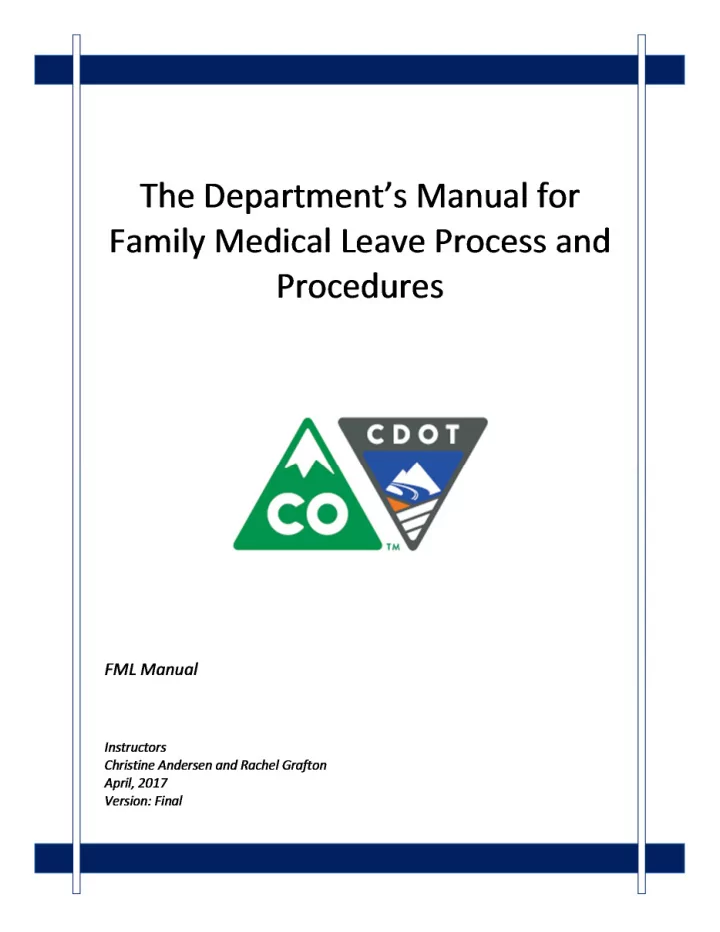
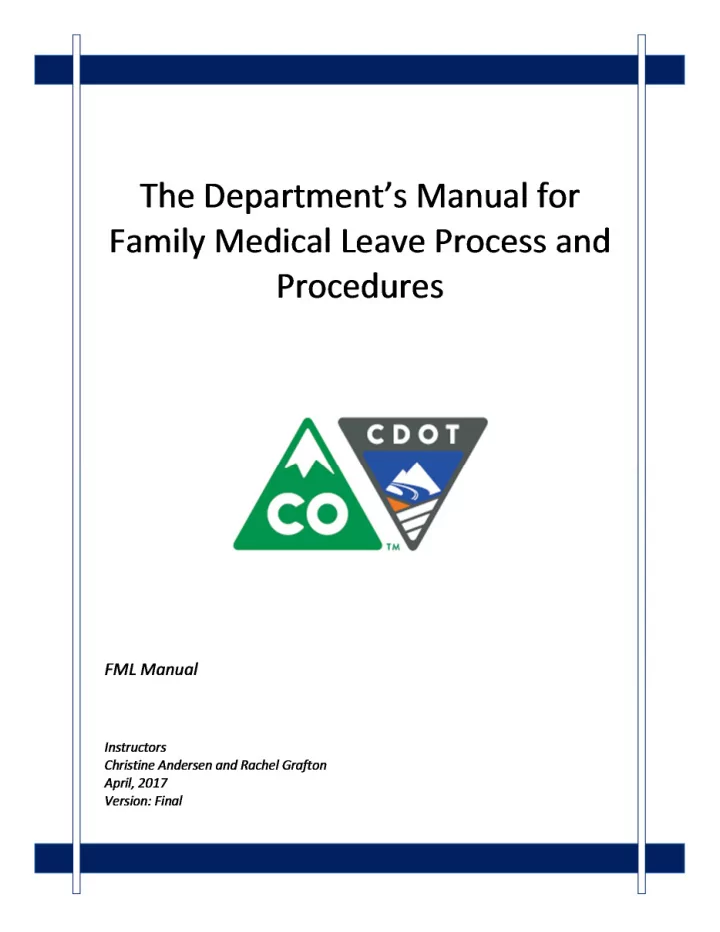
Training Notes: TAB 01 ‐ CDOT Procedural Directive 1206.1 TAB 02 – State Personnel Board Rules Chapter 5 What is FMLA? The Family and Medical Leave Act (FMLA) 1993 is a federal law that permits employees to take up to 12 weeks of unpaid leave with job protection . Colorado has an additional week. Previously there was no federal job protection for personal illness, pregnancy or family medical conditions. As the name suggests, the reason for the leave must be related to family and medical issues. Job Protection One of the primary benefits of FMLA is job protection it offers to an employee who uses the leave. Upon returning to work, the employee must be restored to their original job or an equivalent position. This prevents employers from demoting someone as “punishment” for using the leave. State Personnel Director’s Administrative Procedures Chapter 5 determine the usage of Family Medical Leave in the State Personnel System. CDOT Procedural Directive 1206.1 details the implementation of the Family and Medical Leave Program for this Department. Continued on next page 16
Continued from previous page Training Notes: TAB 03 ‐ Employee Rights and Responsibilities Under the Family and Medical Leave Act (The Poster) Employee Rights and Responsibilities The “ Employee Rights And Responsibilities Under The Family And Medical Leave Act ” [English and Spanish versions] “The Poster” is located on the state web site: • https://www.colorado.gov/pacific/dhr/dhrforms By law the Employee Rights and Responsibilities poster must be displayed • in conspicuous places accessible to both applicants and employees • Was emailed to all current CDOT employees in January 2009 • Copy must be provided to all new hires • Provided to employee at start of FML paperwork process 17
Training Notes: Section 1 Roles and Responsibilities The Department’s Manual for FML Process and Procedures 18
Training Notes: This course is broken out into 12 sections. The introduction and the first six sections are described below: Introduction – The Introduction provides you with an overview of the • course and the training logistics • Section One – Describes the roles and responsibilities of all participants in the FML process • Section Two – Outlines who is eligible for FML leave and how to use SAP to determine if an employee is eligible • Section Three – Explains the circumstances under which an employee is able to qualify for FML leave. • Section Four – Discusses the certification process including forms, substitutions, requirements and actions to take when you need additional opinions • Section Five – Provides details of how to review the certifications for completeness and how to determine which providers and treatments are allowed • Section Six – Identifies the requirements of the FML Designation form and the responsibility of the FML Liaison in the designation process 19
Training Notes: The learning objectives are designed so that: • Each of the learning objectives corresponds to a slide, or series of slides, in this section of the course. • By the end of this section you should be able to perform each of the listed objectives with the support of the training materials. • The section learning objectives are tied directly to the course objectives reviewed at the end of the course. • As the course progresses the level of detail will increase. At the end of the section there will be some high ‐ level questions to • reinforce the learning objectives. 20
Training Notes: TAB 04 ‐ Confidentiality Agreement Form TAB 01 – CDOT Procedural Directive 1206.1 FML Liaison Responsibilities One of the most critical components of this role is to maintain confidentiality concerning an employee’s condition. To ensure confidentiality, only the FML Liaison will have knowledge of the medical condition involved. The FML Liaison will inform the Appointing Authority (or designee) and supervisory chain only that an employee has provided documentation certifying a qualifying condition under FMLA. Additionally, the FML Liaison will share information concerning the anticipated duration of absence and/or need for intermittent leave usage, reduced work schedule and/or work restrictions. Responsibilities include: • Sign a confidentiality agreement which becomes a part of the FML Liaison’s official personnel file Act as the contact point to initiate the FML intake and paperwork process • • Initiate the FML paperwork process when notified of a Workers’ Comp case • Issue the Short Term Disability (STD) information letter • Receive and evaluate medical certification forms • Facilitate completion of the FML Designation form by the Appointing Authority (or designee) • Establish and maintain accuracy of PTFMLA workbench in SAP Continued on next page 21
Training Notes: Continued from previous page • Assist employee with completing his/her time sheet Notify Payroll by the 15 th of any month when there is Leave Without Pay • (LWOP) Monitor usage of the FML year entitlement and keep employee as well as • supervisory chain apprised regarding the employee’s FML status • Request recertification of FML documents as appropriate/necessary from employee • Reconcile timesheets of employees on FML, including concurrent usage of Injury Leave/Make Whole for employees on Workers’ Compensation • Provide an employee’s FML files to the ADA Coordinator in the event of a potential evaluation under the ADA 22
Training Notes: TAB 01 – CDOT Procedural Directive 1206.1 Supervisor Responsibilities If an employee notifies the supervisor of the incident, the supervisor is to notify the FML Liaison immediately. Supervisor Responsibilities include: • Protect the confidentiality of the employee and reason for using FMLA Communicate with the FML Liaison regarding employee FML needs • • Refer the employee to the FML Liaison to initiate the FML process and to ensure the employee is notified of their rights under the FMLA • Interact with their employees to accommodate work schedule needs and leave related to FML Notify the FML Liaison if an employee has used sick leave for more than 3 • consecutive days • Approve time sheet, including FML absences weekly to ensure accurate calculation of FML balances • Notify the FML Liaison when an injury on the job occurs Make available to the FML Liaison, an electronic copy of the duty • statements from the employee’s PDQ • Communicate with the FML Liaison regarding employee FML needs • Refer the employee to the FML Liaison to initiate the FML process and to ensure the employee is notified of their rights under the FMLA 23
Training Notes: TAB 03 ‐ Employees Rights and Responsibilities Under the Family and Medical Leave Act (The Poster) Employees Responsibilities include: • Knowing their FML rights • Notify the supervisor and/or FML Liaison of the possible FML condition • Accurately complete required forms (Including the medical certification and fitness to return when requested) • Provide supporting documentation per timeline established in the rule and law • Enter time in their time sheet • Communicate with the Liaison regarding FML status according to the agreed upon schedule 24
Training Notes: Guidance and Assistance Information The Employee Relations Office in HR is responsible for the FML Program at CDOT. This office is responsible for: • Providing guidance and assistance to FML Liaisons and employees • Contacting medical providers for authentication and clarification. Only ER is authorized to contact medical providers for FML purposes • Forms on DPA https://www.colorado.gov/pacific/dhr/dhrforms • Forms on FML Liaison SharePoint: http://connectsp/sites/workforce/FML/SitePages/Home.aspx For contact details of the Employee Relations office click on the following link. • http://intranet.dot.state.co.us/business/center ‐ for ‐ human ‐ resources ‐ management/humanresources ‐ contacts 25
Training Notes: Question 1: Act as the contact point to initiate the FML intake and paperwork process Answer: • FML Liaison Question 2: Furnish completed certification forms to CDOT Answer: Employee • Question 3: Receive and evaluate medical certification forms Answer: FML Liaison • Question 4: Approve timesheet, including FML absences in a timely manner Answer: Supervisor • 26
Training Notes: TAB 05 – FML Process Overview TAB 06 – FML Checklist High level Overview of FML Process • The following is a high ‐ level overview of the FML Process. This is a summary of the FML process and all of the steps of this process will be explained in more details later in the course • Light Yellow: Pre FML Approval Process Green: Eligibility check Orange: Designation process Dark Yellow: Post FML Approval Process • Blue: Managing the FML event Purple: Tracking FML usage and exhaustion • Because there are many steps to the FML process, the FML Checklist has been created to help make sure all steps of the process are completed. 27
Training Notes: 28
Training Notes: This course is broken out into 12 sections. The introduction and the first six sections are described below: Introduction – The Introduction provides you with an overview of the • course and the training logistics • Section One – Describes the roles and responsibilities of all participants in the FML process • Section Two – Outlines who is eligible for FML leave and how to use SAP to determine if an employee is eligible • Section Three – Explains the circumstances under which an employee is able to qualify for FML leave. • Section Four – Discusses the certification process including forms, substitutions, requirements and actions to take when you need additional opinions • Section Five – Provides details of how to review the certifications for completeness and how to determine which providers and treatments are allowed • Section Six – Identifies the requirements of the FML Designation form and the responsibility of the FML Liaison in the designation process 29
Training Notes: The learning objectives are designed so that: • Each of the learning objectives corresponds to a slide, or series of slides, in this section of the course. • By the end of this section you should be able to perform each of the listed objectives with the support of the training materials. • The section learning objectives are tied directly to the course objectives reviewed at the end of the course. • As the course progresses the level of detail will increase. At the end of the section there will be some high ‐ level questions to • reinforce the learning objectives. 30
Training Notes: Leave Entitlements and Use of Leave The following are the FML leave entitlements and use of leave for FML qualified Employees: • Regular FML allows 520 hours [13 weeks] per unique 12 month period • PRORATED for Permanent Part Time ‐ (PPT) • Based on planned work schedule • Military Family Caregiver FML allows 1,040 hours [26 weeks] in a single twelve month period (PRORATED for PPT) • Can be used on continuous, intermittent, or reduced schedule basis 31
Training Notes: FML Calculation • The time period when the FML entitlement is available for use is calculated based on a rolling 12 month calculation • Under the “rolling” method, CDOT adds up all the FMLA time the employee has used during the previous 12 months and subtracts that total from the employee’s 13 ‐ week leave allotment • Therefore, when calculating an employee’s available FML entitlement, the balance equals 13 weeks minus whatever portion of FML the employee used during the 12 months preceding that day • This is covered in more detail as we go through the course and there are two examples which follow which help to explain how the “rolling” 12 month calculation is derived. 32
Training Notes: In this example, the FML Liaison looks back 12 months (from July 31st back to the previous August 1st) to see if any FML leave had been used. Michael had not taken any previous FML leave, so he is entitled to the three weeks he requested and has ten more weeks available. 33
Training Notes: In this example, the FML Liaison looks back 12 months (from November 1st back to the previous November 2) and sees that Patricia had taken four weeks of FMLA leave beginning January 1st, four weeks beginning March 1st, and three weeks beginning June 1st. Patricia has taken 11 weeks of FMLA leave in the 12 month period and only has two weeks of FMLA ‐ protected leave available. After Patricia takes the two weeks in November, she can next take FMLA leave beginning January 1st as the days of her previous January leave “roll off” the leave year. 34
Training Notes: Pay and Benefits The following are the pay and benefits extended to FML qualified Employees: FMLA guarantees UNPAID job protection • • FMLA is not a new type of additional paid leave • State of Colorado requires that all paid leave, comp time, and make whole under worker’s comp run concurrently with FMLA, and does not extend the time to which the employee is entitled. Employee must use all accrued paid leave before being placed on unpaid • leave for the remainder of FML. • EXCEPTION : Exhaustion of annual leave is not required while receiving Short Term Disability (STD) salary benefits • While an employee has paid leave running concurrently with FML, leave accrual continues. Leave accruals are prorated for partial months of LWOP. • During paid FML, the employee’s portion of health insurance premiums will continue to be covered by regular payroll deduction. During unpaid FML or unpaid STD leave, the State continues to pay its share of premiums, but the employee becomes responsible to pay their share by the first of the month of coverage. Once all FML and/or STD job protection is exhausted, the employee becomes responsible to pay BOTH portions of insurance premiums. • STD job protection (up to 180 days in a twelve month period) runs concurrently with FML Contact CDOT Benefits Coordinator dot_benefits@state.co.us for more • information regarding benefits and STD • Employee Benefits Website: http://intranet.dot.state.co.us/employees/benefits 35
Training Notes: Eligibility for FML Leave • Permanent employees require a total of 12 months of state service (including temporary time) AND have entitlement remaining in the unique twelve month period during which FML leave is requested • The 12 months do not need to be continuous • Temporary employees require 12 months total of state service; PLUS must have worked 1,250 hours within the 12 months prior to the date leave will begin NOTE : Temporary employees can be eligible for the job protection provided by FMLA, but do not accrue any paid leave and do not track LWOP on the timesheet; therefore, FML hours cannot be tracked in SAP. For Permanent Part Time employees, the workbench can be used for FML while the employee is on paid leave; however, FML ‐ LWOP cannot be tracked on the workbench because Permanent Part Time employees do not enter LWOP on their timesheet. In these instances contact the FML Program Manager for additional assistance. 36
Training Notes: TAB 07 – PA20 – Display HR Mater Data TAB 08 – CADO – Display Time Entry Status with a Variant PA20 Display HR Master Data Transaction PA20 is used to determine the total state service of the employee. • See PA20 – Display HR Master Data Work Instruction on the SAP training website – Navigate to: SAP Online Learning and Training Human Personnel Administration Reporting PA20 ‐ Display Resources HR Master Data This is performed by using: 1. Date Specification infotype (0041) 2. Z5 – Leave Accrual date CADO Display Time Entry Status with a Variant Transaction CADO is used to determine if a temporary employee has worked at least 1,250 hours in the previous 12 months 1. Select Attendances variant 2. Enter the PERNR 3. Select other period as Report Period and enter the last twelve months as the date range 37
Training Notes: TAB 07 – PA20 Display HR Mater Data • See PA20 – Display HR Master Data Work Instruction on the SAP training website – Navigate to: SAP Online Learning and Training Human Personnel Administration Reporting PA20 ‐ Display Resources HR Master Data 38
Training Notes: TAB 07 – PA20 – Display HR Mater Data Now it's your turn to practice using the transaction. Review the above scenario to execute the transaction in SAP. • See PA20 – Display HR Master Data Work Instruction on the SAP training website – Navigate to: SAP Online Learning and Training Human Personnel Administration Reporting PA20 ‐ Display Resources HR Master Data 39
Training Notes: TAB 09 – FML Balance Report (Portal View) TAB 10 – ZH61 – FML Balance Report Checking for FML Entitlement in SAP The Family Medical Leave Balance Report is available to all employees from a work computer in the SAP Portal effective July 1, 2015. The following are the directions to access the report for the Employee. 1. Open Internet Explorer from your work computer 2. Scroll to the bottom right of the home page 3. Click on: “SAP Portal” 4. Sign ‐ in to the Portal as usual 5. On the page that displays , in the upper left, click on: Employee Self Service 6. On the page that displays, look to the middle under Working Time, and CLICK on: Family Medical Leave Balance 7. The Family Medical Leave Balance Report will open, showing the number of FML job protection hours available to you as of the current date, and also the dates in the future on which you will have additional FML hours restored 40
Training Notes: TAB 10 – ZH61 FML Balance report FML Balance Report The FML Balance Report is a custom transaction created to display the FML balances of an Employee based upon the system date when the report runs. The following are details of the report: • Calculated based on approved FML absences on the timesheet in the last 12 months • Does not include Future approved FML absences • Displays the date and number of FML hours that will be earned back in the upcoming 12 months • Takes leap year into account • Serves as notification to the employee when entitlement amounts change Only available to Permanent Full Time Employees • • PPT needs to be manually calculated 41
Training Notes: FML Balance Report The FML Balance report is accessed by the Employee through the Portal. If there is a discrepancy between what the Employee believes to be the amount of entitlement available and the amount shown in the report, ensure the employee has read and understands that this report is based on approved FML absences within the past 12 months. A separate report available to FML Liaisons accounts for future FML time on the timesheet. That report will be discussed on upcoming slides. The columns of the report are described below: Date – This field displays the date that the FML Balance will be restored to • the Employee. This is based on any FML leave taken over the past year. • # of FML Hours Restored – The total of the number of hours restored to the employee based on the amount taken one year before the FML absence occurred. FML Balance – The total number of hours available to the employee based • upon their balance and the number of hours restored. 42
Training Notes: TAB 09 – FML Balance Report (Portal View) TAB 10 – ZH61 FML Balance Report • The FML leave balance report is used by the Employee to view the amount of FML Leave available to them over the 12 month period • Employees access the report through SAP portal and/or ZH61 43
Training Notes: TAB 09 – FML Balance Report (Portal View) TAB 10 – ZH61 FML Balance Report Now it's your turn to display the FML Balance Report. • The FML leave balance report is used by the Employee to view the amount of FML Leave available to them over the 12 month period • Employees access the report through SAP portal and/or ZH61 • Portal ‐ http://sapprdep.dot.state.co.us:50000/irj/portal/ 44
Training Notes: FML Forecast Report Available only in SAP using t ‐ code ZH62 The FML Forecast report requires the personnel number of the employee and the date in which you are running the report. When you run the report be careful in your selection of the date. 45
Training Notes: • The screenshot above is the initial screen of transaction ZH62. • Note the title of the report is in the report header 46
Training Notes: TAB 11 – ZH62 FML Forecast Report FML Forecast Report Continued The output is very similar to the Employee Leave Balance Report, but it allows the FML Liaison to forecast FML leave entitlement that will become available in the future 47
Training Notes: Comparison of the FML Forecast and FML Balance Report FML Forecast report is like the Employee FML Balance Report tool except: Can enter alternative date as start date to calculate FML balance • Able to look up FML balances for employees for whom you have access to • create FML workbenches • Includes "# of FML hours used" column which displays any future FML absences entered on the timesheet in an in process, released, or approved status Takes into account future FML time • 48
Training Notes: TAB 11 – ZH62 FML Forecast Report 49
Training Notes: Question 1: What is the FML entitlement for a full ‐ time Employee? Answer: • 520 in a 12 month period Question : What transaction is used to display the total FML Leave available to the Employee? Answer: • ZH62 ‐ FML Forecast report 50
Training Notes: Section 3 Qualifying Circumstances The Department’s Manual for FML Process and Procedures 51
Training Notes: This course is broken out into 12 sections. The introduction and the first six sections are described below: Introduction – The Introduction provides you with an overview of the • course and the training logistics • Section One – Describes the roles and responsibilities of all participants in the FML process • Section Two – Outlines who is eligible for FML leave and how to use SAP to determine if an employee is eligible • Section Three – Explains the circumstances under which an employee is able to qualify for FML leave. • Section Four – Discusses the certification process including forms, substitutions, requirements and actions to take when you need additional opinions • Section Five – Provides details of how to review the certifications for completeness and how to determine which providers and treatments are allowed • Section Six – Identifies the requirements of the FML Designation form and the responsibility of the FML Liaison in the designation process 52
Training Notes: The learning objectives are designed so that: • Each of the learning objectives corresponds to a slide, or series of slides, in this section of the course. • By the end of this section you should be able to perform each of the listed objectives with the support of the training materials. • The section learning objectives are tied directly to the course objectives reviewed at the end of the course. • As the course progresses the level of detail will increase. At the end of the section there will be some high ‐ level questions to • reinforce the learning objectives. 53
Training Notes: TAB 12 – Claim Number Memo Triggers that Initiate FML Program Employee requests leave regarding foreseeable personal health • circumstance (planned surgery, pregnancy, etc.) • Must provide at least 30 DAY’S notice before the leave is to begin • If 30 days is not practicable must be given as soon as possible • In an emergency, employees should provide notice either the same day or the next business day • In all cases must take into account all individual facts and circumstances • Employees are required to comply with the usual and customary notice and procedural requirements for requesting leave • Failure to comply could result in the delay or denial of leave Employee reports in sick more than three full consecutive workdays • • FML Liaison is notified with a letter from Risk Management that an employee has made a work comp claim. An example of the Claim Number Memo is listed in the tab above. • Employee submits a Workers’ Compensation Incident Report; is treated by a Workers’ Compensation practitioner (Authorized Treating Provider); and the work status report from the ATP indicates at least one of the following: • An extended period of absence • Work restrictions that cannot presently be accommodated • A regimen of continuing treatment • Employee requests leave for a qualifying FML event such as active duty family leave or military caregiver leave 54
Training Notes: TAB 02 – State Personnel Board Rules Chapter 5 Qualifying Individuals Refer to the sections below for details of a qualifying individual under FML. Child • Defined as an employee’s biological, adopted or foster child, stepchild, legal ward, or a child for whom the employee stood “in loco parentis” (taking on the responsibilities of a parent with someone else’s child, as provider of daily care and financial support) • Per the U.S. Department of Labor: “Under the FMLA, persons who are in loco parentis include those with day ‐ to ‐ day responsibilities to care for or financially support a child. The fact that a child has a biological parent in the home, or has both a mother and a father, does not prevent an employee from standing in loco parentis to that child. The FMLA does not restrict the number of parents a child may have. The employer’s right to documentation of family relationship is the same for an individual who asserts an in loco parentis relationship as it is for a biological, adoptive, foster or step parent. Such documentation may take the form of a simple statement asserting the relationship.” • Does include children of same gender partner • For health ‐ related FML, child is under 18 or medically disabled at the time leave would commence [ADAAA] For Military Active Duty family Leave or Military Caregiver Leave, child is of • any age Continued on next page 55
Continued from previous page Training Notes: Parent • Defined as an employee’s biological, adoptive, step or foster father or mother • An individual who stood “in loco parentis” to the employee • Does NOT include “parents ‐ in ‐ law” Spouse • Legally married anywhere regardless of gender • Common law marriage is a legal marriage in Colorado. It is the same as ceremonial or civil marriage and can only be ended by death or divorce. A simple statement that common law marriage exists is sufficient. • Documentation is not necessary, just as it is not necessary for a traditional marriage. • An unmarried father does not have FMLA protection during the prenatal period for his child, however he can use regular sick leave to care for the mother of his child. • Any father is eligible for FML bonding leave with his child AFTER delivery • Colorado’s Family Care Act extends job protected leave to employees to care for their civil union partner or registered domestic partner • A simple statement that the relationship exists is sufficient Tracking Family Care Act Leave concurrently with FML is complex. Contact • the FML Program Manager. • Does NOT include unregistered domestic partners, fiancé/fiancée, and boyfriend/girlfriend Qualified Military Service Member for Military Caregiver • “Next of Kin” for Military Family Caregiver Leave: If military member has not already legally designated a next of kin, then the nearest blood relative (other than spouse, parent or child) in the following order: • Court decreed blood relatives granted legal custody Siblings • • Grandparents • Aunts & Uncles • First Cousins Legal Guardian/Ward • No other family relationship is allowed unless under court ordered guardianship or conservatorship. • Use of regular sick leave may be applicable to others under SPB Rule 5 ‐ 5. 56
Training Notes: Qualifying Conditions Refer to the sections below for details of qualifying conditions under FML. Serious Health Condition / Care of a Family Member • Injury, illness, impairment, or physical or mental condition that involves inpatient care or continuing treatment by a health care provider Incapacity ‐ inability to perform ESSENTIAL JOB FUNCTIONS due to the • serious illness or injury for more than 3 full consecutive workdays • Serious health condition of the immediate family member can relate to either physical care or psychological comfort Addition of a Child and Care for a Newborn • Leave for addition of a child must be completed within 12 months of birth or placement or adoption • Pregnancy coverage includes pre ‐ natal care, severe morning sickness and delivery. A visit to the health care provider is not necessary for each absence. • Paternity leave is available to the woman’s spouse to assist in prenatal care • FML Sick Leave is used by both parents during pre ‐ natal care, childbirth, and recovery from childbirth After recovery, FML ‐ Annual Leave must be used during the bonding period. • FML ‐ Sick Leave is not applicable Continued on next page 57
Continued from previous page Training Notes: Addition of a Child and Care for a Newborn (continued) • BOTH eligible parents are entitled to take the full amount of leave as long as it is concluded within one year of the birth of the baby or placement/adoption of the child Pre ‐ placement/adoption absences (site visits, legal meetings, travel to another • country etc.) are also covered under FML • Placement of a child for adoption or foster care • An employee wanting to add the new dependent under State insurance benefits has only 31 days to add the child in Benefit Solver and provide the required documentation Active Duty Family Leave (Non ‐ Medical) FML qualifying event directly related to the military deployment of employee’s parent, child, spouse, or legal guardian. Active Duty Family Leave combines with all other types of FML. The combined total cannot exceed 13 weeks (520 hours). Employees may take leave while their spouse, child, parent or legal guardian is serving or called to serve in foreign country for one or more of the following non ‐ medical reasons: • Short ‐ notice deployment • Military events and related activities • Rest and recuperation (up to 15 days based on R&R orders) • Emergency childcare arrangements School activities • • Financial and legal arrangements • Counseling • Post ‐ deployment • Additional activities mutually agreed upon by the employee and the appointing authority • Certain activities related to the care for a service member with a serious illness incurred or aggravated in the line of duty while deployed in a foreign country Military Caregiver Leave (Medical) To care for a service member with a serious illness or injury incurred or aggravated in the line of duty while deployed to a foreign country. This is a special entitlement separate from the traditional FMLA entitlement Allows 26 weeks (1040 hours) of unpaid, job protected leave during a twelve • month period measured forward from the date the military caregiver leave begins • Can overlap with traditional FMLA leave. If during that single twelve month block of time allowed for Military Caregiver Leave it is combined with traditional FMLA leave, the total cannot exceed 26 weeks If eligible employee does not take ALL of the 26 week Military Caregiver Leave • entitlement during the single twelve month period, the remainder of the entitlement is forfeited • Employees may take leave to care for a spouse, child, parent or “next of kin” who is a current member of the armed forces that sustained a serious injury or illness incurred in the line of duty in a foreign country and is undergoing medical treatment, recuperation, or in outpatient status • Care for a veteran undergoing medical treatment, recuperation, or therapy for a serious injury or illness incurred while on active duty in a foreign country and who was a member of the armed forces (including a member of the National Guard or Reserves) at any time during the period of 5 years preceding the date of treatment 58
Training Notes: Use the Scenario to answer the following statements: 1. Care of an employee’s sister during recovery from childbirth 2. Disc replacement surgery due to an employee’s injury on the job 3. Illness of child from employee’s first marriage who no longer lives with the employee 4. Adoption of a child by an employee and her same gender domestic partner 5. Inpatient rehabilitation for alcohol addiction 6. Employee’s wife is called to National Guard training in Texas 7. Psychological comfort for employee’s severely depressed father following the death of his wife 8. Time for employee to attend funeral and deal with the estate of his parent 9. Student ‐ teacher conferences for employee’s children under age eighteen 10. Employee with six months of full time state service and previously three months of temporary service 59
Training Notes: TAB 13 – Email Confidentiality Disclaimer TAB 03 – Employee Rights and Responsibilities Under the Family Medical Leave Act (The Poster) TAB 14 – Questions to Ask or Not to Ask Communicating with the Employee The FML Liaison is required to communicate with the employee within 5 WORKING DAYS after CDOT’s initial notification of need for FML. Additional information is needed from the employee to determine if a qualifying event meets the criteria of FML as outlined later in this course. The FML process may ONLY be initiated based on information received from the employee or the employee’s representative—NEVER on hearsay or assumption. FML requests initiated by the supervisor must be verified by the employee or the employee’s representative. Ways to Communicate with Employee The following are effective ways to communicate with employees about FML questions: • In person (recommended) • Phone • Email (requires confidentiality disclaimer) Example of a Confidentiality Disclaimer is located in TAB 13 . • If the employee is unavailable, a personal representative may represent the employee. Typically a spouse, parent, child, next of kin, or legal representative will act as a personal representative for the purposes of FML. Continued on next page 60
Continued from previous page Training Notes: • Postal mail (certified and regular) • To locate an employee address: See PA20 – Display HR Master Data Work Instruction on the internal website – Navigate to: SAP Training Website Personal Administration Reporting PA20 ‐ Display Human Resources HR Master Data It is essential to explain to the employee or employee’s personal representative the employee’s rights and to gather the following information during initial contact with the employee or their personal representative: • The FML Liaison must provide the “Employee rights and responsibilities under the family and medical leave act” document. (aka “the poster”) located in TAB 03 . Review Federal rights including entitlements and duration • • English and Spanish versions are located on the State of Colorado’s website: https://www.colorado.gov/pacific/dhr/dhrforms • Duration of the leave being requested • Reason for leave request (who, what when, where, why) Request begin date and end date of desired leave • • Identify first and second level supervisor contacts (Use SAP transaction ZH45 if employee is unable to provide this information) • Exchange contact information between the FML Liaison and employee • NOTE: A helpful resource to assist in interviewing the employee can be found in “Questions to Ask/Not to Ask” located in the FML Manual TAB 14. 61
Training Notes: TAB 07 – PA20 Display HR Mater Data (IT0006) Address • See PA20 – Display HR Master Data Work Instruction on the SAP training website – Navigate to: SAP Online Learning and Training Human Personnel Administration Reporting PA20 ‐ Display Resources HR Master Data 62
Training Notes: TAB 07 – PA20 Display HR Mater Data Starting from SAP perform the following: 1. Navigate to ZH45 2. Execute Report 3. Highlight PERNR column 4. Press Ctrl + F 5. Enter PERNR for employee 6. Click green check mark Scroll across to view 1 st and 2 nd level supervisor 7. 63
Training Notes: FML Forms Location • All of the documentation including this manual are housed on the FML forms SharePoint site listed on the above slide • It is always best to download all forms from the SharePoint site to ensure you have the most recent version of the form • The SharePoint site will be explored in more detail later in the course 64
Training Notes: TAB 15 ‐ CDOT Notice of Eligibility and Rights and Responsibilities Form TAB 13 – Email Confidentiality Disclaimer TAB 16 ‐ Short Term Disability Letter CDOT Notice Of Eligibility And Rights And Responsibilities • This document formally notifies the employee if they meet the preliminary criteria of FML job protection This form must be completed and provided to the employee within 5 • BUSINESS DAYS of the initial trigger • Part A of the form is used by CDOT to provide the employee written notice of eligibility or non ‐ eligibility (e.g. lacks one year of employment) within 5 BUSINESS DAYS of learning of the need for leave which may qualify as FMLA leave • Part B of the form addresses “Employee Rights and Responsibilities” under the FMLA and details requirements concerning medical certification, use of paid leave, and critical deadlines Continued on next page 65
Continued from previous page Training Notes: • If any information concerning the FML situation (except leave balances) contained on the Notice of Eligibility/Rights and Responsibilities changes during leave, the employer must provide a new notice within 5 BUSINESS DAYS Delivery Methods • In ‐ person: the poster and form should be presented and reviewed when meeting with the employee Mail: the poster and form sent both certified/return receipt and regular • mail • Email: Poster and form can be emailed as long as it includes a confidentiality disclaimer statement FML Manual TAB 03 If an employee is ineligible due to exhaustion of FMLA entitlement or the employee has not met the 12 ‐ month length of service requirement: • Complete part A of the Notice of Eligibility form including the reason the employee is not eligible Be sure to include FML Liaison signature on page 1 and the employee • signature on page 3 If an Employee is Eligible: Complete part A and B of the Notice of Eligibility form • • Review the employee responsibilities listed in part B • Fill ‐ in employee’s current leave balances • Establish check ‐ in expectations for extended leave • For employees own health condition attach percentage duty statements from PDQ. An electronic copy of the PDQ may be obtained from the supervisor • This must be the official signed version. • Attach any appropriate certification documentation required • Attach Fitness to Return for continuous leave requests for employee’s own health condition • If the Fitness to Return is not included initially, then the employee must be allowed FIFTEEN CALENDAR DAYS to provide it when later requested • Be sure to include FML Liaison signature on page 1 and the employee signature on page 3 Continued on next page 66
Continued from previous page Training Notes: Also issue the Short Term Disability (STD) information letter • http://connectsp/sites/workforce/FML/SitePages/Home.aspx To be eligible for the job protection of STD leave, employees must have one year of state service and an application must be submitted within THIRTY DAYS of the beginning of the absence or at least THIRTY DAYS prior to the exhaustion of all accrued sick leave. Once Notice of Eligibility is issued, establish CONFIDENTIAL FML employee file that contains copies of ALL documentation related to the FML request and leave. • File should be kept separate from any other employee file • File accessibility is limited to the FML Liaison, the employee, and the FML Program Manager • Secured (locked filing cabinet) Files must be kept for three years after completion of leave for the • condition or event. After three years, the files must be shredded and destroyed • When an employee is in litigation with the CDOT, the file may never be destroyed 67
Training Notes: TAB 07 – PA20 Display HR Master Data Check Employee Leave Balances See PA20 – Display HR Master Data Work Instruction on the SAP training website – Navigate to: SAP Online Learning and Training Human Resources Personnel Administration Reporting PA20 ‐ Display HR Master Data • Use PA20 to look up absences and absence quotas (Time Management tab) • Absences (IT2001) ‐ Overview displays the history of all approved absences for this employee in the time period shown, in descending order, and includes the absence (A/A) type • Absence Quotas (IT2006) ‐ Includes the amount of leave time for the employee and the number of approved leave time deducted from the quota 68
Training Notes: TAB 07 – PA20 Display HR Master Data (IT2001) • See PA20 – Display HR Master Data Work Instruction on the SAP training website – Navigate to: SAP Online Learning and Training Human Personnel Administration Reporting PA20 ‐ Display Resources HR Master Data 69
Training Notes: TAB 17 – ZH49T Employee Leave Summary Report • This report is run when you need to look up the leave balances for more than one employee. 70
Training Notes: TAB 15 – CDOT Notice of Eligibility and Rights and Responsibilities Form Based on the information found in the previous exercise, complete the Notice of Eligibility and Rights and Responsibilities form for Robert’s FML request. • There are two copies of the of the Notice of Eligibility and Rights and Responsibilities form. Use one for the exercise and retain one as a sample of the form. 71
Training Notes: TAB 16 ‐ Short Term Disability Letter Alternatives to Ineligibility • Regular Sick Leave • State Paid Short Term Disability information on this can be found at: • http://intranet.dot.state.co.us/employees/time ‐ and ‐ leave/short ‐ term ‐ disability?searchterm=short+term+disability See the Short Term Disability Information Letter and additional program information located in the FML Manual • Additional information is also located on the DPA website on disability: https://www.colorado.gov/pacific/dhr/search/site/disability PERA Short Term Disability and Disability Retirement Information can be • found at https://www.copera.org/PDF/5/5 ‐ 12.pdf • ADA Evaluation and Possible Accommodation Information can be obtained from the ADA Coordinator at HQ, or from the Regional Civil Rights Manager. CDOT Procedural Directive 602.1 “ADA Accommodation Procedures” contains additional information: • http://intranet/resources/policy ‐ procedure/documents/0602.1/view • Information on Leave Grant can be found in CDOT Procedural Directive 1204.1: http://intranet/resources/policy ‐ procedure/documents/1204 ‐ 1 • The form for requesting Leave Grant is “Leave Grant Request form (CDOT form #963) • http://intranet/resources/CDOT ‐ forms/documents/cdot ‐ 0963.pdf • For Leave Grant requests involving a medical condition, the FML Liaison will need to supply the employee a “statement of medical facts” to attach to the application. 72
Training Notes: Question 1: What form is used to determine if an Employee is eligible or ineligible for FML leave? Answer: • The Notice of Eligibility Form Question 2: Upon receiving notification an Employee may take FML leave, how many days do you have to respond? Answer: • You have five working days from the date CDOT received notification 73
Training Notes: Section 4 Certification The Department’s Manual for FML Process and Procedures 74
Training Notes: This course is broken out into 12 sections. The introduction and the first six sections are described below: Introduction – The Introduction provides you with an overview of the • course and the training logistics • Section One – Describes the roles and responsibilities of all participants in the FML process • Section Two – Outlines who is eligible for FML leave and how to use SAP to determine if an employee is eligible • Section Three – Explains the circumstances under which an employee is able to qualify for FML leave. • Section Four – Discusses the certification process including forms, substitutions, requirements and actions to take when you need additional opinions • Section Five – Provides details of how to review the certifications for completeness and how to determine which providers and treatments are allowed • Section Six – Identifies the requirements of the FML Designation Notice and the responsibility of the FML Liaison in the designation process 75
Training Notes: The learning objectives are designed so that: • Each of the learning objectives corresponds to a slide, or series of slides, in this section of the course. • By the end of this section you should be able to perform each of the listed objectives with the support of the training materials. • The section learning objectives are tied directly to the course objectives reviewed at the end of the course. • As the course progresses the level of detail will increase. At the end of the section there will be some high ‐ level questions to • reinforce the learning objectives. 76
Training Notes: TAB 18 – Certification of Health Care Providers for Employee's Serious Health Condition (FMLA) TAB 19 – Certification of Health Care Provider for Family Member’s Serious Health Condition (FMLA) About Certification Forms When issuing the previously discussed “Notice of Eligibility and Rights and Responsibilities,” also issue the appropriate certification forms located on the Department of Personnel & Administration (DPA) website: • https://www.colorado.gov/pacific/dhr/dhrforms Liaisons can find all form on their Liaison SharePoint site: • http://connectsp/sites/workforce/FML/SitePages/Home.aspx Per SPB Rule5 ‐ 5B, a SOC Medical Certification Form Employee’s Health Condition is required for any absence longer than three days. Non ‐ FML qualifying sick leave in excess of three consecutive work days (for either employee or family member) can now be authenticated by using the State of Colorado Medical Leave Form. SOC Medical Certification Form Employee’s Health Condition (includes request for Maternity leave) • FML Liaison must complete Employee information on page 1 and attach job duties from the PDQ • Employee ID is the 4 ‐ digit SAP Personnel Number (PERNR) FML Liaison should advise employee that all questions on the form must be • completed by the health care provider. • N/A should be used by the provider for all questions that do not apply. Blank responses will not be accepted. 77
Training Notes: Tab 23 ‐ SOC Medical Leave Form Tab 19 ‐ SOC Medical Certification Form Family Member’s Health Condition (Includes request for paternity leave) Tab 20 ‐ SOC Certification of Qualifying Exigency for Military Family Leave Form Tab 22 ‐ SOC Certification for Serious Injury or illness of a Veteran for Military Caregiver Leave SOC Medical Leave Form for Employee’s Health Condition FML Liaison must complete Employee information on (page 1) and attach • job duties from the PDQ • Employee ID is the 4 ‐ digit SAP Personnel Number (PERNR) • FML Liaison should advise employee that all questions on the form must be completed by the health care provider N/A should be used for all questions that do not apply. Blank responses will • not be accepted. • Commonly missed items include: • Question 1 under “Serious Health Condition,” to categorize the condition. Question 1 and 2 under “Additional Medical Facts,” to indicate condition • begin and end date • Health Care Provider signature (page 5) • Employee must sign form to release information (page 1) Continued on next page 78
Continued from previous page Training Notes: SOC Medical Certification Form Family Member’s Health Condition • (Includes request for paternity leave) • FML Liaison must complete Employee name and ID (page 1) Employee ID is the 4 ‐ digit SAP Personnel Number (PERNR) • • Employee provides information for family member and signs form (page 1) • EMPLOYEE DESCRIBES CARE TO BE GIVEN TO FAMILY MEMBER • FML Liaison should advise employee that the family member’s health care provider must complete all questions on the form. Commonly missed items include: • • Question 1 under “Serious Health Condition,” to categorize the condition. • Question 1 and 2 under “Additional Medical Facts,” to indicate condition begin and end date • Health Care Provider signature (page 5) SOC Certification of Qualifying Exigency for Military Family Leave Form • FML Liaison should advise the employee to complete the entire form • Requires employee signature • Requires a copy of military member’s active duty orders • If previously provided, FML Liaison is responsible for obtaining a copy for the FML file SOC Certification for Serious Injury or Illness of a Veteran for Military Caregiver Leave Form NOTE : The Form is not required if Invitational Travel Orders (ITO) or Invitational Travel Authorizations (ITA) provided • FML Liaison should advise the employee to complete page 3 and Health Care provider completes pages 4 and 5 • May be accepted from any one of the following health care providers: • Department of Defense health care provider United States Department of Veterans Affairs health care provider • • DOD TRICARE network • DOD non ‐ network TRICARE • Any health care provider approved in Section 825.125 79
Training Notes: TAB 24 ‐ WC164 Physicians Report of Injury Form (Work Status Report) TAB 25 – WH ‐ 380 ‐ E Form TAB 26 – WH ‐ 380 ‐ F Form Work Status Reports In Workers’ Compensation cases, DPA allows substitution of the Work Status Report from the Authorized Treating Physician (ATP) instead of the medical certification as long as it covers the questions asked on the certification form and provides all the restriction information. The Work Status Report must include: • Diagnosis Employee ability to work • • Limitations/restrictions • Follow ‐ up care required • Physician signature • **For RETURN to WORK in WC cases, the authorization must be given by the primary WC physician, not by a specialist or surgeon the employee has consulted. DOLE Forms For employee and family member health conditions it is permissible to accept the US Dept. of Labor forms WH 380E and WH 380F in lieu of the State of Colorado forms. Continued on next page 80
Continued from previous page Training Notes: ITOs, ITAs and Caregivers For Military Family Caregiver Leave, the following document MUST be accepted as sufficient in lieu of certification document ITOs (Invitational Travel Orders) • • ITAs (Invitational Travel Authorizations) • As issued by the DOD to any family member to join an injured or ill service member at their bedside • Employee’s proof of enrollment in the Department of Veterans Affairs Program of Comprehensive Assistance for Family Caregivers Items not to be Accepted as Substitutions The following documents are NOT ACCEPTABLE as substitutions for the FML medical certificate due to insufficient information required by the U.S. Department of Labor and the State of Colorado: • Notes on a prescription pad Memos From The Provider or SOC Medical Leave Form May be used to authenticate non ‐ FML qualifying medical absences up to • forty scheduled work hours • Usable for either employee or employee’s family member 81
Training Notes: TAB 27 – CDOT FML Designation Notice Form Timelines and Extensions • Allow 15 CALENDAR DAYS for employee to furnish complete and sufficient certification form • If not received within the time limit, use “CDOT FML Designation Notice” to advise and allow an additional 7 CALENDAR DAYS for employee to furnish certification form. Checking for Completeness • Once the certification is submitted by the employee evaluate for completeness and eligibility within 5 WORKING DAYS: • If certificate is complete, additional information cannot be requested • If the Certificate is incomplete, an employee has 7 CALENDAR DAYS to provide the missing information once notified • Use “CDOT FML Designation Notice” to state in writing what is deficient with the certification and what additional information is required A Certificate is Incomplete if: • One or more applicable entries is not completed Information provided is vague, ambiguous, or non ‐ responsive • Continued on next page 82
Continued from previous page Training Notes: • If medical certification is in a language other than English, the employee must provide a written translation of the certification upon request at their own cost • If the employee never produces the certification, the leave will not be protected under FMLA • Per Chapter 5 of State Personnel Rules: “Failure to provide the certificate shall result in denial of leave and possible corrective/disciplinary action.” • Use “CDOT FML Designation Notice” to deny the leave request • Whenever FML is to be denied, the FML Liaison must first consult with the FML Program Manager Requesting Additional Information For completed certifications, ONLY the HQ FML Program Manager has the authority to contact the health care provider for authentication and clarification of a certificate. FML Liaisons, supervisors and Appointing Authorities (or designee) CANNOT contact the health care provider. If authentication or clarification is needed, contact the FML Program Manager immediately. Authentication: providing the health care provider with a copy of the • certification and requesting verification that the information contained on the certification form was completed by the authorized health care provider • Clarification: contacting the health care provider to understand the handwriting on the medical certification or to understand the meaning of a response 83
Training Notes: Additional Opinions • If there is reason to doubt the validity of the medical certification, CDOT is entitled to seek a second opinion at CDOT’s expense. • Diagnosis and/or treatment is questionable or seems unreasonable If any additional opinion is warranted, the FML Liaison should initiate • further discussion with the Appointing Authority (or designee) and FML Program Manager before a decision is made • Designation Notice is required if seeking a second or third opinion Second Opinion • CDOT can choose the provider, but the provider cannot be employed by the State. CDOT will schedule the appointment • Pending the second opinion, the employee has provisional FML job protection • CDOT must provide the employee with a copy of the second opinion within 5 BUSINESS DAYS • If an employee or family member is receiving treatment from a Christian Science practitioner, the employee cannot object to examination (though may decline treatment) by a non ‐ Christian Science practitioner in order to obtain a second or third opinion). Third Opinion • If the opinion of the employee’s and CDOT’s designated health care providers differ, CDOT may require a third opinion at CDOT’s expense. • The employee cannot refuse a third opinion, but the third health care provider must be approved jointly by CDOT and the employee • The third opinion shall be final and binding • Pending the third opinion, the employee has provisional job protection • CDOT must provide the employee a copy of the third opinion within 5 BUSINESS DAYS 84
Training Notes: When Medical Recertification is Required: • There are absences related to the FML condition that are unanticipated as outlined in the documentation provided • The circumstances and/or condition changes • The first absence related to the condition in a new twelve ‐ month period • CDOT is allowed to obtain recertification once the “probable duration of the condition” as indicated on the medical certification has been met or 30 DAYS—whichever is longer • If the duration of the incapacity has not been specified in the medical certification, CDOT may request recertification every 30 DAYS When is Recertification is Allowed: CDOT may request recertification in less than 30 DAYS if • Employee requests an extension of leave • Circumstances described in the previous certification have changed significantly Duration or frequency of absences • • Severity of illness • Complications • Information that casts doubt on the stated reason for leave Continued on next page 85
Continued from previous page Training Notes: • In connection with an absence for an “ongoing chronic condition,” employer may request recertification every six months • No second or third opinions permitted on recertification unless it is the first certification in a new twelve month period. Recertification in a new twelve month period is actually a reassessment of the qualifying condition and is considered an original certificate, so second and third opinions would be allowed. • The Notice of Eligibility and Designation process must be completed again as part of the recertification process • In a new twelve month period, recertification cannot be required simply because an employee MIGHT use leave because of a previous FMLA condition. The process is triggered when an employee is absent due to the previous condition in the new twelve month period. 86
Training Notes: Question 1: What can substitute for the SOC Medical Certification form in a Workers’ Comp case? Answer: • The Work Status Report Question 2: What are the four forms used to authenticate FML use? Answer: • SOC Medical Certification Form Employee’s Health Condition • SOC Medical Certification Form Family Member’s Health Condition SOC Certification of Qualifying Exigency for Active Duty Family Leave [non ‐ • medical] • SOC Certification for Serious Injury or Illness of Covered Service Member for Military Family Leave (Military Caregiver leave) 87
Training Notes: Section 5 Certification Evaluation The Department’s Manual for FML Process and Procedures 88
Training Notes: This course is broken out into 12 sections. The introduction and the first six sections are described below: Introduction – The Introduction provides you with an overview of the • course and the training logistics • Section One – Describes the roles and responsibilities of all participants in the FML process • Section Two – Outlines who is eligible for FML leave and how to use SAP to determine if an employee is eligible • Section Three – Explains the circumstances under which an employee is able to qualify for FML leave. • Section Four – Discusses the certification process including forms, substitutions, requirements and actions to take when you need additional opinions • Section Five – Provides details of how to review the certifications for completeness and how to determine which providers and treatments are allowed • Section Six – Identifies the requirements of the FML Designation Notice and the responsibility of the FML Liaison in the designation process 89
Training Notes: The learning objectives are designed so that: • Each of the learning objectives corresponds to a slide, or series of slides, in this section of the course. • By the end of this section you should be able to perform each of the listed objectives with the support of the training materials. • The section learning objectives are tied directly to the course objectives reviewed at the end of the course. • As the course progresses the level of detail will increase. At the end of the section there will be some high ‐ level questions to • reinforce the learning objectives. 90
Training Notes: Tab 18 – Certification of Health Care Providers for Employee’s Serious Health Condition Reviewing the Certification for Common Mistakes • Commonly missed items include: • Question 1 under “Serious Health Condition,” to categorize the condition • Question 1 and 2 under “Additional Medical Facts,” to indicate condition begin and end date • Health Care Provider signature (page 5) • Employee must sign form to release information (page 1) • N/A should be used for all questions that do not apply. Blank responses should not be accepted Authorized Health Care Providers • Doctor of medicine (MD) or osteopathy (DO) who is authorized to practice medicine or surgery Podiatrists (DPM), dentists (DDS/DMD), clinical psychologists (Ph.D. or • Psy.D.), optometrists (OD) • Chiropractors (DC or DCM) ‐ limited to treatment consisting of manual manipulation of the spine to correct a subluxation as demonstrated by x ‐ ray • Nurse practitioners (CNP), nurse ‐ midwives (CNM), clinical social workers (CSW), physician assistants (PAC) Continued on next page 91
Continued from previous page Training Notes: Christian Science Practitioners (CS) – listed with the First Church of Christ, • Scientist in Boston, MA • Any health care provider from the employers group health plan • Health care provider who practices in a country other than the US, who is authorized to practice in accordance with law Does NOT include naturopathic practitioners (ND) They are not licensed or • regulated Allowable Treatments • Inpatient care ‐ an overnight stay in a hospital, hospice, or residential medical care facility, including any period of incapacity or any subsequent treatment in connection with such inpatient care • Incapacity ‐ requires in person treatment by a health care provider once within first seven days of incapacity • Continuing treatment ‐ two or more times within a thirty day period by a health care provider treating the same condition • Chronic health condition ‐ requires periodic visits to health care provider at least twice a year. (e.g. migraines, asthma, diabetes, epilepsy) • Permanent, long ‐ term condition ‐ when treatment may not be effective, but the patient is under the supervision of a health care provider for the condition (e.g. Alzheimer’s, terminal illness) • Multiple treatments and recovery for a condition that would likely result in an incapacity if not treated (e.g. radiation, physical therapy, dialysis, chemotherapy) 92
Training Notes: Active Duty Family Leave Certification • Requires employee signature Requires a copy of military member’s active duty orders • • If previously provided, FML Liaison is responsible for obtaining a copy for the FML file Military Caregiver Leave Certification • NOTE : This Form is not required if Invitational Travel Orders (ITO) or Invitational Travel Authorizations (ITA) are provided • May be accepted from any one of the following health care providers: • Department of Defense health care provider United States Department of Veterans Affairs health care provider • • DOD TRICARE network • DOD non ‐ network TRICARE • Any health care provider approved in Section 825.125 93
Training Notes: HANDOUTS: 1. Medical Certification 2. Calendar 3. CDOT FMLA Designation Notice 4. Revised Medical Certification 94
Training Notes: Question 1: What form is used to request more complete information when an employee presents an incomplete med cert? Answer: CDOT FML Designation Notice Question 2: What’s the deadline for the Liaison to request it? Answer: Within five working days of receipt Question 3: What’s the deadline for the employee to submit it? Answer: Within seven calendar days. 95
Training Notes: Section 6 FML Designation The Department’s Manual for FML Process and Procedures 96
Training Notes: This course is broken out into 12 sections. The introduction and the first six sections are described below: Introduction – The Introduction provides you with an overview of the • course and the training logistics • Section One – Describes the roles and responsibilities of all participants in the FML process • Section Two – Outlines who is eligible for FML leave and how to use SAP to determine if an employee is eligible • Section Three – Explains the circumstances under which an employee is able to qualify for FML leave. • Section Four – Discusses the certification process including forms, substitutions, requirements and actions to take when you need additional opinions • Section Five – Provides details of how to review the certifications for completeness and how to determine which providers and treatments are allowed • Section Six – Identifies the requirements of the FML Designation form and the responsibility of the FML Liaison in the designation process 97
Training Notes: The learning objectives are designed so that: • Each of the learning objectives corresponds to a slide, or series of slides, in this section of the course. • By the end of this section you should be able to perform each of the listed objectives with the support of the training materials. • The section learning objectives are tied directly to the course objectives reviewed at the end of the course. • As the course progresses the level of detail will increase. At the end of the section there will be some high ‐ level questions to • reinforce the learning objectives. 98
Training Notes: TAB 27 – CDOT FML Designation Notice Form CDOT FML Designation Notice Overview The final FML designation is signed by the Appointing Authority (or designee) using the form “CDOT FML Designation Notice” to record the outcome of the FML review process. This form is used to indicate the following: • FML is NOT approved and why FML is approved including the duration of FML allowed and the Fitness to • Return requirements • More information is required to determine leave approval (i.e. insufficient medical certification) • An extension of the deadline for the receipt of the certification (7 calendar days) • A second or third opinion is required • NOTE : A new form needs to be completed whenever any of the above applies 99
Training Notes: TAB 28 ‐ Sample Designation Communication Use of CDOT FML Designation Notice • Designation is not an option and must be completed each time the employee is requested to provide certification for FML • Leave request for a properly certified FML condition or event cannot be denied if FML hours remain After the Certification is completed and all the supporting documentation is • received, the Designation Notice must be issued within 5 BUSINESS DAYS to authorize usage of FML • No conditional designations are allowed • Designation notice needed each time a condition is recertified If FML usage is denied, must state the reason why it is to be denied. • • Before denial, the FML Liaison must first consult with FML Program Manager in Employee Relations. • Decision to designate must be based only on information received from the employee, employee’s representative and information contained in the certification form • Retroactive designation allowed, but may not cause harm or injury to employee • Must be mutually agreed to by the Employee and CDOT • Employee cannot waive FMLA rights 100
Recommend
More recommend