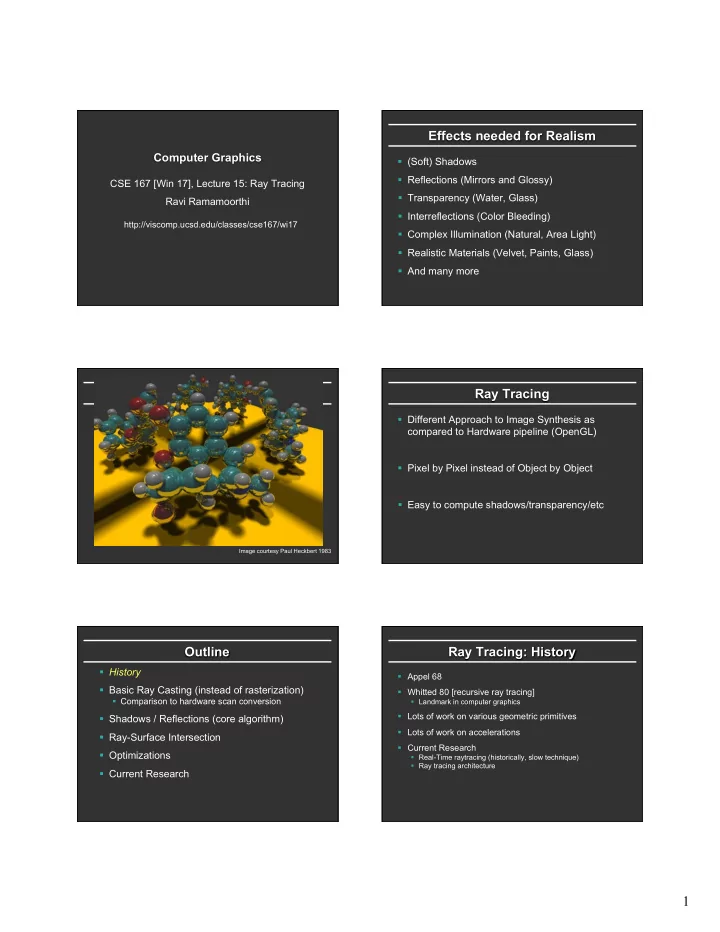
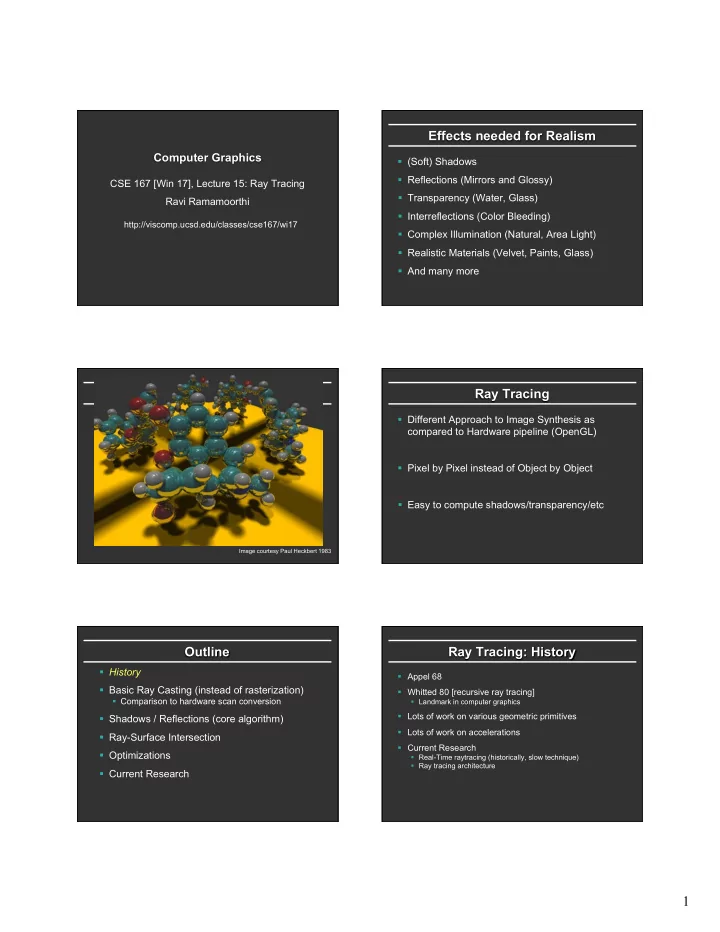
Effects needed for Realism Computer Graphics § (Soft) Shadows § Reflections (Mirrors and Glossy) CSE 167 [Win 17], Lecture 15: Ray Tracing § Transparency (Water, Glass) Ravi Ramamoorthi § Interreflections (Color Bleeding) http://viscomp.ucsd.edu/classes/cse167/wi17 § Complex Illumination (Natural, Area Light) § Realistic Materials (Velvet, Paints, Glass) § And many more Ray Tracing § Different Approach to Image Synthesis as compared to Hardware pipeline (OpenGL) § Pixel by Pixel instead of Object by Object § Easy to compute shadows/transparency/etc Image courtesy Paul Heckbert 1983 Outline Ray Tracing: History § History § Appel 68 § Basic Ray Casting (instead of rasterization) § Whitted 80 [recursive ray tracing] § Comparison to hardware scan conversion § Landmark in computer graphics § Lots of work on various geometric primitives § Shadows / Reflections (core algorithm) § Lots of work on accelerations § Ray-Surface Intersection § Current Research § Optimizations § Real-Time raytracing (historically, slow technique) § Ray tracing architecture § Current Research 1
Ray Tracing History Ray Tracing History Outline in Code Outline Image Raytrace (Camera cam, Scene scene, int width, int height) § History { § Basic Ray Casting (instead of rasterization) Image image = new Image (width, height) ; § Comparison to hardware scan conversion for (int i = 0 ; i < height ; i++) § Shadows / Reflections (core algorithm) for (int j = 0 ; j < width ; j++) { § Ray-Surface Intersection Ray ray = RayThruPixel (cam, i, j) ; Intersection hit = Intersect (ray, scene) ; § Optimizations image[i][j] = FindColor (hit) ; § Current Research } return image ; } Ray Casting Ray Casting Produce same images as with OpenGL § Visibility per pixel instead of Z-buffer § Find nearest object by shooting rays into scene § Shade it as in standard OpenGL Virtual Viewpoint Virtual Screen Objects Ray intersects object: shade using color, lights, materials Multiple intersections: Use closest one (as does OpenGL) Ray misses all objects: Pixel colored black 2
Comparison to hardware scan-line Outline § Per-pixel evaluation, per-pixel rays (not scan-convert § History each object). On face of it, costly § Basic Ray Casting (instead of rasterization) § Comparison to hardware scan conversion § But good for walkthroughs of extremely large models § Shadows / Reflections (core algorithm) (amortize preprocessing, low complexity) § Ray-Surface Intersection § More complex shading, lighting effects possible § Optimizations § Current Research Shadows Shadows: Numerical Issues Light Source � Numerical inaccuracy may cause intersection to be below surface (effect exaggerated in figure) � Causing surface to incorrectly shadow itself � Move a little towards light before shooting shadow ray Virtual Viewpoint Virtual Screen Objects Shadow ray to light is blocked: object in shadow Shadow ray to light is unblocked: object visible Mirror Reflections/Refractions Recursive Ray Tracing For each pixel § Trace Primary Eye Ray, find intersection § Trace Secondary Shadow Ray(s) to all light(s) § Color = Visible ? Illumination Model : 0 ; § Trace Reflected Ray Virtual Viewpoint § Color += reflectivity * Color of reflected ray Virtual Screen Objects Generate reflected ray in mirror direction, Get reflections and refractions of objects 3
Problems with Recursion § Reflection rays may be traced forever § Generally, set maximum recursion depth § Same for transmitted rays (take refraction into account) Turner Whitted 1980 Effects needed for Realism Outline � (Soft) Shadows § History � Reflections (Mirrors and Glossy) § Basic Ray Casting (instead of rasterization) � Transparency (Water, Glass) § Comparison to hardware scan conversion � Interreflections (Color Bleeding) § Shadows / Reflections (core algorithm) � Complex Illumination (Natural, Area Light) § Ray-Surface Intersection � Realistic Materials (Velvet, Paints, Glass) § Optimizations § Current Research Discussed in this lecture Not discussed but possible with distribution ray tracing Hard (but not impossible) with ray tracing; radiosity methods Ray/Object Intersections Ray-Sphere Intersection ≡ P = 0 + ray P P 1 t § Heart of Ray Tracer C ) − r 2 = 0 § One of the main initial research areas sphere ≡ ( P − P − C ) i ( § Optimized routines for wide variety of primitives § Various types of info § Shadow rays: Intersection/No Intersection § Primary rays: Point of intersection, material, normals § Texture coordinates C § Work out examples § Triangle, sphere, polygon, general implicit surface P 0 4
Ray-Sphere Intersection Ray-Sphere Intersection C ) − r 2 = 0 t 2 ( 1 ) + 2 t 0 − C ) + ( 0 − 0 − P 1 i P P 1 i ( P P C ) i ( P ≡ P = 0 + ray P P 1 t C ) − r 2 = 0 Solve quadratic equations for t sphere ≡ ( P − C ) i ( P − Substitute § 2 real positive roots: pick smaller root ≡ P = 0 + ray P P 1 t § Both roots same: tangent to sphere C ) − r 2 = 0 sphere ≡ ( 0 + 1 t − 0 + 1 t − P P C ) i ( P P § One positive, one negative root: ray Simplify origin inside sphere (pick + root) C ) − r 2 = 0 t 2 ( 1 ) + 2 t 0 − C ) + ( 0 − 0 − P 1 i P P 1 i ( P P C ) i ( P § Complex roots: no intersection (check discriminant of equation first) Ray-Sphere Intersection Ray-Triangle Intersection ≡ P = 0 + ray P P 1 t § Intersection point: § One approach: Ray-Plane intersection, then check if inside triangle B § Normal (for sphere, this is same as coordinates A n = ( C − A ) × ( B − A ) in sphere frame of reference, useful other tasks) § Plane equation: ( C − A ) × ( B − A ) P − P i A i C plane ≡ n − n = 0 = normal P − C C Ray-Triangle Intersection Ray inside Triangle § Once intersect with plane, still need to find if in § One approach: Ray-Plane intersection, then triangle check if inside triangle B A n = ( C − A ) × ( B − A ) § Many possibilities for triangles, general polygons § Plane equation: ( C − A ) × ( B − A ) (point in polygon tests) P i A i plane ≡ n − n = 0 § We find parametrically [barycentric coordinates]. Also § Combine with ray equation: useful for other applications (texture mapping) C A i 0 i B ≡ P = 0 + ray P P 1 t n − P n P = α A + β B + γ C A t = β 1 t ) i A i 1 i α 0 + n = P n α ≥ 0, β ≥ 0, γ ≥ 0 ( P P n P α + β + γ = 1 γ C 5
Ray inside Triangle Other primitives P = α A + β B + γ C § Much early work in ray tracing focused on ray-primitive B A β α ≥ 0, β ≥ 0, γ ≥ 0 intersection tests α α + β + γ = 1 P § Cones, cylinders, ellipsoids γ § Boxes (especially useful for bounding boxes) C § General planar polygons P − A = β ( B − A ) + γ ( C − A ) § Many more 0 ≤ β ≤ 1 , 0 ≤ γ ≤ 1 β + γ ≤ 1 § Many references. For example, chapter in Glassner introduction to ray tracing (see me if interested) Ray-Tracing Transformed Objects Transformed Objects § Consider a general 4x4 transform M We have an optimized ray-sphere test § Will need to implement matrix stacks like in OpenGL § But we want to ray trace an ellipsoid … § Apply inverse transform M -1 to ray Solution: Ellipsoid transforms sphere § Locations stored and transform in homogeneous § Apply inverse transform to ray, use ray-sphere coordinates § Allows for instancing (traffic jam of cars) § Vectors (ray directions) have homogeneous coordinate set to 0 [so there is no action because of translations] Mathematical details worked out in class § Do standard ray-surface intersection as modified § Transform intersection back to actual coordinates § Intersection point p transforms as Mp § Distance to intersection if used may need recalculation § Normals n transform as M -t n. Do all this before lighting Outline Acceleration § History Testing each object for each ray is slow § Fewer Rays § Basic Ray Casting (instead of rasterization) Adaptive sampling, depth control § Comparison to hardware scan conversion § Generalized Rays Beam tracing, cone tracing, pencil tracing etc. § Shadows / Reflections (core algorithm) § Faster Intersections § Optimized Ray-Object Intersections § Ray-Surface Intersection § Fewer Intersections § Optimizations § Current Research We just discuss some approaches at high level; chapter 13 briefly covers 6
Recommend
More recommend