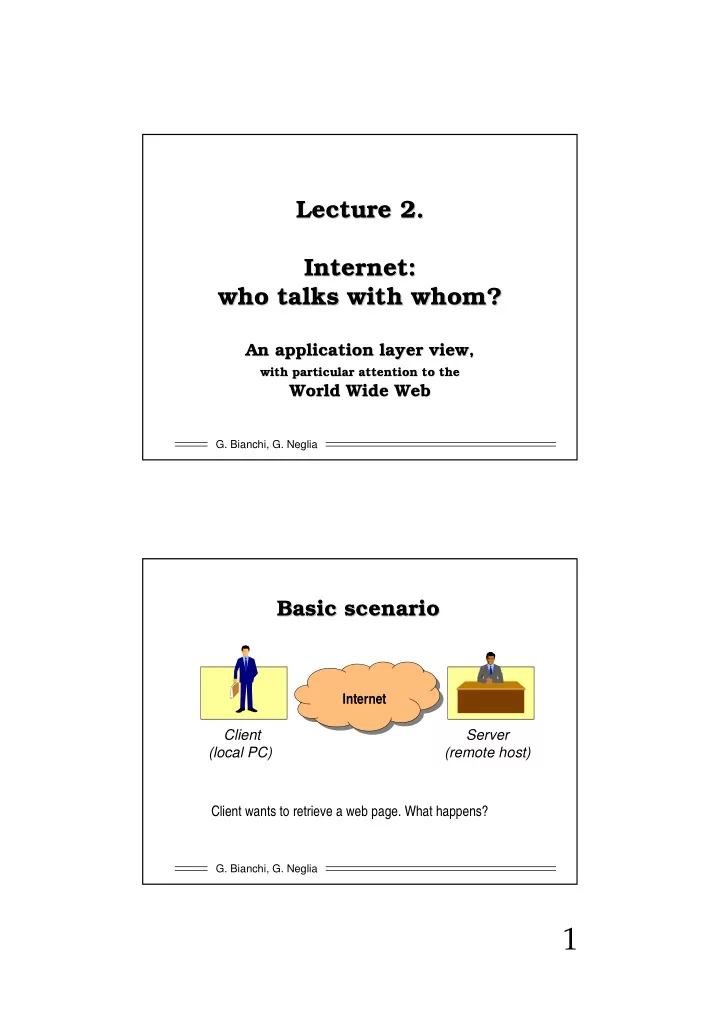
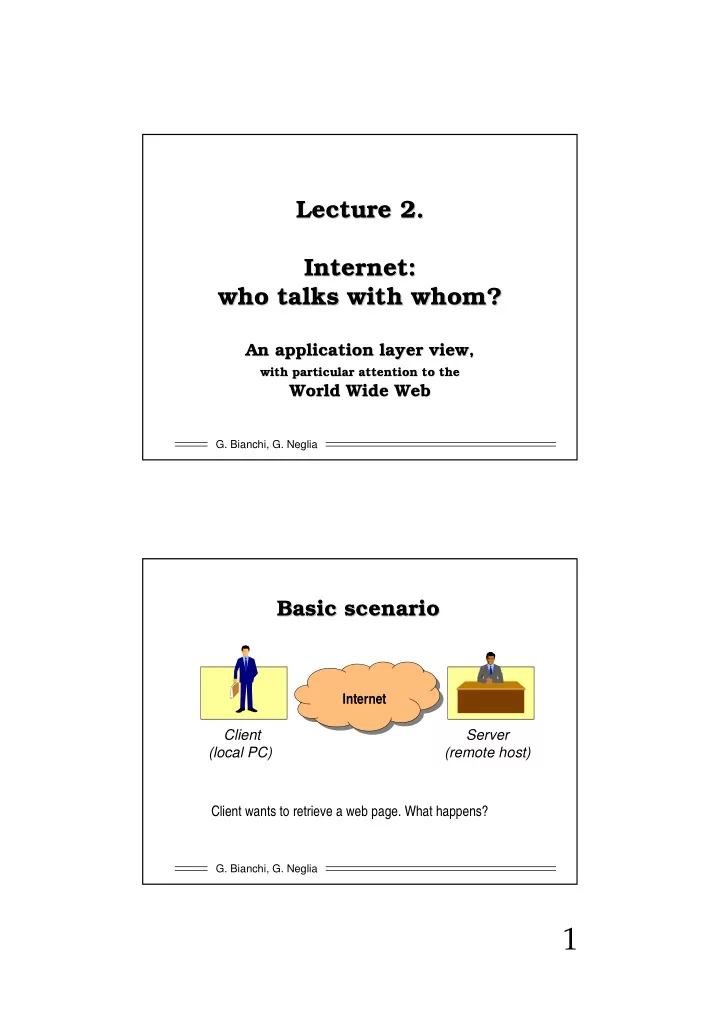
Lecture 2. Lecture 2. Internet: Internet: who talks with whom? who talks with whom? An application layer view, An application layer view, with particular attention to the with particular attention to the World Wide Web World Wide Web G. Bianchi, G. Neglia Basic scenario Basic scenario Internet Client Server (local PC) (remote host) Client wants to retrieve a web page. What happens? G. Bianchi, G. Neglia 1
What is is a “page” on the web? a “page” on the web? What a resource (i.e. a file), specified by a URL: Uniform Resource Locator . ������� ���������� ������������������������������������������� G. Bianchi, G. Neglia The three three components components of of an an URL URL The 1. Protocol (also called “scheme”) � how can a page be accessed? ( application protocol used) � http ://cerbero.elet.polimi.it/people/bianchi/index.html 2. Host name � Where is the page located? ( symbolic or numeric location) � http:// cerbero.elet.polimi.it /people/bianchi/index.html 3. File (resource) name � What is the page called? ( with full path) � http://cerbero.elet.polimi.it /people/bianchi/index.html G. Bianchi, G. Neglia 2
1. Protocol 1. Protocol � HTTP: the protocol of the WWW � version 1.0, RFC 1945, may 1996 � version 1.1, RFC 2068 (jan97), obsoleted by RFC 2616 (jun99), updated by RFC 2817 (may00) � many other protocols may be specified on the browser command line: � FTP : file transfer protocol � TELNET : opens a telnet window � FILE : access local file � NEWS : Usenet Newsgroups � ...etc… G. Bianchi, G. Neglia 2. Location – – host name host name 2. Location Specifies where is the page located: � on which host www.elet.polimi.it DNS � Humans understand names; � Machines prefer numbers! 131.175.21.1 � Domain Name System (DNS) protocol: » translates names in numbers G. Bianchi, G. Neglia 3
3. File 3. File names names (several ( several shortcuts shortcuts handled handled server side) server side) page name non mandatory ��������������������������������������������� �������������������� ��������������������������� Unix style user id shortcuts ������������������������������� Various page extensions (with server side meaning: no client side interpretation!) ���������������������������������������� G. Bianchi, G. Neglia Case sensitivity sensitivity Case � Protocol: non case-sensitive � Location: non case-sensitive � File name: case-sensitive ������������������������������������������������������� ����� �� �������������������� ���!������������������������������ ��������� ���� ���������������������������������������������"��������� G. Bianchi, G. Neglia 4
Refined scenario scenario Refined Client Server (local PC) (remote host) Client wants to retrieve a remote resource: �������������������������� On the server ���������������������� By using the application layer protocol ���� What happens? G. Bianchi, G. Neglia Being more precise more precise Being � Who is the “client”? � The web browser � Who is the server? � The web server � What is the Networking application? � The WWW � What is the application layer protocol? � HTTP A more precise communication model: Software Software Process Process Internet (browser) (web server) Client Server (local PC) (remote host) G. Bianchi, G. Neglia 5
Networking Networking Application Application vs vs Application Application Layer Layer Protocol Protocol � Networking application � software processes � on possibly different end-systems An application application- -layer layer An � that communicate each other protocol: protocol : is is only only one one by exchanging messages piece (although although a big a big piece ( � Application Layer Protocol piece!!) of a network piece!!) of a network � define format of messages application application � define order of messages exchanged � define actions taken on receipt of a message G. Bianchi, G. Neglia What is is a a protocol protocol What � A protocol defines the format and the order of messages exchange among some entities (two or more), as well as the actions related to the transmission and reception of such messages (Jim Kurose) G. Bianchi, G. Neglia 6
Example Example: the WWW : the WWW application application many many components components, , including including: : � standard for document formats � HTML & HTML interpreters � Web browsers � Netscape Navigator, Internet Explorer, Lynx, Opera,… � Web servers � Apache, Microsoft and Netscape servers, … � Back-end DB connectivity, programming/scripting languages � Public domain (e.g. MYSQL) or commercial (Oracle, …) � ODBC, JDBC DB connectivity � ASP, JSP, PHP scripting embedded in html; CGI, NSAPI, ISAPI to connect to external program � An application-layer protocol � the HyperText Transfer Protocol (HTTP) G. Bianchi, G. Neglia Application- Application -layer layer protocol protocol vs vs networking application application networking � Example2: Internet electronic mail application. Components : � mail servers that house user mailboxes � mail readers that allow users to read and create messages � a standard for defining the structure of an email message (i.e., MIME) � application-layer protocols (the principal is SMTP, Simple Mail Transfer Protocol, RFC 821) that define: � how messages are passed between servers � how messages are passed between servers and mail readers � how contents of certain parts of the mail message (e.g., header) are to be interpreted. G. Bianchi, G. Neglia 7
Hypertext Transfer Transfer Protocol Protocol (HTTP) (HTTP) Hypertext a “Client a “ Client- -Server Server” ” protocol protocol a “Request a “ Request- -Response Response” ” protocol protocol request response Client Server software process: software process: Web browser Web server G. Bianchi, G. Neglia Client- Client -Server Server approach approach Network application protocol divided into two parts (sides): � client side: asks � server side: responds � HTTP: » Server = web server » Client = browser � Telnet, FTP, SMTP: » host acts as both a client and a server at the same time » conventionally, host that initiates the session is labeled the client . G. Bianchi, G. Neglia 8
Addressing software software processes processes Addressing Inside the same same machine machine: : an an Operating Operating Inside the Systems issue Systems issue By process name? Process ID? how????? Software Software Process B Process A Windows NT PC – Unix SunOS WS – WMS server - … Different OSs = different process naming! G. Bianchi, G. Neglia Addressing SW SW processes processes Addressing very old old solution solution adopted adopted in in most most OS OS very Use numeric value Register Register Unique Unique identifier identifier e.g. Numeric values from 1 to 65535 To talk each other, the SW processes need to know their numeric Values. G. Bianchi, G. Neglia 9
Port numbers numbers Port the “address” of the SW process inside the computer! G. Bianchi, G. Neglia Same addressing addressing scheme scheme works works Same for different for different machines machines!! !! Want to talk to application process that resides at port X on computer Y Port number X Computer address Y G. Bianchi, G. Neglia 10
Re- -understanding understanding URLs URLs Re ������������������������������������������������������� Filename protocol location HTTP request Web browser Web server HTTP response Web browser (SW process) needs to send HTTP Request to Web Server. Location not enough (it is just the computer address!) G. Bianchi, G. Neglia Addressing web web servers servers: : Addressing (wrong ( wrong) idea ) idea �������������������������������� Filename protocol location Location = computer address! Protocol = SW process address (HTTP = goto Web Server) …. No need for port numbers?? … What if more than one Web Server installed??? G. Bianchi, G. Neglia 11
Recommend
More recommend