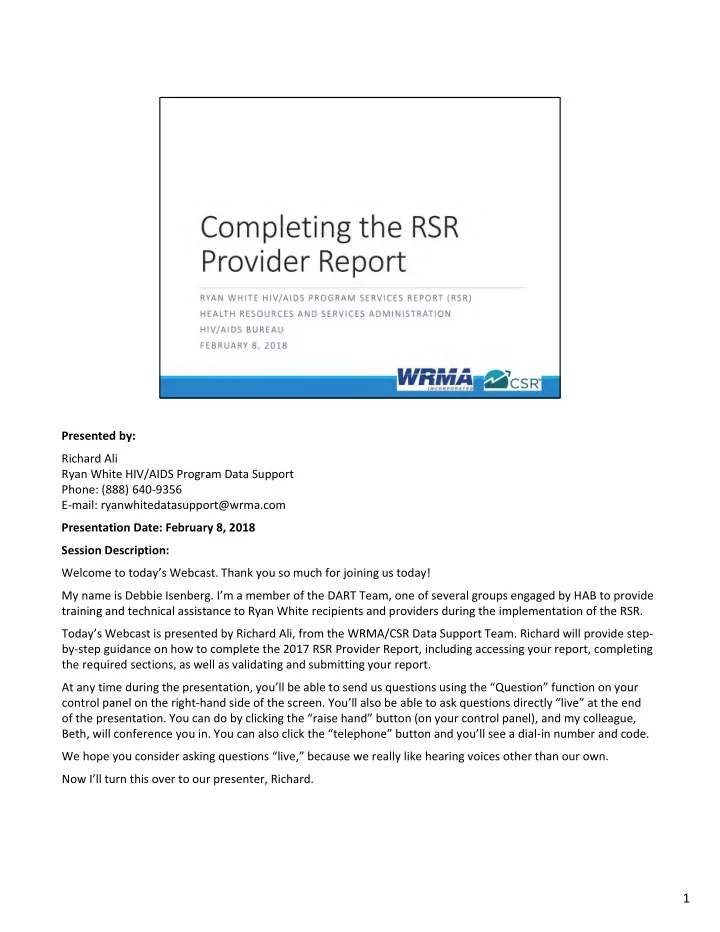
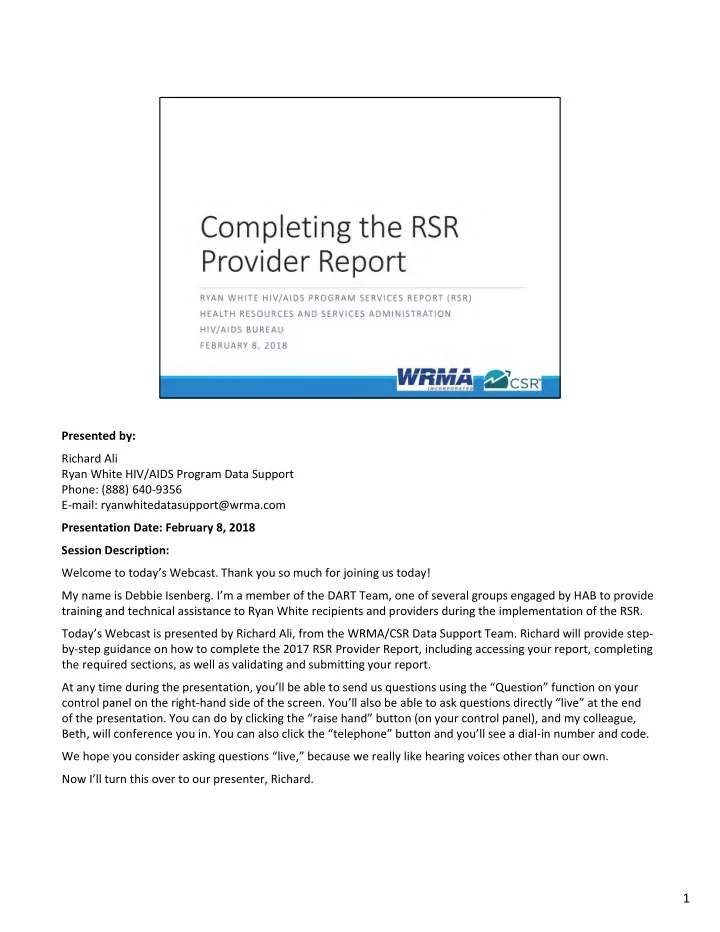
Presented by: Richard Ali Ryan White HIV/AIDS Program Data Support Phone: (888) 640 ‐ 9356 E ‐ mail: ryanwhitedatasupport@wrma.com Presentation Date: February 8, 2018 Session Description: Welcome to today’s Webcast. Thank you so much for joining us today! My name is Debbie Isenberg. I’m a member of the DART Team, one of several groups engaged by HAB to provide training and technical assistance to Ryan White recipients and providers during the implementation of the RSR. Today’s Webcast is presented by Richard Ali, from the WRMA/CSR Data Support Team. Richard will provide step ‐ by ‐ step guidance on how to complete the 2017 RSR Provider Report, including accessing your report, completing the required sections, as well as validating and submitting your report. At any time during the presentation, you’ll be able to send us questions using the “Question” function on your control panel on the right ‐ hand side of the screen. You’ll also be able to ask questions directly “live” at the end of the presentation. You can do by clicking the “raise hand” button (on your control panel), and my colleague, Beth, will conference you in. You can also click the “telephone” button and you’ll see a dial ‐ in number and code. We hope you consider asking questions “live,” because we really like hearing voices other than our own. Now I’ll turn this over to our presenter, Richard. 1
Thank you, Debbie! In today’s Webcast, I’ll discuss all of the details you must know to submit your RSR Provider Report. I’ll begin by explaining who completes an RSR Provider Report. I’ll then go over how to access the Provider Report , followed by a detailed description of the 5 Provider Report sections, including service delivery sites and why it is important that these sites list the most updated information. Next, I’ll discuss how to validate and submit the Provider Report. To wrap it all up, I’ll review the 2017 RSR Submission Timeline, as well as the remaining RSR Webinars and TA Resources available to help you. Let’s get started! 2
In today’s presentation, I’ll make several references to the 2017 RSR Instruction Manual. If you haven’t already downloaded this resource, I strongly encourage you to do so as soon as possible from the TARGET Center Website. This resource is invaluable when completing your RSR, but if you have more questions, Technical Assistance resources will be displayed at the end of this presentation. 3
I’ll begin today’s presentation by establishing who needs to complete an RSR Provider Report. • Unless exempted, all provider agencies are expected to complete their own report to confirm that their data accurately reflect their program and the quality of care their agency provides. • There are a few instances for which an agency may receive an exemption. These exemption criteria can be found in the Recipient/Subrecipient Exemptions section on page 4 of the RSR Instruction Manual. • All agencies that provide Ryan White HIV/AIDS Program services must each complete one Provider Report. • Multiply funded providers will submit one Provider Report that includes information from all Program Parts under which the agency is funded. 4
Once you know your agency needs to complete a Provider Report, you’ll need to locate the report in the RSR Web System. Recipient ‐ providers will enter their reports through the Electronic Handbook (or EHBs), and providers will enter their report through the Web System login. You can find the links on page 16 of your RSR Instruction Manual. Once you’ve entered the system, click “Provider Report” in the left navigation panel to enter your Provider Report Inbox. In the Provider Report Inbox, locate your 2017 RSR Provider Report and click the envelope icon. This icon will either say “Create” or “ Open.” As a reminder, today’s slides will be posted in the TARGET Center for your reference in about a week. It is not necessary to try to memorize everything I cover in today’s presentation. 5
The 2017 RSR Provider Report includes 5 sections: General Information, Program Information, Service Information, HC&T (or HIV Counseling & Testing) Information, and the Import Client ‐ Level Data section. I will discuss each of these sections in detail in the coming slides. 6
The first section of the RSR Provider Report is the General Information Section. It has four subsections: Organization Details, Organization Contacts, Provider Profile Information, and Service Delivery Sites. The Organization Details includes the agency’s official mailing address, the taxpayer ID, and the DUNS number. These fields will be populated from 2016 data, but you can edit the data by using the “Update” link next to the section header. The Organization Contacts section should include an entry for each staff member from your agency who is affiliated with your RSR submission. This list can be modified by clicking the “Edit” or ”Delete” links in the “Actions” column of the table. If a contact is missing, use the “Add a Contact” link below the table. If there is a problem with your submission, Data Support uses this information to contact your organization, so please make sure to remove people who have transitioned from your organization or are no longer affiliated with the RSR. The Provider Profile Information section includes your agency’s provider type, your agency’s Section 330 Funding, your agency’s ownership type, information on whether or not your agency is faith based, and your agency’s clientele’s racial/ethnic characteristics. This information is also populated, but you can edit the data by clicking “Update” next to the subsection header. The final component of the General Information Section is the Service Delivery Sites. 7
The Service Delivery Sites section was introduced recently so that HAB could provide more accurate information on where clients can access medical and support services. This information is displayed on sites like HIV.gov and through HRSA’s Find Ryan White HIV/AIDS Medical Provider Tool. In the past year, it has also been used to identify service locations that have been affected by natural disasters to support response efforts. It is important that providers add an entry for each of your service delivery sites. This includes any site where your clients can access HIV care services. The required elements are the Service Delivery Site name; the address of the site where services are provided; the phone number clients can use; the Website, if applicable; the hours of operation; and the services provided at the site. If your service delivery site has the same address as your organization, you can add this information by simply clicking the “ Add organization address as a site” option. However, let’s see what it looks like when we add a site by clicking the “Add a Site” link in the subsection. 8
A Service Delivery Site entry includes useful information for clients seeking HIV care services. Each site entry lists the organization’s name, the address where services are provided, the phone number clients should call for services, and the organization’s Website. You will want to make sure that the address and phone number listed here show where clients can access services and a phone number to call where they can schedule appointments. Clients are also able to view the organization’s hours of operation, and the services provided at the site. If you are unsure about or unable to provide any of this information , please speak with your Recipient and/or Program Manager when completing this section to ensure complete accuracy of the details provided. Once you’ve completed entering this information , click on “ Create ” to save the newly created delivery site. 9
Once you’ve completed entering the information for the service delivery sites, you’ll see the Provider Name, Address, City, State, ZIP Code, and Phone Number. You can use the icon in the left ‐ hand column to display your service delivery site’s Website URL, Hours of Operation, and the Services offered at that specific location. As I mentioned, HAB provides data about where to get services to several large Websites , such as HIV.gov. This information is absolutely critical for the clients who may need Ryan White Services in your providers’ area. Data on HRSA’s Find Ryan White HIV/AIDS Medical Providers tool are updated annually based on the provider report. It is important to review and update the service delivery site information annually to reflect current service sites. For more information on Service Delivery Sites, please refer to page 19 of the 2017 RSR Instruction Manual. 10
Recommend
More recommend