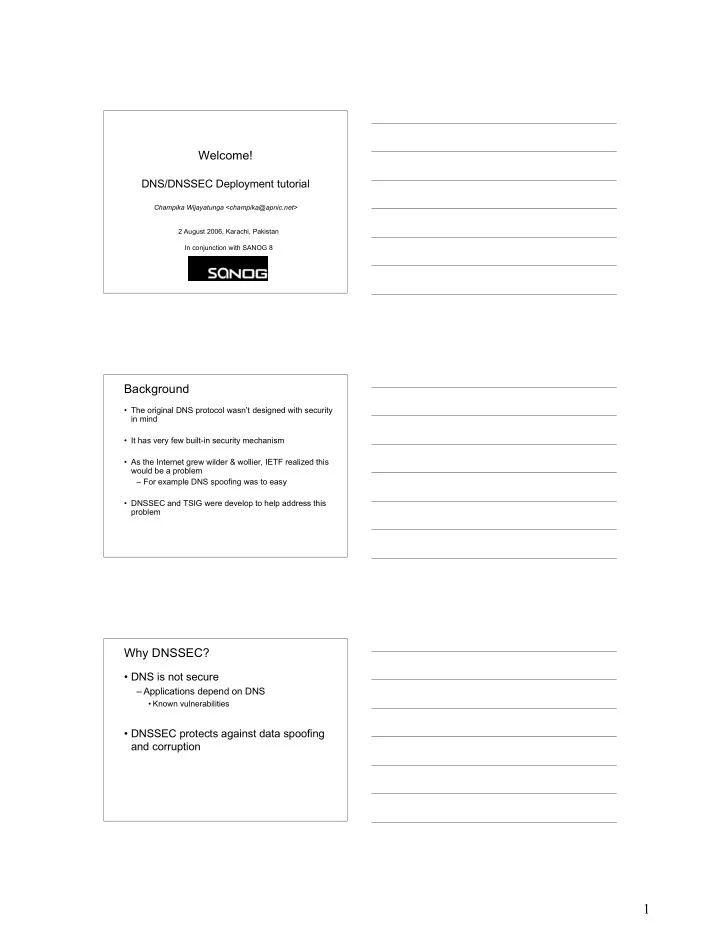
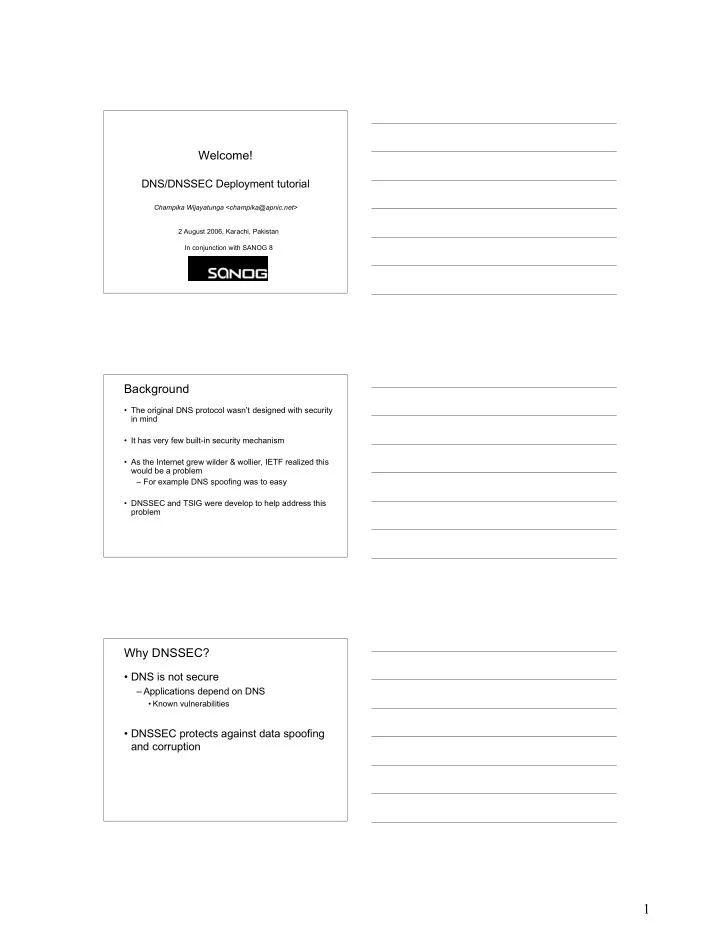
Welcome! DNS/DNSSEC Deployment tutorial Champika Wijayatunga <champika@apnic.net> 2 August 2006, Karachi, Pakistan In conjunction with SANOG 8 Background • The original DNS protocol wasn’t designed with security in mind • It has very few built-in security mechanism • As the Internet grew wilder & wollier, IETF realized this would be a problem – For example DNS spoofing was to easy • DNSSEC and TSIG were develop to help address this problem Why DNSSEC? • DNS is not secure – Applications depend on DNS • Known vulnerabilities • DNSSEC protects against data spoofing and corruption 1
Overview • Introduction • DNSSEC mechanisms – To authenticate servers (TSIG ) – To establish authenticity and integrity of data • Quick overview • New RRs • Using public key cryptography to sign a single zone • Delegating signing authority ; building chains of trust • Key exchange and rollovers • Conclusions Reminder: DNS Resolving Question: www.apnic.net A root-server www.apnic.net A ? 2 1 www.apnic.net A ? “go ask net server @ X.gtld-servers.net” 3 Caching (+ glue) Resolver 192.168.5.10 forwarder 4 www.apnic.net A ? gtld-server (recursive ) 8 “go ask ripe server @ ns.apnic.net” 5 (+ glue) 9 Add to cache www.apnic.net A ? 6 TTL 10 “192.168.5.10” 7 apnic-server DNS: Data Flow Zone administrator 1 4 Zone file master Caching forwarder 2 3 5 Dynamic updates slaves resolver 2
DNS Vulnerabilities Corrupting data Impersonating master Cache impersonation Zone administrator 1 4 Zone file master Caching forwarder 2 3 5 Dynamic updates slaves resolver Cache pollution by Data spoofing Unauthorized updates Server protection Data protection TSIG Protected Vulnerabilities Impersonating master Zone administrator Zone file master Caching forwarder Dynamic updates slaves resolver Unauthorized updates Vulnerabilities protected by DNSKEY / RRSIG / NSEC Cache impersonation Zone administrator Zone file master Caching forwarder Dynamic updates slaves resolver Cache pollution by Data spoofing 3
Difference Between TSIG and DNSSEC • TSIG secures transaction – Making sure DNS messages come from the right place and aren't modified in transit • DNSSEC secures (signs) zone data – Making sure resource records are those signed by the administrator of the zone • Only endpoints that share a key can use TSIG to verify DNS messages • Any endpoints that support DNSSEC can use it to verify signed zone data Public Key Cryptography Illustrated encrypt plaintext ciphertext K 1 decrypt plaintext ciphertext K 2 The Key Pair: Public and Private • In practice – One key of the pair is kept private – The other key is made public, by uploading it to a key server, publishing it via a directory, or having a certification authority sign it in to a certificate 4
Public Key Cryptography • The magic behind public key cryptography is the key pair • A key pair is generated from a mathematical formula such that data encrypted with one key can only be decrypted by the other • In other words, if – E() is the encryption function – D() is the decryption function – p is plaintext data – c is ciphertext (encrypted) data • And the key pair is k 1 and k 2 c = E k (p), p = D k The DNSKEY Record • In DNSSEC, each zone has a key pair • The private key – Is stored somewhere secure – Is used to sign zone data • The public key – Is stored in the zone data, as a DNSKEY record – Is used to verify zone data • DNSKEY was known before as the KEY RR The DNSKEY Record (cont.) • Example: example.com. 86400 IN DNSKEY 256 3 5 ( AQPSKmynfzW4kyBv015MU G2DeIQ3Cbl+BBZH4b/0PY1kxkmvHjcZc8no kfzj31GajIQKY+5CptLr3buXA10hWqTkF7H6 RfoRqXQeogmMHfpftf6zMv1LyBUgia7za6ZEzOJB OztyvhjL742iU/TpPSEDhm2SNKLijfUppn1U aNvv4w== ) • The RDATA fields are: – Flags (256, indicating that this key can be used for authentication and confidentiality, and that it's a zone key) – Protocol (3, indicating that this is a DNSSEC key) – Algorithm (5, indicating that this key is used with the RSA/SHA1 public key algorithm) – The key itself, in base 64 5
The RRSIG Record • A zone's private key is used to sign the data in the zone • The signatures are added to the zone in the form of RRSIG records – Example: foo.example SOA ns1.foo.example hostmaster.foo.example. ( 2005072200 ; serial 3600 ; refresh (1 hour) 900 ; retry (15 minutes) 2592000 ; expire (4 weeks 2 days) 3600 ; minimum (1 hour) ) RRSIG SOA 1 2 86400 20050820205058 ( 20050720205058 25993 foo.example. D+JEeIZvzzTc//m/Tq0uwccbfjCHd7siiIYJ fpqy45XU5mMRumkvMH7NyShjjtg+Qijr2uvh J/VpgiVVS38TEg== ) The RRSIG Record (cont.) • The RDATA fields are: – The type covered (SOA, indicating that this RRSIG record signs the domain name's SOA record) – The protocol (1, indicating that this RRSIG record was produced using RSA) – The number of labels in the domain name signed (2) – The original TTL on the record (86400) – The RRSIG record's expiration (20050820205058, indicating that this RRSIG record expires on August 20, 2005, just before 9 pm GMT) The RRSIG Record (cont.) • The RDATA fields are: – The RRSIG record's inception (20050720205058, indicating that this RRSIG record was added on July 20, 2005, just before 9 pm GMT) – The key ID (25993), used to identify the key to use to verify the RRSIG record – The signer's domain name ( foo.example ), used to look up the key to use to verify the RRSIG record – The signature itself, in base 64 6
The NSEC Record • RRSIG records are fine for authenticating records • But how about negative responses, like NXDOMAIN or NODATA? – These don't contain records to sign • To authenticate those, DNSSEC adds a new record type, NSEC (the RR formerly known as NXT) The NSEC Record • The NSEC record for a given domain name tells you – Which record types exist for that domain name – Which gaps ("empty space") exists between domain names in a zone – The next domain name in the zone Sorting Zones • The idea of a "next secure" record suggests that, in DNSSEC, zones have an order • To sort the domain names in a zone into the proper order – Write all owner names as fully qualified – Shift all owner names to lowercase – Sort lexicographically from highest-level (rightmost) label in owner name to lowest-level (leftmost) label – Non-existent labels come before X, so foo.example precedes • X.foo.example 7
Sorting a Zone • So…this zone foo.example. 86400 IN SOA ns1 hostmaster ( 2001112000 1h 15m 30d 1h ) 86400 IN NS ns1 86400 IN MX 10 mail 3600 IN A 192.168.0.1 www 86400 IN CNAME @ ns1 86400 IN A 192.168.0.3 ns2 86400 IN A 10.0.0.1 sub 86400 IN NS ns1.sub sub 86400 IN NS ns2.sub ns1.sub 3600 IN A 172.16.0.1 ns2.sub 3600 IN A 172.16.0.2 mail 86400 IN A 192.168.0.2 Sorting a Zone (cont.) • Would sort to this foo.example. 86400 IN SOA ns1.foo.example. ( hostmaster.foo.example. 2001112000 1h 15m 30d 1h ) foo.example. 86400 IN NS ns1.foo.example. foo.example. 86400 IN MX 10 foo.example. 3600 IN A 192.168.0.1 mail.foo.example. 86400 IN A 192.168.0.2 ns1.foo.example. 86400 IN A 192.168.0.3 ns2.foo.example. 86400 IN A 10.0.0.1 sub.foo.example. 86400 IN NS ns1.sub.foo.example. sub.foo.example. 86400 IN NS ns2.sub.foo.example. www.foo.example. 86400 IN CNAME foo.example. ns1.sub.foo.example. 3600 IN A 172.16.0.1 ns2.sub.foo.example. 3600 IN A 172.16.0.2 A Sorted Zone with NSEC Records foo.example. 86400 IN SOA ns1.foo.example. hostmaster.foo.example. ( 2001112000 ; serial 3600 ; refresh (1 hour) 900 ; retry (15 minutes) 2592000 ; expire (4 weeks 2 days) 3600 ; minimum (1 hour) ) 86400 NS ns1.foo.example. 86400 NS ns2.foo.example. 3600 A 192.168.0.1 86400 MX 10 mail.foo.example. 86400 NSEC mail.foo.example. A NS SOA MX NSEC mail.foo.example.86400 IN A 192.168.0.2 86400 NSEC ns1.foo.example. A NSEC ns1.foo.example. 86400 IN A 192.168.0.3 86400 NSEC ns2.foo.example. A NSEC ns2.foo.example. 86400 IN A 10.0.0.1 86400 NSEC sub.foo.example. A NSEC ns1.sub.foo.example. 3600 IN A 172.16.0.1 ns2.sub.foo.example. 3600 IN A 172.16.0.2 sub.foo.example. 86400 IN NS ns1.sub.foo.example. 86400 IN NS ns2.sub.foo.example. 86400 KEY 49408 3 3 86400 NSEC www.foo.example. NS KEY NSEC www.foo.example. 86400 IN CNAME foo.example 86400 NSEC foo.example. CNAME NSEC 8
Recommend
More recommend