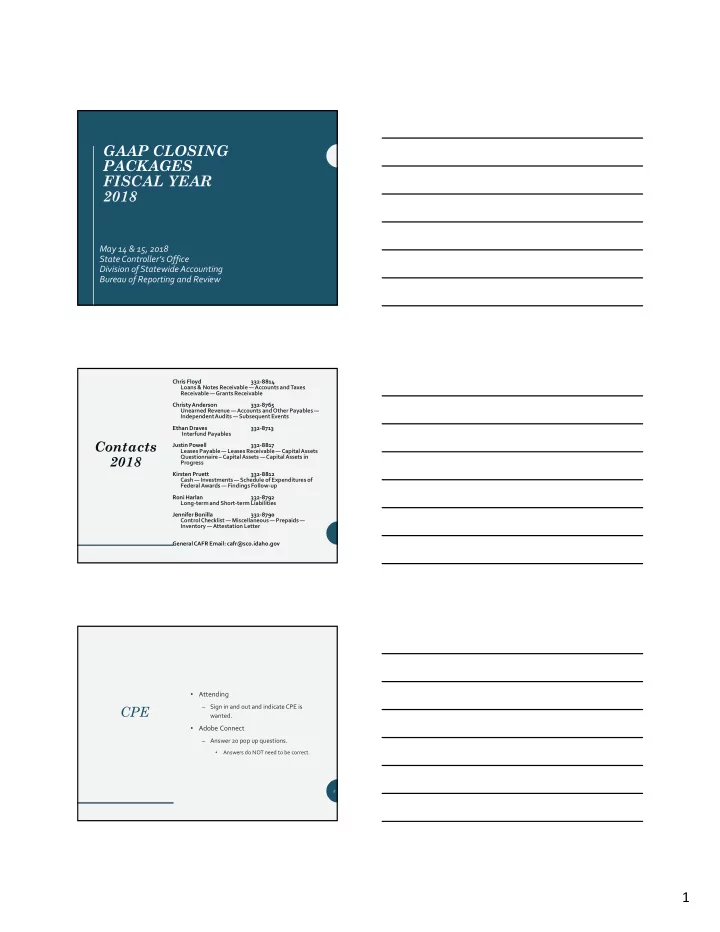
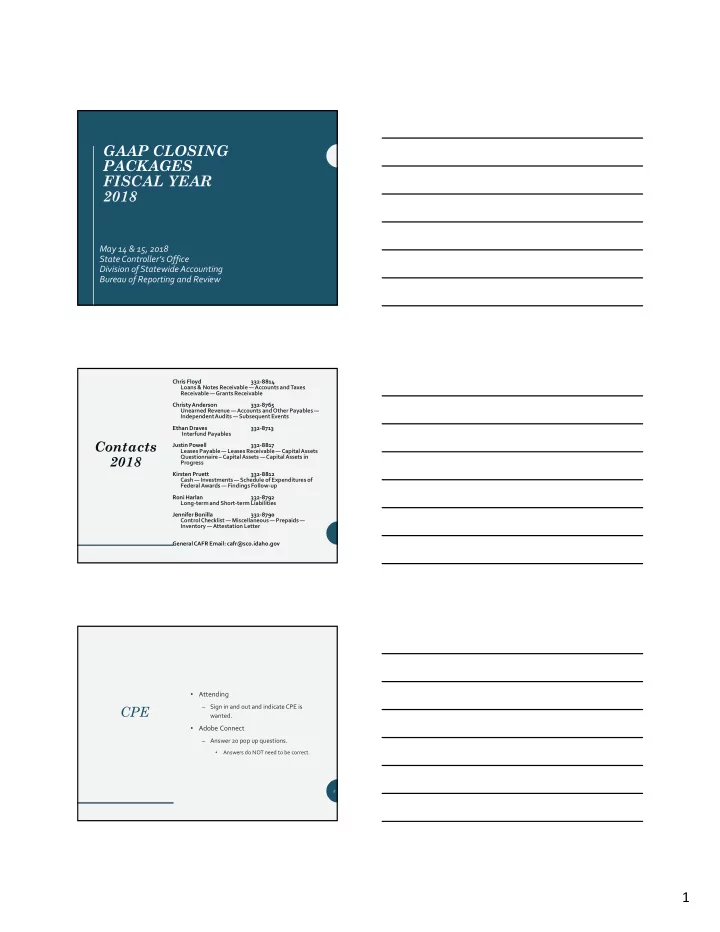
GAAP CLOSING PACKAGES FISCAL YEAR 2018 May 14 & 15, 2018 State Controller’s Office Division of Statewide Accounting Bureau of Reporting and Review Chris Floyd 332-8814 Loans & Notes Receivable —Accounts and Taxes Receivable —Grants Receivable Christy Anderson 332-8765 Unearned Revenue —Accounts and Other Payables — Independent Audits — Subsequent Events Ethan Draves 332-8713 Interfund Payables Contacts Justin Powell 332-8817 Leases Payable — Leases Receivable — Capital Assets 2018 Questionnaire – Capital Assets —Capital Assets in Progress Kirsten Pruett 332-8812 Cash — Investments — Schedule of Expenditures of Federal Awards — Findings Follow-up Roni Harlan 332-8792 Long-term and Short-term Liabilities Jennifer Bonilla 332-8790 Control Checklist — Miscellaneous — Prepaids — Inventory —Attestation Letter General CAFR Email: cafr@sco.idaho.gov • Attending CPE – Sign in and out and indicate CPE is wanted. • Adobe Connect – Answer 20 pop up questions. • Answers do NOT need to be correct. 3 1
• New Security Request Big Changes application • New Closing Package application For FY18 • You can view prior year’s closing packages from the new closing package application 2
Log on to www.sco.idaho.gov 3
Originator Approver If you have Originator and Approver permissions, you will see both Originator Closing Package View • You can only submit (1) each: – Control Checklist – Miscellaneous – Attestation Letter – Subsequent Events Approver Closing Package View 4
Same great features… Originator options – DRAFT status Originator options –Awaiting Agency Approval Approver options –Awaiting Agency Approval NEW LOOK! Same great features… • Agencies will no longer be required to enter Originators and Approver Information. Audit Trail Same great features… • Originators and Approvers can attach or delete attachments once a draft closing package is saved. • Only the view option will be available after it is submitted to SCO. Attachments 5
Same great features… • Originators and Approvers can add or edit comments once a draft closing package is saved. • Agencies can only view the comments after it is submitted to SCO. Comments General Instructions Due Dates & Contacts ∗ FAQ ∗ Agencies ∗ Funds FY18 Due Dates 6
Prior Year Closing Packages 7
• We value your input • We depend on your timely Agency submission of closing Input packages • We rely on information from you All Closing Packages Submitted On-Time Agency Agency Name 2017 2016 2015 2014 2013 2012 2011 201 SOS ☺ ☺ 104 OPE ☺ ☺ ☺ ☺ ☺ ☺ 131 Uniform Laws Commission ☺ ☺ ☺ ☺ ☺ ☺ 133 Idaho Code Commission ☺ ☺ ☺ ☺ ☺ 170 Supt of Public Instr. ☺ ☺ ☺ 185 Liquor ☺ ☺ ☺ 190 Military Division ☺ ☺ ☺ ☺ ☺ ☺ ☺ 220 Dept of Commerce 232 Pardons and Parole ☺ ☺ ☺ 260 Dept of Fish & Game ☺ ☺ ☺ ☺ ☺ ☺ ☺ 270 Dept of Health & Welfare ☺ ☺ ☺ ☺ ☺ ☺ 280 Dept of Ins ☺ ☺ ☺ ☺ ☺ 285 Dept of Juvenile Corr ☺ ☺ ☺ ☺ ☺ ☺ ☺ 320 Dept of Lands ☺ 330 Id State Police ☺ ☺ 422 Bd of Acctcy ☺ ☺ ☺ ☺ ☺ ☺ ☺ ☺ ☺ ☺ ☺ ☺ ☺ 427 Bureau of Occup Lic 8
REVIEW QUESTIONS Review Question #01 Every agency must submit: a) Every closing package b) Only closing packages that the agency meets the threshold c) Closing packages that meet the threshold along with closing packages #1 Control Checklist, #2 Miscellaneous, #21 Attestation Letter, & #22 Subsequent Events Review Question #02 Big changes were made to the closing package process for this year. All of the following statements are true, except for: a) In order for your agency’s fiscal staff to gain access to the new closing package application, you must submit a security request form for all originators, approvers, IT Managers, and Agency Heads. *For dual agency responsibilities, you must submit a form for each person/each agency. b) I do not have to submit a new/add-change security request form if I had access to my agency’s closing packages in the past. c) You will access the new closing package application through the SCO website, and will select the GAAP Closing Packages link. d) Approvers can not edit/change closing packages. e) B & C f) A & D 9
Review Question #03 The prior year’s reported amounts will auto populate. True False • Please answer every question 01 – • Matrix for fund-specific closing Control packages Checklist • Contact the SCO to discuss changes • Due: June 4 01 – Control Checklist 10
• Objectives: – To gather information that 02 – does not warrant a separate closing package. Miscellaneous – To compile disclosures for the Notes to the financial statements • One new Question! Split- Interest Agreements 02 – Miscellaneous • Question 29, 02 – • Due Monday, July 16 Miscellaneous 11
Multi-year contract (2 years) Total cost: $ 810,000 06 - Contract start date: 1 July 2017 Prepaid Contract end date: 30 June 2019 Expenses - Prorating Prepaid to report in 2018: $405,000 Example 1 Contract begins/ends at start/end of fiscal year Multi-year contract (27-months) Contract start date: 1 August 2017 Contract end date:31 October 2019 06 - Total contract cost: $810,000 Prepaid Expensed to date (1 Aug 17 – 30 Jun Expenses - 18): Prorating $30K per month ($810K/27) x 11 Example 2 months ($330,000) Remaining 1 Jul 2018 – 31 Oct 2019: Prepaid to Report: $480,000 • $50,000 threshold per sub- object per fund • Threshold based on remaining balance 06 - • Remember to look at prior- Prepaid year transactions Expenses – Rent – Insurance – Telephone – Maintenance agreements • Due Tuesday, July 10 12
Inventory held as of June 30 • Applies to all funds • Supplies/goodspurchased & not used by June 30 – Merchandise held for sale 09 - – Manufacturing supplies & Inventory inventory – Harvested crops & livestock – Materials & supplies for agency use • $200,000 threshold per fund • Due Thursday, July 19 • All agencies are required to submit – Due Monday, September 17 21 – • Required signatures: Attestation – IT manager (or appropriate management Letter representative), – Primary fiscal staff member, and – Agency head www.sco.idaho.gov � ‘Accounting’ � ‘Internal Controls’ 13
21 – Attestation Letter Method or Checklist 21 – Attestation Letter How to submit: • Send original hardcopy to SCO Reporting and Review (keep a copy ), OR • Scan and attach to the closing package (keep the original ), OR • Three required staff members sign electronically 14
Have each staff person electronically sign the document in the following order: • IT Manager (then they click Electronic ‘Save Draft’) Signature • Primary Fiscal Staff Member Sequence (then they click ‘Send Form to Approver’) • Agency Head (then they click ‘Send Form to Approver’) REVIEW QUESTIONS Review Question #04 Separate closing packages are required for each fund number. True False 15
Review Question #05 The Attestation Letter may be submitted by: a) Sending a hardcopy to Reporting & Review b) Submitting a closing package with the letter attached c) Submitting a closing package with electronic signatures d) Any of the above Review Question #06 The Closing Package #02 - Miscellaneous is used to determine which closing packages the agency will submit. True False Review Question #07 Prepaid amounts should be prorated: a) Never b) By year c) By month d) By day e) B, C, or D; whichever is most correct 16
Leases – Looking Ahead 03a - Capital Leases Payable • $5,000 threshold per lease *Due Monday, July 9* • $50,000 threshold per 03b - lease Operating • ONLY REPORT WHAT IS Leases UNDER CONTRACT Payable • Do NOT Project out Further!! *Due Monday, July 9* 17
REVIEW QUESTIONS Review Question #08 A capital lease must meet which of these criteria? a) Lease term b) Bargain purchase option c) Transfer of ownership d) One of the above e) All of the above Capital Assets 18
• Includes: • Transfer or sale between Intra-Entity agencies Sales & • Construction In Progress (CIP) projects completed Transfers of by (Division of Public Capital Works) DPW Assets • Buildings conveyed by Idaho State Building Authority • See FAS Manual for updated transfer instructions • Information needed if one or both are NOT on FAS: • Name of the other agency Intra-Entity • Original cost • Original in-service date Sales & • Both agencies on FAS: Transfers of • Original useful life Capital Assets • Total depreciation • Total book value • Must add back to FAS the same way as was previously recorded in FAS • May 1 to June 29 – Monitor the FAS Hold File closely Important • June 25 – Recommended last day to request FAS FY18 corrections or FAS changes (i.e., inactivates) Transactions • June 25 –Transactions released from the Hold File may not process Dates completely past this date • However, keep working the FAS Hold File until the close of business on June 29 • June 29 – All FY17 FAS Hold File transactions should be processed by this date 19
Recommend
More recommend