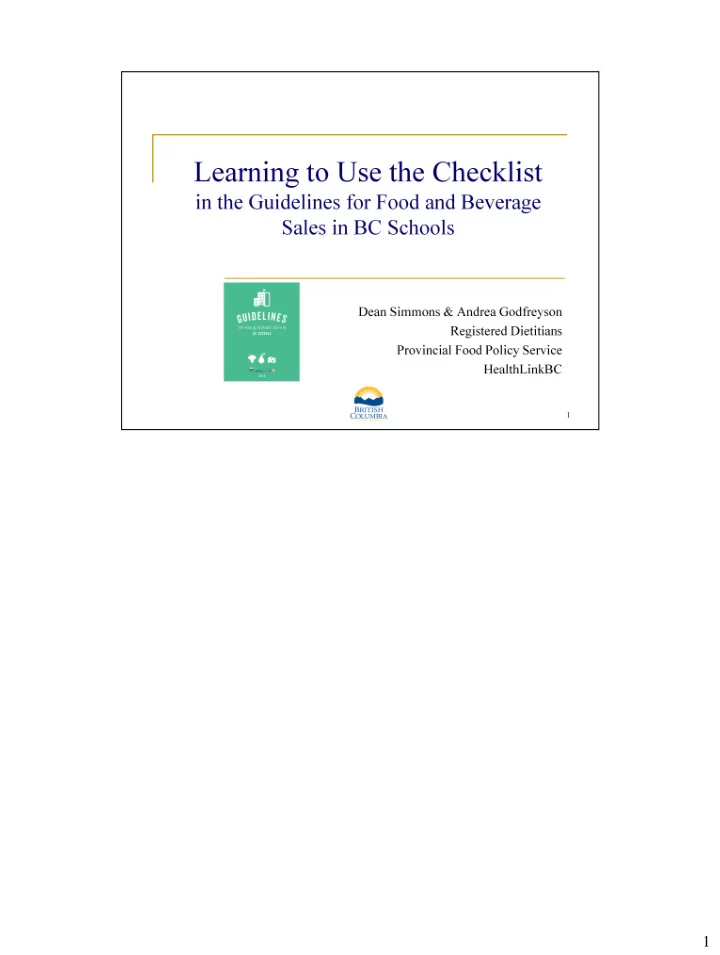
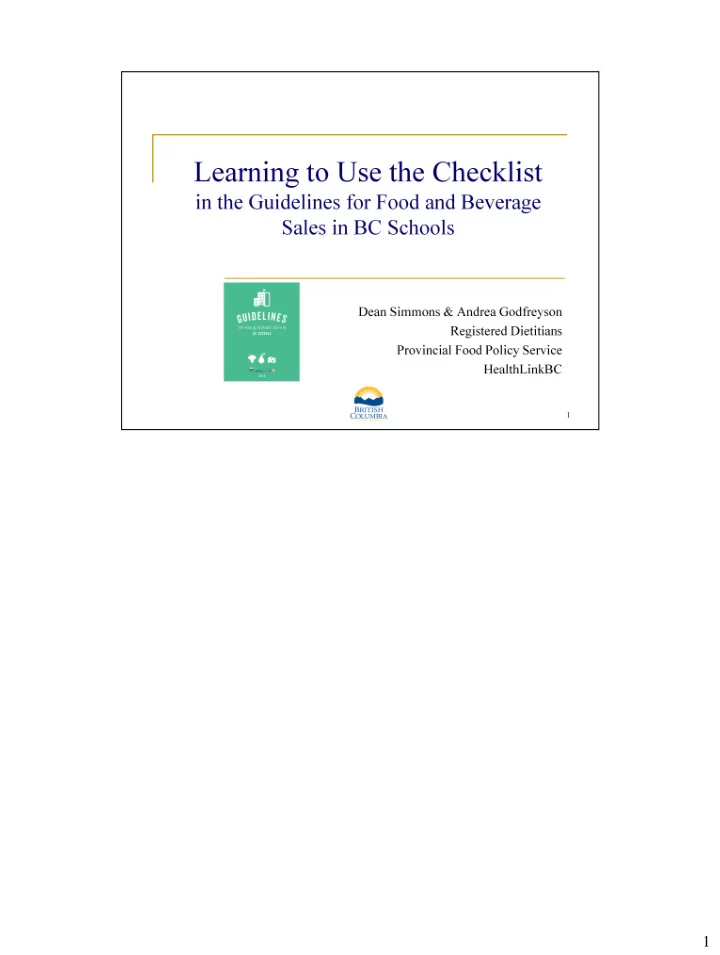
1
2
3
4
The Guidelines were first published in 2005 and mandated for all public schools since 2008. The Guidelines define the minimum nutrition standard for the sale of healthy food and beverages in BC public schools. The Guidelines apply to all food and beverages sold to students in BC public schools and at school-sanctioned events, both on and off campus. Examples include: school vending machines, stores, and cafeterias; parent organized lunch sales; school organized fun fairs and bake sales; and food and beverages sold to students during sporting event or field trips. In contrast, the Guidelines DO NOT apply to lunches brought from home; food and beverages provided by parents which are not being sold to students; food prepared by students as part of class projects and consumed by students without being purchased; and food and beverages sold to adults as fundraisers. Schools are expected to begin applying the new Guidelines immediately with full implementation required by September 2014. 5
6
The new Checklist tool gives food providers the ability to score freshly-made food and beverages to determine if the items are eligible for sale in schools. The Checklist is used to score food and beverages that do not have nutrition information for the finished product. For example, a hot lunch meal provided by a local caterer can be assessed using the Checklist. The Checklist tool is found in the Guidelines Manual which is available online on the HealthLinkBC website. The direct URL to the Guidelines landing page is: www.healthlinkbc.ca/foodguidelines 7
The Checklist is to be completed by the food provider; that is, the person who prepares the food. Only the person preparing the item has access to the food labels on key ingredients needed to use the Checklist. So, for example, a caterer providing hot lunches to a school is responsible for using the Checklist to score any freshly made foods or beverages that are part of the hot lunch menu. Questions in the Checklist are customized for each of the 8 food categories. Most of the food categories ask the user to calculate the sodium and fat contributions of key ingredients in their recipes. Users follow the numbered steps to calculate the contribution of sodium and/or fat from key ingredients used in the recipe. After completing any necessary calculations and answering “yes” or “no” to each of the bolded questions in the category, the user can score the recipe. If all answers are “yes”, the recipe scores as “Sell” and is eligible for sale. If there are any “no” checkmarks, the recipe scores as “Do Not Sell” and is not eligible for sale. Only items that score as Sell are eligible for sale in schools. 8
9
This slide provides a screenshot of the directions at the beginning of the Checklist. Step-by-step instructions are also included in each of the 8 food categories within the Checklist. To use the Checklist to score an item you will need the following: • An understanding of how to read a nutrition facts table on a product. See Appendix B in the Guidelines Manual for help. • Basic mathematical skills. An understanding of addition, subtraction, multiplication and division is needed for the calculations that may be required to score a particular food. • A calculator and note pad • Access to the nutrition labels on the prepackaged ingredients used in your recipe. Please remember that you can call 8-1-1 and speak with a HealthLinkBC dietitian if you need help using the Checklist. 10
To score a food using the Checklist you need to: -Choose the category where the food or beverage fits best -Read through the Checklist and answer all the Yes/No questions along the right side of each page -Follow the numbered steps when prompted to calculate the amounts of sodium, sugar or fat. All answers must be “yes” for the recipe to score as Sell. We will go through these steps in more detail in the next slides. 11
These are the 8 food and beverage categories that make up the Checklist. Use this list to identify where you think your recipe might fit best. For example, you would likely choose the “Grain Dishes and Baked Goods” category to score a cookie recipe. 12
Let’s continue with the example of scoring a homemade cookie. Turn to the Grain Dishes and Baked Goods category and read the description and list of example foods. As you can see, cookies are included in the list of example foods. Use the Grain Dishes and Baked Goods Checklist to score the cookie recipe. 13
The next step is to work through the Checklist line by line and answer the Yes/No questions along the right side of each page. Remember, all answers must be “Yes” for the recipe to score as Sell. Any ‘No’ checkmarks means that the recipe scores as Do Not Sell and can not be sold to students. 14
When prompted, you will need to follow the numbered steps to calculate amounts of sodium, sugar and fat. This is a screen shot of the numbered steps required to calculate the amount of fat when scoring a food in the Grain Dishes and Baked Goods category. You need to follow the numbered steps to properly calculate the amount of fat so that you can answer the Yes/No question on the right hand side of the page (“Does your recipe have 7g of fat or less per serving sold?”). Similar steps are included for calculating sugar and sodium. Its important to note that only the fat contribution from the ingredients listed under “Key Sources of Fat” are included in the fat calculation. These “Key Sources” lists are not exhaustive but have been designed to capture the key sources of the specific nutrient of concern for each food or beverage category. If you don’t see an ingredient in the “Key Sources” list, don’t include it in the calculations. The light bulb icon at the bottom of the screen shot is used to highlight Scoring Tips. These tips are included throughout the Checklist to help improve the score of a recipe. After working through any calculations required in a category and answering all of the Yes/No questions, you are ready to score the product. If you answered “Yes” to all of the questions, the product scores as “Sell”. If you answered “No” to ANY of the questions, the product scores as “Do Not Sell”. 15
16
Let’s use the example of a ginger snap cookie recipe to practice using the checklist. 17
The first step is to choose the food or beverage category where the cookie fits best. Use the Table of Contents for the Checklist (on pg 19 of the Guidelines Manual) to find the category that seems to fit best. Next, flip to the category and read the description and list of example foods to confirm that you chose the best category to score the recipe. 18
For this example, the cookies would be scored in the Grain Dishes and Baked Goods category. As you can see, “cookies” are included in the list of example foods for this category. 19
The next step is to work through the Checklist and answer all of the Yes/No questions along the right side of each page. The first section is sodium. Read through the instructions. The cookie recipe contains both salt and margarine. 20
Follow the numbered steps to calculate the amount of sodium contributed by the added salt and the margarine in the recipe. Step #1 asks you to calculate the amount of sodium from the salt that is used in the recipe. Based on the calculations, the ½ tsp of salt contributes 1187.5mg of sodium. 21
Step #2 asks you to calculate the amount of sodium in the margarine. This is the Nutrition Facts Table for the margarine. If you were using the Checklist at home, you would need to find your tub of margarine and look for the Nutrition Facts Table on the tub. Here are the calculations required to determine how much sodium is in the one cup (250ml) of margarine used in the recipe. The full cup of margarine contributes 1750mg of sodium to the total recipe. 22
Step # 3 asks you to add up the sodium from the salt and the margarine. After adding these together, the total amount of sodium in the recipe is 2937.5 mg. Step #4 is not applicable. We are scoring a cookie recipe. Step #5 asks you to calculate how much sodium is in one serving of the recipe. We’ll assume a serving size of one cookie (i.e. one cookie is being sold to students). The Checklist provides a score per portion sold. Since the recipe yields 100 cookies, we can divide the total amount of sodium, which is 2937.5 mg by 100. The amount of sodium per cookie is 29.4 mg. Looking at the Yes/No question on the right side of the page, “Does your recipe have 450mg or less of sodium per serving sold?”. The answer is yes. Each cookie has 29.4mg of sodium which is less than 450mg. If instead, we answered “No” to this question, the recipe would automatically score as Do Not Sell. Any “No” checkmarks means the recipe scores as Do Not Sell. 23
Recommend
More recommend