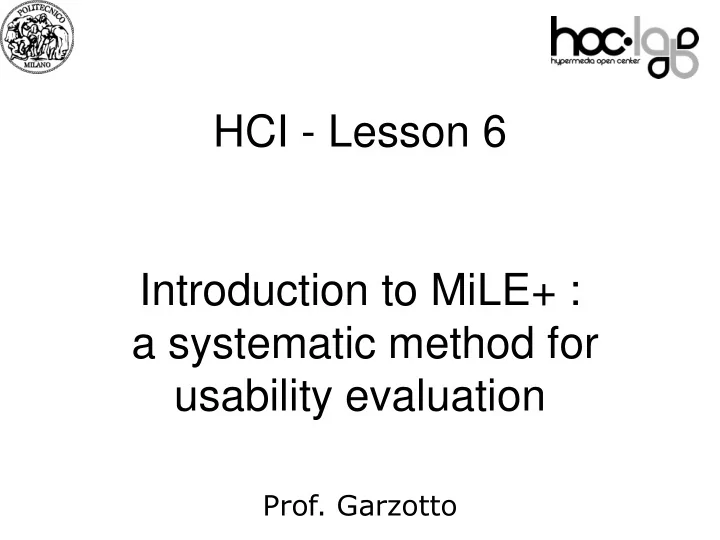
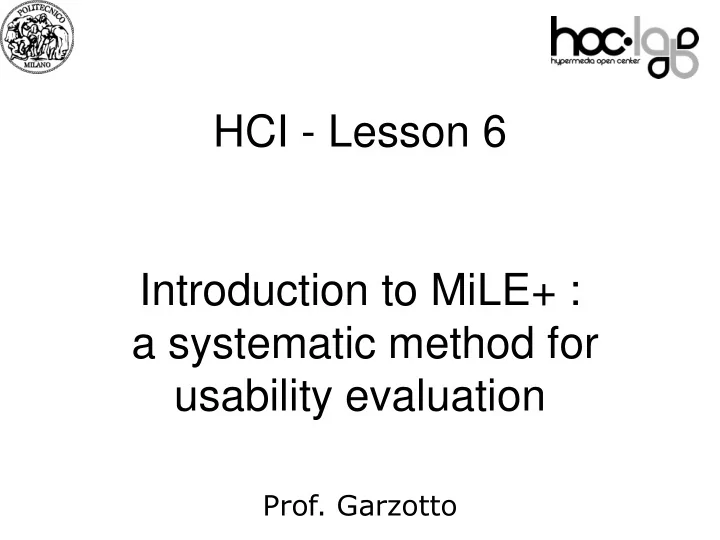
HCI - Lesson 6 07 Introduction to MiLE+ : a systematic method for usability evaluation Prof. Garzotto
In a nutshell... MiLE+ (Milano-Lugano Evaluation) • Developed in cooperation between HOC-Lab (Politecnico di Milano) and TEC-Lab (University of Lugano). • Strikes a healthy balance between heuristic based and task-based techniques. • Offers reusable tools and procedures to carry out inspection within budget and time constraints. • It is well integrated with user testing 2
In a nutshell...(cont.) MiLE+ (Milano-Lugano Evaluation) Key concepts: • Application independent usability attributes • Application dependent usability attributes • Two types of Inspection activities: – Technical Inspection • For discovering application-independent problems – User Experience (UX) Inspection • For discovering application-dependent problems 3
Application-dependent vs. Application Independent usability aspects • Application-independent usability aspects: • …understandability…. • …navigation quality… • …content accuracy • …consistency • …application status communication • …graphic and layout quality • …interface order…. • …compliance with standards and conventions… • …accessibility • These features can be evaluated even without knowing the purpose and the user of the application 4
Application-dependent vs. Application Independent usability aspects • Application-dependent usability aspects: – Users can achieve their goals • People find the information they need . . . • People are properly driven and guided to unexpected content . . • Content is relevant to specific user profiles (kids, local tourists, tourists from abroad, families, curious, …) . . . • Content is enjoyable/entertaining for specific user profiles.. • … – The application can be effectively used in a specific context (while driving, while at home, office, walking, visiting, …) • Understanding users, their goals and the contexts of use is essential to evaluate these features. 5
Application-dependent vs. Application Independent usability aspects – The effectiveness of application-independent aspects (font, layout, navigation, structure,…) – The effectiveness of application-dependent aspects (meeting user profiles, context, needs and goals) ARE BOTH IS A NECESSARY CONDITION FOR USABILTY!!! 6
Examples of Application independent Usability Problems 7
Content 8
Currency of Information Page visited the 2th December www.moma.org/events/film/ 9
Text Conciseness www.papesse.org/papesse/ita/programma/mostrescheda.cfm?id=127 10
Technology/Performance 11
Browser Compatibility Explorer 6.0 Mozzilla Firefox 1.0 www.exploratorium.edu/listen/ 12
System Reaction to User’s Error(s) Which is the error? http://shop.hermitagemuseum.org/index.html 13
Semiotics 14
Understandability of the main menu 15
Ambiguity of labels Two labels: two different websites www.thebritishmuseum.ac.uk/whatson/exhibitions/index.html 16
Cognitive 17
Information Overload www.metmuseum.org/Works_of_Art/collection.asp 18
Web site Mental Map Navigate within the British Museum Website for 5 minutes. After 5 minutes are you able to formalize the web site map? www.thebritishmuseum.ac.uk/ 19
Graphic Technical 20
Anchor identity & Use of a Link’s Cromatic Code Which are links? http://purchase.tickets.com/buy/TicketPurchase 21
Background Contrast & Font size Are you able to read the different information on the screen? www.moca.org/museum/visit_home.php 22
Menu Font Size Are you able to read the menus? www.whitney.org/information/index.shtml 23
Navigational 24
Consistency within Sections’ Navigation Strategy www.metmuseum.org/visitor/index.asp Links for accessing subsections www.metmuseum.org/store/index.asp These links are anchors in the same 25 page.
Backward Navigation ? www.guggenheimcollection.org/site/on_view_now.html 26
Semiotics: Understanding Link Labels What happens when I click on the button “Tours”? And on the button “Take a online tour?” Which is the difference? www.thebritishmuseum.ac.uk/enlightenment/theageof.html 27
How the navigation between objects works? www.papesse.org/papesse/minisiti/invisibile/index.htm 28
Application dependent Usability Problems 29
Multilinguisticity I‟m an American tourist. It does not exist the English version of the current exhibition‟s description? And the description of the collection? www.men.ch/expositions.asp/1-3-583-99-21337-99-32-4-1/ 30
Satisfaction on provided information I don‟t have found information in English about the collection and the current exhibition. However I„m very interested in the MEN Museum and I want to visit it. Therefore I need road markings for reaching the museum. But also this information is given only in French !!! 31
Engagement Once understand the interaction strategy of the website, this could be entertaining. www.papesse.org/papesse/minisiti/invisibile/index.htm 32
Memorability of online tours When users return to the online tours of British Museum Websites after a period of not using it, they should be able to re-establish proficiency the past experiences of use? www.thebritishmuseum.ac.uk/enlightenment/en_tours.htm 33
HOW TO PERFORM MILE+ EVALUATION: TECHNICAL INSPECTION • Main goal: to evaluate Application INDEPENDENT Usability, i.e., identification of design problems and implementation breakdowns. • The inspector evaluates the application from the design dimensions’ perspective – Content – Navigation – Technology – Interface Design • Semiotics • Cognitive • Graphics 34
MILE+ Technical Inspection • For each design dimension MiLE provide a library of “technical” heuristics organized in various dimensions: – Content – Navigation – Technology/Performance – Interface Design • Semiotics • Graphics • Cognitive • For each tech heuristic MILE+ provides: – Its definition – Suggested (inter)actions on the web site to perform in order to measure it • (see documentation in Beep) 35
How to carry on Technical Inspection: simple applications (“few” pages) • Explore the application page by page • For each page: – For each heuristic which may be relevant for the current page perform the suggested ACTIONS and • give a score to the heuristics (choose a metric previously agreed among all evaluators) • Record the page where problems are detected, and the reason why you gave a given score • Organize the results – By design dimension – By heuristics – By page – …. • Provide aggregated numerical data (and their proper visualization) along various perspectives 36
How to carry on Technical Inspection: complex applications (many pages) If the application is wide and complex, and cannot be inspected exaustively, use SCENARIOS to choose where to focus inspection FOR EACH SCENARIO: • Perform the tasks; for each task, work on the pages you are traversing as indicated in the previous slide 37
HOW TO PERFORM EVALUATION: UX INSPECTION • How to evaluate Application DEPENDENT Usability Problems ? 38
USER EXPERIENCE INSPECTION: CONCEPTUAL TOOLS: SCENARIOS + USER EXPERIENCE INDICATORS (UEIs) UEIs: Fine-grained heuristics that cannot be evaluated without knowing user profiles and goals – i.e. their measure depends upon some scenarios 39
MILE+ UEIs – Three categories of UEIs (corresponding to the different types of user interaction experiences) • Content Experience Indicators (ex. Multilinguisticity) • Navigation & Cognitive Experience Indicators (ex: Predictability) • Interaction Flow Experience Indicators (ex. Naturalness) 40
The role of scenarios User/Customer Want to do something in a Through a series of acts End-user given context Experience Scenario Tasks Users profile Goal/Context SCENARIO UX INDICATORS USABILITY KIT (U-KIT) Exectute the scenario di evaluate … Evaluation activity 41
Examples of scenarios Well-educated American tourist who knows he will be in town, he wants visit the real museum on December 6th 2004 and therefore he/she would like to know what special SCENARIO exhibitions or activities of any kind (lectures, guided tours, concerts) will take place in that day. USER PROFILE Tourist GOAL Visit the M useum in a specific day TASKS • Find the events/exhibitions/lectures occurring on December 6th in the real museum • Find information about the museum’s location Marc looking for some information about Enlightenment period studying at school. SCENARIO Marc, High-school student USER PROFILE GOAL To be informed on a specific historical period (e.g. Enlightenment) TASKS • Find general information about this period; • Find detailed information about social and religious impact of Enlightenment period. 42
How to carry on UX evaluation FOR EACH SCENARIO: • Perform the tasks; for each task • Evaluate the task through User Experience Indicators (UEIs) • For each attribute which may be relevant for the task, give a score. • (Weight the results according to the priority of user profiles and goals) 43
Recommend
More recommend