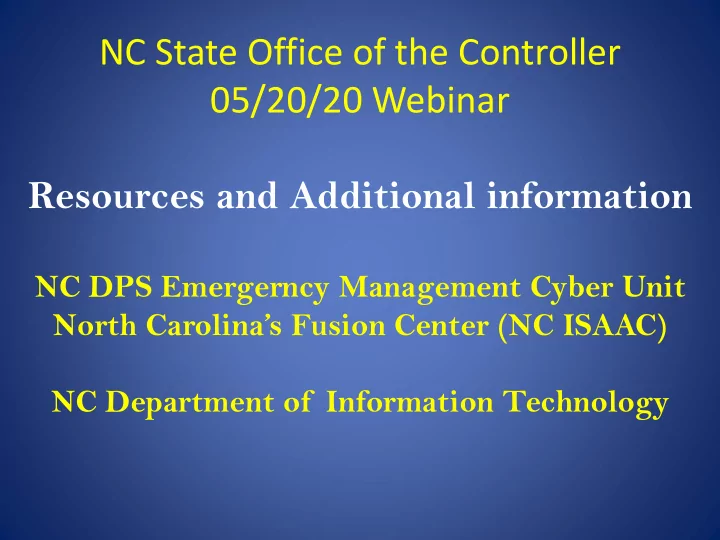
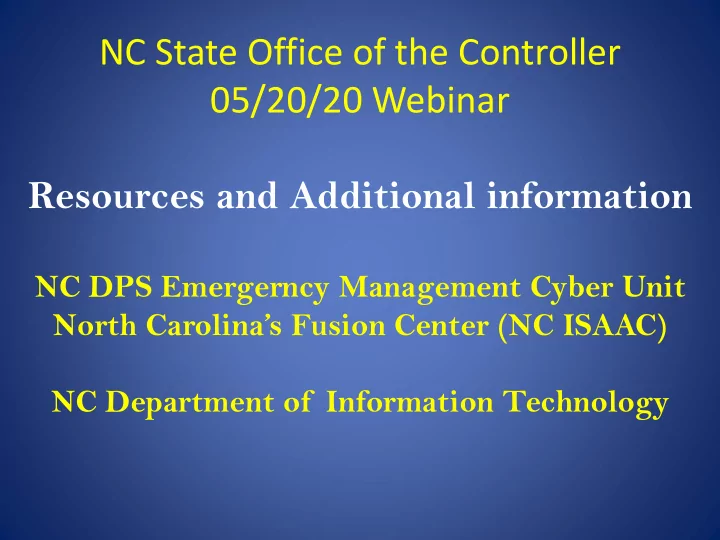
NC State Office of the Controller 05/20/20 Webinar Resources and Additional information NC DPS Emergerncy Management Cyber Unit North Carolina’s Fusion Center (NC ISAAC) NC Department of Information Technology
How To Report Major Ongoing Incident – Network Disabled North Carolina Emergency Management 24 Hour Operations Center 919-733-3300 or 1-800-858-0368 Incidents Identified and Addressed/Addressing North Carolina Dept. of Information Technology https://it.nc.gov “Statewide Cybersecurity Incident Report Form” Citizen & Small Business Crimes www.fraudsupport.org FBI / Local Police
Tips from the FBI • Make sure employees are aware of ransomware and of their critical roles in protecting the organization’s data. • Patch operating system, software, and firmware on digital devices (which may be made easier through a centralized patch management system). • Ensure antivirus and anti-malware solutions are set to automatically update and conduct regular scans.
Tips from the FBI, continued • Manage the use of privileged accounts — no users should be assigned administrative access unless absolutely needed, and only use administrator accounts when necessary. • Configure access controls, including file, directory, and network share permissions appropriately. If users only need read specific information, they don’t need write -access to those files or directories. • Disable macro scripts from office files transmitted over e-mail.
Tips from the FBI, continued • Implement software restriction policies or other controls to prevent programs from executing from common ransomware locations (e.g., temporary folders supporting popular Internet browsers, compression/decompression programs). • Back up data regularly and verify the integrity of those backups regularly. • Secure your backups. Make sure they aren’t connected to the computers and networks they are backing up.
FBI – DHS CISA 05/12/20
NC DIT https://it.nc.gov/statewide-resources/ cybersecurity-and-risk-management/ cybersecurity-awareness
NC DIT https://it.nc.gov/statewide-resources/ cybersecurity-and-risk-management/cybersecurity- awareness
Plenty of good resources
SANS
SANS Security Awareness
www.infragard.org
Additional Information • The following are some slides containing information and associated resourses intended to address some cyber threats individuals may be exposed to in their personal lives.
What can you do at home? • Run updated anti-virus software • Use a firewall – Protects against infiltration and exfiltration • Email scanner • Webpage/surfing protection • The above usually come with a Security Suite which can automatically update and run. • Update your Operating System – Start/Search Update/Windows Update – Set it to update automatically
What can you do at home? • Use Common Sense ;-) • Install programs from trusted sources – Do not use illegal file sharing programs – Do not travel on the dark web • Do not click on anything unless you know what it is and where it came from – Find (Bank) sites on your own – Look at the URL • Never send anyone your password
Online Identity Theft • “Steal” your identifying information – Social security number – Mother’s maiden name – Bank account number, user id, password – Credit/Debit Card numbers & pin – Date of birth – Online credentials
www.consumer.gov • Bullets
www.consumer.gov/jobs
www.fbi.gov • Bullets
www.consumer.gov • Bullets
www.consumer.ftc.gov • Bullets
• Communicate plans ahead of time • Know some phone numbers – But they are in my (stolen/lost) phone • Call
Other Scams • Telephone calls – Grandparent • “This is your oldest granddaughter and I am in trouble and need bail money, don’t tell mom and dad…” – IRS • Prey on the elderly • And…If it seems too good to be true…
www.ic3.gov • Bullets
www.ic3.gov • Bullets
FBI Counterintelligence Brochures
Study Abroad?
Internet Social Networking Risks
DHS.GOV
Safe Online Surfing (FBI)
www.netsmartz.org • Bullets
www.netsmartz.org • Bullets
www.netsmartz.org • Bullets
CYBERBULLYING • Found Everywhere Phones, computers • Public Visible to anyone • Constant School, play, home • Viral Social mediums
Final Thoughts • There is no magic computer program to protect you, your family, or your electronics (computers & phones)! • Use Common Sense. • Have a family discussion. – Include all media: TV, Movies, Music, Video games • This does require work on your part. – Congratulations on your start! • Thank you!
Webinar Presenters Tom McGrath NC DPS - Division of Emergency Management NC ISAAC Fusion Center Mobile: 919-740-1197 Tom.McGrath@ncdps.gov / TMcGrath@ncsbi.gov Albert Moore NC Department of Information Technology Enterprise Security Risk Management Office Office: (919) 754-6245 Albert.Moore@nc.gov
Recommend
More recommend