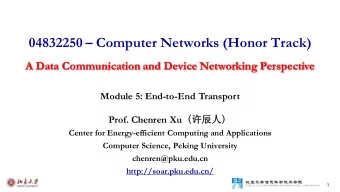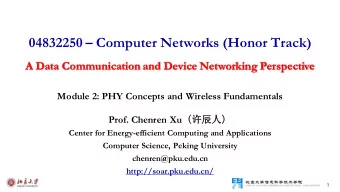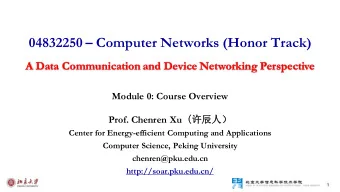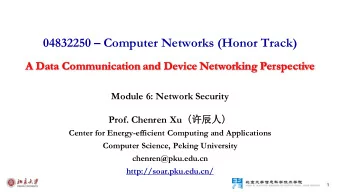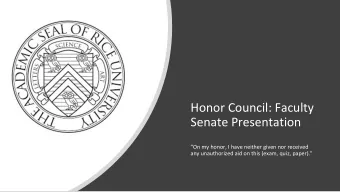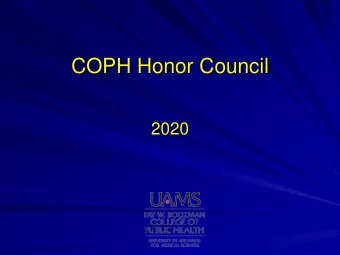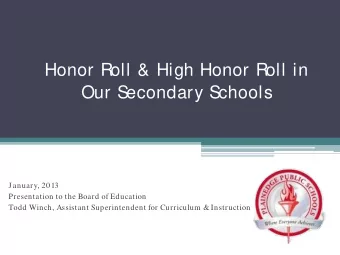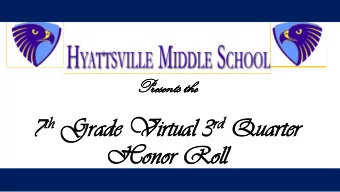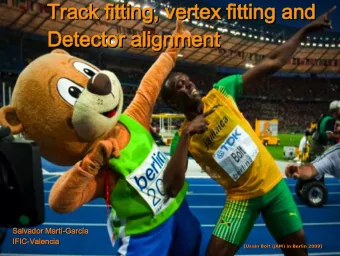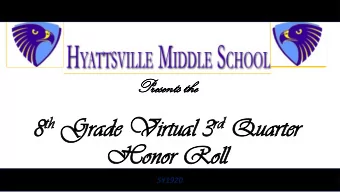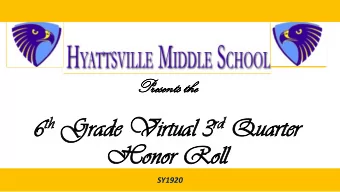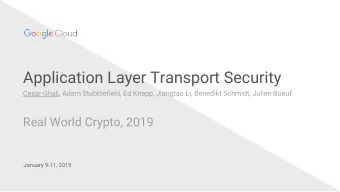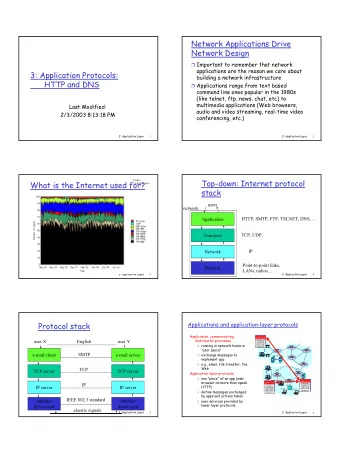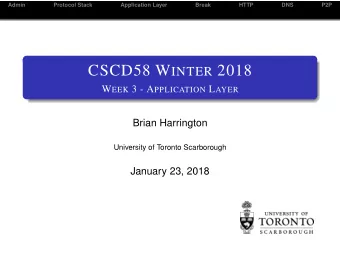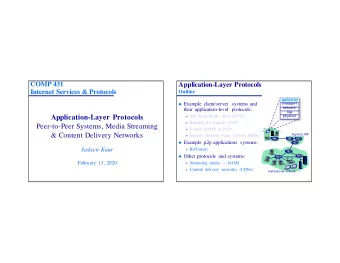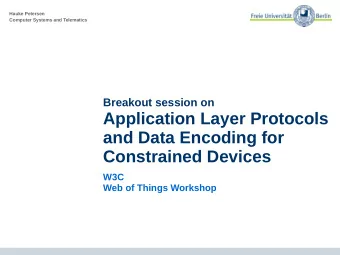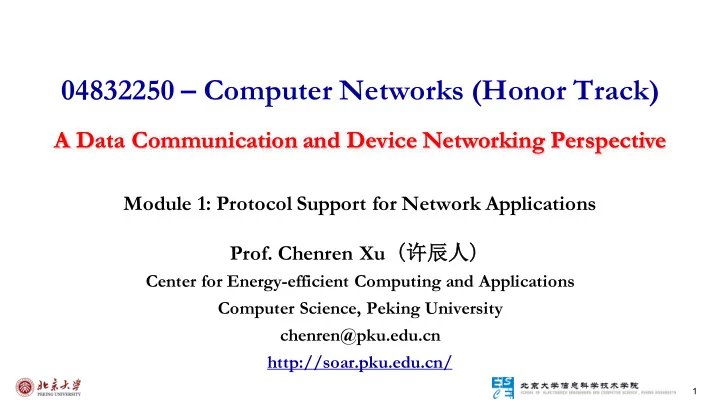
04832250 Computer Networks (Honor Track) A Data Communication and - PowerPoint PPT Presentation
04832250 Computer Networks (Honor Track) A Data Communication and Device Networking Perspective A Data Communication and Device Networking Perspective Module 1: Protocol Support for Network Applications Prof. Chenren Xu
04832250 – Computer Networks (Honor Track) A Data Communication and Device Networking Perspective A Data Communication and Device Networking Perspective Module 1: Protocol Support for Network Applications Prof. Chenren Xu ( 许辰人 ) Center for Energy-efficient Computing and Applications Computer Science, Peking University chenren@pku.edu.cn http://soar.pku.edu.cn/ 1
Outline • Application Layer Overview • Domain Name System • HTTP, the HyperText Transfer Protocol • HTTP Performance • HTTP Caching and Proxies • CDNs (Content Delivery Networks) • The Future of HTTP • Peer-to-Peer Content Delivery (BitTorrent) 2
Where we are in the Course • Starting the Application Layer! Application Transport - Builds distributed “network services” (DNS, Network Web) on Transport services Link Physical • Application layer protocols are often part app User-level of an “app” HTTP TCP OS - But don’t need a GUI, e.g., DNS IP (NIC) 802.11 • Application layer messages are often split HTTP over multiple packets 802.11 IP TCP HTTP - Or may be aggregated in a packet … 802.11 IP TCP HTTP 802.11 IP TCP HTTP 3
Application Communication Needs • Vary widely with app; must build on Transport services Web Message reliability! Skype Series of variable length, reliable DNS request/reply Real-time exchanges Short, reliable (unreliable) request/reply stream delivery exchanges TCP UDP UDP 4
OSI Session/Presentation Layers • Remember this? Two relevant concepts … - Provides functions needed by users Application But consider part of - Converts different representations Presentation the application, not - Manages task dialogs Session strictly layered! - Provides end-to-end delivery Transport - Sends packets over multiple links Network - Sends frames of information Data Link - Sends bits as signals Physical 5
Session Concept • A session is a series of related network interactions in support of an application task - Often informal, not explicit • Examples: - Web page fetches multiple resources - Skype call involves audio, video, chat 6
Presentation Concept • Apps need to identify the type of content, and encode it for transfer - These are Presentation functions • Examples: - Media (MIME) types, e.g., image/jpeg, identify the type of content - Transfer encodings, e.g., gzip, identify the encoding of the content - Application headers are often simple and readable versus packed for efficiency 7
Evolution of Internet Applications • Always changing, and growing … ??? Web (Video) Traffic P2P (BitTorrent) Web (CDNs) Web (HTTP) News (NTTP) Email Email (SMTP) File Transfer (FTP) Telnet Secure Shell (ssh) 1970 1980 1990 2000 2010 8
Evolution of Internet Applications cont’d • For a peek at the state of the Internet: - Akamai’s State of the Internet Report (quarterly) - Cisco’s Visual Networking Index - Mary Meeker’s Internet Report • Robust Internet growth, esp. video, wireless and mobile - Most traffic is video, will be 90% of Internet in a few years - Wireless and mobile traffic are overtaking wired traffic - Growing attack traffic 9
Outline • Application Layer Overview • Domain Name System www.uw.edu? 128.94.155.135 - Human-readable host names, and more - The distributed namespace and name resolution Network • HTTP, the HyperText Transfer Protocol • HTTP Performance • HTTP Caching and Proxies • CDNs (Content Delivery Networks) • The Future of HTTP • Peer-to-Peer Content Delivery (BitTorrent) 10
Names and Addresses • Names are higher-level identifiers for resources • Addresses are lower-level locators for resources - Multiple levels, e.g. full name à email à IP address à Ethernet address • Resolution (or lookup) is mapping a name to an address Name, e.g. Address, e.g. “Andy Tanenbaum,” “Vrijie Universiteit, Amsterdam” Lookup or “flits.cs.vu.nl” or IPv4 “130.30.27.38” Directory 11
Before the DNS – HOSTS.TXT • Directory was a file HOSTS.TXT regularly retrieved for all hosts from a central machine at the NIC (Network Information Center) • Names were initially flat, became hierarchical (e.g., lcs.mit.edu) ~85 • Neither manageable nor efficient as the ARPANET grew … 12
DNS • A naming service to map between host names and their IP addresses (and more) - www.cmu.edu à 128.2.42.52 • Goals: - Easy to manage (esp. with multiple parties) - Efficient (good performance, few resources) • Approach: - Distributed directory based on a hierarchical namespace - Automated protocol to tie pieces together 13
DNS Namespace • Hierarchical, starting from “.” (dot, typically omitted) 14
TLDs (Top-Level Domains) • Run by ICANN (Internet Corp. for Assigned Names and Numbers) - Starting in ‘98; naming is financial, political, and international J • 22+ generic TLDs - Initially .com, .edu , .gov., .mil, .org, .net - Added .aero, .museum, etc. from ’01 through .xxx in ’11 - Different TLDs have different usage policies • ~250 country code TLDs - Two letters, e.g., “.au”, plus international characters since 2010 - Widely commercialized, e.g., .tv (Tuvalu) - Many domain hacks, e.g., instagr.am (Armenia), goo.gl (Greenland) 15
DNS Zones • A zone is a contiguous portion of the namespace • Zones are the basis for distribution - EDU Registrar administers .edu - UW administers washington.edu - CS&E administers cs.washington.edu Delegation A zone • Each zone has a nameserver to contact for information about it - Zone must include contacts for delegations, e.g., .edu knows nameserver for washington.edu 16
DNS Resource Records • A zone is comprised of DNS resource records that give information for its domain names Type Meaning SOA Start of authority, has key zone parameters A IPv4 address of a host AAAA IPv6 address of a host CNAME Canonical name for an alias MX Mail exchanger for the domain NS Nameserver of domain or delegated subdomain 17
DNS Resolution • A zone is a contiguous portion of the namespace - Each zone is managed by one or more nameservers • DNS protocol lets a host resolve any host name (domain) to IP address • If unknown, can start with the root nameserver and work down zones • Let’s see an example first … flits.cs.vu.nl resolves robot.cs.washington.edu 18
Iterative vs. Recursive Queries • Recursive query • Recursive query - Nameserver completes resolution and returns - Lets server offload client burden (simple the final answer resolver) for manageability - E.g., flits local - Lets server cache over a pool of clients for nameserver • Iterative query better performance • Iterative query - Nameserver returns the answer or who to - Lets server “file and forget” contact next for the answer - E.g., local nameserver - Easy to build high load servers all others 19
Caching • Resolution latency should be low - Adds delay to web browsing • Cache query/responses to answer future queries immediately - Including partial (iterative) answers query out - Responses carry a TTL for caching Cache response • flits.cs.vu.nl now resolves eng.washington.edu Nameserver - And previous resolutions cut out most of the process I know the server for washington.edu! 1: query 2: query Cache 4: eng.washington.edu 3: eng.washington.edu Local nameserver UW nameserver (for cs.vu.nl) (for washington.edu) 20
Local Nameservers • Local nameservers typically run by IT (enterprise, ISP) - But may be your host or wireless router - Or alternatives e.g., Google public DNS (8.8.8.8, …) • Clients need to be able to contact their local nameservers - Typically configured via DHCP (can piggyback more …) 21
Root Nameservers • Root (dot) is served by 13 server names - a.root-servers.net to m.root-servers.net - All nameservers need root IP addresses - Handled via configuration file (named.ca) • There are >250 distributed server instances - Highly reachable, reliable service - Most servers are reached by IP anycast (Multiple locations advertise same IP! Routes take client to the closest one.) - Servers are IPv4 and IPv6 reachable How to destroy the Internet? 22
Root Server Deployment Source: http://www.root-servers.org. Snapshot on 27.02.12. Does not represent current deployment. Source: http://www.root-servers.org. Snapshot on 27.02.12. Does not represent current deployment. 23
DNS Protocol • Query and response messages - Built on UDP messages, port 53 - ARQ for reliability; server is stateless! - Messages linked by a 16-bit ID field • Service reliability via replicas - Run multiple nameservers for domain - Return the list; clients use one answer - Helps distribute load too • Security is a major issue - Compromise redirects to wrong site! • DNSSEC (DNS Security Extensions) - Long under development, now partiallydeployed. We’ll look at it later 24
Outline • Application Layer Overview • Domain Name System • HTTP, the HyperText Transfer Protocol - Basis for fetching Web pages • HTTP Performance • HTTP Caching and Proxies • CDNs (content Delivery Networks) • The Future of HTTP • Peer-to-Peer Content Delivery (BitTorrent) 25
Sir Tim Berners-Lee (1955-) • Inventor of the Web - Dominant Internet app since mid 90s - He now directs the W3C • Developed Web at CERN in ’89 - Browser, server and first HTTP - Popularized via Mosaic (’93), Netscape - First WWW conference in ’94 … 26
Web Context 27
Recommend
More recommend
Explore More Topics
Stay informed with curated content and fresh updates.