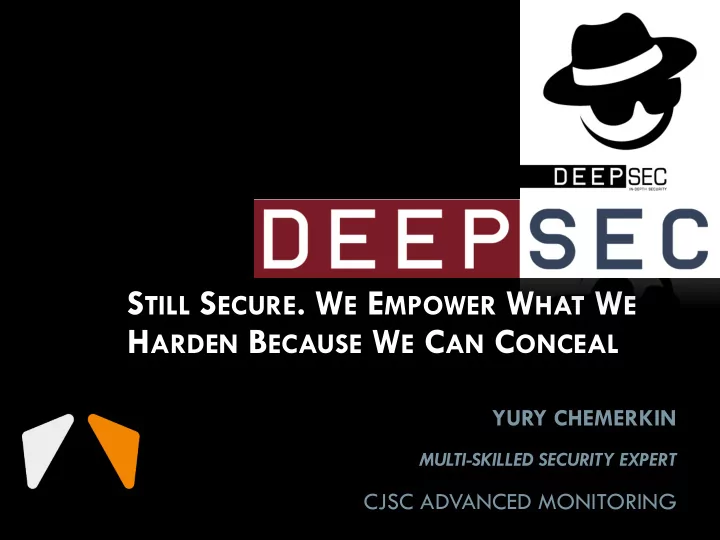
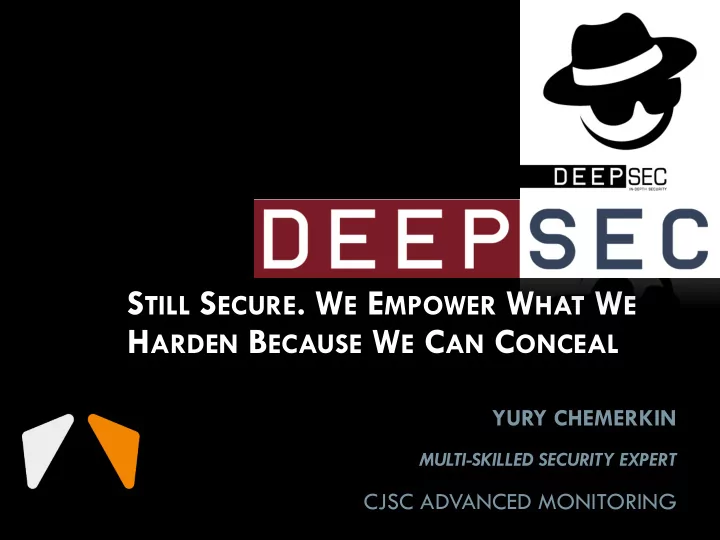
S TILL S ECURE . W E E MPOWER W HAT W E H ARDEN B ECAUSE W E C AN C ONCEAL YURY CHEMERKIN MULTI-SKILLED SECURITY EXPERT CJSC ADVANCED MONITORING
YURY CHEMERKIN I have 10+ years of experience in information security. I‘m a multi-skilled security expert on security & compliance and mainly focused on privacy and leakage showdown. Key activity fields are EMM and Mobile &, Cloud Computing, IAM, Forensics & Compliance. I published many papers on mobile and cloud security, regularly appears at conferences such as CyberCrimeForum, HackerHalted, DefCamp, DeepSec & DeepSec Intelligence, NullCon, OWASP , CONFidence, Hacktivity, Hackfest, HackMiami, NotaCon, BalcCon, Intelligence- Sec, InfoSec NetSysAdmins, etc. LINKEDIN: HTTPS://WWW.LINKEDIN.COM/IN/YURYCHEMERKIN TWITTER: @YURYCHEMERKIN EMAIL: YURY.S@CHEMERKIN.COM
SECURITY ISSUES FORENSICS SOFTWARE DEVICE 'N' OS LEAKS CAPABILITIES 'N' SECURITY SPECIFICS LIMITS IMPLEMENTATIONS
FORENSICS TOOLS. ADVERTISEMENT IS A MOST SCARIEST THING IN THE WORLD
SECURITY NOWADAYS. FORENSICS DIRECTION 3 RD PARTY APP SERVERS APP VENDOR CDN BACKUP OF CLOUD CLOUD DEVICE MOBILE & 2FA LEAKED DESKTOP DATABASE DEVICE
PRIVACY & RISK MANAGEMENT LOGIC • Cornerstone accounts • Email accounts • “Sign-Up/In via” accounts • Interconnected accounts • Cloud & Storage accounts • “Keychains” & encrypted disks • App servers • … • Finally, data
CORNERSTONE ACCOUNTS
EMAIL & SOCIAL
EMAIL (LACK OF) SUPPORT VIA IMAP4
OUTLOOK/EXCHANGE SUPPORT
CLOUD
CLOUDY DATA. EXTRACTION
RUNGAP APP. AN INTERFACE FOR DATA EXCHANGE DROPBOX SPORT HEALTH DATA BODY ZIPPED FILES SUPPORTS ACTIVITIES MEASURES ROUTES MAPS
RUNGAP – DETAILS • Analytics, 3 rd party sdk – Google, Facebook, • Network • Dropbox support to exchange & store data – highly detailed files with a source info • Some general activities data is available but mainly transfer as zipped files • Examples are on next slides
RUNGAP – DETAILS • Analytics, 3 rd party sdk – Google, Facebook, • No useful backup data • Activity – Raw data with geo and activity type • LAP – similar data items like above • Thumbimage – route with a map background • Also Mapfingerprint, path, raw data tables contains raw data
DATA ACQUISITION • Ability to stop extraction process • Mosaic data types • Network retrieving data issue
FORENSICS. UNSTOPPABLE ACCESS
MAIN OWNER DATA
ENVIRONMENT DISCOVERING
DATA ACQUISITION VIA ‘NETWORK’
DATA ACQUISITION VIA ‘NETWORK’
STRAVA GOOGLE, NETWORK CREDENTIALS, SPORT GEAR MAINLY KEEP CRASHLYTICS, DATA IS PROFILE AND MEASURES IF IT ON STRAVA FACEBOOK, PROTECTED MEASURES EXISTS SERVERS ZENDESK, FROM MITM IO.BRANCH GEO DATA IN ZENDESK PHOTOS BACKUPS USERID & TAKEN BY TOKEN USERS ON CLOUDFRONT + BASIC PROFILE
STRAVA – DETAILS • Analytics, 3 rd party sdk – Google, Crashlytics, Facebook, Zendesk, io.branch • Network: • Traffic is generally protected by certificate (Pinning), however developer API doesn’t have it as a built-in feature • Protected credentials, profile and measures related to runs, walking stats sync but aren’t correctly incorporated to overall stats (not supported over years) • Gear measures if it exists • Mainly keep on strava servers
STRAVA – DETAILS • Geo Route details Documents\*.stravactivity • wp: lat:55.899412; long:37.575460; hacc:64.000000; vacc:63.175690; alt:187.060074; speed:4.348559; course:124.105452; t:1554864639.673529; dt:1554864639.612675 • Zendesk UserID & Token • \Library\Preferences\com.zendesk.core.identity.plist
STRAVA – DETAILS • Photos taken by users • \Library\Preferences\ com.strava.stravaride.plist • + basic bio • Full Name + email
DISK ENCRYPTION & PROTECTION Removable Mounted TPM module volumes volumes Encrypted RAM Profile, MDM boot-volume Slow Administration Recovery keys Bruteforce Privileges
DISK PROTECTION – LAST MILES IN PROTECTION
ADMINISTRATION PRIVILEGES ISSUES
MEMORY PROTECTION AGAINST DMA ATTACKS
FORENSICS. DEVELOPED IN A MAC STYLE
UNSUPPORTED OF PROTECTED FF
BROWSERS OPPORTUNITIES Features / Firefox Chrome IE & EDGE Safari Opera + Browser Game FX Self-hosted + - - - - Sync storage Self-hosted + - - - - Accounts EMM / MDM Windows Side Windows Side + MacOS Server - Policies only only Side only Mobile No encryption Encryption by No encryption No encryption - support user-password without recovering this key
ARTEFACTS ON DESKTOPS AND LAPTOPS • iTunes backups, except • Content from the iTunes and App Stores, Apple Books, Media Content synced from iTunes • Data already stored in iCloud, like iCloud Photos, iMessages, and text (SMS) and multimedia (MMS) messages • Face ID or Touch ID, Apple Pay information and settings, plus Apple Mail data • Activity, Health, and Keychain data (without iTunes password) • Saved passwords • Email account • Authentication tokens
CREDENTIALS COLLECTION • Keychains: Credentials Manager for Windows, Keychain for MacOS • Browsers Credentials: Chrome, Firefox, IE & Edge, Safari, Opera, Yandex • Email accounts: resetting accounts, sent password via email • Tokens & Paired records: bypassing credentials & authorization needs • Cornerstone accounts’ credentials: various limitations to manage account & credentials
PASSWORD MANAGEMENT ISSUE. Y2017 REPORT • The average business employee must keep track of 191 passwords, according to a report from LastPass. • According to the report, 81% of confirmed data breaches are due to passwords. • And the average 250-employee company has 47,750 passwords in use, the report found • Only 27% of businesses have enabled multi-factor authentication to protect their password vaults, LastPass found. • https://www.securitymagazine.com/articles/88475-average- business-user-has-191-passwords
PASSWORD MANAGEMENT ISSUE. MAPPING TO USER CREDENTIALS’ USE CASES. Screen lock iCloud iTunes backup password password password Screen Time One-time Lockdown password codes records
PASSWORD MANAGEMENT ISSUE. MAPPING TO USER CREDENTIALS’ USE CASES. • Screen lock password (= iPhone passcode) • iCloud password (= Apple Account password) • iTunes backup password (= local backup password) • Screen Time password (secures device, account, and changes) • One-time codes (2FA passwords shared across account-linked devices) • Lockdown records: In iOS 9, if a pairing record hasn’t been used for more than six months, it expires. This timeframe is shortened to 30 days in iOS 11 or later.
PASSWORD MANAGEMENT ISSUE. SCREEN LOCK PASSCODE. Unlock the device USB accessories Device pairing & Change account local backup password & trusted phone number Reset local backup View passwords Access certain types Physical analysis password saved in the keychain of data from iCloud
PASSWORD MANAGEMENT ISSUE. SCREEN LOCK PASSCODE. • Unlock the device & Connect to USB accessories (unlocking the device disables USB restrictions) • Pair the device with the new computer and make a new local backup • Change the iCloud password and trusted phone number (only on 2FA accounts; one-time 2FA password not required) • Reset (remove) the iTunes backup password (if Screen Time password is not set) • iOS 13: Change or set new iTunes backup password, Update iOS & Reset the device to factory settings • View passwords saved in the keychain • Access certain types of data from iCloud (iCloud password and one-time 2FA password required). This includes iCloud keychain, Health data, synced messages, Screen Time data • Perform physical analysis. If the device screen lock passcode is known and there are no Screen Time restrictions on installing apps, then jailbreak, extract the file system and decrypt the keychain are possible. The keychain contains the Screen Lock password and the iCloud password among other things.
PASSWORD MANAGEMENT ISSUE. ICLOUD PASSWORD. Reset device via Sign in, Authorize Some data from Account, Device Remote location, Recovery mode App Store iCloud without Lock, Find Device, lock & erase, purchases, app 2FA, more data Factory reset Change Account & updates with 2FA, much cloud password more – 2FA + screen lock password
PASSWORD MANAGEMENT ISSUE. ICLOUD PASSWORD. • Reset device via Recovery mode, then enter iCloud password when prompted during setup • Sign in, Authorize App Store purchases, app updates • Extract some data from iCloud without 2FA, more data with 2FA, much more – 2FA, screen lock password • Sign into Apple Account, Disable iCloud lock, turn off Find my iPhone, perform factory reset • Remotely locate, lock or erase devices via Find My (even for 2FA accounts, one-time 2FA codes are NOT required) • Change your Apple ID/iCloud password, Sign in on Apple devices to make them trusted
Recommend
More recommend