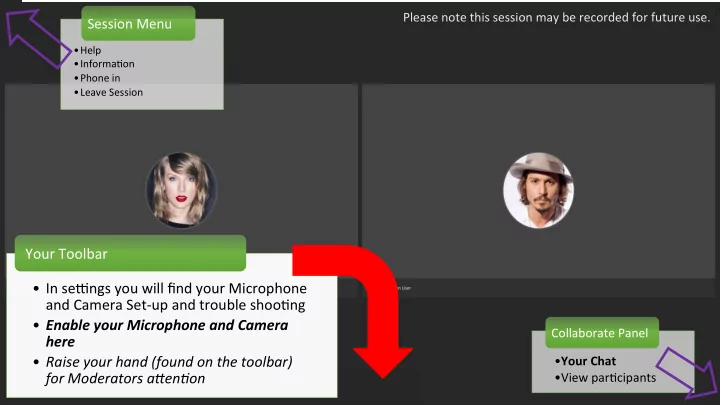
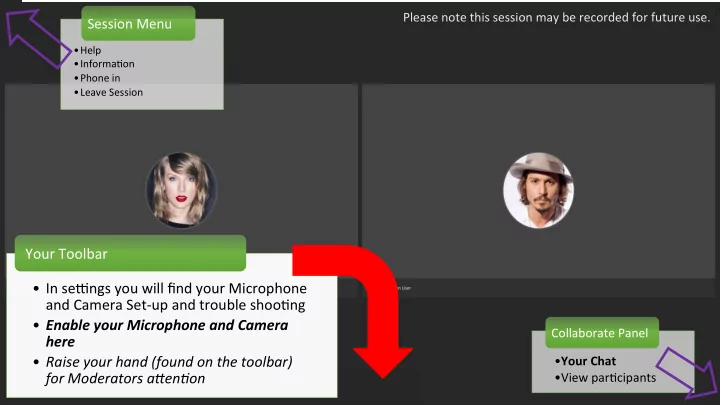
Please note this session may be recorded for future use. Session Menu • Help • Informa.on • Phone in • Leave Session Your Toolbar • In seAngs you will find your Microphone and Camera Set-up and trouble shoo.ng • Enable your Microphone and Camera Collaborate Panel here • Raise your hand (found on the toolbar) • Your Chat for Moderators a5en6on • View par.cipants
• Your Video and Microphone are Enabled? enabled when you hit the respec.ve icon on your toolbar • Check recep.vity in the Collaborate seAngs by Receiving? hiAng 'Set up your Camera and Microphone' • Check the seAngs of your computer to see if Compa.bility? the microphone/video is receiving and not muted
Chat E.queMe Recording Polling Groups
Whiteboard PENCILS SHAPES ERASERS TEXT Moderator & student use Start & Stop
Share Applica2on SOFTWARE INTERNET Your screen CALENDAR live. EMAIL Moderator and student use Start & Stop
Share File PDFs POWERPOINT IMAGES Moderator and student use Start & Stop
Polling WriMen & Verbal Ques.ons Poll for responses Start & Stop, Open & Lock
Break out groups Create smaller groups Assign Start and Stop
Gree.ng Recorded for future use Use pointer Sharing conscious
Recommend
More recommend