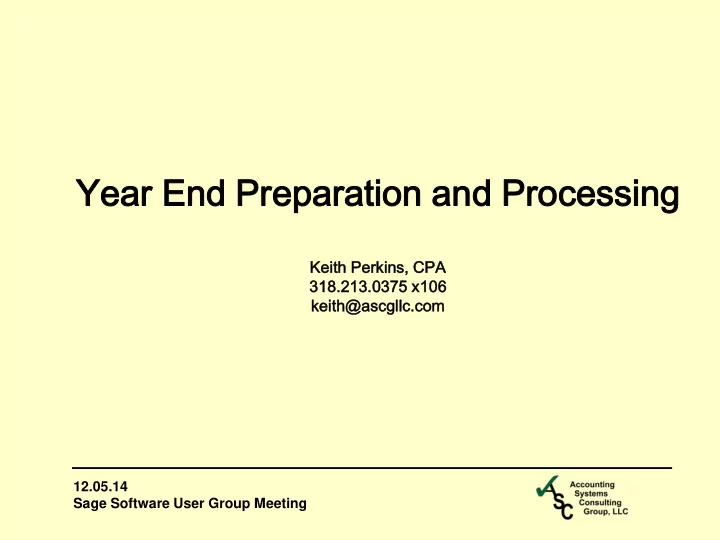
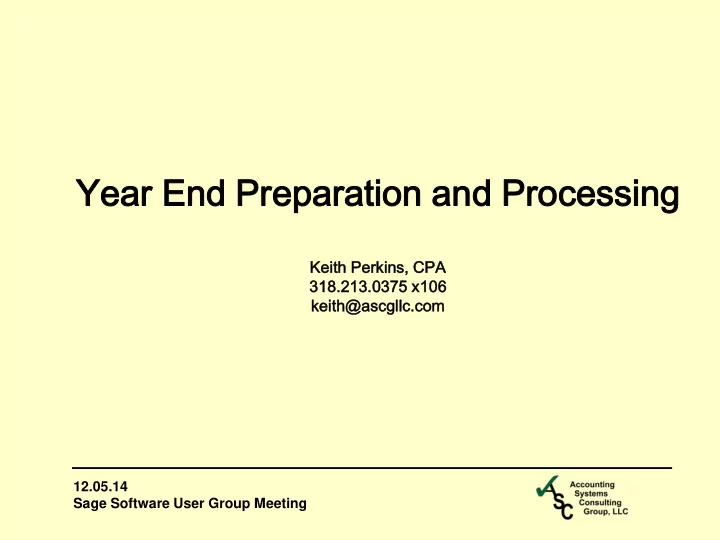
Year ar End d Preparation paration and d Processing cessing Keith th Perkins ns, CPA 318.213. .213.0375 0375 x106 keith@ th@as ascgl gllc.c .com om 12.05.14 Sage Software User Group Meeting
Introductions • Our Firm members • Meet your neighbor • Devices on silent please • Restrooms • Meeting time is 12:00 to 1:30 • Our job is to keep you informed • If you need to leave early, no problem • If you want to stay late and talk, no problem 12.05.14 Sage Software User Group Meeting
Year End Topics • Archiving Prior Year • IRD? • Key points for 2014 and 2015 • Payroll Procedures • 1099 Procedures • Electronic Reporting • Closing Modules • Miscellaneous • Product changes for the new year • Software and Services we provide 12.05.14 Sage Software User Group Meeting
Archiving Prior Year 12.05.14 Sage Software User Group Meeting
Archiving for 2014 • Instructions found in Help – Select LM Main, Company Maintenance – In the Company Maintenance window, enter a company code and company name (i.e.: F14 (company code), ABC Distributing 2014 backup (company name)) – Click Copy – In the Copy Data window, at the Source Company field, enter the company you are copying FROM – Select the Data Check Box corresponding to each module that you want to copy data from – Select the Forms Check Box corresponding to each module that you want to copy forms from – Click proceed 12.05.14 Sage Software User Group Meeting
Archiving – Copy Company Results 2014 • Verify that your company was copied properly, use the PR quarterly tax report – Tie the quarterly and annual results between the original (source) company and the archive (target) company – Confirm you have complete information 12.05.14 Sage Software User Group Meeting
Should I load an IRD? • 2014 IRD - Supported Versions: • Supported versions 4.5 to v2014 • IRD – interim release download-Scheduled • To contain Program updates to work with the Federal and State E-filing and Reporting prg. • 2014 filing year will use Aatrix exclusively; from version 4.5 and up. • Install it from workstation setup on you payroll computers now. • Available week of Dec. 22nd 12.05.14 Sage Software User Group Meeting
Federal & State E-filing & Reporting • Plan on using some E-filing services; setup an • Account now with Aatrix. • Call if you need assistance – 318-213-0375 • Mas version info and TTU; run LM/reports/installed modules listing • Do not install the TTU until 2014 reporting is finished. • If on a version prior to 4.5, have us download your data and process for you (or upgrade now) 12.05.14 Sage Software User Group Meeting
Key Points for 2014 Payroll EOY & Obamacare • Health Insurance reporting on W- 2’s (box 12 code DD): • From IRS Notice 2012- 9:” Q4. What t transiti sition relief f is being provid ided by Notice ce 2012-9? 9? To which h employers oyers and types es of coverage erage does it apply y and how long does it last? t? • A. For certain employers and with respect to certain types of coverage listed below, the requirement to report the cost of coverage will not apply for the 2012 Forms W-2 (the forms required for the calendar year 2012 that employers generally are required to provide employees in January 2013) and will not apply for future calendar years until the IRS publishes guidance giving at least six month ths s of advance notice of any change to the transition relief. However, reporting by these employers and for these types of coverages may be made on a voluntary basis. • The transition relief applies to the following: • (1) employers filing fewer than 250 Forms W-2 for the previous calendar year .” 12.05.14 Sage Software User Group Meeting
Key Points for 2014 Payroll/taxes/ObamaCare • Employer Sponsored health care coverage reporting is required for tax year 2014. This rule is optional for employers that were required to file fewer than 250 Forms W-2 for the preceding calendar year. • What is included in the “health care coverage” dollar amount? See the chart in the handouts. • Tip: Ask your health insurer to provide you with this information because each health insurer is required to report this to the IRS (Code Section 6055 reporting). I would bet the IRS is comparing these numbers! • FICA limit for 2014 is $117,000/2015 limit is $118,500 • Flexible Spending Accounts limit 2014/$2500 to 2015/$2550 • Recall that the FUTA tax rate had been dropped from .8% to .6% for Louisiana 12.05.14 Sage Software User Group Meeting
Key Points for 2014 Payroll/taxes/Oba maCare • For 2013 and beyond; additional Medicare tax withholding of .9% on payroll wages in excess of $200,000 per employee. EE only new marginal rate of 2.35% • New Medicare Tax on unearned income equal to 3.8% of lessor of net investment income or MAGI over threshold. (FYI, doesn’t affect your payroll process but it is a Medicare Tax ). 12.05.14 Sage Software User Group Meeting
Payroll Procedures Who is Aatrix? http://sage100erp.aatrix.com 12.05.14 Sage Software User Group Meeting
End of Year W-2 Processing-Sage100 • Use the “Federal and State E - filing and Reporting” options in payroll to print W- 2’s (prints on 4 -up Blank stock W- 2’s) Optional W-3 also if not E-filing • Program can print the EE notice too.(can use 4UP blank, no backing if you want) • Each time you access this program, the system will check for the latest forms and will prompt for an internet update if needed. • If changes are needed, make them in the PR module if possible and not the Aatrix grid. • If you want us to handle it, just call us to pick up your payroll files remotely and we will print the W- 2’s for you and e -file for you. 12.05.14 Sage Software User Group Meeting
Payroll – Printing W-2s • Changes to W-2s for 2014-none reported. – Forms W-3 have been changed. • Make sure you check TTU or FICA limit • E-file pricing in Aatrix is about a $1/EE, it will let you know when you get to that point in processing. You can verify name/ss# combinations using www.ssa.gov to avoid rejections. 12.05.14 Sage Software User Group Meeting
Payroll – Printing W-2s (cont.) • Multiple state W-2s print after the federal forms • Dependent care and non-qualified amounts must be entered prior to printing. • Remember to include non-cash fringe benefits before last check issued for the year • Check your Box 12 codes in deduction maintenance and confirm they are printed on W- 2’s • Run a report on the pension box in employee maintenance (driven by check box in emp maint) • Preview your forms to test your totals (FICA limit is $117,000). 12.05.14 Sage Software User Group Meeting
Payroll – Printing W-2s (cont.) • Keep employer copy handy for employee requests for W-2 copies • Use can use either Aatrix or DSD enhancements (i.e. MRLA) for SUTA filings. DSD may be cheaper if you have a lot of EE’s. 12.05.14 Sage Software User Group Meeting
Payroll – Closing the Year • Check your settings in Payroll Setup and Payroll Options • Archive payroll again if you changed any employee data • Check your reports and totals before completing the process • Perform period end when ready • Change workers comp methods and pension limits before first payroll • Make any changes to Benefits/deduction limits 12.05.14 Sage Software User Group Meeting
Payroll – Additional Features • Integrated Direct Deposit • Email D.D. Stubs with paperless office • Payroll integration with Abra HRMS • Payroll integration with Insperity Time and Attendance Software/Hardware 12.05.14 Sage Software User Group Meeting
But I need to run a Payroll in 2014 now! • No problem • Check your archive, then close your main company • Proceed as normal in main company • Process all W-2s and reports from archive • Be careful – check your company information • IMPORTANT – do not install Tax Table Updates yet 12.05.14 Sage Software User Group Meeting
Payroll Tax Table Updates • Be careful of the timing of your update • Print your W-2s before updating tables, if possible • Sage will be emailing a reminder to download the latest tax tables – need to have online access to Sage’s site in order to download the updates • If you have modified your tax tables, see us to make sure you do not loose your modifications (ex: local) 12.05.14 Sage Software User Group Meeting
Payroll Tax Table Updates (cont.) • Watch for changes in the FICA ($117,000) – OASDI limits before printing of W-2s. • 941 updates – Federal E-filing & Reporting keeps forms current now. • Optional – remove quarterly backups and keep annual archive. • You can order the forms from www.sagechecks.com 12.05.14 Sage Software User Group Meeting
Employer Sponsored Health Care printing on W- 2’s • To add the Code DD Box 12 amount to employee W- 2’s: • Create a deduction code “DD” and define as an employer Contribution, file in box 12 code DD. • Add to each employee and input the health care amount in the Y-T-D field. • Repeat for each employee • OR to populate all at once from a spreadsheet, • Create spreadsheet with department, employee no, and amount • Apply the deduction code DD to all employees, • Run Shane’s VI import job (email him for it) 12.05.14 Sage Software User Group Meeting
Recommend
More recommend