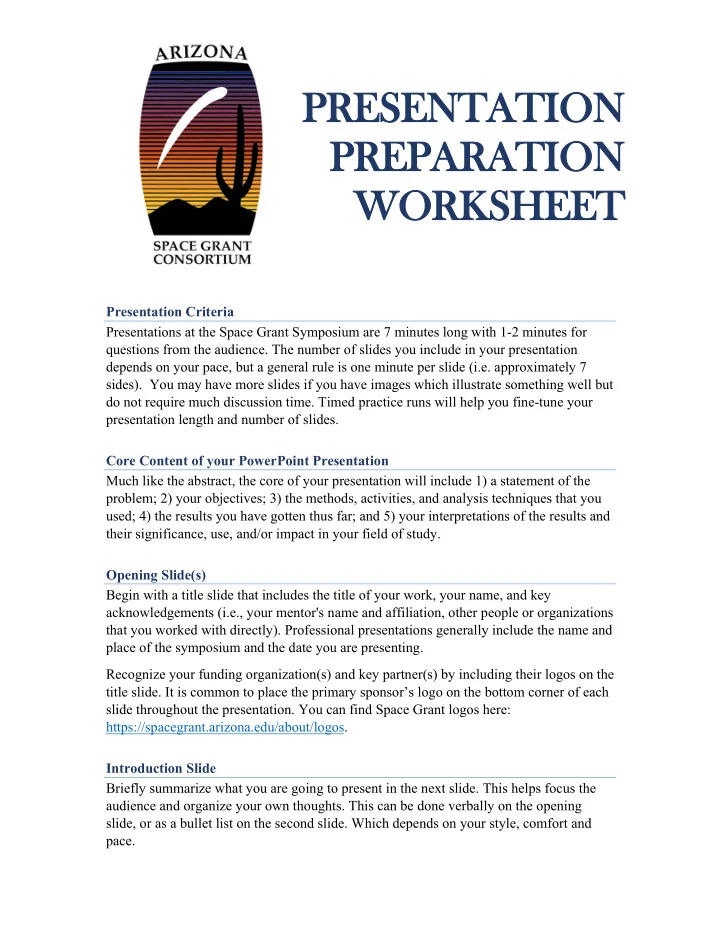
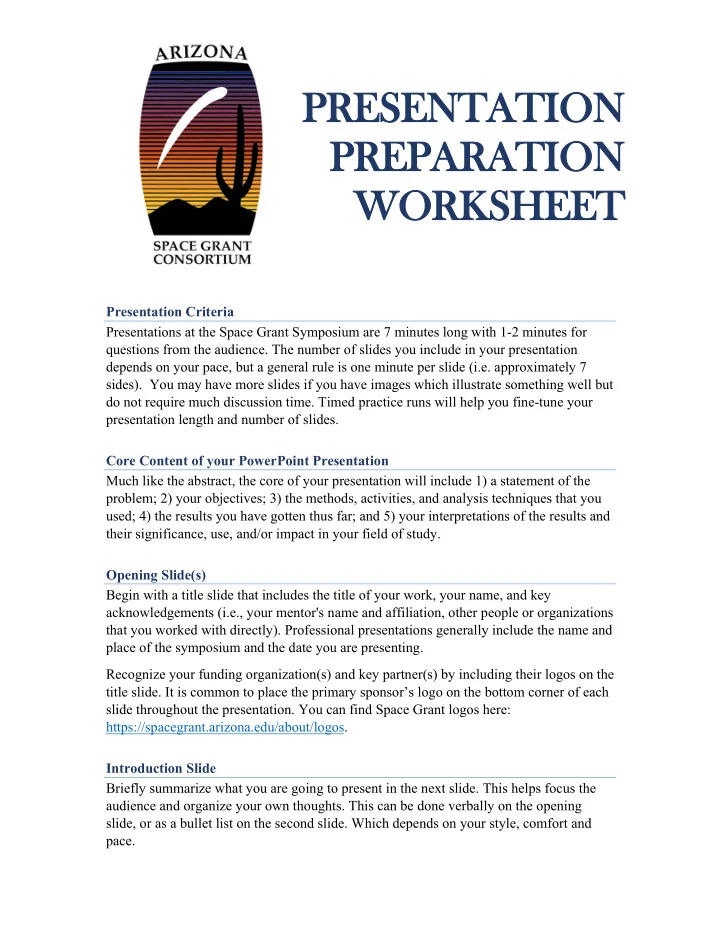
PR PRESENTATION ON PR PREPA PARATION ON WOR WORKSHEET Presentation Criteria Presentations at the Space Grant Symposium are 7 minutes long with 1-2 minutes for questions from the audience. The number of slides you include in your presentation depends on your pace, but a general rule is one minute per slide (i.e. approximately 7 sides). You may have more slides if you have images which illustrate something well but do not require much discussion time. Timed practice runs will help you fine-tune your presentation length and number of slides. Core Content of your PowerPoint Presentation Much like the abstract, the core of your presentation will include 1) a statement of the problem; 2) your objectives; 3) the methods, activities, and analysis techniques that you used; 4) the results you have gotten thus far; and 5) your interpretations of the results and their significance, use, and/or impact in your field of study. Opening Slide(s) Begin with a title slide that includes the title of your work, your name, and key acknowledgements (i.e., your mentor's name and affiliation, other people or organizations that you worked with directly). Professional presentations generally include the name and place of the symposium and the date you are presenting. Recognize your funding organization(s) and key partner(s) by including their logos on the title slide. It is common to place the primary sponsor’s logo on the bottom corner of each slide throughout the presentation. You can find Space Grant logos here: https://spacegrant.arizona.edu/about/logos. Introduction Slide Briefly summarize what you are going to present in the next slide. This helps focus the audience and organize your own thoughts. This can be done verbally on the opening slide, or as a bullet list on the second slide. Which depends on your style, comfort and pace.
Closing Slide(s) Generally, presenters close on the second to last slide where they discuss their interpretations and provide insight for the future direction of their work. End with a short “Thank you” slide that offers the opportunity for questions. Practice to get Best Results The answer to this comes from practice. When you practice alone – something recommended as you form the presentation—make sure to speak out loud (full voice) and, in at least one run through, watch yourself in a mirror. Next, do a practice run with people who you know well (comfort is important at this stage, as is an audience which is not versed in the specific topic you are presenting as they will catch jargon and technical terms that need to be defined). Finally, do a practice run with your colleagues where you work. In all practice runs, it is very important to pretend that each run is a live presentation. Before starting, ask your audience to do the same, and ask them to note any suggestions, which you can discuss afterwards. Remember to time each practice run so that you eventually are able to consistently complete the presentation in 7 minutes. Presentation Style Your slides should speak for themselves—so face your audience (rather than the screen) and avoid reading your own slides out loud or to yourself. Eye contact is very helpful for communication, and walking, gestures, and occasionally (too much can be distracting) directing audience attention to a particular aspect of a slide (e.g. with a laser pointer) can add energy and focus to a presentation. Some presenters use notecards, but a much more effective method is to use cues in the slides to prompt what you want to say. Two complimentary methods work well to ensure you effectively transition between slides: a) plan for the last thing you say on a slide to be the opening for the next slide, and/or b) place something on the slide (a word in the last bullet or an image) that cues you as to what is coming next. Discussing your Experiences Research, R&D, science education and science writing all have moments of success surrounded by periods of trial and error. While your presentation may include mention of the challenges overcome and not overcome, the focus should be on those elements that you did do and which moved things forward rather than those things, which had to be discarded for whatever reason. Effectively Communicating with your Audience The audience will be scientifically aware and will include other Space Grant students, mentors, parents, etc. However, the audience will not necessarily be versed in the jargon of your specific topic. Therefore, take care to define technical terms and spell out acronyms.
Addressing Audience Questions At the end of your presentation, there is generally 1 to 2 minutes for questions. Most of these you will be able to answer directly, however you always have the option to move back through your presentation to support your response with a particular slide when needed. If you have something technical or complicated that you feel is too detailed for the main presentation, but which might come up in questions, you may prepare an extra slide that you place after your "thank you" slide to help you answer audience questions. Images & Animations Images are excellent in aiding the audience’s comprehension, and are often better than strings of detailed text. (It is important that you credit the source of the image on your slide.) PowerPoint animations (e.g. flashing text, appearing and disappearing bullet points, fancy slide transitions, etc.) should be used very carefully if at all: avoid anything that can distract the audience from your message and impede comprehension, or that forces your audience to look at specific text. What you really want is for the audience to concentrate on what you are saying , while taking in / reading the slide at their leisure. Background & Text Colors Background colors have the potential to add energy to a presentation, but should never be permitted to impede comprehension. Be careful about standardized, fancy backgrounds – some are distracting to the audience and others take up far too much real estate without adding to your message. Many presenters use a simple background (basic white with black text or dark blue with white text), using images and the actual words chosen to provide energy to the slides. Avoid red and yellow text. Remember, the symposium rooms are large and audience members need to be able to clearly see your main message. Font Type & Size Sanserif fonts lend themselves well to computer projection. Computer projectors rarely handle light, thin lines well. It is therefore recommended that presenters avoid serif fonts (which are wonderful for documents, but hard to read when projected onto a screen). Encouraged : sanserif fonts such as: Arial, Helvetica, Avant Garde, and Geneva. Discouraged : serif fonts such as: Times Roman, Courier, New Century Schoolbook, and Palatino. Generally, slide titles should be larger (e.g. 40pt), while bullets can be smaller (32 or 28pt). Avoid using smaller than 24pt, other than information less critical to topical comprehension (e.g. providing credit for a photo). Exceptions : text that is used as a visualization to illustrate a concept or an activity and the details therein are not essential for comprehension. For example, a screenshot of a table with numbers used to illustrate a concept if and only if you do not expect the audience to read the table.
Recommend
More recommend