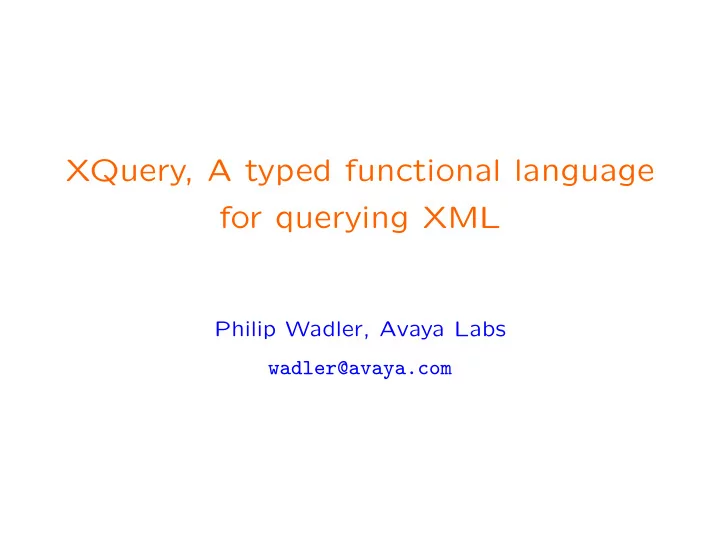
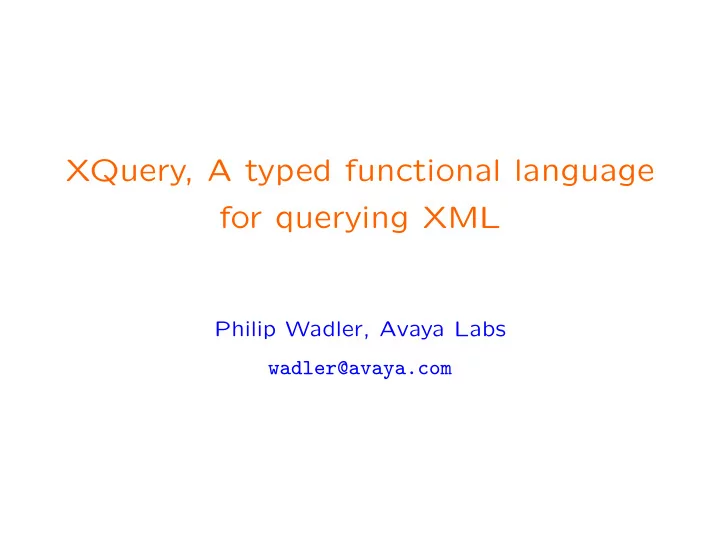
Laws — mapping into XQuery core /BOOKS/BOOK[@YEAR < 2000]/TITLE = let $root := / return for $books in $root/BOOKS return for $book in $books/BOOK return if ( not(empty( for $year in $book/@YEAR returns if $year < 2000 then $year else () )) ) then $book/TITLE else ()
Selection — Type may be too broad Return book with title ”Data on the Web” /BOOKS/BOOK[TITLE = "Data on the Web"] ⇒ <BOOK YEAR="1999 2003"> <AUTHOR>Abiteboul</AUTHOR> <AUTHOR>Buneman</AUTHOR> <AUTHOR>Suciu</AUTHOR> <TITLE>Data on the Web</TITLE> <REVIEW>A <EM>fine</EM> book.</REVIEW> </BOOK> ∈ BOOK* How do we exploit keys and relative keys?
Selection — Type may be narrowed Return book with title ”Data on the Web” treat as element BOOK? ( /BOOKS/BOOK[TITLE = "Data on the Web"] ) ∈ BOOK? Can exploit static type to reduce dynamic checking Here, only need to check length of book sequence, not type
Iteration — Type may be too broad Return all Amazon and BN books by Buneman define element AMAZON-BOOK of type BOOK-TYPE define element BN-BOOK of type BOOK-TYPE define element CATALOGUE { element AMAZON-BOOK * , element BN-BOOK* } for $book in (/CATALOGUE/AMAZON-BOOK, /CATALOGUE/BN-BOOK) where $book/AUTHOR = "Buneman" return $book ∈ ( element AMAZON-BOOK | element BN-BOOK )* �⊆ element AMAZON-BOOK * , element BN-BOOK * How best to trade off simplicity vs. accuracy?
Part I.6 Construction
Construction in XQuery Return year and title of all books published before 2000 for $book in /BOOKS/BOOK where $book/@YEAR < 2000 return <BOOK>{ $book/@YEAR, $book/TITLE }</BOOK> ⇒ <BOOK YEAR="1999 2003"> <TITLE>Data on the Web</TITLE> </BOOK> ∈ element BOOK { attribute YEAR { integer+ }, element TITLE { string } } *
Construction — physical and logical <BOOK>{ $book/@YEAR , $book/TITLE }</BOOK> = element BOOK { $book/@YEAR , $book/TITLE } <BOOK YEAR="{ data($book/@YEAR) }"> <TITLE> data($book/TITLE) </TITLE> </BOOK> = element BOOK { attribute YEAR { data($book/@YEAR) }, element TITLE { data($book/TITLE) } }
Construction — attribute nodes for $book in /BOOKS/BOOK return <BOOK> if empty($book/@YEAR) then attribute YEAR 2000 else $book/@YEAR , $book/title </BOOK>
Part I.7 Grouping
Grouping Return titles for each author for $author in distinct(/BOOKS/BOOK/AUTHOR) return <AUTHOR NAME="{ $author }">{ /BOOKS/BOOK[AUTHOR = $author]/TITLE }</AUTHOR> ⇒ <AUTHOR NAME="Abiteboul"> <TITLE>Data on the Web</TITLE> </AUTHOR>, <AUTHOR NAME="Buneman"> <TITLE>Data on the Web</TITLE> <TITLE>XML in Scotland</TITLE> </AUTHOR>, <AUTHOR NAME="Suciu"> <TITLE>Data on the Web</TITLE> </AUTHOR>
Grouping — Type may be too broad Return titles for each author for $author in distinct(/BOOKS/BOOK/AUTHOR) return <AUTHOR NAME="{ $author }">{ /BOOKS/BOOK[AUTHOR = $author]/TITLE }</AUTHOR> ∈ element AUTHOR { attribute NAME { string }, element TITLE { string } * } �⊆ element AUTHOR { attribute NAME { string }, element TITLE { string } + }
Grouping — Type may be narrowed Return titles for each author define element TITLE { string } for $author in distinct(/BOOKS/BOOK/AUTHOR) return <AUTHOR NAME="{ $author }">{ treat as element TITLE+ ( /BOOKS/BOOK[AUTHOR = $author]/TITLE ) }</AUTHOR> ∈ element AUTHOR { attribute NAME { string }, element TITLE { string } + }
Part I.8 Join
Join Books that cost more at Amazon than at BN define element BOOKS { element BOOK * } define element BOOK { element TITLE of type xs:string , element PRICE of type xs:decimal , element ISBN of type xs:string } let $amazon := document("http://www.amazon.com/books.xml"), $bn := document("http://www.BN.com/books.xml") for $a in $amazon/BOOKS/BOOK, $b in $bn/BOOKS/BOOK where $a/ISBN = $b/ISBN and $a/PRICE > $b/PRICE return <BOOK>{ $a/TITLE, $a/PRICE, $b/PRICE }</BOOK>
Join — Unordered Books that cost more at Amazon than at BN, in any order unordered( for $a in $amazon/BOOKS/BOOK, $b in $bn/BOOKS/BOOK where $a/ISBN = $b/ISBN and $a/PRICE > $b/PRICE return <BOOK>{ $a/TITLE, $a/PRICE, $b/PRICE }</BOOK> ) Reordering required for cost-effective computation of joins
Join — Sorted for $a in $amazon/BOOKS/BOOK, $b in $bn/BOOKS/BOOK where $a/ISBN = $b/ISBN and $a/PRICE > $b/PRICE order by $a/TITLE return <BOOK>{ $a/TITLE, $a/PRICE, $b/PRICE }</BOOK>
Join — Laws for $a in $amazon/BOOKS/BOOK, $b in $bn/BOOKS/BOOK where $a/ISBN = $a/ISBN and $b/PRICE > $b/PRICE order by $a/TITLE return <BOOK>{ $a/TITLE, $a/PRICE, $b/PRICE }</BOOK> = for $x in unordered( for $a in $amazon/BOOKS/BOOK, $b in $bn/BOOKS/BOOK where $a/ISBN = $a/ISBN and $b/PRICE > $b/PRICE return <BOOK>{ $a/TITLE, $a/PRICE, $b/PRICE }</BOOK> ) order by $x/TITLE return $x
Join — Laws unordered( for $a in $amazon/BOOKS/BOOK, $b in $bn/BOOKS/BOOK where $a/ISBN = $a/ISBN and $a/PRICE > $b/PRICE return <BOOK>{ $a/TITLE, $a/PRICE, $b/PRICE }</BOOK> ) = unordered( for $a in unordered($amazon/BOOKS/BOOK), $b in unordered($bn/BOOKS/BOOK) where $a/ISBN = $a/ISBN and $b/PRICE > $b/PRICE return <BOOK>{ $a/TITLE, $a/PRICE, $b/PRICE }</BOOK> )
Left outer join Books at Amazon and BN with both prices, and all other books at Amazon with price for $a in $amazon/BOOKS/BOOK, $b in $bn/BOOKS/BOOK where $a/ISBN = $b/ISBN return <BOOK>{ $a/TITLE, $a/PRICE, $b/PRICE }</BOOK> , for $a in $amazon/BOOKS/BOOK where not($a/ISBN = $bn/BOOKS/BOOK/ISBN) return <BOOK>{ $a/TITLE, $a/PRICE }</BOOK> ∈ element BOOK { TITLE, PRICE, PRICE } * , element BOOK { TITLE, PRICE } *
Why type closure is important Closure problems for Schema • Deterministic content model • Consistent element restriction element BOOK { TITLE, PRICE, PRICE } * , element BOOK { TITLE, PRICE } * ⊆ element BOOK { TITLE, PRICE+ } * The first type is not a legal Schema type The second type is a legal Schema type Both are legal XQuery types
Part I.9 Nulls and three-valued logic
Books with price and optional shipping price define element BOOKS { element BOOK * } define element BOOK { element TITLE of type xs:string , element PRICE of type xs:decimal , element SHIPPING of type xs:decimal ? } <BOOKS> <BOOK> <TITLE>Data on the Web</TITLE> <PRICE>40.00</PRICE> <SHIPPING>10.00</PRICE> </BOOK> <BOOK> <TITLE>XML in Scotland</TITLE> <PRICE>45.00</PRICE> </BOOK> </BOOKS>
Approaches to missing data Books costing $50.00, where missing shipping is unknown for $book in /BOOKS/BOOK where $book/PRICE + $book/SHIPPING = 50.00 return $book/TITLE ⇒ <TITLE>Data on the Web</TITLE> Books costing $50.00, where default shipping is $5.00 for $book in /BOOKS/BOOK where $book/PRICE + ifAbsent($book/SHIPPING, 5.00) = 50.00 return $book/TITLE ⇒ <TITLE>Data on the Web</TITLE>, <TITLE>XML in Scotland</TITLE>
Arithmetic, Truth tables + () 0 1 * () 0 1 () () () () () () () () 0 () 0 1 0 () 0 0 1 () 1 2 1 () 0 1 OR3 () false true AND3 () false true () () () true () () false () false () false true false false false false true true true true true () false true NOT3 () () false true true false
Part I.10 Type errors
Type error 1: Missing or misspelled element Return TITLE and ISBN of each book define element BOOK { element TITLE of type xs:string , element PRICE of type xs:decimal ? } for $book in $books/BOOK return <ANSWER>{ $book/TITLE, $book/ISBN }</ANSWER> ∈ element ANSWER { element TITLE of type xs:string } *
Finding an error by omission Return title and ISBN of each book define element BOOK { element TITLE of type xs:string , element PRICE of type xs:decimal ? } for $book in /BOOKS/BOOK return <ANSWER>{ $book/TITLE, $book/ISBN }</ANSWER> Report an error any sub-expression of type () , other than the expression () itself
Finding an error by assertion Return title and ISBN of each book define element BOOK { element TITLE of type xs:string , element PRICE of type xs:decimal } define element ANSWER { element TITLE of type xs:string , element ISBN of type xs:string } for $book in /BOOKS/BOOK return validate { <ANSWER>{ $book/TITLE, $book/ISBN }</ANSWER> }
Type Error 2: Improper type define element BOOK { element TITLE of type xs:string , element PRICE of type xs:decimal , element SHIPPING of type xs:boolean , element SHIPCOST of type xs:decimal ? } for $book in /BOOKS/BOOK return <ANSWER>{ $book/TITLE, <TOTAL>{ $book/PRICE + $book/SHIPPING }</TOTAL> }</ANSWER> Type error: decimal + boolean
Type Error 3: Unhandled null define element BOOK { element TITLE of type xs:string , element PRICE of type xs:decimal , element SHIPPING of type xs:decimal ? } define element ANSWER { element TITLE of type xs:string , element TOTAL of type xs:decimal } for $book in /BOOKS/BOOK return validate { <ANSWER>{ $book/TITLE, <TOTAL>{ $book/PRICE + $book/SHIPPING }</TOTAL> }</ANSWER> } Type error: xsd : decimal ? �⊆ xsd : decimal
Part I.11 Functions
Functions Simplify book by dropping optional year define element BOOK { @YEAR?, AUTHOR, TITLE } define attribute YEAR { xsd:integer } define element AUTHOR { xsd:string } define element TITLE { xsd:string } define function simple (element BOOK $b) returns element BOOK { <BOOK> $b/AUTHOR, $b/TITLE </BOOK> } Compute total cost of book define element BOOK { TITLE, PRICE, SHIPPING? } define element TITLE { xsd:string } define element PRICE { xsd:decimal } define element SHIPPING { xsd:decimal } define function cost (element BOOK $b) returns xsd:integer? { $b/PRICE + $b/SHIPPING }
Part I.12 Recursion
A part hierarchy, with incremental costs define element PART { attribute NAME of type xs:string & attribute COST of type xs:decimal , element PART * } <PART NAME="system" COST="500.00"> <PART NAME="monitor" COST="1000.00"/> <PART NAME="keyboard" COST="500.00"/> <PART NAME="pc" COST="500.00"> <PART NAME="processor" COST="2000.00"/> <PART NAME="dvd" COST="1000.00"/> </PART> </PART>
A recursive function, to compute total costs define function total (element PART $part) returns element PART { let $subparts := $part/PART/total(.) return <PART NAME="$part/@NAME" COST="$part/@COST + sum($subparts/@COST)">{ $subparts }</PART> }
Applying the function total(/PART) ⇒ <PART NAME="system" COST="5000.00"> <PART NAME="monitor" COST="1000.00"/> <PART NAME="keyboard" COST="500.00"/> <PART NAME="pc" COST="3500.00"> <PART NAME="processor" COST="2000.00"/> <PART NAME="dvd" COST="1000.00"/> </PART> </PART>
Part I.13 Wildcard types
Wildcards types and computed names Turn all attributes into elements, and vice versa define function swizzle (element $x) returns element { element {name($x)} { for $a in $x/@* return element {name($a)} {data($a)}, for $e in $x/* return attribute {name($e)} {data($e)} } } swizzle(<TEST A="a" B="b"> <C>c</C> <D>d</D> </TEST>) ⇒ <TEST C="c" D="D"> <A>a</A> <B>b</B> </TEST> ∈ element
Part I.14 Syntax
Templates Convert book listings to HTML format <HTML><H1>My favorite books</H1> <UL>{ for $book in /BOOKS/BOOK return <LI> <EM>{ data($book/TITLE) }</EM>, { data($book/@YEAR)[position()=last()] }. </LI> }</UL> </HTML> ⇒ <HTML><H1>My favorite books</H1> <UL> <LI><EM>Data on the Web</EM>, 2003.</LI> <LI><EM>XML in Scotland</EM>, 2002.</LI> </UL> </HTML>
XQueryX A query in XQuery: for $b in document("bib.xml")//book where $b/publisher = "Morgan Kaufmann" and $b/year = "1998" return $b/title The same query in XQueryX: <q:query xmlns:q="http://www.w3.org/2001/06/xqueryx"> <q:flwr> <q:forAssignment variable="$b"> <q:step axis="SLASHSLASH"> <q:function name="document"> <q:constant datatype="CHARSTRING">bib.xml</q:constant> </q:function> <q:identifier>book</q:identifier> </q:step> </q:forAssignment>
XQueryX, continued <q:where> <q:function name="AND"> <q:function name="EQUALS"> <q:step axis="CHILD"> <q:variable>$b</q:variable> <q:identifier>publisher</q:identifier> </q:step> <q:constant datatype="CHARSTRING">Morgan Kaufmann</q:consta </q:function> <q:function name="EQUALS"> <q:step axis="CHILD"> <q:variable>$b</q:variable> <q:identifier>year</q:identifier> </q:step> <q:constant datatype="CHARSTRING">1998</q:constant> </q:function> </q:function> </q:where>
XQueryX, continued 2 <q:return> <q:step axis="CHILD"> <q:variable>$b</q:variable> <q:identifier>title</q:identifier> </q:step> </q:return> </q:flwr> </q:query>
Part II XPath and XQuery
XPath and XQuery Converting XPath into XQuery core e / a = sidoaed(for $dot in e return $dot/ a ) sidoaed = sort in document order and eliminate duplicates
Why sidoaed is needed <WARNING> <P> Do <EM>not</EM> press button, computer will <EM>explode!</EM> </P> </WARNING> Select all nodes inside warning /WARNING//* ⇒ <P> Do <EM>not</EM> press button, computer will <EM>explode!</EM> </P>, <EM>not</EM>, <EM>explode!</EM>
Why sidoaed is needed, continued Select text in all emphasis nodes (list order) for $x in /WARNING//* return $x/text() ⇒ "Do ", " press button, computer will ", "not", "explode!" Select text in all emphasis nodes (document order) /WARNING//*/text() = sidoaed(for $x in /WARNING//* return $x/text()) ⇒ "Do ", "not", " press button, computer will ", "explode!"
It’s life, Jim, but not as we know it Parent .. Find parents of all referee elements //referee/.. Naive implementation of element construction is quadratic!
Part III DTD vs Schema vs XQuery
Dilbert
Hilbert “Besides it is an error to believe that rigor in the proof is the enemy of simplicity. On the contrary we find it con- firmed by numerous examples that the rigorous method is at the same time the simpler and the more easily com- prehended. The very effort for rigor forces us to find out simpler methods of proof.” — Hilbert
Expressive power - DTD element BOOKS { element BOOK * } element BOOK { element TITLE , element AUTHOR + } element TITLE { xs:string } element AUTHOR { xs:string } Global definitions Same element always has same content
Expressive power - Schema element BOOKS { element AMAZON-BOOKS { element BOOK { element TITLE { xs:string } , element AUTHOR { xs:string } + } } element BN-BOOKS { element BOOK { element AUTHOR { xs:string } + , element TITLE { xs:string } } } } Nested definitions Same element may have different content Consistent sibling restriction
Expressive power - XQuery element BOOKS { element BOOK { element TITLE { xs:string } , element AUTHOR { xs:string } + } element BOOK { element AUTHOR { xs:string } + , element TITLE { xs:string } } } Nested definitions Same element may have different content No consistent sibling restriction
Expressive power of XQuery types Tree grammars and tree automata deterministic non-deterministic top-down Class 1 Class 2 bottom-up Class 2 Class 2 Tree grammar Class 0: DTD (global elements only) Tree automata Class 1: Schema (determinism constraint) Tree automata Class 2: XQuery, XDuce, Relax Class 0 < Class 1 < Class 2 Class 0 and Class 2 have good closure properties. Class 1 does not.
Expressive power of XQuery types Tree grammars and tree automata deterministic non-deterministic top-down Class 1 Class 2 bottom-up Class 2 Class 2 Tree grammar Class 0: DTD (global elements only) Tree automata Class 1: Schema (determinism constraint) Tree automata Class 2: XQuery, XDuce, Relax Class 0 < Class 1 < Class 2 Class 0 and Class 2 have good closure properties. Class 1 does not.
Part IV Type Inference
“I never come across one of Laplace’s ‘Thus it plainly appears’ without feeling sure that I have hours of hard work in front of me.” — Bowditch
What is a type system? • Validation: Value has type v ∈ t • Static semantics: Expression has type e : t • Dynamic semantics: Expression has value e ⇒ v • Soundness theorem: Values, expressions, and types match e ⇒ v v ∈ t if e : t and then
What is a type system? (with variables) • Validation: Value has type v ∈ t • Static semantics: Expression has type x : ¯ ¯ t ⊢ e : t • Dynamic semantics: Expression has value x ⇒ ¯ v ⊢ e ⇒ v ¯ • Soundness theorem: Values, expressions, and types match v ∈ ¯ x : ¯ t ⊢ e : t x ⇒ ¯ v ⊢ e ⇒ v v ∈ t if ¯ and ¯ and ¯ then t
Documents string ::= s "" , "a", "b", ..., "aa", ... integer ::= i ..., -1, 0, 1, ... document ::= string d s | integer i | attribute attribute a { d } | element element a { d } | empty sequence () | sequence d , d
XQuery Types unit type ::= string u string | integer integer | attribute attribute a { t } | wildcard attribute attribute * { t } | element element a { t } | wildcard element element * { t } type ::= unit type t u | empty sequence () | sequence t , t | choice t | t | optional t ? | one or more t + | zero or more t * | type reference x
Type of a document • Overall Approach: Walk down the document tree Prove the type of by proving the types of its con- d stituent nodes. • Example: d ∈ t (element) element a { d } ∈ element a { t } Read: the type of element a { d } is element a { t } if the type of d is t .
Type of a document — d ∈ t (string) s ∈ string (integer) i ∈ integer d ∈ t (element) element a { d } ∈ element a { t } d ∈ t (any element) element a { d } ∈ element * { t } d ∈ t (attribute) attribute a { d } ∈ element a { t } d ∈ t (any attribute) attribute a { d } ∈ element * { t } d ∈ t define group x { t } (group) d ∈ x
Type of a document, continued (empty) () ∈ () d 1 ∈ t 1 d 2 ∈ t 2 (sequence) d 1 , d 2 ∈ t 1 , t 2 d 1 ∈ t 1 (choice 1) d 1 ∈ t 1 | t 2 d 2 ∈ t 2 (choice 2) d 2 ∈ t 1 | t 2 d ∈ t +? (star) d ∈ t * d ∈ t , t * (plus) d ∈ t + d ∈ () | t (option) d ∈ t ?
Type of an expression • Overall Approach: Walk down the operator tree Compute the type of expr from the types of its con- stituent expressions. • Example: e 1 ∈ t 1 e 2 ∈ t 2 (sequence) e 1 , e 2 ∈ t 1 , t 2 Read: the type of e 1 , e 2 is a sequence of the type of e 1 and the type of e 2
Type of an expression — E ⊢ e ∈ t environment ::= $ v 1 ∈ t 1 , . . . , $ v n ∈ t n E contains $ v ∈ t E (variable) E ⊢ $ v ∈ t E ⊢ e 1 ∈ t 1 E, $ v ∈ t 1 ⊢ e 2 ∈ t 2 (let) E ⊢ let $ v := e 1 return e 2 ∈ t 2 (empty) E ⊢ () ∈ () E ⊢ e 1 ∈ t 1 E ⊢ e 2 ∈ t 2 (sequence) E ⊢ e 1 , e 2 ∈ t 1 , t 2 E ⊢ e ∈ t 1 t 1 ∩ t 2 � = ∅ (treat as) E ⊢ treat as t 2 ( e ) ∈ t 2 E ⊢ e ∈ t 1 t 1 ⊆ t 2 (assert as) E ⊢ assert as t 2 ( e ) ∈ t 2
Recommend
More recommend