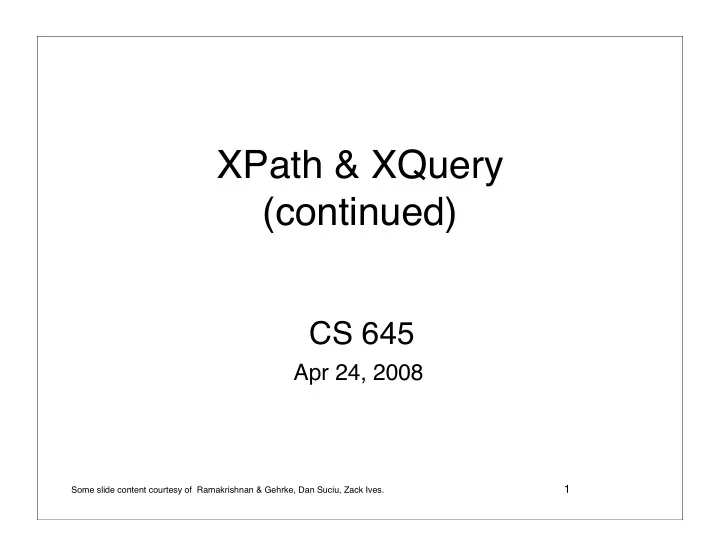
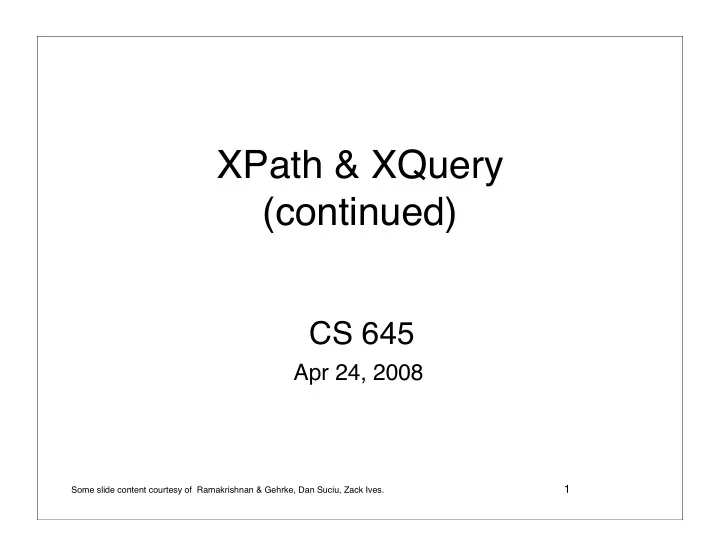
XPath & XQuery (continued) CS 645 Apr 24, 2008 1 Some slide content courtesy of Ramakrishnan & Gehrke, Dan Suciu, Zack Ives.
Today ʼ s lecture • Review of XPath • continuation of XQuery 2
Querying XML Data • XPath = simple navigation through the tree • XQuery = the SQL of XML 3
Sample Data for Queries <bib> <book> <publisher> Addison-Wesley </publisher> <author> Serge Abiteboul </author> <author> <first-name> Rick </first-name> <last-name> Hull </last-name> </author> <author> Victor Vianu </author> <title> Foundations of Databases </title> <year> 1995 </year> </book> <book price=“55”> <publisher> Freeman </publisher> <author> Jeffrey D. Ullman </author> <title> Principles of Database and Knowledge Base Systems </title> <year> 1998 </year> </book> </bib> 4
Xpath: Summary bib matches a bib element * matches any element / matches the root element /bib matches a bib element under root bib/paper matches a paper in bib bib//paper matches a paper in bib, at any depth //paper matches a paper at any depth paper | book matches a paper or a book @price matches a price attribute bib/book/@price matches price attribute in book, in bib bib/book/[@price<“55”]/author/lastname matches… 5
Context Nodes and Relative Paths XPath has a notion of a context node: it ʼ s analogous to a current directory – “.” represents this context node – “..” represents the parent node – We can express relative paths: subpath/sub-subpath/../.. gets us back to the context node By default, the document root is the context node 6
Predicates – Selection Operations A predicate allows us to filter the node set based on selection-like conditions over sub-XPaths: /dblp/article[title = “Paper1”] which is equivalent to: /dblp/article[./title/text() = “Paper1”] 7
dot in XPath qualifiers • //author • //author[first-name] equivalent • //author[./first-name] • //author[/first-name] qualifier starts at root • //author[//first-name] • //author[.//first-name] 8
Xpath: More Predicates /bib/book/author[firstname][address[.//zip][city]]/lastname Result: <lastname> … </lastname> <lastname> … </lastname> 9
Axes: More Complex Traversals Thus far, we ʼ ve seen XPath expressions that go down the tree But we might want to go up, left, right, etc. – These are expressed with so-called axes: – • self::path-step • child::path-step parent::path-step descendant::path-step ancestor::path-step • descendant-or-self::path-step ancestor-or-self::path-step • • preceding-sibling::path-step following-sibling::path-step • preceding::path-step following::path-step The previous XPaths we saw were in “abbreviated form” – 10
XQuery 11 Some slide content courtesy of Ullman & Widom
Query Language and Data Model • A query language is “closed” w.r.t. its data model if input and output of a query conform to the model • SQL – Set of tuples in, set of tuples out • XPath 1.0 – A tree of nodes (well-formed XML) in, a node set out. • XQuery 1.0 – Sequence of items in, sequence of items out • Compositionality of a language – Output of Query 1 can be used as input to Query 2
XQuery • XQuery extends XPath to a query language that has power similar to SQL. • XQuery is an expression language. • Like relational algebra --- any XQuery expression can be an argument of any other XQuery expression. • Unlike RA, with the relation as the sole datatype, XQuery has a subtle type system. 13
XQuery Values • Item = node or atomic value. • Value = ordered sequence of zero or more items. • Examples: • () = empty sequence. • (“Hello”, “World”) • (“Hello”, <PRICE>2.50</PRICE>, 10) 14
Sample Data for Queries <bib> <book> <publisher> Addison-Wesley </publisher> <author> Serge Abiteboul </author> <author> <first-name> Rick </first-name> <last-name> Hull </last-name> </author> <author> Victor Vianu </author> <title> Foundations of Databases </title> <year> 1995 </year> </book> <book price=“55”> <publisher> Freeman </publisher> <author> Jeffrey D. Ullman </author> <title> Principles of Database and Knowledge Base Systems </title> <year> 1998 </year> </book> </bib> 15
Document Nodes • Form: • doc(“<file name>”). • Establishes a document to which a query applies. • Example: • doc(“/courses/445/bib.xml”) 16
FOR-WHERE-RETURN Find all book titles published after 1995: for $x in doc("bib.xml")/bib/book where $x/year/text() > 1995 return $x/title Result: <title> abc </title> <title> def </title> <title> ghi </title> 17
FOR-WHERE-RETURN Equivalently (perhaps more geekish) for $x in doc("bib.xml")/bib/book[year/text() > 1995] /title return $x And even shorter: doc("bib.xml")/bib/book[year/text() > 1995] /title 18
FOR-WHERE-RETURN • Find all book titles and the year when they were published: for $x in doc("bib.xml")/bib/book return <answer> <what>{ $x/title/text() } </what> <when>{ $x/year/text() } </when> </answer> We can construct whatever XML results we want ! 19
Answer <answer> <what> How to cook a Turkey </what> <when> 2005 </when> </answer> <answer> <what> Cooking While Watching TV </what> <when> 2006 </when> </answer> <answer> <what> Turkeys on TV</what> <when> 2007 </when> </answer> . . . . . 20
FOR-WHERE-RETURN • Notice the use of “{“ and “}” • What is the result without them ? for $x in doc("bib.xml")/bib/book return <answer> <title> $x/title/text() </title> <year> $x/year/text() </year> </answer> 21
More Examples of WHERE • Selections for $b in doc("bib.xml")/bib/book where $b/publisher = “Addison Wesley" and $b/@year = "1998" return $b/title for $b in doc("bib.xml")/bib/book where empty($b/author) return $b/title Aggregates over a sequence: count, avg, for $b in doc("bib.xml")/bib/book sum, min, max where count($b/author) = 1 return $b/title 22
Aggregates Find all books with more than 3 authors: for $x in doc("bib.xml")/bib/book where count($x/author)>3 return $x count = a function that counts avg = computes the average sum = computes the sum distinct-values = eliminates duplicates 23
Aggregates Same thing: for $x in doc("bib.xml")/bib/book[count(author)>3] RETURN $x 24
FLWOR expressions • FLWOR is a high-level construct that – supports iteration and binding of variables to intermediate results – is useful for joins and restructuring data • Syntax: For-Let-Where-Order by-Return for $x in expression1 /* similar to FROM in SQL */ [ let $y := expression2 ] /* no analogy in SQL */ [ where expression3 ] /* similar to WHERE in SQL */ [ order by expression4 (ascending|descending)? ] /* similar to ORDER-BY in SQL */ return expression4 /* similar to SELECT in SQL */ 25
Example FLOWR Expression for $x in doc(“bib.xml”)/bib/book // iterate, bind each item to $x let $y := $x/author // no iteration, bind a sequence to $y where $x/title=“XML” // filter each tuple ($x, $y) order by $x/@year descending // order tuples return count($y) // one result per surviving tuple The for clause iterates over all books in an input document, binding $x to each book in • turn. For each binding of $x, the let clause binds $y to all authors of this book. • • The result of for and let clauses is a tuple stream in which each tuple contains a pair of bindings for $x and $y, i.e. ($x, $y). • The where clause filters each tuple ($x, $y) by checking predicates. • The order by clause orders surviving tuples. • The return clause returns the count of $y for each surviving tuple. 26
FOR v.s. LET FOR • Binds node variables iteration LET • Binds collection variables one value 27
FOR v.s. LET Returns: for $x in /bib/book <result> <book>...</book></result> return <result> { $x } </result> <result> <book>...</book></result> <result> <book>...</book></result> ... let $x := /bib/book Returns: <result> <book>...</book> return <result> { $x } </result> <book>...</book> <book>...</book> ... </result> 28
FOR-WHERE-RETURN • “Flatten” the authors, i.e. return a list of (author, title) pairs for $b in doc("bib.xml")/bib/book, Answer: $x in $b/title/text(), <answer> <title> abc </title> $y in $b/author <author> efg </author> return <answer> </answer> <title> { $x } </title> <answer> { $y } <title> abc </title> </answer> <author> hkj </author> </answer> 29
Recommend
More recommend