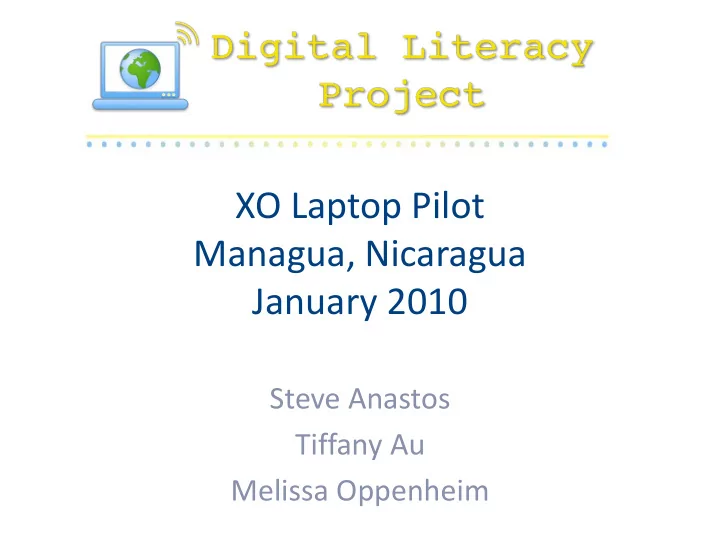
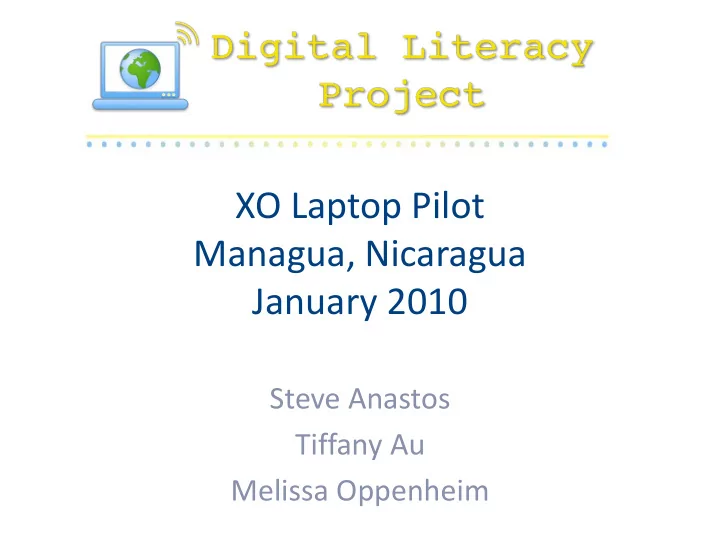
XO Laptop Pilot Managua, Nicaragua January 2010 Steve Anastos Tiffany Au Melissa Oppenheim
Background • DigiLit was founded in September 2008 at Harvard College • 20 team members • Two local pilots, emphasis on curriculum development and openness to a range of learning styles
Cambridge Friends Local Pilots School Pilot • Cambridge Friends School: 30 XOs in the 4 th grade classrooms • Research on collaborative behavior, software piloting Fourth graders get to know the XO laptop. • Mission Hill After ‐ School Mission Hill Program After ‐ School Program • Tutoring program for low ‐ income students • XOs used for homework and activities • 1 ‐ to ‐ 1 ‐ to ‐ 1: 1 XO and 1 Harvard tutor per child The Green Group (3 rd – 5 th grade) uses XO laptops for homework assignments.
Nicaraguan Deaf Association • Asociación Nacional de Sordos de Nicaragua (ANSNIC): community center for deaf students • 7 members of DigiLit team went to Managua to set up a 10 ‐ XO computer lab and teach computer classes for deaf students – Computer lab set ‐ up allowed us to reach out to more students in the deaf community – 2 classes per day with 10 students – Wireless internet • Partner: Eirin Kallestad from the IDB
Communication • Interpreter (Spanish � Nicaraguan Sign Language) • Students taught us key words in sign language • Visual learning • 1 ‐ on ‐ 1 attention
Curriculum Development • Older students than we had anticipated � Focus on practical, everyday ‐ life skills • Challenging to balance the kid ‐ friendliness of the XO with the age group • Nicaraguan education system favors rigidity, causing us to clearly define activities
Lesson Plans Examples: • – Take pictures of friends using Record and then import them into Memorize to make a matching game. – Go to La Prensa online and find an interesting news article. Read the article with a partner and then tape your discussion using Record. – Find your neighborhood on Google Maps. Take a screenshot and import the image into Write so that you can write about your family. – Write out a weekly budget using Finance. Remember to use the Credit button for money that you can spend and the Debit button for things that you buy. Make sure that your balance is never negative! – Research your future career on Wikipedia. Use Write to copy and paste text about the career and write a short summary of your goals after your graduate from school. – Poll your class on their future careers. Create a pie graph using SocialCalc to see what percentage of students would like to work in a specific field.
Student Work san isidro de bolas mi familias trdas maria elena hermana luis flores hermano jose daniel darling estrada ma teresa madre? maria elena jose daniel hermano jose perez padre ricrado flores hermano
Student Work
Student Work
Student Work
Student Work ‐ Dictionary
Video Tutorials • Advanced students translated introductory tutorials to the XO into sign language • We videotaped these tutorials so that students who did not take the class can meet the XO • We will offer the tutorials on our website with screenshots
Video Tutorials
Follow ‐ up • Email communication • Two students who were in the class will be teaching a new group of students
Reflection • Challenges – Older age – Communication barriers and diverse learning styles – Balance exciting, glitzy aspects of technology with practical applications • Successes – Turned “students” into “teachers” – XO tutorials in sign language – Emphasis on integrating the XO into life skills
Pictures and Videos
Contact Information • Steve Anastos – steve@digiliteracy.org • Tiffany Au – tiffany@digiliteracy.org • Melissa Oppenheim – mel@digiliteracy.org
Recommend
More recommend