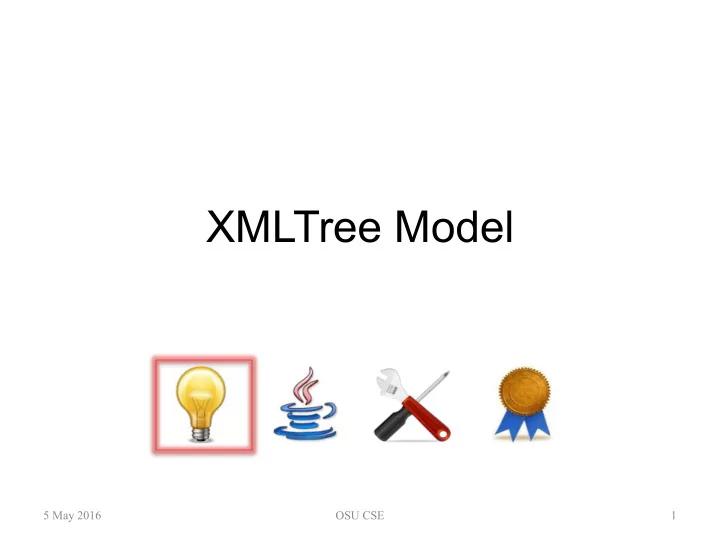
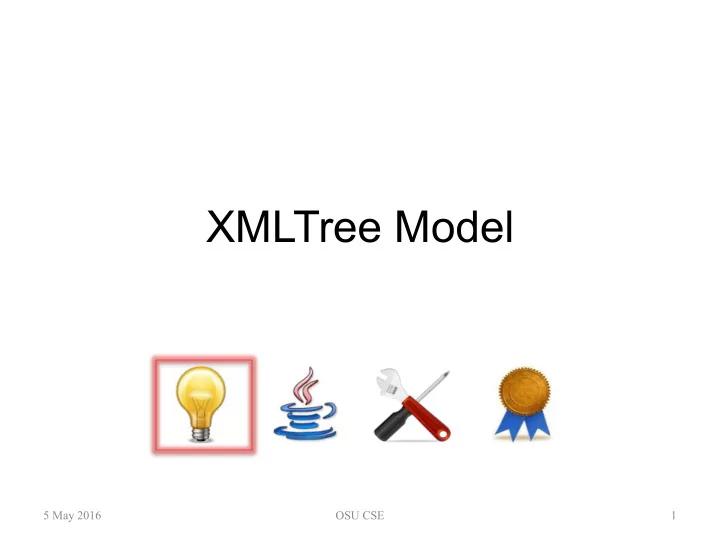
XMLTree Model 5 May 2016 OSU CSE 1
XMLTree • The XMLTree component family allows you to create, and navigate through, a tree whose structure mirrors that of an XML file – The file from which the tree is created may come from your computer or from the web – You need not worry about parsing the file (recognizing tags, matching start-end tags, identifying attributes, etc.), as this is done for you by XMLTree 5 May 2016 OSU CSE 2
Example XML File <book printISBN= "978-1-118-06331-6" webISBN="1-118063-31-7" pubDate= "Dec 20 2011"> <author>Cay Horstmann</author> <title>Java for Everyone: Late Objects</title> <contents> <preface></preface> <chapter number= "1" title="Introduction"> <section title= "Chapter Goals"></section> <section title= "Chapter Contents"></section> <section title= "Computer Programs" number="1.1"></section> <section title= "The Anatomy of a Computer" number="1.2"></section> ... </chapter> <chapter number= "2" title="Fundamental Data Types"> </chapter> ... </contents> </book> 5 May 2016 OSU CSE 3
Example XMLTree Created <book> <book> printISBN → 978-1-118-06331-6 webISBN → 1-118063-31-7 pubDate → Dec 20 2011 <author> <author> <title> <contents> <title> <contents> Java for Everyone: Cay Horstmann <chapter> <chapter> <chapter> <chapter> Late Objects . . . <preface> <preface> number → 1 number → 2 title → Introduction title → Fundamental Data Types <section> <section> <section> <section> <section> <section> <section> <section> . . . number → 1.1 number → 1.2 title → Chapter Goals title → Chapter Contents title → Computer Programs title → The Anatomy of a Computer 7 January 2019 OSU CSE 4
Top-Level Element = Root of Tree <book printISBN="978-1-118-06331-6" webISBN="1-118063-31-7" pubDate="Dec 20 2011"> ... </book> 7 January 2019 OSU CSE 5
Top-Level Element = Root of Tree <book printISBN="978-1-118-06331-6" webISBN="1-118063-31-7" pubDate="Dec 20 2011" > ... </book> 5 May 2016 OSU CSE 6
Top-Level Element = Root of Tree <book printISBN="978-1-118-06331-6" webISBN="1-118063-31-7" pubDate="Dec 20 2011"> ... </book> 5 May 2016 OSU CSE 7
Top-Level Element = Root of Tree The attribute name-value <book printISBN="978-1-118-06331-6" pairs of an element/tag are webISBN="1-118063-31-7" in the tree node of that pubDate="Dec 20 2011"> element/tag. ... </book> 5 May 2016 OSU CSE 8
Top-Level Element = Root of Tree <book printISBN="978-1-118-06331-6" webISBN="1-118063-31-7" pubDate="Dec 20 2011"> ... </book> 5 May 2016 OSU CSE 9
Top-Level Element = Root of Tree The children of the <book printISBN="978-1-118-06331-6" top-level element/tag webISBN="1-118063-31-7" are the children of pubDate="Dec 20 2011"> the root of the tree. ... </book> 5 May 2016 OSU CSE 10
Top-Level Element = Root of Tree The first child node of <book printISBN="978-1-118-06331-6" the root is known as webISBN="1-118063-31-7" “child 0” because pubDate="Dec 20 2011"> children are ... numbered from 0. </book> 5 May 2016 OSU CSE 11
Top-Level Element = Root of Tree The second child node <book printISBN="978-1-118-06331-6" of the root is known as webISBN="1-118063-31-7" “child 1”. pubDate="Dec 20 2011"> ... </book> 5 May 2016 OSU CSE 12
Top-Level Element = Root of Tree The third child node of <book printISBN="978-1-118-06331-6" the root is known as webISBN="1-118063-31-7" “child 2”. pubDate="Dec 20 2011"> ... </book> 5 May 2016 OSU CSE 13
First Child Element = First Child Node <book ...> <author>Cay Horstmann</author> ... </book> 7 January 2019 OSU CSE 14
First Child Element = First Child Node <book ...> <author> Cay Horstmann </author> ... </book> 5 May 2016 OSU CSE 15
First Child Element = First Child Node <book ...> <author> Cay Horstmann </author> ... </book> 5 May 2016 OSU CSE 16
First Child Element = First Child Node <book ...> <author> Cay Horstmann </author> ... </book> The content of an element/tag is in a child node of the node for that element/tag; the content node itself has no tag . 5 May 2016 OSU CSE 17
Second Child Element = Second Child Node <book ...> ... <title>Java for Everyone: Late Objects</title> ... </book> 5 May 2016 OSU CSE 18
Second Child Element = Second Child Node <book ...> ... <title> Java for Everyone: Late Objects </title> ... </book> 5 May 2016 OSU CSE 19
Second Child Element = Second Child Node <book ...> ... <title> Java for Everyone: Late Objects </title> ... </book> 5 May 2016 OSU CSE 20
… And So On! • The same rules apply at all levels of the XML file and of the XMLTree object that is created from it 5 May 2016 OSU CSE 21
Key Properties/Invariants • Every node in the tree represents either a tag (e.g., < author> ) or the text content (e.g., " Cay Horstman" ) of an element • Every node in the tree has a label String that is either the tag name (e.g., " author" ) or the text content itself (e.g., " Cay Horstman" ) • Only tag nodes can have zero or more attribute name-value pairs, each of which is a String (e.g., " pubDate" → "Dec 20 2011" ) 5 May 2016 OSU CSE 22
Tag Nodes and Text Nodes Tag node <book> <book> label = “book” attributes = printISBN → 978-1-118-06331-6 webISBN → 1-118063-31-7 “printISBN” → “978-1-118-06331-7” pubDate → Dec 20 2011 “webISBN” → “1-118063-31-7” “pubDate” → “Dec 20 2011” <author> <author> <title> <contents> <title> <contents> Java for Everyone: Cay Horstmann <chapter> <chapter> <chapter> <chapter> Late Objects . . . Tag node <preface> <preface> number → 1 number → 2 title → Introduction title → Fundamental Data Types label = “preface” No attributes Text node <section> <section> <section> <section> <section> <section> <section> <section> . . . label = “Cay Horstmann” number → 1.1 number → 1.2 title → Chapter Goals title → Chapter Contents title → Computer Programs title → The Anatomy of a Computer 5 May 2016 OSU CSE 23
Reality Check • Carefully examine the example XML file and the example XMLTree diagram shown earlier to check your understanding of how the file content is modeled by the tree 5 May 2016 OSU CSE 24
Can You Draw The Tree? <?xml version="1.0"?> <buckeyes> <location stadium="home" /> Go Bucks! <game opp="UAB" date="22 Sep 2012"> <forecast>Sunny</forecast> </game> </buckeyes> 5 May 2016 OSU CSE 25
Resources • OSU CSE Components API: XMLTree – http://cse.osu.edu/software/common/doc/ 5 May 2016 OSU CSE 26
Recommend
More recommend