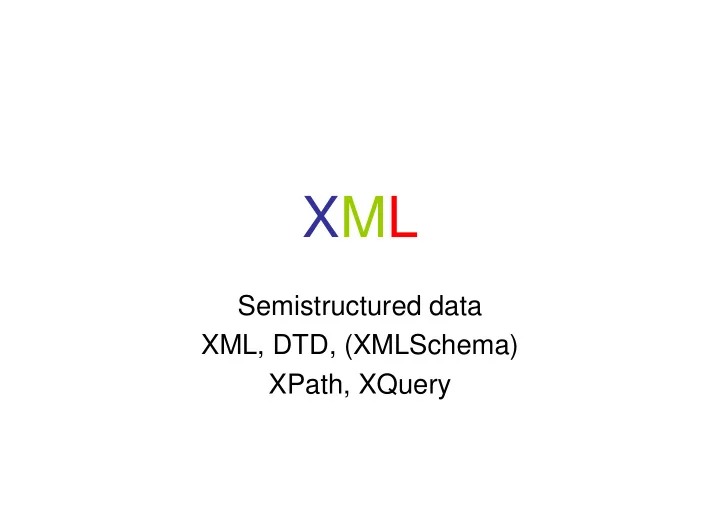
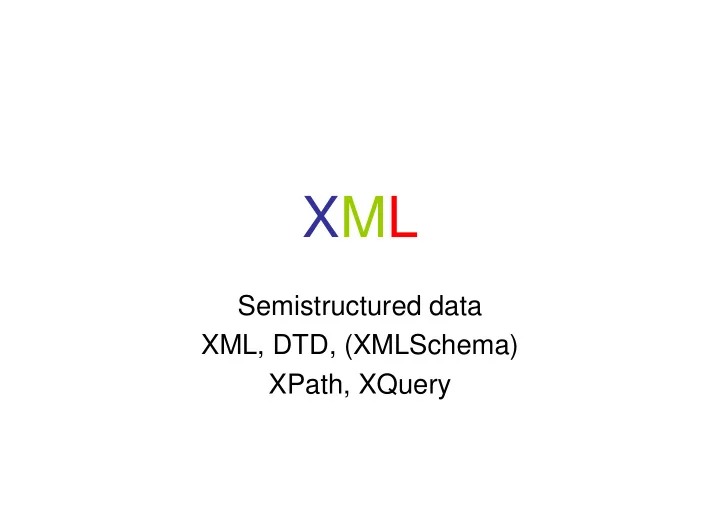
XML Semistructured data XML, DTD, (XMLSchema) XPath, XQuery
Quiz! Assume we have a single course (Databases) that is the exception to the rule in that it has two responsible teachers (Niklas Broberg, Rogardt Heldal) when given in the 2nd period. How can we model this? 1. Allow all courses to have two teachers. We extend the GivenCourses table with another attribute teacher2, and put NULL there for all other courses. 2. Allow courses to have any number of teachers. We create a separate table Teaches with attributes course, period and teacher, and make all three be the key. 1 means lots of NULLs, 2 means we must introduce a new table. Seems overkill for such an easy task…
Example: A different way of thinking about data… TIN090 TDA357 course Courses course code code alg name db name Databases givenIn givenIn 2 Algorithms givenIn period p2 period p4 4 nrStudents nrStudents period teacher 1 p1 120 teacher 138 teacher Niklas Broberg Rogardt Heldal nrStudents teacher Devdatt Dubhashi 68 Rogardt Heldal
Semi-structured data (SSD) • More flexible data model than the relational model. – Think of an object structure, but with the type of each object its own business. – Labels to indicate meanings of substructures. • Semi-structured: it is structured, but not everything is structured the same way!
SSD Graphs • Nodes = ”objects”, ”entities” • Edges with labels represent attributes or relationships. • Leaf nodes hold atomic values. • Flexibility: no restriction on – Number of edges out from a node. – Number of edges with the same label – Label names
Example again: The ”entity” Its code attribute representing the Algorithms course TIN090 TDA357 course Courses course code code alg name db name Databases givenIn givenIn 2 Algorithms givenIn period p2 period p4 4 nrStudents nrStudents period teacher 1 p1 120 teacher 138 teacher Niklas Broberg Rogardt Heldal teacher nrStudents Devdatt Dubhashi 68 No restriction on the Rogardt Heldal number of edges with the label ”teacher”
Relationships in SSD graphs • Relationships are marked by edges to some node, that doesn’t have to be a child node. – This means a SSD graph is not a tree, but a true graph. – Cyclic relationships possible. • Using relationships, it is possible to directly mimic the behavior of the relational model. – Graph is three levels deep – one for a relation, the second for its contents, the third for the attributes. – References are inserted as relationship edges. • SSD is a generalization of the relational model!
Example: Scheduler Courses Rooms Lectures GivenCourses l c gc r isCourse GivenCourse Room Course Lecture Course Room period name db4 hb1 GivenCourse 4 db db2th HB1 inRoom teacher name hour Rogardt Heldal nrSeats code TDA357 10:00 weekday 184 alg Databases lectureIn Thursday vr isCourse nrSeats code name db2 Lecture name 216 lectureIn VR TIN090 period teacher Algorithms inRoom db2mo weekday 2 Niklas Broberg hour Monday nrStudents 13:15 nrStudents 138 93
Schemas for SSD • Inherently, semi-structured data does not have schemas. – The type of an object is its own business. – The schema is given by the data. • We can of course restrict graphs in any way we like, to form a kind of ”schema”. – Example: All ”course” nodes must have a ”code” attribute.
XML • XML = eXtensible Markup Language • Derives from document markup languages. – Compare with HTML: HTML uses ”tags” for formatting a document, XML uses ”tags” to describe semantics. • Key idea: create tag sets for a domain, and translate data into properly tagged XML documents.
XML vs SSD • XML is a language that describes data and its structure. – Cf. relational data: SQL DDL + data in tables. • The data model behind XML is semi- structured data. – Using XML, we can describe an SSD graph as a tagged document.
Example XML document: Child nodes are represented by child elements inside the parent element. <Scheduler> <Courses> A node is <Course code=”TDA357” name=”Databases> represented <GivenIn by an element nrStudents=”138” marked by a teacher=”Niklas Broberg”>2</GivenIn> start and an end tag. <GivenIn nrStudents=”93” teacher=”Rogardt Heldal”>4</GivenIn> </Course> Leaf nodes with values </Courses> … or as element can be represented as data </Scheduler> either attributes… Note that XML is case sensitive!
XML explained • An XML element is denoted by surrounding tags: <Course>...</Course> • Child elements are written as elements between the tags of its parent, as is simple string content: <Course><GivenIn>2</GivenIn></Course> • Attributes are given as name-value pairs inside the starting tag: <Course code=”TDA357”>…</Course> • Elements with no children can be written using a short- hand: <Course code=”TDA357” />
Example again: Starting tags of elements Attributes <Scheduler> <Courses> <Course code=”TDA357” name=”Databases> <GivenIn nrStudents=”138” teacher=”Niklas Broberg”>2</GivenIn> Child elements <GivenIn inside the parents nrStudents=”93” teacher=”Rogardt Heldal”>4</GivenIn> </Course> </Courses> String content </Scheduler> (CDATA) Note that XML is case sensitive!
XML namespaces • XML is used to describe a multitude of different domains. Many of these will work together, but have name clashes. • XML defines namespaces that can disambiguate these circumstances. – Example: Use xmlns to bind namespaces to variables in this document. <sc:Scheduler xmlns:sc=”http://www.cs.chalmers.se/~dbas/xml” xmlns:www=”http://www.w3.org/xhtml”> <sc:Course code=”TDA357” sc:name=”Databases” www:name=”dbas” /> </sc:Scheduler>
Quiz! What’s wrong with this XML document? <Course code=”TDA357”> <GivenIn period=”2” > <GivenIn period=”4” > </Course> No end tags provided for the GivenIn elements! We probably meant e.g. <GivenIn … /> What about the name of the course? Teachers?
Well-formed and valid XML • Well-formed XML directly matches semi- structured data: – Full flexibility – no restrictions on what tags can be used where, how many, what attributes etc. – Well-formed means syntactically correct. • E.g. all start tags are matched by an end tag. • Valid XML involves a schema that limits what labels can be used and how.
Well-formed XML • A document must start with a declaration , surrounded by <? … ?> – Normal declaration is: <?xml version=”1.0” standalone=”yes” ?> … where standalone means basically ”no schema provided”. • Structure of a document is a root element surrounding well-formed sub-documents.
DTDs • DTD = Document Type Definition • A DTD is a schema that specifies what elements may occur in a document, where they may occur, what attributes they may have, etc. • Essentially a context-free grammar for describing XML tags and their nesting.
Basic building blocks • ELEMENT: Define an element and what children it may have. – Children use standard regexp syntax: * for 0 or more, + for 1 or more, ? for 0 or 1, | for choice, commas for sequencing. <!ELEMENT Courses (Course*)> – Example: • ATTLIST: Define the attributes of an element. – Example: <!ATTLIST Course code CDATA #REQUIRED> – Course elements are required to have an attribute code of type CDATA (string).
Example: Part of a DTD for the Scheduler domain A Scheduler element can have 0 or more Course elements as children. <!DOCTYPE Scheduler [ <!ELEMENT Scheduler (Course*)> PCDATA means Character <!ELEMENT Course (GivenIn*)> Data, i.e. a string. DTDs have <!ELEMENT GivenIn (#PCDATA)> (almost) no other base types. <!ATTLIST Course These attributes must be set… (Cf. NOT NULL) code CDATA #REQUIRED name CDATA #REQUIRED > …but not this one. <!ATTLIST GivenIn teacher CDATA #IMPLIED Default value is 0 nrStudents CDATA ”0” > ]> One suggestion is to make a ”Teacher” element with PCDATA content, and allow Quiz: If we want courses to be GivenIn elements to have 1 or more of able to have more than one those as children. Period could be an teacher, what could we do? attribute instead.
Non-tree structures • DTDs allow references between elements. – The type of one attribute of an element can be set to ID, which makes it unique. – Another element can have attributes of type IDREF, meaning that the value must be an ID in some other element. <!ATTLIST Room <Scheduler> name ID #REQUIRED> … <Room name=”VR” … /> <!ATTLIST Lecture … <Lecture room=”VR” … /> room IDREF #IMPLIED> </Scheduler>
Recommend
More recommend