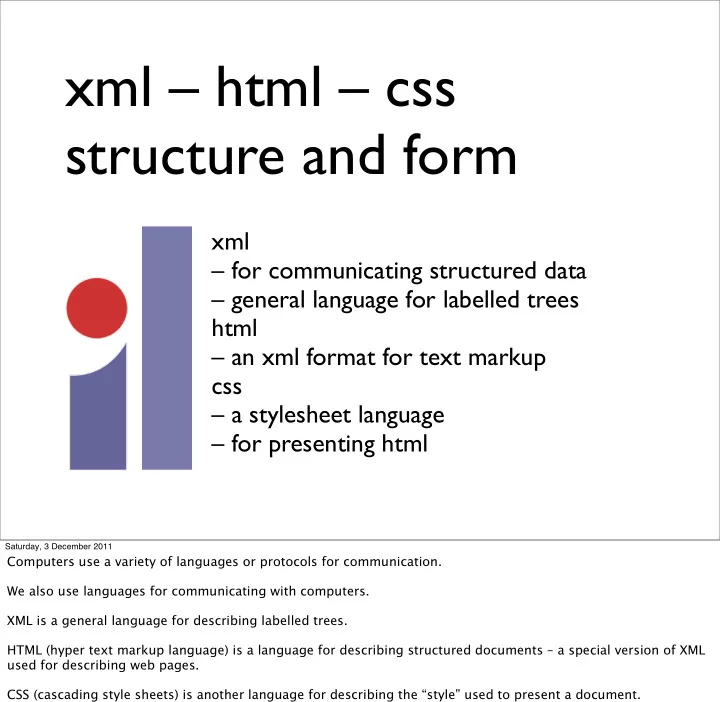
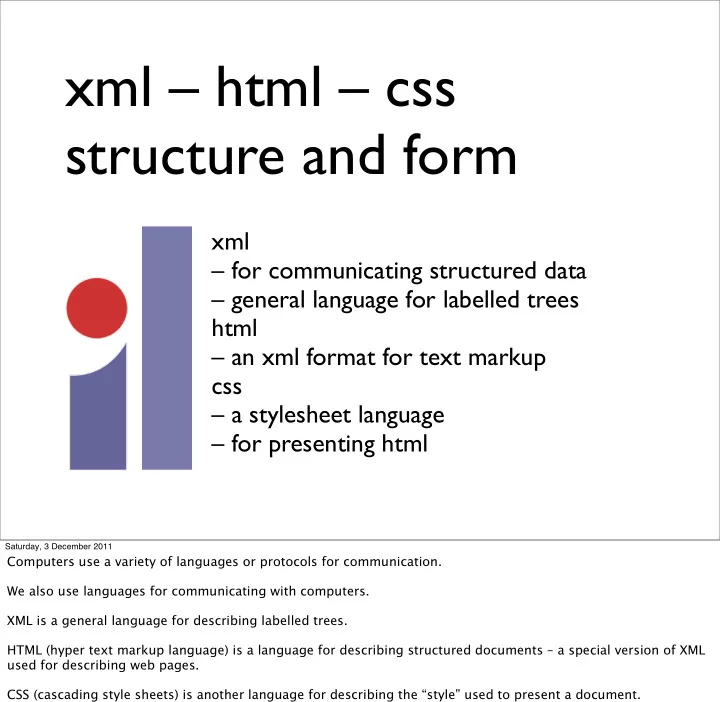
xml – html – css structure and form xml – for communicating structured data – general language for labelled trees html – an xml format for text markup css – a stylesheet language – for presenting html Saturday, 3 December 2011 Computers use a variety of languages or protocols for communication. We also use languages for communicating with computers. XML is a general language for describing labelled trees. HTML (hyper text markup language) is a language for describing structured documents – a special version of XML used for describing web pages. CSS (cascading style sheets) is another language for describing the “style” used to present a document.
<?xml version="1.0" encoding="utf-8"?> <collection> <recipe> <title>Spaghetti with meatballs</title> <description> A classic vegetarian dish. </description> <ingredient>spaghetti <grams>600</grams><ounces>21</ounces> </ingredient> <ingredient>minced beef <grams>250</grams><ounces>8.75</ounces> </ingredient> <ingredient>egg<number>1</number></ingredient> ... <method> <step> In a large bowl, mix the minced beef, egg and parsley together. Season to taste. </step> <step> Now take a teaspoon of mixture and, in your hand, roll it into a ball. Dust the ball in flour and put to one side. Repeat with the rest of the mixture. </step> ... </method> <time> <prep>less than 30 mins</prep> <cook>10 to 30 mins</cook> </time> <servings>4</servings> <image> <file>1.jpg</file><title>Beef Mince</title> </image> <by>Gino D’Acampo</by> <from>Saturday Kitchen</from> </recipe> ... </collection> http://www.bbc.co.uk/food/recipes/database/spaghettiwithmeatbal_72227.shtml Saturday, 3 December 2011 We represent the information in the recipe using XML The first line is just “housekeeping” – it says that we are using a particular version of xml and also specifies how the characters in this file are encoded as bits and bytes (we will talk more about utf-8 later). Here, we don’t use html tags - we just make up tags that make sense to us to describe the structure of the recipe. XML is flexible markup language. You can use any set of tags that you want. You just need to match “opening” and “closing” tags.
/ <recipe> <collection> <recipe> <recipe> <recipe> <recipe> <recipe> <recipe> <method> <title> <by> <from> <description> <servings> <step> <ingredient> <step> <time> <ingredient> <step> <ingredient> <image> <step> <ingredient> <ingredient> <prep> <cook> <ingredient> <file> <title> <grams> <ounces> <number> Saturday, 3 December 2011 XML organises information in labelled trees. We draw them upside-down. We will markup text with these structures using xml and html, control the appearance of web pages using css Normally web pages are written in html, which uses a standard set of tags that browsers understand. However, we can also write stylesheets for xml that tell the browser how to present tags that we have invented to describe the structure we are interested in.
Saturday, 3 December 2011 When we talk about trees, we often use the language of family trees – parent, children, sibling, descendant, ancestor.
nested <world> <europe> <fr> ... hierarchy </fr> <de> ... </de> <uk> <eng> ... </eng> <ni> ... </ni> <scot> ... </scot> <wales> ... </ wales> </uk> </europe> ... </world> Saturday, 3 December 2011 xml can be used to represent any nested hierarchy. The various social and political divisions form a nested hierarchy.
html5 html <!DOCTYPE html> head <html lang="en"> <head> title <title>Swapping Songs</title> </head> <body> <h1>Swapping Songs</h1> <p>Tonight I swapped some of the songs I wrote with some friends, who body gave me some of the songs they wrote. I love sharing my music.</p> h1 </body> </html> p Saturday, 3 December 2011 Here is an html example (shown rendered as a “web page” below). We can represent the structured hierarchy of the web page by a “map”. Note that the circles do not overlap – that’s what we mean by a nested hierarchy. The same structure is represented by the html tags being properly nested. It is easier to see whether your xml is properly nested is you use indentation to keep track of the depth of each tag in the tree.
some html5 a section tags <section> content </section> headings h1 - h2 - ... - h6 <?xml version="1.0" encoding="utf-8"?> <h1> content </h1> <!DOCTYPE html> <html> an address <head> <address> streetaddress </address> <title> content </title> </head> <body> paragraph content <p> content </p> </body> </html> blockquote <blockquote> content </blockquote> an image <img src ="URL" alt="title"/> line break <br /> Saturday, 3 December 2011 html uses a special vocabulary of tags Here are some common html tags. For this course, we will be using xml with the html5 dialect for our web pages. The second line is more housekeeping. The first line is optional for browsing (but needed if we want to use xml tools).
css cascading style sheets body{ background-color:#d0e4fe; } h1{ color:orange; text-align:center; } p{ font-family:"Times New Roman"; font-size:20px; } Saturday, 3 December 2011 css is a stylesheet language for describing the presentation of an html file
html5 + css <!DOCTYPE html> <html lang="en"> <head> <title>Swapping Songs</title> <style type= " text/css "> body{ background-color:#d0e4fe; } h1{ color:orange; text-align:center; } p{ font-family:"Times New Roman"; font-size:20px; } </style> </head> <body> <h1>Swapping Songs</h1> <p>Tonight I swapped some of the songs I wrote with some friends, who gave me some of the songs they wrote.</p> <h2>How I feel</h2> <p>I love sharing my music.</p> <h3>The end</h3> </body> </html> Saturday, 3 December 2011 We can add a <style> node to our html tree to specify the presentation of our page. Colours (always spelled “color” in css) can be given by name or by number (more about the numbers later). Size here is given in pixels (px) but it can also be given in points (pt), or centimetres (cm). Except for zero lengths, every length needs a unit.
css padding border margin body { margin: 20px; padding: 10px; font-family: Helvetica, Arial, sans-serif; border-style: solid; background-color:#d0e4fe; } p { border-style:dotted; border-width:1px; } h1{ color:orange; } h2 { font-size: 28px; line-height: 44px; padding: 22px; } h3 { font-size: 18px; line-height: 22px; padding: 11px ; } Saturday, 3 December 2011 The layout of a web page uses a box model: each node occupies a box around which we can add any or all of padding, a border, and a margin.
tables <table> <caption>Some cookery books</caption> <thead> <tr> <th>isbn</th> <th>title</th> <th>author</th> <th>pubID</th> <th>pages</th> </tr> </thead> <tr> <td>029785593X</td> <td>From Nature To Plate </td> <td>Tom Kitchin</td> <td>7642</td> <td>272</td> </tr> <tr> <td>955904609</td><td> Cookbook</td> <td> Martin Wishart </td><td>3556</td><td>256</td> </tr> <tr class="centre"> <td>...</td><td>...</td> <td>...</td><td>...</td> <td>...</td> </tr> </table> Saturday, 3 December 2011 Tables are a common way of presenting information. HTML markup for tables makes rows more important than columns.
http://www.weightlossforall.com/ Saturday, 3 December 2011 Here is an example
Saturday, 3 December 2011 and another
information is structured data father 0110011011110110 0100111011001101 mother 1011101011011001 0010101100110111 birthdate 0110011011110110 0100111011001101 location 1011101011011001 0010101100110111 Saturday, 3 December 2011 Information is stored as bits, but we normally think about how it is organised at a higher level. The organisation of data is one way of representing knowledge.
Relational Data A table of data . Each entry in a cell is a datum Books isbn title author pubID pages 029785593X From Nature To Plate Tom Kitchin 7642 272 955904609 Cookbook Martin Wishart 3556 256 ... ... ... ... ... ... ... ... ... ... ... ... ... ... ... Saturday, 3 December 2011 When we think of tables as a way of organising data then rows and colums are equally important – but di fg erent.
Recommend
More recommend