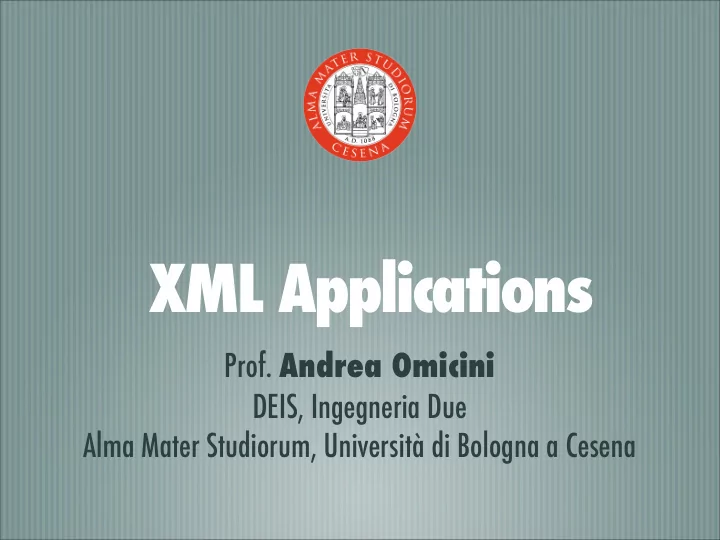
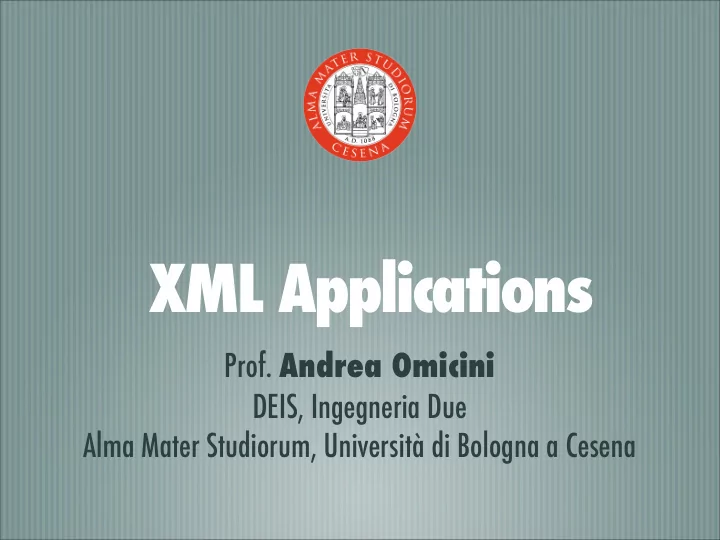
XML Applications Prof. Andrea Omicini DEIS, Ingegneria Due Alma Mater Studiorum, Università di Bologna a Cesena
Outline XHTML XML Schema XSL & XSLT Other XML Applications 2
XHTML
HTML vs. XML HTML Presentation oriented No structure, no semantics for data XML Data oriented Allows for structural / semantic representation Can be validated through grammars 4
XHTML: An XML-based HTML The idea: use XML rather than SGML to define an HTML equivalent so, XHML is an XML application keeping most HTML tags with their original semantics but! with the properties of well-formedness and validability of XML In fact, most browsers have extended support from HTML to XHTML soon and easily http://www.w3.org/MarkUp/2004/xhtml-faq Standard W3C "The Extensible HyperText Markup Language (XHTML™) is a family of current and future document types and modules that reproduce, subset, and extend HTML, reformulated in XML" XHTML 1.0, 1.1, 2.0, Basic, etc. 5
Main differences So, XHTML adds to HTML the same XML main rules perfect match between start and end tags no overlapping elements one and only one root elements attribute values are always quoted at most one attribute with a given name per element neither comments nor processing instructions within tags no unescaped > or & signs in the character data of elements or attributes … which were typical sources of problems in HTML Plus, it adds case-sensitivity and all XHTML tags are lower-case 6
An XHTML Fragment <?xml version="1.0" encoding="utf-8"?> <!DOCTYPE html PUBLIC "-//W3C//DTD XHTML 1.0 Transitional//EN" "http://www.w3.org/TR/xhtml1/DTD/xhtml1-transitional.dtd"> <html xmlns="http://www.w3.org/1999/xhtml" xml:lang="en"> <head> <meta http-equiv="content-type" content="text/html; charset=utf-8" /> <title>AO Biographic Notes</title> <link href="style.css" rel="stylesheet" type="text/css" media="screen" /> <script type="text/javascript" src="common.js"></script> </head> <body class="papers"> <h1 class="header">Biographic Notes</h1> <div class="body"> ... </div> </body> </html> 7
XML Schema
Limitations of DTDs DTDs are great but DTDs have no support for types DTDs have no way to define the element's content DTDs have SGML syntax no XML syntax no way to use XML technology for DTDs e.g., no re-use of parsers DTDs have some limitations in expressiveness e.g., sequences constrain child types as well as order DTDs have no support for namespaces Why not to use extensibility and flexibility of XML to define XML syntax? using XML as a meta-markup language to define a new XML 9
Goals of XML Schemas Defining an XML application for XML validation Supporting everything from DTDs, plus types in particular for element contents namespaces Promoting re-use of all XML-related technologies like, say, XML parsers knowledge like, say, an human designer skilled at XML handling 10
Elements of XML Schemas: For a type system to be supported, first some pre-defined types should be provided string, boolean, float, double, integer date binary uriReference pattern Then, you can define your own simple types 11
Elements of XML Schemas: xsd:simpleType Example <xsd:simpleType name="natural"> <xsd:restriction base="xsd:integer"> <xsd:minInclusive value="0" /> </xsd:restriction> <xsd:simpleType> defines type natural as a restriction of integers to natural numbers Other keywords available see specification 12
Elements of XML Schemas: xsd:complexType Example <xsd:complexType name="complex"> <xsd:sequence> <xsd:element name="real" type="xsd:float"> <xsd:element name="imaginary" type="xsd:float"> </xsd:sequence> </xsd:complexType > defines type complex as a pairing of real numbers Using element declarations… most of the facets for simple types can be used as attributes for elements e.g., minInclusive ,… 13
Elements of XML Schemas: xsd:element Examples <xsd:element name="point" type="complex"> <xsd:element name="goals" type="natural"> Element declaration associates types to elements from pre-defined, simple to complex types Element declarations make a given element admissible within the doc again, what is not specified is not allowed What is missing now are attribute declarations… 14
Elements of XML Schemas: xsd:attribute Example <xsd:attribute name="team" type="string"> <xsd:attribute name="team" type="boolean" use="required" default="false"> All attributes are declared as simple types Only complex elements can have attributes Attribute declarations make a given attribute admissible for an element of a given complex type within the doc 15
Elements of XML Schemas: <xsd:schema xmlns:xsd="http://www.w3c.org/2001/XMLSchema"> Associates the XML Schema namespace to the xsd prefix Just after the XML Declaration since and XML Schema is first of all an XML document <xsd:complexType mixed="true"> Complex Types are allowed to specify Mixed Content for mixed-content, narrative-oriented XML documents 16
XSL & XSLT
XSL: eXtensible Stylesheet XML-based stylesheet language http://www.w3.org/Style/XSL/ XSL is a family of recommendations for defining XML document transformation and presentation XSL Transformations ( XSLT ) http://www.w3.org/TR/xslt language for transforming XML XML Path Language ( XPath ) http://www.w3.org/TR/xpath expression language used by XSLT to access or refer to parts of an XML document XSL Formatting Objects ( XSL-FO ) http://www.w3.org/TR/xsl/ XML vocabulary for specifying formatting semantics 18
XSL Transformations XSLT is a language for transforming the structure of an XML document Why transforming XML? two main issues for XML data separation from presentation portability / transmission of information often, the two things together In any case, this means that XML documents are typically NOT used in the same form they come in hence, the need to transform XML documents Also, DOM and SAX allow for XML transformation they are similar, and also procedural a more high-level, declarative form should be possible which is where XSLT comes in 19
An Example: Hello World, helloworld.xml <?xml version="1.0" encoding="iso-8859-1"?> <?xml-stylesheet type="text/xsl" href="helloworld.xsl"?> <greeting>Hello, World!!</greeting> works as the input for transformation 20
An Example: Hello World, helloworld.html <html> <head> <title>Today's Greeting</title> </head> <body> <p>Hello, World!!</p> </body> </html> works as the (desired) output of transformation 21
An Example: Hello World, helloworld.xsl <?xml version="1.0" encoding="iso-8859-1"?> <xsl:stylesheet version="1.0" xmlns:xsl="http://www.w3.org/1999/XSL/Transform"> <xsl:output method='html' version='1.0' encoding='iso-8859-1' indent='yes'/> <xsl:template match="/"> <html> <head> <title>Today's Greeting</title> </head> <body> <p><xsl:value-of select="greeting" /></p> </body> </html> </xsl:template> </xsl:stylesheet> 22
Experiments Browsers A meta-processor for XSLT 23
XSLT in Short Transformation rules are expressed through templates every template indicates which parts of the XML documents it matches with through an XPath expression in its specification template is activated for all and only the tree nodes of the XML document that match the XPath expression if more than one template match with the same expression, the template to apply is chosen non-deterministically unless import or priorities are of concern always a root template activating the other templates matching with the "root" expression "/" if only one template, no need to specify the template element templates can activate each other recursively through the recursive rule <xsl:apply-templates/> 24
Another Example of a XSLT <?xml version='1.0'?> <xsl:stylesheet xmlns:xsl="http://www.w3.org/1999/XSL/Transform" version="1.0"> <xsl:template match="para"> <p><xsl:apply-templates/></p> </xsl:template> <xsl:template match="emphasis"> <i><xsl:apply-templates/></i> </xsl:template> </xsl:stylesheet> transforms <?xml version='1.0'?> <para>This is a <emphasis>test</emphasis>.</para> into <?xml version="1.0" encoding="utf-8"?> <p>This is a <i>test</i>.</p> 25
XSLT is Declarative XSLT is a declarative language no side effects single assignment variables non-destructive assignment This frees us from the burden of how leaving us only with the need for specifying what 26
Recommend
More recommend