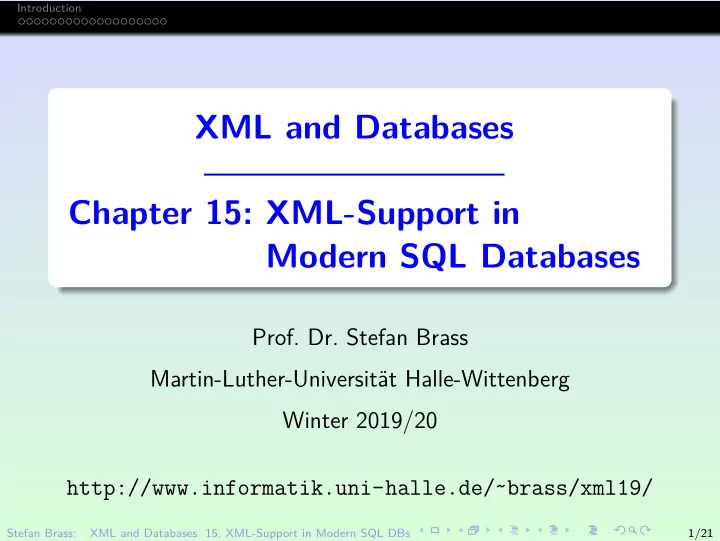
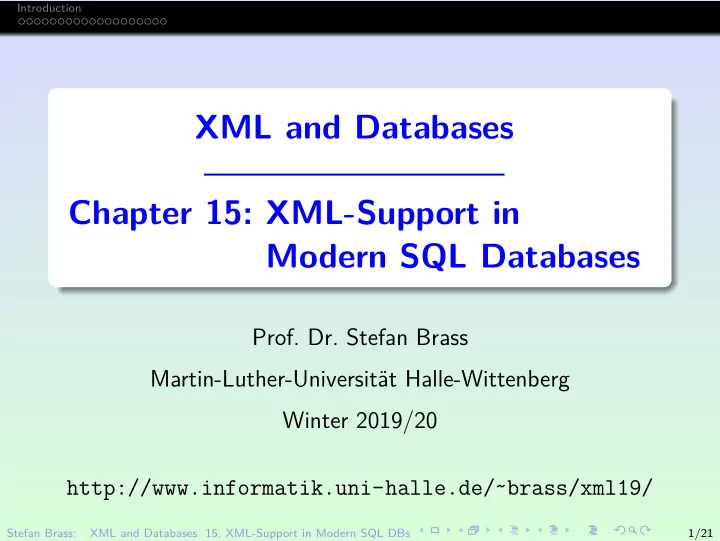
Introduction XML and Databases Chapter 15: XML-Support in Modern SQL Databases Prof. Dr. Stefan Brass Martin-Luther-Universit¨ at Halle-Wittenberg Winter 2019/20 http://www.informatik.uni-halle.de/˜brass/xml19/ Stefan Brass: XML and Databases 15. XML-Support in Modern SQL DBs 1/21
Introduction Objectives After completing this chapter, you should be able to: write SQL queries with SQL/XML functions that generate XML, compare different options of storing XML data in a relational database (including the XML data type). Stefan Brass: XML and Databases 15. XML-Support in Modern SQL DBs 2/21
Introduction Inhalt Introduction 1 Stefan Brass: XML and Databases 15. XML-Support in Modern SQL DBs 3/21
Introduction Introduction Since SQL:2003, the SQL standard contains a part about “XML-Related Specifications”. Large object-relational DBMS have XML support: Oracle IBM DB2 Microsoft SQL Server These systems contain support for XQuery. PostgreSQL basically supports SQL/XML. It must be built with configure --with-libxml . It only offers XPath instead of XQuery. Stefan Brass: XML and Databases 15. XML-Support in Modern SQL DBs 4/21
Introduction Example Database STUDENTS RESULTS SID FIRST LAST EMAIL SID CAT ENO POINTS 101 Ann Smith 101 H 1 10 · · · 102 David Jones NULL 101 H 2 8 103 Paul Miller 101 M 1 12 · · · 104 Maria Brown 102 H 1 9 · · · 102 H 2 9 102 M 1 10 EXERCISES 103 H 1 5 103 M 1 7 CAT ENO TOPIC MAXPT H 1 ER 10 H 2 SQL 10 M 1 SQL 14 Stefan Brass: XML and Databases 15. XML-Support in Modern SQL DBs 5/21
Introduction XML-Generating Functions (1) There are functions for generating XML in SQL queries (“SQL/XML publishing functions”). The expression XMLELEMENT(NAME N , XMLATTRIBUTES( V 1 AS A 1 , ..., V k AS A k ), C 1 , ..., C n ) generates an element node with name N , attributes A i =’ V i ’ , and content C 1 , . . . , C n (concatenated). The attribute names can be left out if the values are specified as columns with these names. Stefan Brass: XML and Databases 15. XML-Support in Modern SQL DBs 6/21
Introduction XML-Generating Functions (2) Example: SELECT XMLELEMENT(NAME STUDENT, XMLATTRIBUTES(SID, FIRST, LAST, EMAIL)) FROM STUDENTS Note that the element name is an SQL identifier, not a string. PostgreSQL mapps identifiers to lowercase, Oracle to uppercase. Use delimited identifiers "..." to protect case. This returns a table with one column of STUDENT nodes: <STUDENT SID=’101’ FIRST=’Ann’ LAST=’Smith’ EMAIL=’...’/> Stefan Brass: XML and Databases 15. XML-Support in Modern SQL DBs 7/21
Introduction XML-Generating Functions (3) The attributes part can be left out if not needed. One can specify any number of content arguments. Their values are concatenated: SELECT XMLELEMENT(NAME "STUDENT", FIRST, ’ ’, LAST) FROM STUDENTS The element name is a delimited identifier "..." , not a string ’...’ . This returns STUDENT nodes like the following one: <STUDENT>Ann Smith</STUDENT> Stefan Brass: XML and Databases 15. XML-Support in Modern SQL DBs 8/21
Introduction XML-Generating Functions (4) Of course, one can nest such functions: SELECT XMLELEMENT(NAME "STUDENT", XMLELEMENT(NAME "FIRST", FIRST), XMLELEMENT(NAME "LAST", LAST)) FROM STUDENTS This returns STUDENT nodes like the following one: <STUDENT><FIRST>Ann</FIRST> <LAST>Smith</LAST></STUDENT> Stefan Brass: XML and Databases 15. XML-Support in Modern SQL DBs 9/21
Introduction XML-Generating Functions (5) XMLAGG is an aggregation function that concatenates the XDM trees for the tuple variable assignments in the group: SELECT XMLELEMENT(NAME "STUDENTS", XMLAGG(XMLELEMENT(NAME "STUD, XMLATTRIBUTES( S.FIRST, S.LAST)))) FROM STUDENTS S Above, we got one result row with an XML element for each student. This query generates one row with data for all students (without GROUP BY , there is only one group). See the next slide for the result. Stefan Brass: XML and Databases 15. XML-Support in Modern SQL DBs 10/21
Introduction XML-Generating Functions (6) The query on the previous slide with XMLAGG generates a single result row with the following XML document: <STUDENTS> <STUD first="Ann" last="Smith"/> <STUD first="David" last="Jones"/> <STUD first="Paul" last="Miller"/> <STUD first="Maria" last="Brown"/> </STUDENTS> PostgreSQL outputs everything in one line. Stefan Brass: XML and Databases 15. XML-Support in Modern SQL DBs 11/21
Introduction XML-Generating Functions (7) XMLFOREST is an easy way to map columns to elements: SELECT XMLELEMENT(NAME STUD, XMLFOREST(S.FIRST, S.LAST)) FROM STUDENTS S XMLATTRIBUTES does the same for attributes. One can rename the elements with “ AS ” (like the output columns under SELECT ). It is called “ FOREST ” because it returns a sequence of XDM trees. This returns a result row for each student, e.g. <stud> <first>Ann</first> <last>Smith</last> </stud> Stefan Brass: XML and Databases 15. XML-Support in Modern SQL DBs 12/21
Introduction XML-Generating Functions (8) XMLCONCAT can be used to concatenate XDM sequences, for instance, one can generate a sequence of two elements in each result row: SELECT XMLCONCAT(XMLELEMENT(NAME FIRST, S.FIRST), XMLELEMENT(NAME LAST, S.LAST)) FROM STUDENTS S XMLCONCAT works with any number of arguments. XMLCONCAT is probably seldom needed, since XMLELEMENT has this function for its content. This returns a result row for each student, e.g. <first>Ann</first><last>Smith</last> Stefan Brass: XML and Databases 15. XML-Support in Modern SQL DBs 13/21
Introduction XML-Generating Functions (9) Functions to generate other node types: XMLCOMMENT(’Comment’) generates <--Comment--> . XMLPI(NAME "xml-stylesheet", ’type="text/xsl" href="my.xsl"’) generates the processing instruction <?xml-stylesheet type="text/xsl" href="my.xsl"?> XMLROOT can be used to set the XML version and the standalone property. Deprecated since SQL 2005, but available in Oracle, PostgreSQL. Stefan Brass: XML and Databases 15. XML-Support in Modern SQL DBs 14/21
Introduction More Examples (1) One can combine XMLAGG with GROUP BY , e.g. to generate students with nested homework points: SELECT XMLELEMENT(NAME "STUDENT", XMLATTRIBUTES(S.LAST), XMLAGG(XMLELEMENT(NAME "RESULT", XMLATTRIBUTES(R.ENO,R.POINTS)))) FROM STUDENTS S, RESULTS R WHERE S.SID = R.SID AND R.CAT = ’H’ GROUP BY S.LAST, S.SID ORDER BY S.LAST; Stefan Brass: XML and Databases 15. XML-Support in Modern SQL DBs 15/21
Introduction More Examples (2) This returns three rows: <STUDENT last="Jones"> <RESULT eno="2" points="9"/> <RESULT eno="1" points="9"/> </STUDENT> <STUDENT last="Smith"> <RESULT eno="2" points="8"/> <RESULT eno="1" points="10"/> </STUDENT> <STUDENT last="Miller"> <RESULT eno="1" points="5"/> </STUDENT> “Maria Brown” did not submit homeworks (or use outer join). Stefan Brass: XML and Databases 15. XML-Support in Modern SQL DBs 16/21
Introduction More Examples (3) Complex XML structures can be generated by using subqueries as terms. These subqueries may return only one row and column (given an assignment for the tuple variables in the outer query). It is no error if they return 0 rows, then the subquery result is a null value. The null value is usually treated as empty sequence in XML. Typically, one uses a subquery with XMLAGG (and no GROUP BY ) to compute a single value that can be a sequence of many elements. Stefan Brass: XML and Databases 15. XML-Support in Modern SQL DBs 17/21
Introduction More Examples (4) SELECT XMLELEMENT(NAME "HOMEWORK_RESULTS", (SELECT XMLAGG(XMLELEMENT(NAME "STUDENT", XMLATTRIBUTES(S.FIRST, S.LAST), (SELECT XMLAGG(XMLELEMENT(NAME "HW", XMLATTRIBUTES(R.ENO, R.POINTS))) FROM RESULTS R WHERE R.SID=S.SID AND R.CAT=’H’))) FROM STUDENTS S)) PostgreSQL permits SELECT without FROM . In Oracle, one writes FROM DUAL ( DUAL is a dummy relation with exactly one row). Note that “Maria Brown” (without submitted homeworks) appears in the output (see next slide) because S in the outer query runs over all students. Stefan Brass: XML and Databases 15. XML-Support in Modern SQL DBs 18/21
Introduction More Examples (5) Query Result: <HOMEWORK_RESULTS> <STUDENT first="Ann" last="Smith"> <HW eno="1" points="10"/> <HW eno="2" points="8"/> </STUDENT> <STUDENT first="David" last="Jones"> <HW eno="1" points="9"/> <HW eno="2" points="9"/> </STUDENT> <STUDENT first="Paul" last="Miller"> <HW eno="1" points="5"/> </STUDENT> <STUDENT first="Maria" last="Brown"/> </HOMEWORK_RESULTS> Stefan Brass: XML and Databases 15. XML-Support in Modern SQL DBs 19/21
Recommend
More recommend