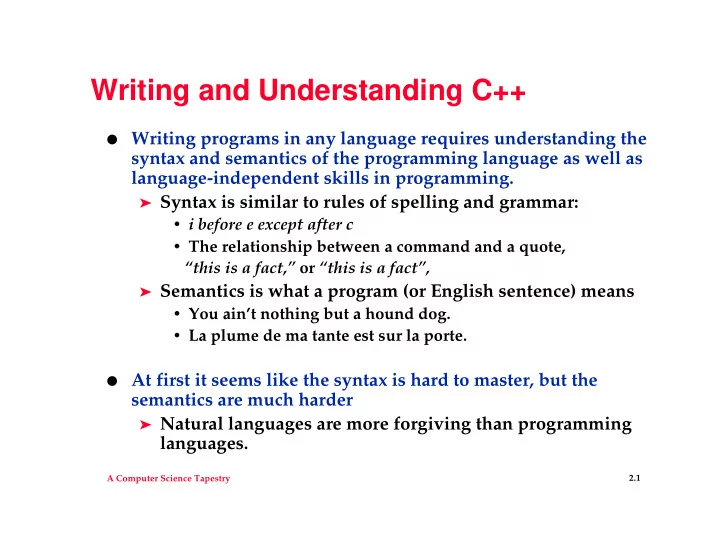
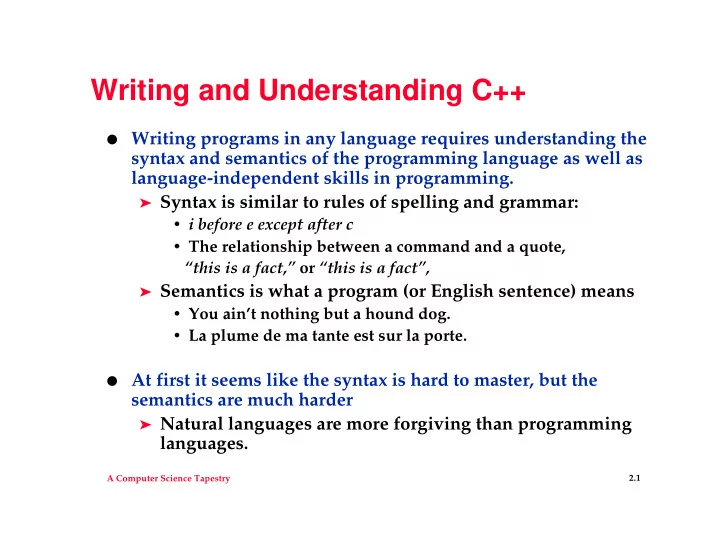
Writing and Understanding C++ ● Writing programs in any language requires understanding the syntax and semantics of the programming language as well as language-independent skills in programming. ➤ Syntax is similar to rules of spelling and grammar: • i before e except after c • The relationship between a command and a quote, “this is a fact,” or “this is a fact”, ➤ Semantics is what a program (or English sentence) means • You ain’t nothing but a hound dog. • La plume de ma tante est sur la porte. ● At first it seems like the syntax is hard to master, but the semantics are much harder ➤ Natural languages are more forgiving than programming languages. 2.1 A Computer Science Tapestry
● Traditional first program, doesn’t convey power of computing but it illustrates basic components of a simple program #include <iostream> using namespace std; // traditional first program int main() { cout << " Hello world " << endl; return 0; } ● This program must be edited/typed, compiled, linked and executed. ● Other languages don’t use compile/link phase, examples? 2.2 A Computer Science Tapestry
Anatomy of a C++ Program ● #include statements make libraries of classes and functions accessible to the program ➤ Compiler needs access to interface, what the functions look like, but not to implementation ➤ Linker/Loader needs access to implementations ➤ Helps programmers develop code independently ● Comments make programs readable by humans ➤ The cost of program maintenance is often far greater than the cost of program development ➤ Use comments liberally, but make them meaningful 2.3 A Computer Science Tapestry
More C++ Anatomy ● Programmer-defined functions ➤ Functions are abstractions that help you to reuse ideas and code ➤ The square root key on a calculator invokes a function ➤ The chorus of a song is a similar abstraction ➤ One word, e.g., “chorus”, takes the place of many or represents a concept ● A program is a collection of functions and classes ● Programs may be implemented in more than one file, but there is only one main function ➤ Execution of the program begins with main ➤ The main function returns a value to the operating system or environment 2.4 A Computer Science Tapestry
Dennis Ritchie Developed C and Unix ● Shared 1983 Turing award and National Medal of ● Science in 1999 “We wanted to preserve not just a good environment in which to do programming, but a system around which a fellowship could form” Unix was ● ➤ Free to Universities ➤ Expensive originally ➤ Linux precursor? 2.5 A Computer Science Tapestry
Execution and Flow Control ● Execution of C++ programs is organized around statements ➤ A statement executes, it may cause another statement to execute ➤ Statements execute sequentially, or as governed by control that repeats a group of statements or selects one of several groups to execute • Control statements covered later; for now sequential flow ● Syntax determines what’s in a statement, semantics determines construction of program from statements ● Output will be part of our programs ➤ cout is the output stream, objects are placed on the stream ➤ Objects are strings, numbers, many other types 2.6 A Computer Science Tapestry
Stream output ● cout is the standard output stream, use cerr for errors and other streams later. Accessible via #include<iostream> ➤ Objects inserted onto stream with insertion operator << ➤ Different objects separated by insertion operator << cout << "yadda yadda yadda" << endl; cout << " gross = " << 12*12 << endl; cout << 5 << " in. = " << 5*2.54 << " cm. " << endl; ● String literals in quotes, other expressions are evaluated before being output. ➤ endl is the “end of line” object (IO manipulator) ➤ Can also output " \n " or " \t " or " \ "" (escape sequences) 2.7 A Computer Science Tapestry
More about streams and syntax ● C++ statements are terminated by a semi-colon cout << 3.14159*10*10 << " = area " << " of circle with radius = " << 10 << ", circ = " << 2*10*3.14159 << endl; ● Thinking ahead: ➤ Repetition of radius, problems? ➤ Repetition of π , problems? ➤ What’s better, several statements, or one long statement? ➤ Evaluating expressions: rules of arithmetic? ➤ Differences between 2*3 and 2*3.0 ? 2.8 A Computer Science Tapestry
Toward Using Functions #include <iostream> using namespace std; int main() { cout << " |||||||||||||||| " << endl; cout << " | | " << endl; cout << " | o o | " << endl; cout << " _| |_ " << endl; cout << "|_ _|" << endl; cout << " | |______| | " << endl; cout << " | | " << endl; return 0; } ● Prints head, but not as modular as program using functions ➤ Harder to modify to draw differently 2.9 A Computer Science Tapestry
Programmer-defined Functions #include <iostream> using namespace std; // functions appear here int main() { Hair(); Sides(); Eyes(); Ears(); Smile(); Sides(); return 0; } ● What are advantages of this main over one in which several output statements appear in main. ➤ New hair style? Stretched head? ➤ Are these advantages? ➤ How is width of head determined? Drawbacks? Solutions? 2.10 A Computer Science Tapestry
Advantages of Functions #include <iostream> using namespace std; // functions appear here int main() { Hair(); Sides(); Eyes(); Ears(); Smile(); Sides(); return 0; } ● What about eyeglasses? Mustache? Big nose? Frown? ➤ Advantages in extending program rather than modifying program. ➤ Multiple heads (totem poles) 2.11 A Computer Science Tapestry
Totem Functions |||||||||||||||| |||||||||||||||| | | | | | o o | | o o | _| |_ _| |_ |_ _| |_ _| int main() | |______| | | |______| | { | | | | |||||||///////// |||||||///////// Head1(); | | | | Head2(); | --- --- | | --- --- | |---|o|--|o|---| |---|o|--|o|---| Head3(); | --- --- | | --- --- | return 0; _| |_ _| 0 |_ |_ _| |_ _| } | +------+ | | +------+ | | | | | | | | | What changed between the two ● | | | | runs of the program? |||||||||||||||| |||||||||||||||| | | | | Can you write Headxx() ? ● | o o | | o o | | | | o | ➤ Is Head1 a good name? | o | |-+ ||||||| +-| ➤ Does Headxx call other | ||||||| | |-+ +-| _| |_ | |______| | functions? |_ _| | | | |______| | ➤ Suppose we used graphics | | instead of cout << ? 2.12 A Computer Science Tapestry
Parameterized Functions ● A square root function that only returns square root of 2 isn’t very useful ➤ F = sqrt(2), so 2 is a parameter/argument to the function ➤ Useful parameter to head-drawing functions? • • ➤ What about happy birthday printing argument/parameter? ● Functions have parameters, arguments are passed to functions Birthday( " Fred " ); // sing to fred Birthday( " Ethel " ); // sing to ethel 2.13 A Computer Science Tapestry
Functions and Parameters (continued) #include <iostream> using namespace std; void WinBigMoney(string name) { cout << "Hello " << name << " you may have " << " won $1,000,000" << endl; cout << name << ", please call 1-900-IMN-IDIOT" << endl; } int main() { Hello( " owen " ); Hello( " susan " ); Hello( " bill gates " ); return 0; } ● Parameter list provides type and name of parameter ➤ Argument type must match parameter type ➤ Function’s prototype based on types only, not names 2.14 A Computer Science Tapestry
Parameterized Functions for Songs ● On his farm Old MacDonald had a X that that says Y ➤ pig, oink ➤ cow, moo void Verse( ); ● Five bottles of Z on a wall, five bottles of Z ➤ cola ➤ lemonade void Verse( ); ● Mama’s going to buy you a X , and if that X Y ➤ Mocking bird, don’t sing ➤ Looking glass, get’s broke void Verse( ); 2.15 A Computer Science Tapestry
Calling Functions: where, when, how? ● Some functions are imported from libraries ➤ Function prototypes specified in header files, implementations linked later ➤ Compiler “sees” prototype before client code calls function ● Some functions are in the same file in which they’re called ➤ Function declaration is the prototype only ➤ Function definition includes the implementation void Verse(string name); void Verse(string name) { cout << " hi " << name << endl; } ● Declaration or definition must appear before call ➤ Ok to put declaration before, definition after call ➤ Ok to put main last, all definitions first (problems?) 2.16 A Computer Science Tapestry
Recommend
More recommend