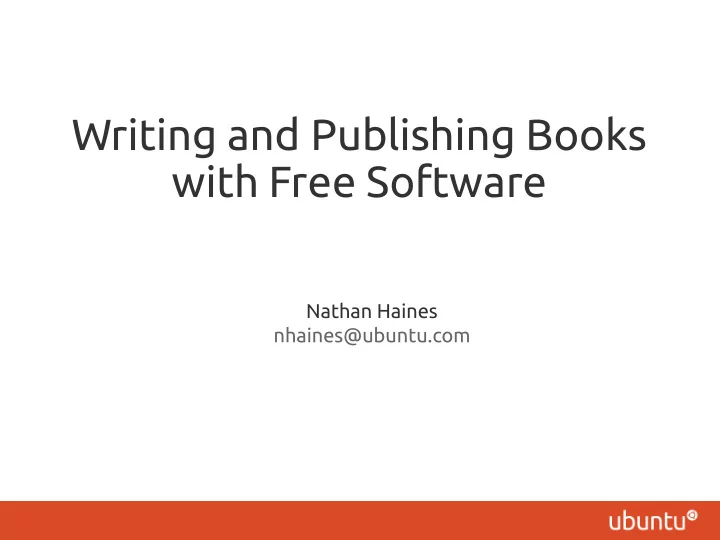
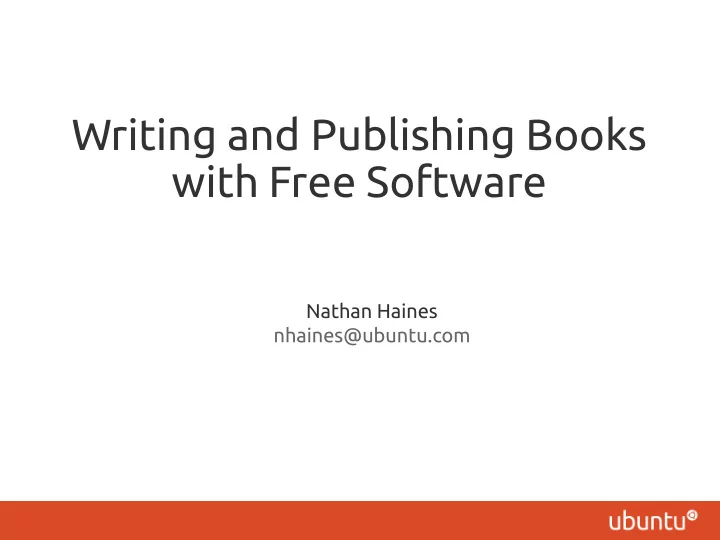
Writing and Publishing Books with Free Software Nathan Haines nhaines@ubuntu.com
Nathan Haines • Computer enthusiast – Programmer – Gamer – Computer technician 2
Nathan Haines • Ubuntu member – California Local Community Team Leader • Speaking engagements • Installfests • Release Parties – Ubuntu Local Community Council 3
Nathan Haines • Author – Introductory magazine articles – Beginning Ubuntu Linux for Windows and Mac Users (Apress; Fall 2015) 4
Ubuntu A complete solution for your computer Secure and up-to-date Free and Open Source software 5
Why publish a book? • Have a story to tell • Want to connect with others • Fame • Fortune 6
Publishing a book • Traditional Publishing • Self-publishing 7
Traditional publishing • Write a manuscript – Non-fjction books are sold by proposal • Submit manuscript to agents • Agent submits to publishers • Publisher ofgers a contract 8
Self-publishing • Write a book • Hire editor(s) • Hire cover designer • Hire layout designer • Publish the book 9
Royalties • Traditional publishing – Publisher pays an advance on royalties – Publisher collects 45-55% of gross profjt – Pays author 8-15% of net profjt • Agent receives 10-15% of author’s profjt 10
Royalties • Self-publishing – Author receives 100% of net profjt • 35-70% of gross profjt on ebooks 11
Royalties • Traditional publishing – Team of experts work on your book – Access to book stores and libraries • Self-publishing – You fjnd and hire your own team – Keep creative control, rights, and marketing 12
Time to write • Word processing software – LibreOffjce Writer – FocusWriter – Your favorite text editor 13
Editing in Word 14
Editing in LibreOffjce Writer 15
Revision • LibreOffjce Writer – Track changes – Compatible with Word tracking and comments • Source control – Probably overkill – Good for changes, not for comments 16
Revising in LibreOffjce Writer 17
Interior Layout • LibreOffjce – Styles and page formatting • Scribus – Full desktop publishing solution • Sigil – EPUB formatting for ebooks 18
First page layout 19
Interior page layout 20
Ebook interior layout 21
Cover Design • Gimp • Inkscape • Front cover for ebooks • Wraparound cover for print 22
Print cover template 23
Finished cover 24
Publishing a print book • Publisher takes care of this step • Print-On-Demand prints PDF fjles – CreateSpace – IngramSpark – Lulu Press 25
Publishing an ebook • Most ebook stores accept Word or EPUB – Amazon Kindle Direct Publishing – Nook Press – Smashwords – iTunes – Google Play Books 26
Digital Rights Management • Digital Restrictions Management? – Only afgects paying customers – Can be automatically stripped in seconds 27
Questions? 28
Recommend
More recommend