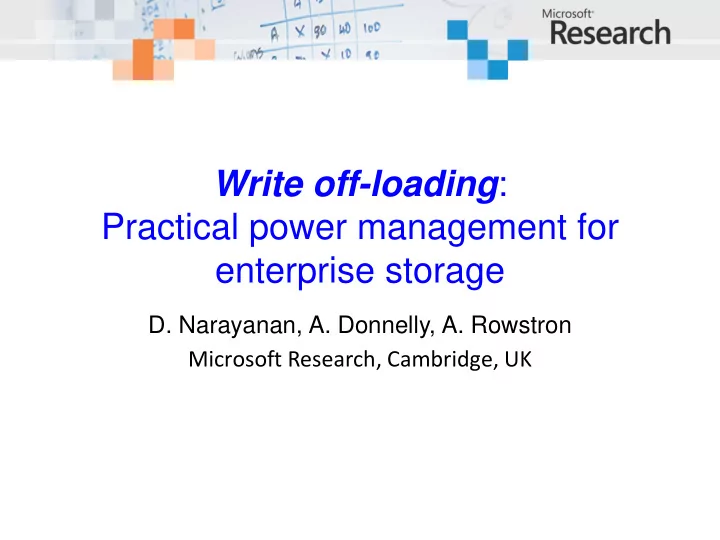
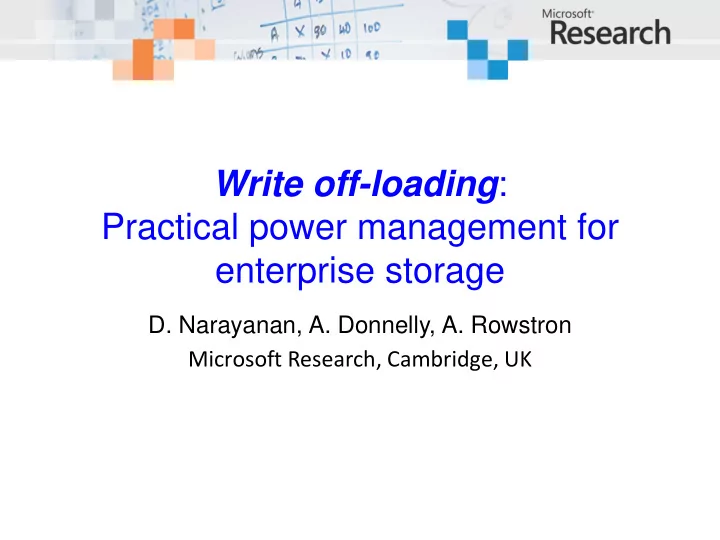
Write off-loading : Practical power management for enterprise storage D. Narayanan, A. Donnelly, A. Rowstron Microsoft Research, Cambridge, UK
Energy in data centers • Substantial portion of TCO – Power bill, peak power ratings – Cooling – Carbon footprint • Storage is significant – Seagate Cheetah 15K.4: 12 W (idle) – Intel Xeon dual-core: 24 W (idle) 2
Challenge • Most of disk’s energy just to keep spinning – 17 W peak, 12 W idle, 2.6 W standby • Flash still too expensive – Cannot replace disks by flash • So: need to spin down disks when idle 3
Intuition • Real workloads have – Diurnal, weekly patterns – Idle periods – Write-only periods • Reads absorbed by main memory caches • We should exploit these – Convert write-only to idle – Spin down when idle 4
Small/medium enterprise DC FS1 • 10s to100s of disks Vol 0 Vol 1 – Not MSN search • Heterogeneous FS2 Vol 0 servers Vol 1 – File system, DBMS, etc Vol 2 • RAID volumes DBMS Vol 0 • High-end disks Vol 1 5
Design principles • Incremental deployment – Don’t rearchitect the storage • Keep existing servers, volumes, etc. – Work with current, disk-based storage • Flash more expensive/GB for at least 5-10 years • If system has some flash, then use it • Assume fast network – 1 Gbps+ 6
Write off-loading • Spin down idle volumes • Offload writes when spun down – To idle / lightly loaded volumes – Reclaim data lazily on spin up – Maintain consistency, failure resilience • Spin up on read miss – Large penalty, but should be rare 7
Roadmap • Motivation • Traces • Write off-loading • Evaluation 8
How much idle time is there? • Is there enough to justify spinning down? – Previous work claims not • Based on TPC benchmarks, cello traces – What about real enterprise workloads? • Traced servers in our DC for one week 9
MSRC data center traces • Traced 13 core servers for 1 week • File servers, DBMS, web server, web cache, … • 36 volumes, 179 disks • Per-volume, per-request tracing • Block-level, below buffer cache • Typical of small/medium enterprise DC – Serves one building, ~100 users – Captures daily/weekly usage patterns 10
Idle and write-only periods 30 Number of volumes 25 80% 14% 20 15 10 Mean active time per disk Read-only 21% Read/write 47% 5 0 0 20 40 60 80 100 % of time volume active 11
Roadmap • Motivation • Traces • Write off-loading • Preliminary results 12
Write off-loading: managers • One manager per volume – Intercepts all block-level requests – Spins volume up/down • Off-loads writes when spun down – Probes logger view to find least-loaded logger • Spins up on read miss – Reclaims off-loaded data lazily 13
Write off-loading: loggers • Reliable, write-optimized, short-term store – Circular log structure • Uses a small amount of storage – Unused space at end of volume, flash device • Stores data off-loaded by managers – Includes version, manager ID, LBN range – Until reclaimed by manager • Not meant for long-term storage 14
Off-load life cycle Invalidate Reclaim Probe Write Read Write v1 Spin down Spin up v2 15
Consistency and durability • Read/write consistency – manager keeps in-memory map of off-loads – always knows where latest version is • Durability – Writes only acked after data hits the disk • Same guarantees as existing volumes – Transparent to applications 16
Recovery: transient failures • Loggers can recover locally – Scan the log • Managers recover from logger view – Logger view is persisted locally – Recovery: fetch metadata from all loggers – On clean shutdown, persist metadata locally • Manager recovers without network communication 17
Recovery: disk failures • Data on original volume: same as before – Typically RAID-1 / RAID-5 – Can recover from one failure • What about off-loaded data? – Ensure logger redundancy >= manager – k-way logging for additional redundancy 18
Roadmap • Motivation • Traces • Write off-loading • Experimental results 19
Testbed • 4 rack-mounted servers – 1 Gbps network – Seagate Cheetah 15k RPM disks • Single process per testbed server – Trace replay app + managers + loggers – In-process communication on each server – UDP+TCP between servers 20
Workload • Open loop trace replay • Traced volumes larger than testbed – Divided traced servers into 3 “racks” • Combined in post-processing • 1 week too long for real-time replay – Chose best and worst days for off-load • Days with the most and least write-only time 21
Configurations • Baseline • Vanilla spin down (no off-load) • Machine-level off-load – Off-load to any logger within same machine • Rack-level off-load – Off-load to any logger in the rack 22
Storage configuration • 1 manager + 1 logger per volume – For off-load configurations • Logger uses 4 GB partition at end of volume • Spin up/down emulated in s/w – Our RAID h/w does not support spin-down – Parameters from Seagate docs • 12 W spun up, 2.6 W spun down • Spin up delay is 10 — 15s, energy penalty is 20 J – Compared to keeping the spindle spinning always 23
Energy savings 100 Vanilla 90 Machine-level off-load 80 Energy (% of baseline) Rack-level off-load 70 60 50 40 30 20 10 0 Worst day Best day 24
Energy by volume (worst day) Rack-level off-load 30 Number of volumes Machine-level off-load Vanilla 25 20 15 10 5 0 0 20 40 60 80 100 Energy consumed (% of baseline) 25
Response time: 95 th percentile 0.7 Baseline Response time (seconds) 0.6 Vanilla Machine-level off-load 0.5 Rack-level off-load 0.4 0.3 0.2 0.1 0 Best day Worst day Best day Worst day Read Read Write Write 26
Response time: mean 0.25 Baseline Response time (seconds) Vanilla 0.2 Machine-level off-load Rack-level off-load 0.15 0.1 0.05 0 Best day Worst day Best day Worst day Read Read Write Write 27
Conclusion • Need to save energy in DC storage • Enterprise workloads have idle periods – Analysis of 1-week, 36-volume trace • Spinning disks down is worthwhile – Large but rare delay on spin up • Write off-loading: write-only idle – Increases energy savings of spin-down 28
Questions?
Related Work • PDC ↓ Periodic reconfiguration/data movement ↓ Big change to current architectures • Hibernator ↑ Save energy without spinning down ↓ Requires multi-speed disks • MAID – Need massive scale
Just buy fewer disks? • Fewer spindles less energy, but – Need spindles for peak performance • A mostly-idle workload can still have high peaks – Need disks for capacity • High-performance disks have lower capacities • Managers add disks incrementally to grow capacity – Performance isolation • Cannot simply consolidate all workloads 31
Circular on-disk log HEAD TAIL H ........ 8 7 1 2 7-9 7 8 9 4 X X X 1 2 X X ........ Write Reclaim Spin up 32
Circular on-disk log Header block Tail Nuller Stale versions Null blocks Active log Reclaim Head Invalidate 33
Client state 34
Server state 35 35
Mean I/O rate 200 180 Requests / second 160 140 Read 120 Write 100 80 60 40 20 0 0 1 2 0 1 2 3 4 0 1 0 1 0 1 2 0 1 0 1 2 0 1 2 0 1 0 0 1 2 3 0 1 0 1 2 3 usr proj prn hm rsrch prxy src1 src2 stg ts web mds wdev 36
Peak I/O rate 5000 4500 Requests / second 4000 3500 Read 3000 Write 2500 2000 1500 1000 500 0 0 1 2 0 1 2 3 4 0 1 0 1 0 1 2 0 1 0 1 2 0 1 2 0 1 0 0 1 2 3 0 1 0 1 2 3 usr proj prn hm rsrch prxy src1 src2 stg ts web mds wdev 37
Drive characteristics Typical ST3146854 drive +12V LVD current profile 38
Drive characteristics 39
Recommend
More recommend