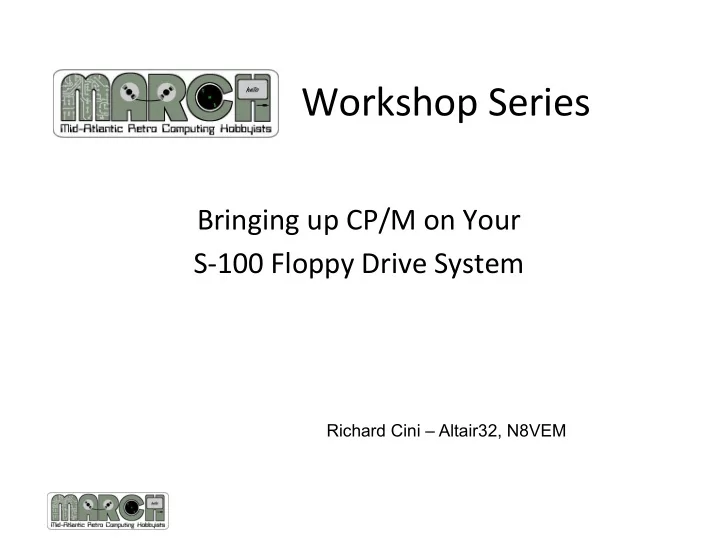
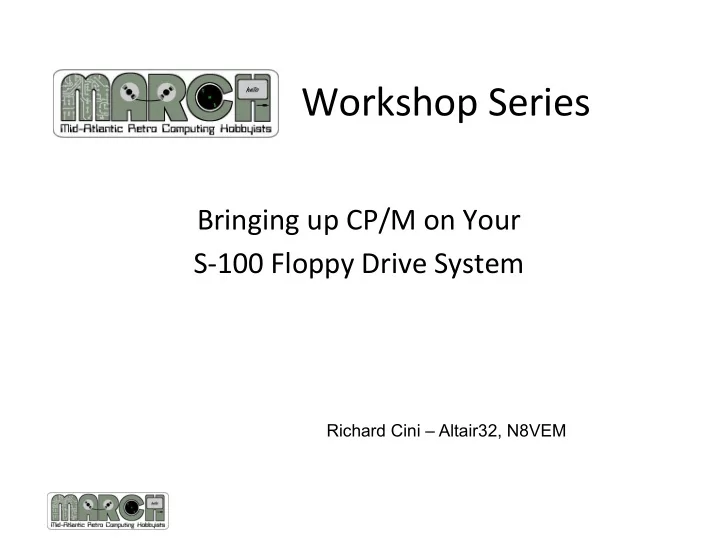
Workshop Series Bringing up CP/M on Your S-100 Floppy Drive System Richard Cini – Altair32, N8VEM
Agenda and Outline • Introduction and my story • Understanding the structure of CP/M • Tools and items required – What you should have on-hand • The process itself – How to bring-up a new system • Q&A Page 2
Introduction
My IMSAI as an Example • I “adopted” my system from a gentleman in Arizona who was downsizing. • This system had a partially-working iCOM “Frugal Floppy” 8” drive system (now part of the MARCH collection). Drives were unreliable and disks that worked contained CP/M 1.4. Controller is proprietary TTL. • Memory size was 48k of RAM in three, 16k boards. Uncommon SRAM chip used. • Serial console card – working (proven through booting existing CP/M). • No obvious way to regenerate system disks or move to CP/M 2.2. Can’t use cross-platform image tools because FD400 floppy can’t be connected to a PC controller. Page 4
My IMSAI (con’t) • Hardware Check-out: serial card and memory checked-out. • Alternate ROM monitor: – There was simple ROM monitor on the iCOM disk controller card, but it had no HEX loader. – Found a good basic monitor program from Dave Dunfield. Made changes for the SSM card and burned to 2716 for use on an EPROM card. PASS • This is the stage at which the system sat for months because I couldn’t get the iCOM system working consistently, and only working drive was beginning to work only intermittently. • Finally shelved the iCOM system and started locating 8”/5.25” intelligent floppy controller cards to build a setup from scratch. • Help arrives from Internet friend with same system. Page 5
Understanding CP/M
CP/M Internals • A CP/M system memory map is comprised of several regions (from lowest address to highest): – “Low Storage” contains system jump vector, restart vectors, default FCB and file buffer area. – TPA: Transient Program Area (the “user” area where programs are loaded). – CCP: Console Command Processor. This is the start of CP/M itself. – BDOS: Basic Disk Operating System. Contains callable DOS APIs. BDOS calls routines in the CBIOS through standardized jump table located between BDOS and CBIOS. – CBIOS: User-supplied Customized Basic I/O System. Accessed through the jump table in BDOS. This functions as a hardware abstraction layer. Source: Oscar Vermeulen Page 7
CP/M Internals (con’t) • “CP/M” is defined as the CCP+BDOS (supplied by DRI) plus CBIOS (user-supplied). All parts of CP/M (through the CBIOS jump table) have to be in contiguous RAM memory. • Each part of CP/M is located at a fixed address based on memory size. • Minimum memory requirement is 20K, resulting in a TPA of about 13K. • Memory size was based on need…RAM was very expensive back then. Could be expanded easily as needs changed. • Booting: first-level bootstrap (GETSYS) in EPROM loads second-level cold-start loader from track 0/sector 1 of disk; remaining CP/M image loaded by cold-start loader. Page 8
Obtaining CP/M • Purchase “integrated” system from local computer store or semi-integrated from multiple mail-order vendors. • There was no “standard” system configuration other than assuming you had RAM, a console card and a disk controller. Most manuals came with sample code for modifications. • Disk controller or system usually came with manual and CP/M disk that had to be customized for specific hardware configuration unless vendor did it as part of their sale value- add. • CP/M can’t auto-configure for different hardware. • Rely on local help (store gurus, users groups) to assist with building CBIOS from template. Page 9
CP/M the Modern Way • Decompiled CP/M source code available publicly. • Still need to build customized BIOS for your system. • Ability to use either legacy or modern tool chains, including emulators. • Flexibility as to how CP/M loads (all from disk or hybrid disk/ROM) • May use one method to produce first CP/M disk and another method later. • Sample source code more readily available in on-line legacy archives like CPMUG or SimTel. Page 10
The Modern Way (con’t) • More flexible memory arrangements potentially allow for packing memory tighter, resulting in larger TPA. • Ability to use external drive emulators like the Altair Peripheral Emulator (http://home.comcast.net/~forbin376/) for bootstrapping. • Phone a friend. April 4, 2014 Page 11
The Rebuild Process
First Steps • Basic troubleshooting and system evaluation/qualification: – Inventory hardware; locate manuals for every board. – Basic testing, repair and validation. – Enough working RAM cards to get 32k+? – Need EPROM board? Maybe switch RAM to card which can support EPROMs, like the CompuPro RAM17 (6116 == 2716). I eventually did this to fill-out memory and use EPROM card in other system. – Working serial console card? • Is there an existing ROM monitor? Can it load Intel HEX files? – This is key because HEX loader is eventually used to get CP/M into memory for the first time. Get simple ROM monitor working before tackling disk system. Page 13
First Steps (con’t) • Begin to evaluate disk system: – Is existing disk system in reasonable condition? Proprietary or standard controller and interface? – Stick with 8” (Shugart, Qume, others) or use 5.25” HD (YD-380) as equivalent to replace failing 8” drives. – Convert to native 5.25”/360k? Larger, like 3.5”/720k (hard to find as native), or 3.5”/1.44mb. – If using PC-compatible drives, check them out on a PC first. – Check jumpers and cabling. – Can you communicate with controller card? For intelligent controllers, the “seek” command is easiest to use (3-byte controller command: $0F, $0, $0 to seek track 0). – Again, basic blocking-and-tackling to ensure you can communicate with controller card. Page 14
First Steps (con’t) • Some controller cards configurable for 8” or 5.25” drives, but there are some gotchas when using modern drives with old controllers • Modern drives have signals in different places and controllers have signals that are no longer supported by modern drives: – Floppy *READY signal on pin 34 (new drive: disk_change) – Head_load (HL) on pin 2 (new drive: density_select) – Drive outputs *READY on pin 4 (controller pin 34). • May need to re-jumper or modify drive to work with controller. Follow the manual and schematic. Page 15
CP/M Load Methods • Contiguous Disk Load: – CP/M (CCP+BDOS+CBIOS) loaded from disk by small bootstrap program in EPROM. – CBIOS changes require regenning CP/M and copying to every bootable disk. – Still has its place today if bootable disks already exist. – Good if using system for programs other than CP/M (fewer ROM holes). • Split Disk Load/ROM: – Changes to CBIOS that don’t impact the jump table won’t require re-copying updated system to every boot disk. If there’s room, you can build “patch space” into the ROM to keep addresses aligned. – Can fragment memory depending on flexibility of EPROM board, but could also increase TPA through address space compaction. – PUTCPM routine in ROM makes it easy to create new bootable disks. – Good choice for modern rebuilds. • ROM CP/M: – Used in some SBC systems like the N8VEM. Moved to RAM from banked ROM by reset bootstrap. Page 16
Building a Memory Map • CP/M requires about 5.5k for code (not including CBIOS) and RAM area for working variables and buffers. • CBIOS code “budget” is 1.5k. My CBIOS requires about 1.9k for code, but it includes ROM monitor, disk formatter, and APE bootstrap. • RAM usage includes 1k for track buffers and 350 bytes for variables. • How flexible and configurable is memory system? – One memory board or multiple boards? Board density? – Separate EPROM board? • Start thinking about location of and method to load CP/M: – Depends on state of repair. If you have nothing, it might be easier to split CCP+BDOS from CBIOS (split loadable). Page 17
Building a Memory Map (con’t) • Since I was basing my configuration on someone else’s system, I needed to have my system look as much like that system as possible. ROM monitor also contained functional CBIOS. • I used a CompuPro RAM17 (6116 SRAM chips); 2716 drop-in at $F000; disk buffers and working variables at $F800. Avoids having to use separate EPROM card (I had only one). • In this configuration, CP/M “size” won’t necessarily match actual contiguous RAM memory size because of ROM boundaries in comparison to CP/M Alteration Guide address table. – Use right system “size” number to get addresses in the right place. – CP/M configured as a “61K” system but only has 60K contiguous. – 61K size picked as it places CBIOS stub ending address closest to (but not over) the starting address of ROM monitor. – Some small amount of wasted address space between CBIOS stub and actual CBIOS code in ROM, but that’s the price you pay. – Putting buffers/variables above EPROM added to TPA. Page 18
Recommend
More recommend