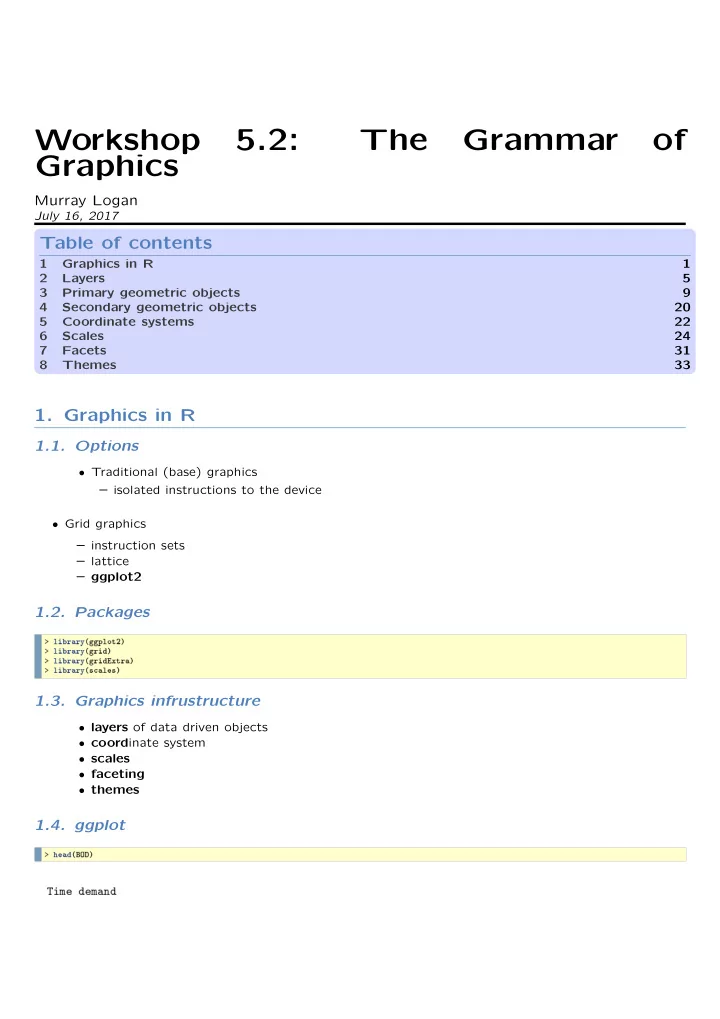
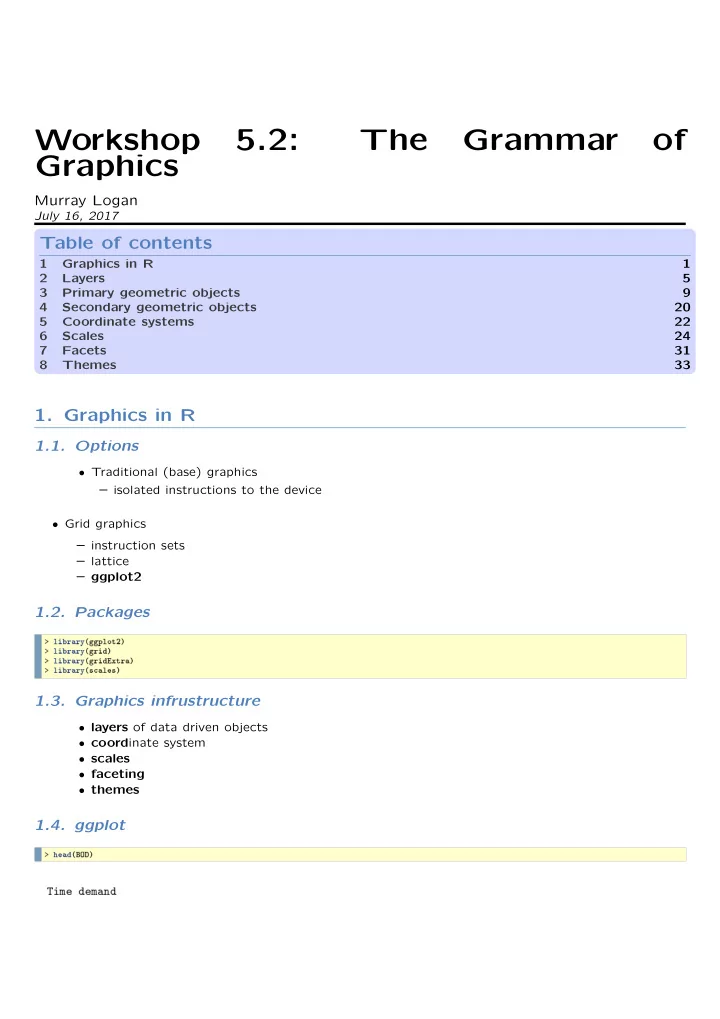
-1- Workshop 5.2: The Grammar of Graphics Murray Logan July 16, 2017 Table of contents 1 Graphics in R 1 2 Layers 5 3 Primary geometric objects 9 4 Secondary geometric objects 20 5 Coordinate systems 22 6 Scales 24 7 Facets 31 8 Themes 33 1. Graphics in R 1.1. Options • Traditional (base) graphics – isolated instructions to the device • Grid graphics – instruction sets – lattice – ggplot2 1.2. Packages > library(ggplot2) > library(grid) > library(gridExtra) > library(scales) 1.3. Graphics infrustructure • layers of data driven objects • coord inate system • scales • faceting • themes 1.4. ggplot > head(BOD) Time demand
-2- 1 1 8.3 2 2 10.3 3 3 19.0 4 4 16.0 5 5 15.6 6 7 19.8 > summary(BOD) Time demand Min. :1.000 Min. : 8.30 1st Qu.:2.250 1st Qu.:11.62 Median :3.500 Median :15.80 Mean :3.667 Mean :14.83 3rd Qu.:4.750 3rd Qu.:18.25 Max. :7.000 Max. :19.80 1.5. ggplot > p <- ggplot() + + #single layer - points + layer(data=BOD, #data.frame + mapping=aes(y=demand,x=Time), + stat="identity", #use original data + geom="point", #plot data as points + position="identity", + params = list(na.rm = TRUE), + show.legend = FALSE + )+ #layer of lines + layer( data=BOD, #data.frame + mapping=aes(y=demand,x=Time), + stat="identity", #use original data + geom="line", #plot data as a line + position="identity", + params = list(na.rm = TRUE), + show.legend = FALSE + ) + + coord_cartesian() + #cartesian coordinates + scale_x_continuous() + #continuous x axis + scale_y_continuous() #continuous y axis > p #print the plot
-3- 1.6. ggplot 20.0 ● ● 17.5 ● ● 15.0 demand 12.5 ● 10.0 ● 2 4 6 Time 1.7. ggplot > ggplot(data=BOD, map=aes(y=demand,x=Time)) + geom_point()+geom_line()
-4- 20.0 ● ● 17.5 ● ● 15.0 demand 12.5 ● 10.0 ● 2 4 6 Time 1.8. Overview • data > p<-ggplot(data=BOD) • layers (geoms) > p<-p + geom_point(aes(y=demand, x=Time)) > p 20.0 ● ● 17.5 ● ● 15.0 demand 12.5 ● 10.0 ● 2 4 6 Time
-5- 1.9. Overview • data > p<-ggplot(data=BOD) • layers (geoms) > p<-p + geom_point(aes(y=demand, x=Time)) • scales > p <- p + scale_x_sqrt(name="Time") > p 20.0 ● ● 17.5 ● ● demand 15.0 12.5 ● 10.0 ● 2 4 6 Time 2. Layers 2.1. Layers • layers of data driven objects – geom etric objects to represent data – stat istical methods to summarize the data – mapping of aethetics – position control 2.2. geom_ and stat_ • coupled together • engage either • stat_identity 2.3. geom_ • data - obvious • mapping - aesthetics If omitted, inherited from ggplot() • stat - the stat_ function • position - overlapping geoms
-6- 2.4. geom_ > ggplot(data=BOD, aes(y=demand, x=Time)) + geom_point() > #OR > ggplot(data=BOD) + geom_point(aes(y=demand, x=Time)) 20.0 ● ● 17.5 ● ● 15.0 demand 12.5 ● 10.0 ● 2 4 6 Time 2.5. Optional mapping • alpha - transparency • colour - colour of the geometric features • fill - colour of the geometric features • linetype - fill colour of geometric features • size - size of geometric features such as points or text • shape - shape of geometric features such as points • weight - weightings of values 2.6. geom_point > head(CO2) Plant Type Treatment conc uptake 1 Qn1 Quebec nonchilled 95 16.0 2 Qn1 Quebec nonchilled 175 30.4 3 Qn1 Quebec nonchilled 250 34.8 4 Qn1 Quebec nonchilled 350 37.2 5 Qn1 Quebec nonchilled 500 35.3 6 Qn1 Quebec nonchilled 675 39.2 > summary(CO2)
-7- Plant Type Treatment conc uptake Qn1 : 7 Quebec :42 nonchilled:42 Min. : 95 Min. : 7.70 Qn2 : 7 Mississippi:42 chilled :42 1st Qu.: 175 1st Qu.:17.90 Qn3 : 7 Median : 350 Median :28.30 Qc1 : 7 Mean : 435 Mean :27.21 Qc3 : 7 3rd Qu.: 675 3rd Qu.:37.12 Qc2 : 7 Max. :1000 Max. :45.50 (Other):42 2.7. geom_point > ggplot(CO2)+geom_point(aes(x=conc,y=uptake), colour="red") ● ● ● ● ● ● ● ● ● ● ● 40 ● ● ● ● ● ● ● ● ● ● ● ● ● ● ● ● ● ● ● ● ● ● ● ● ● ● ● ● ● 30 ● ● uptake ● ● ● ● ● ● ● ● ● ● ● ● 20 ● ● ● ● ● ● ● ● ● ● ● ● ● ● ● ● ● ● ● ● ● ● ● ● ● ● ● ● 10 ● ● 250 500 750 1000 conc 2.8. geom_point > ggplot(CO2)+geom_point(aes(x=conc,y=uptake, colour=Type))
-8- ● ● ● ● ● ● ● ● ● ● ● 40 ● ● ● ● ● ● ● ● ● ● ● ● ● ● ● ● ● ● ● ● ● ● ● ● ● ● ● ● ● 30 ● Type uptake ● ● ● ● ● ● ● Quebec ● ● Mississippi ● ● ● ● ● ● 20 ● ● ● ● ● ● ● ● ● ● ● ● ● ● ● ● ● ● ● ● ● ● ● ● ● ● ● ● 10 ● ● 250 500 750 1000 conc 2.9. geom_point > ggplot(CO2)+geom_point(aes(x=conc,y=uptake), + stat="summary",fun.y=mean) ● ● ● ● 30 ● 25 uptake ● 20 15 ● 250 500 750 1000 conc
-9- 2.10. Example data sets > head(diamonds) # A tibble: 6 x 10 carat cut color clarity depth table price x y z <dbl> <ord> <ord> <ord> <dbl> <dbl> <int> <dbl> <dbl> <dbl> 1 0.23 Ideal E SI2 61.5 55 326 3.95 3.98 2.43 2 0.21 Premium E SI1 59.8 61 326 3.89 3.84 2.31 3 0.23 Good E VS1 56.9 65 327 4.05 4.07 2.31 4 0.29 Premium I VS2 62.4 58 334 4.20 4.23 2.63 5 0.31 Good J SI2 63.3 58 335 4.34 4.35 2.75 6 0.24 Very Good J VVS2 62.8 57 336 3.94 3.96 2.48 > summary(diamonds) carat cut color clarity depth table Min. :0.2000 Fair : 1610 D: 6775 SI1 :13065 Min. :43.00 Min. :43.00 1st Qu.:0.4000 Good : 4906 E: 9797 VS2 :12258 1st Qu.:61.00 1st Qu.:56.00 Median :0.7000 Very Good:12082 F: 9542 SI2 : 9194 Median :61.80 Median :57.00 Mean :0.7979 Premium :13791 G:11292 VS1 : 8171 Mean :61.75 Mean :57.46 3rd Qu.:1.0400 Ideal :21551 H: 8304 VVS2 : 5066 3rd Qu.:62.50 3rd Qu.:59.00 Max. :5.0100 I: 5422 VVS1 : 3655 Max. :79.00 Max. :95.00 J: 2808 (Other): 2531 price x y z Min. : 326 Min. : 0.000 Min. : 0.000 Min. : 0.000 1st Qu.: 950 1st Qu.: 4.710 1st Qu.: 4.720 1st Qu.: 2.910 Median : 2401 Median : 5.700 Median : 5.710 Median : 3.530 Mean : 3933 Mean : 5.731 Mean : 5.735 Mean : 3.539 3rd Qu.: 5324 3rd Qu.: 6.540 3rd Qu.: 6.540 3rd Qu.: 4.040 Max. :18823 Max. :10.740 Max. :58.900 Max. :31.800 3. Primary geometric objects 3.1. geom_bar Feature geom stat position Histogram _bar _bin stack > ggplot(diamonds) + geom_bar(aes(x = carat))
-10- 2000 count 1000 0 0 1 2 3 4 5 carat 3.2. geom_bar Feature geom stat position Barchart stack _bar _bin > ggplot(diamonds) + geom_bar(aes(x = cut)) 20000 15000 count 10000 5000 0 Fair Good Very Good Premium Ideal cut 3.3. geom_bar Feature geom stat position barchart stack _bar _bin > ggplot(diamonds) + geom_bar(aes(x = cut, fill = clarity))
-11- 20000 clarity I1 15000 SI2 SI1 count VS2 10000 VS1 VVS2 VVS1 5000 IF 0 Fair Good Very Good Premium Ideal cut 3.4. geom_bar Feature geom stat position barchart stack _bar _bin > ggplot(diamonds) + geom_bar(aes(x = cut, fill = clarity)) 20000 clarity I1 15000 SI2 SI1 count VS2 10000 VS1 VVS2 VVS1 5000 IF 0 Fair Good Very Good Premium Ideal cut 3.5. geom_bar Feature geom stat position barchart dodge _bar _bin > ggplot(diamonds) + geom_bar(aes(x = cut, fill = clarity), + position='dodge') 5000 clarity 4000 I1 SI2 3000 SI1 count VS2 VS1 2000 VVS2 VVS1 IF 1000 0 Fair Good Very Good Premium Ideal cut
Recommend
More recommend