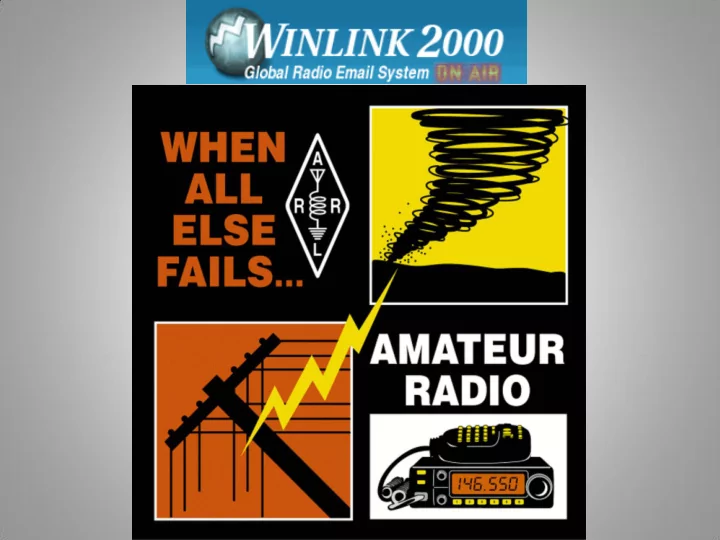
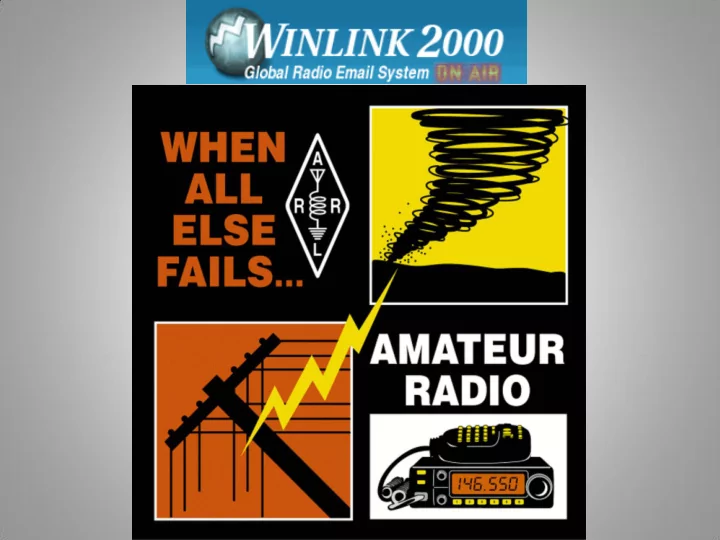
Ham Radio And T The W Win inlink 2000 Dig igit ital Communications System WL2K
During Emergencies Ham Radio operators will ill be doin ing More of th their ir communications Using Ham Radio “Digital Modes”.
That M Means We will ill send & rece ceive messages With computers connected to Ham Radio’s Wit ith a special in inte terface That functions lik like a modem. .
Currently Win inlink 2000 -Is Is th the Dig igital Ham Radio system used by a majo jority of th the Counties in in The Sta tate te of Oregon. .
Who Wil ill We Communicate Wit ith We co could send and rece ceive Dig igital Communications betw tween C.A .A.R .R.S .S. And Sta takes th throughout th the Region
Who E Els lse? We co could send and rece ceive Dig igit ital Communications betw tween C.A .A.R .R.S .S. And City, County, and State EOC’s
Who E Els lse? We co could send and rece ceive Dig igit ital Communications betw tween C.A .A.R .R.S .S. And Church Headquarters
To perform th this is ta task we wil ill use “AirMail” and/or “RMS - Express” Software This Software is is free to to Ham Radio Operators and lo looks lik like regular email il, , and ca can als lso in interact with ith regular Email il.
Peer To Peer Message’s “AirMail” and/or “RMS - Express” Software Can als lso be used to to send messages dir irectly betw tween sta tations with ithout goin ing th through th the WL2K system. . T This is is very easy to to do and should als lso be pract cticed by Ham Radio Operators who are in in communications range of each oth ther.
AirMail Message Screen
RMS-Express Message Screen
In In essence what we wil ill do is is “E - Mail via Amateur Radio”
In In Cla latsop County We are in incr creasing th the number of tr trained Ham Radio Operators th that are able le to provide Dig igital Communications durin ing Emergencies. At t Lo Locati tions Su Such As: s: The he Cla latsop Cou ounty EOC Providence Se Seaside Hos ospita tal Can annon Bea each Fir Fire As wel ell l as as oth other loc locati tions
Dig igit ital Communications Are: 1) 1) Muc uch fas aste ter to to sen end an and rec eceive mes essag ages es compared to to voic ice communicati tions. 2) 2) Abl ble to to ge get to to the e rec ecip ipie ient t with no no er errors. 3) 3) Capable le of f be being sent nt to multi ultiple le recip ipients when n going th thru ru Winl nlin ink. 4) 4) Abl ble to to ac accept t att attachments s suc uch as as imag ages es when en it is a a cri riti tical l ne need ed. 5) 5) Ver ery quic quick an and ea easy y to to lea earn rn. 6) 6) Abl ble to to have the e mes essag ages es typ yped up up by y the e orig rigin inator, an and t then en han anded off ff to to a a Ham am R Rad adio io Oper erator s so it can an be be sen ent off ff to to its des estin inatio ion. 7) 7) Eas asy to to dup upli licate e if f a a pap aper copy of f the e mes essag age e ge gets lost. .
When conventional communications have been disrupted or overloaded by an incident. Ham Radio may be needed to step in and fill the void for critical needs.
Unfortunately, in today’s World, we cannot predict the frequency, size, nature or location of our disaster areas! We Must Prepare NOW! Global? Local? Regional?
Winlink 2000 is a very dependable, Emergency Communications System that bridges any distance around the World. Radio Radio
Winlink is very easy to use • It looks like e-mail and uses familiar software like Outlook • You have an address book and a spell-checker • The software allows multiple recipients (to:, cc:) • You can send and receive multiple attachment • It is a very easy system to learn
What Can We Provide With Amateur Radio? • We can Provide digital communications with between the following (EOC's, hospitals, shelters, the Bishops Storehouse and Regional Stakes) • We can Provide Voice communications with those same entities. • We can Report health and welfare information for those in our Stakes, Ward, and communities. • “Formal,” Structured written emergency traffic .
Brief O Overview o of How The Win inlink System Works
How ? …do Hams do that?
This Is How: The WL2K System Works CMS Halifax CMS San Diego CMS Perth Redundant Common Message Servers – 5 Servers Worldwide (Share the load but any ONE Upper Level Upper Level can run the ENTIRE system) - CMS-sites CMS-sites callsign@winlink.org Conventional Internet Email Users & Agencies Radio Message Servers (RMS) Mid Level RMS HF Gateway = HF RMS-sites Radio Access RMS Packet Gateway = VHF Links: HF Radio Existing Packet Ham Radio Networks VHF/UHF Radio D-Star data radio WiFi, Telnet, Web Users Running Airmail & Winmor User Level
User Level Users = Ham Radio Operators At The User-Level of the Winlink System Ham Radio Operators are Running AirMail and/or Winmor Software Over Ham Radio Equipment To Send and Receive Messages for Served Agencies.
Clatsop County Ham Radio Operators at Camp Rilea Sending Messages Over WinLink Using AirMail
RMS-Sites RMS = Radio Message Servers At The Mid-Level of the Winlink System These are gateways that Ham Radio Operators connect to, and then His or Her message is routed automatically on to one of the 5 World Wide CMS Sites. This Can be done with VHF, UHF, or HF
VHF/UHF-Radio RMS Sites
VHF/UHF Radio RMS Site Near Bishops Storehouse
KD7IBA-10 RMS-Site With Satellite Internet And it has backup Emergency Power Providence Seaside Service Area VHF RMS-Sites WA7VE-10 RMS-Site Land Based Internet. It is one block away from Providence Hospital. If its Internet fails, This RMS-site automatically becomes a Digi-Peater which means everyone can start connecting to KD7IBA-10 thru WA7VE-10
HF-Radio RMS Sites
HF-Radio RMS Sites
HF-Radio RMS Sites
HF-Radio RMS Sites
VHF/UHF-Radio RMS Sites
HF-Radio RMS Sites
CMS-Sites CMS = Common Message Servers This is The Upper-Level of the Winlink System
Worldwide Winlink CMS-Sites CMS=Common Message Server CMS CMS CMS CMS CMS Perth, Australia San Diego, CA Washington DC Halifax, Nova Scotia Wien, Austria (Vienna)
New Addition for WL2K WINMOR… Is Now Here WINMOR = WIN link M essage O ver R adio WINMOR is a new sound card based message protocol intended to be a Lower cost alternative to Pactor for HF access to the WL2K system:
What’s Needed to Use the System To Access an RMS Packet To Access an RMS HF Gateway Gateway (Local) (Worldwide) Computer with Computer with Airmail RMS Express or software Airmail software HF Radio VHF/UHF Radio Packet TNC (KPC-3+, TNC with – Pactor 1,2 or 3 TNC-X, etc or Radio or WINMOR Virtual TNC with integrated TNC) like a SignaLink USB
There is no substitute for Practice We must use our Radio Equipment This will insure that: we know how to use the equipment This will insure that: our equipment is ready and working This will insure that: we know how to interact with the agencies we serve, weather it be the Red Cross, Hospital, Police station, a County EOC or Stakes around the region.
Traditional Packet using AirMail You can also do Traditional Packet Radio with the AirMail Software. Last week using AirMail for Traditional Packet Radio I posted messages on the International Space Station for some of my Ham Radio Friends in Clatsop County.
AirMail and Telnet for Practice I have put together a list of Instructions so people can start now using AirMail with Telnet (over the Internet). Then you will be able to send and receive message with the WL2K system without a TNC for now. This is a great way to practice so that during an Emergency you will be able to help out using this Ham Radio Communications Tool. After you get a TNC, you can do this with your Ham Radio Equipment. The Instructions that I put together include the following 1) Downloading and Installing the AirMail Software 2) The Setup Process for AirMail 3) Configuring AirMail for Telnet 4) Creating your Address Book 5) Sending your first AirMail Message
Recommend
More recommend