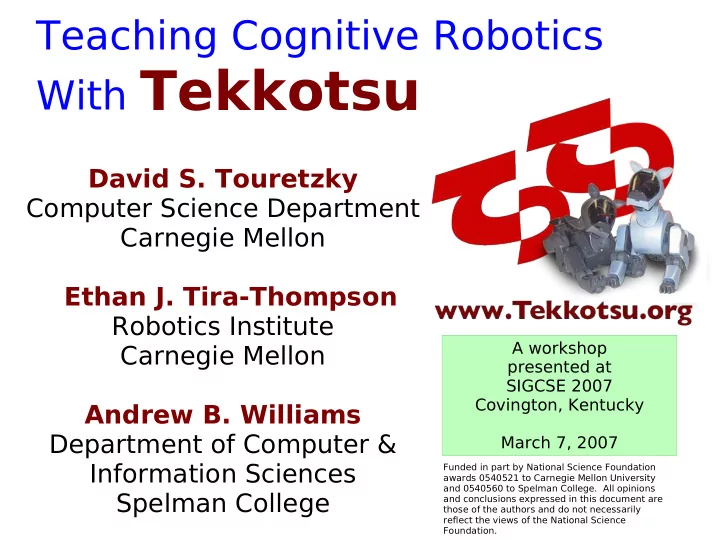
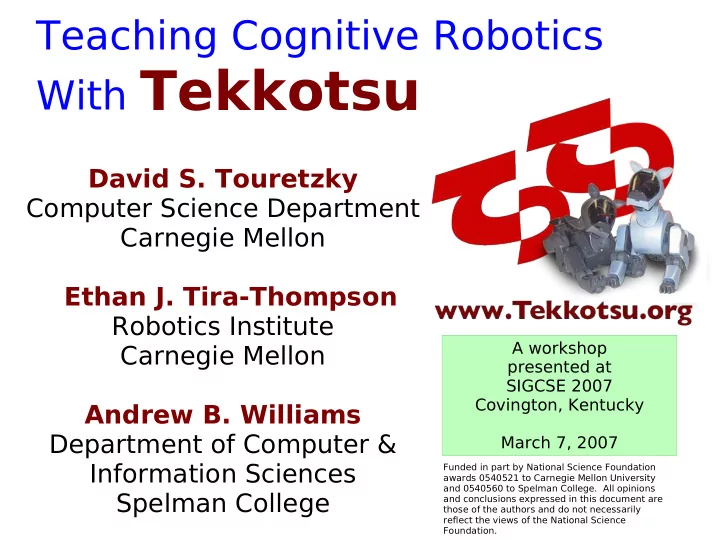
Teaching Cognitive Robotics With Tekkotsu David S. Touretzky Computer Science Department Carnegie Mellon Ethan J. Tira-Thompson Robotics Institute A workshop Carnegie Mellon presented at SIGCSE 2007 Covington, Kentucky Andrew B. Williams Department of Computer & March 7, 2007 Information Sciences Funded in part by National Science Foundation awards 0540521 to Carnegie Mellon University and 0540560 to Spelman College. All opinions Spelman College and conclusions expressed in this document are those of the authors and do not necessarily reflect the views of the National Science Foundation.
What Is Cognitive Robotics? A new approach to programming robots: ● Borrowing ideas from cognitive science to make robots smarter ● Creating tools to make robot behavior intuitive and transparent SIGCSE 2007 Teaching Cognitive Robotics With Tekkotsu 2
Why Is Robot Programming Hard? ● It's done at too low a level: – Joint angles and motor torques instead of gestures and manipulation strategies – Pixels instead of objects ● It's like coding in assembly language, when what you really want is Java or ALICE or Mathematica. SIGCSE 2007 Teaching Cognitive Robotics With Tekkotsu 3
What If Robots Were Smarter? ● Suppose your robot could already see a bit, and navigate a bit, and manipulate objects. ● What could you do with such a robot? We're going to find out! ● What primitives would allow you to easily program it to accomplish interesting tasks? This is what cognitive robotics is about. SIGCSE 2007 Teaching Cognitive Robotics With Tekkotsu 4
Primitives for Cognitive Robotics ● Perception: see shapes, objects ● Mapping: where are those objects? ● Localization: where am I? ● Navigation: go there ● Manipulation: put that there ● Control: what should I do now? ● Learning: how can I do better? ● Human-robot interaction: can we talk? SIGCSE 2007 Teaching Cognitive Robotics With Tekkotsu 5
Sony AIBO ERS-7 ● 576 MHz RISC processor ● 64 MB of RAM ● Programmed in C++ ● Color camera: 208x160 ● 18 degrees of freedom: – Four legs (3 degs. Each) – Head (3), tail (2), mouth ● Wireless Ethernet SIGCSE 2007 Teaching Cognitive Robotics With Tekkotsu 6
Potential New Platforms ● Qwerkbot+ developed by Illah Nourbakhsh at CMU. ● Uses TeRK controller board from Charmed Labs. ● Robot recipes on the web: http://www.terk.ri.cmu.edu SIGCSE 2007 Teaching Cognitive Robotics With Tekkotsu 7
Potential New Platforms: Lynx Motion h One possible strategy: Mobile base and arm from Lynx Motion. TeRK controller board (CMU & Charmed Labs) or Gumstix for webcam, wireless, and serial port interfaces. SIGCSE 2007 Teaching Cognitive Robotics With Tekkotsu 8
Tekkotsu Means “Framework” in Japanese (Literally “iron bones”) Tekkotsu.org Tekkotsu features: Your Code ● Open source, LGPLed Tekkotsu ● Event-based architecture OPEN-R ● Powerful GUI interface Linux / APERIOS ● Documented with doxygen Windows / Mac OS ● Extensive use of C++ templates, inheritance, and operator overloading SIGCSE 2007 Teaching Cognitive Robotics With Tekkotsu 9
Some Early Demos From Our Lab Implementing learning algorithms on the robot: – TD learning for Video classical conditioning demos from Tekkotsu web site (Videos and Screen Shots – Two-armed bandit section) learning problem SIGCSE 2007 Teaching Cognitive Robotics With Tekkotsu 10
Getting Started With AIBO ● Boot the dog ● Obtain its IP address – Turn off Emergency Stop – Press and hold the head & chin buttons ● Start ControllerGUI – ControllerGUI 172.16.1.xxx ● Open a telnet connection – telnet 172.16.1.xxx 59000 SIGCSE 2007 Teaching Cognitive Robotics With Tekkotsu 11
Teleoperation ● Click on “Raw Cam” button ● Click on “Head Remote Control” – Make sure you're in Run mode (green light), not Stop mode – Use the mouse to move the head ● Click on “Walk Remote Control” – Put the AIBO on the floor – Use the mouse to drive the robot around SIGCSE 2007 Teaching Cognitive Robotics With Tekkotsu 12
Transparency ● “Transparency” means every aspect of the robot's state should be visible to the user. – What is the robot sensing now? – What is the robot “thinking” now? ● Achieving transparency requires: – A fast connection (preferably wireless) – A good set of GUI tools: ● Event logger, Sensor observer, SketchGUI, Storyboard, etc. SIGCSE 2007 Teaching Cognitive Robotics With Tekkotsu 13
Event Logger ● Root Control > Status Reports > Event Logger ● Turn on logging for buttonEGID, and select Console Output ● Press some buttons, and check console output. ● There are over 30 types of events in Tekkotsu. SIGCSE 2007 Teaching Cognitive Robotics With Tekkotsu 14
Sensor Observer ● Root Control > Status Reports > Sensor Observer ● Click on “Sensors”, choose, then go to “Real Time View” Wave the dog around and watch the accelerometers change! SIGCSE 2007 Teaching Cognitive Robotics With Tekkotsu 15
Posture Editor ● Root Control > File Access > Posture Editor ● Load Posture – STAND.POS ● Select “NECK:tilt” – Set value to -0.5 using “Send Input” box ● Hit “Stop!” and move joints manually SIGCSE 2007 Teaching Cognitive Robotics With Tekkotsu 16
Transparency: Storyboard tool monitors state machines. SIGCSE 2007 Teaching Cognitive Robotics With Tekkotsu 17
An Example Behavior ● Task: “Respond to a paw button press by turning the head in that direction.” ● DoStart() subscribes to button press events; we're only interested in the two front paws. ● processEvent() receives the event and issues a motion command, called a HeadPointerMC, to move the head. ● The HeadPointerMC runs in a real-time process called Motion. SIGCSE 2007 Teaching Cognitive Robotics With Tekkotsu 18
Demo1 Code (1/2) class Demo1 : public BehaviorBase { public: Demo1() : BehaviorBase("Demo1") {} virtual void DoStart() { BehaviorBase::DoStart(); erouter->addListener(this, EventBase::buttonEGID, RobotInfo::LFrPawOffset, EventBase::activateETID); erouter->addListener(this, EventBase::buttonEGID, RobotInfo::RFrPawOffset, EventBase::activateETID); } SIGCSE 2007 Teaching Cognitive Robotics With Tekkotsu 19
Demo1 Code (2/2) virtual void processEvent(const EventBase& event) { float pan_value; // radians if ( event.getSourceID() == RobotInfo::LFrPawOffset ) { cout << "Go left!" << endl; pan_value = +1; } else { cout << "Go right!" << endl; pan_value = -1; } SharedObject<HeadPointerMC> head_mc; head_mc->setJoints(0, pan_value, 0); motman->addPrunableMotion(head_mc); } }; SIGCSE 2007 Teaching Cognitive Robotics With Tekkotsu 20
Main vs. Motion SIGCSE 2007 Teaching Cognitive Robotics With Tekkotsu 21
Ullman (1984): Visual Routines Fixed set of composable operators. ● Wired into our brains. ● Operate on “base representations”, produce “incremental ● representations”. Can also operate on incremental representations. ● Examples: ● – marking – bounded activation (coloring) – boundary tracing – indexing (odd-man-out) – shift of processing focus SIGCSE 2007 Teaching Cognitive Robotics With Tekkotsu 22
Sketches in Tekkotsu A sketch is a 2-D iconic (pixel) representation. ● Templated class: ● – Sketch<uchar> unsigned char : can hold a color index – Sketch<bool> true if a property holds at image loc. – Sketch<usint> unsigned short int : distance, area, etc. Visual routines operate on sketches. ● Sketches live in a SketchSpace: fixed width and height, so all ● sketches are in register. A built-in sketch space: camSkS. ● SIGCSE 2007 Teaching Cognitive Robotics With Tekkotsu 23
Distance From Largest Blue Blob SIGCSE 2007 Teaching Cognitive Robotics With Tekkotsu 24
Orange Blob Closest to Largest Blue Blob NEW_SKETCH(bo_win, bool, o_cc == min_label); SIGCSE 2007 Teaching Cognitive Robotics With Tekkotsu 25
Dual-Coding Representation ● Paivio's “dual-coding theory”: People use both iconic (picture) and lexical (symbolic) mental representations. They can convert between them when necessary, but at a cost of increased processing time. ● Tekkotsu implements this idea: ● What would Ullman say? Visual routines mostly operate on sketches, but not exclusively. SIGCSE 2007 Teaching Cognitive Robotics With Tekkotsu 26
Mixing Sketches and Shapes ● The strength of the dual-coding approach comes from mixing sketch and shape operations. ● Problem: which side of an orange line has more yellow blobs? ● If all we have is a line segment, people can still interpret it as a “barrier”. ● How do we make the robot do this? SIGCSE 2007 Teaching Cognitive Robotics With Tekkotsu 27
Recommend
More recommend