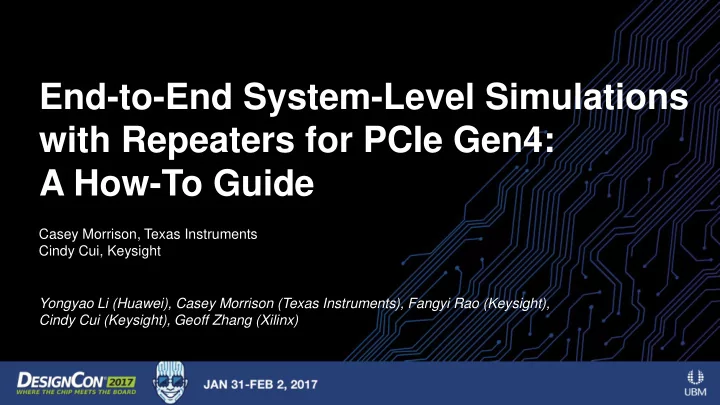
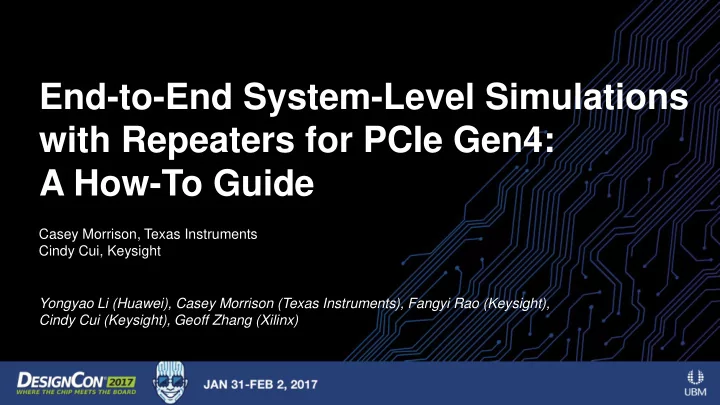
TITLE Topic: End-to-End System-Level Simulations o Nam elementum commodo mattis. Pellentesque malesuada blandit euismod. with Repeaters for PCIe Gen4: Topic: A How-To Guide o Nam elementum commodo mattis. Pellentesque malesuada blandit euismod. Image o Nam elementum commodo mattis. Pellentesque Casey Morrison, Texas Instruments malesuada blandit euismod. Cindy Cui, Keysight Topic: o Nam elementum commodo mattis. Pellentesque Yongyao Li (Huawei), Casey Morrison (Texas Instruments), Fangyi Rao (Keysight), malesuada blandit euismod. Cindy Cui (Keysight), Geoff Zhang (Xilinx)
SPEAKERS Casey Morrison Systems Engineering Manager, Texas Instruments cmorrison@ti.com | www.linkedin.com/in/casey-morrison | @CaseyTMorrison Cindy Cui Application Engineer, Keysight Technologies Cindy_cui@keysight.com Image
PCI-Express Gen-4 Overview PCI-Express Gen-4: Base Specification revision 4.0 expected to reach version 1.0 o in 2017 Maximum speed: 16 Gbps / Lane / direction o Single- or multi-lane links to scale aggregate bandwidth: x1, o x2, x4, x8, x16, and x32 Applications: o Servers: CPU-to-network and CPU-to-storage interconnects o Client compute: CPU-to-peripheral (i.e. graphics card) interconnect o High-performance compute / Compute clusters: CPU-to-CPU interconnect Example PCIe Topology (From Base Specification) Introduction Repeater Required? Define Sim Space Define Pass Criteria Execute & Analyze Conclusion
PCI-Express Gen-4 System Topologies NIC/HBA System designers anticipate various ASIC/ topologies ranging from one to five FPGA One CPU connectors . Repeater PCIe connector connector To Network Switch Server Motherboard High channel attenuation: PCIe Cable o ~5 dB from CPU package o ~3 dB from End Point package Switch Two o ~1 dB from each connector CPU Repeater connectors o ~1 dB / inch from PCB SSD_1 SSD_2 SSD_3 SSD_4 SSD_5 SSD_N Disk ... Server Motherboard Array Linear Repeaters are commonly used to achieve reach extension while minimizing Repeater Cabled Add-in added latency, cost, and power Riser Card (AIC) Card consumption. System designers need a way to gain PCIe Cable confidence in their chosen topology and its Switch Four viability. CPU Repeater connectors SSD_N SSD_1 SSD_2 SSD_3 SSD_4 SSD_5 Disk ... System-level simulations are one way to Server Motherboard Array achieve this goal. Introduction Repeater Required? Define Sim Space Define Pass Criteria Execute & Analyze Conclusion
End-to-End System-Level Simulations The proposed methodology for simulating a Tx+Repeater+Rx system in the context of PCIe Gen-4: Determine if a Repeater is required. 1. Define a simulation space. 2. Define evaluation criteria. 3. Execute the simulation matrix and analyze the results. 4. Goal: Reach a conclusion regarding the optimum configuration of the system in an efficient and timely manner. ? ? ? ? Root Pre- Post- Repeater End Point Complex channel channel Introduction Repeater Required? Define Sim Space Define Pass Criteria Execute & Analyze Conclusion
Step 1: Determine if a Repeater is Necessary Two ways to determine if a Repeater is necessary: 1. Compare end-to-end channel loss to PCIe 2. Simulate end-to-end channel s-parameter channel requirements in Seasim EP PCIe PCIe Gen-4 topology considered for Package connector this presentation: Add-in Card (AIC) ~4 inches AC When Repeater cap on Riser Card Riser Repeater Card ~5 inches (two possible placements) RC AC AC When Repeater PCIe Package cap on Main Board cap connector Main Board ~7 inches ~2 inches ~2 inches ~1 inch Introduction Repeater Required? Define Sim Space Define Pass Criteria Execute & Analyze Conclusion
Step 1: Determine if a Repeater is Necessary S DD21 Insertion Loss Seasim Analysis Channel analysis method Value PCIe Requirement Conclusion ≤ 20.5 dB at 8 GHz 1. End-to-end channel insertion loss 38.8 dB at 8 GHz Repeater is required EH ≥ 15 mV 2. Channel simulation with behavioral Tx, EH = 8.7 mV Repeater is EW ≥ 0.3 UI Rx, and package EW = 0.395 UI required Introduction Repeater Required? Define Sim Space Define Pass Criteria Execute & Analyze Conclusion
Step 2: Define a Simulation Space The system-level simulation task is broken down into two sequential phases: 1. Initial link performance analysis . Analyze the impact of Repeater placement and Tx/Repeater/Rx settings on link performance. 2. Sensitivity analysis . Quantify the sensitivity of link performance to process/voltage/temperature (PVT) variation and to variations in Repeater placement. Simulation RC Tx Repeater EP Rx Channel Phase Parameters Parameters Parameters Parameters 1. Initial link Presets: Boost: Rx parameters Channel topologies considered: performance 0, 1, ..., 9 Sweep six values automatically 1. Repeater placed on Main Board analysis VOD: Wide-band gain: adaptive 2. Repeater placed on Riser Card 1000 mVppd -1 dB 2. Sensitivity Presets: Boost: Rx parameters Focus on optimum topology. Vary specific Repeater placement by ± 2 analysis 0, 1, ..., 9 Optimum setting automatically VOD: from Phase 1 adaptive inch to assess sensitivity to 1000 mVppd Wide-band gain: placement. ± 4 dB Introduction Repeater Required? Define Sim Space Define Pass Criteria Execute & Analyze Conclusion
Root Complex Tx Parameters A Xilinx FPGA SerDes is used as the Root Complex Tx in this analysis. It implements a three-tap FIR filter which can be configured to achieve any of the ten PCIe Presets . Preset Pre- De- c -1 c +1 Va/Vd Vb/Vd Vc/Vd # shoot emphasis (dB) (dB) P4 0.0 0.0 0.000 0.000 1.000 1.000 1.000 -3.5 ± 1 P1 0.0 0.000 -0.167 1.000 0.668 0.668 -6.0 ± 1.5 P0 0.0 0.000 -0.250 1.000 0.500 0.500 3.5 ± 1 P9 0.0 -0.166 0.000 0.668 0.668 1.000 3.5 ± 1 -3.5 ± 1 P8 -0.125 -0.125 0.750 0.500 0.750 3.5 ± 1 -6.0 ± 1.5 P7 -0.100 -0.200 0.800 0.400 0.600 1.9 ± 1 P5 0.0 -0.100 0.000 0.800 0.800 1.000 2.5 ± 1 P6 0.0 -0.125 0.000 0.750 0.750 1.000 -2.5 ± 1 P3 0.0 0.000 -0.125 1.000 0.750 0.750 -4.4 ± 1.5 P2 0.0 0.000 -0.200 1.000 0.600 0.600 Introduction Repeater Required? Define Sim Space Define Pass Criteria Execute & Analyze Conclusion
Repeater Parameters A Texas Instruments Linear Repeater is used to extend the reach between the RC and EP. Linear Repeaters conventionally provide two mechanisms for signal conditioning: High-frequency boost and wide-band amplitude gain. Linear Repeaters are usually configured Small wide-band gain (-1dB) to slightly under-equalize the pre-channel simulated for Phase 1 Root End Point Complex Repeater Pre-Channel Post-Channel (EP) (RC) Introduction Repeater Required? Define Sim Space Define Pass Criteria Execute & Analyze Conclusion
Step 3: Define Pass/Fail Criteria Bit error rate (BER) is the ultimate gauge of link performance, but an accurate measure of BER is not possible in relatively short, multi-million-bit simulations. Instead, the methodology proposed here uses two criteria to establish link performance: 1. A link must meet receiver’s EH and EW requirements 2. A link must meet criterion 1 for all Tx Preset settings Xilinx Rx post-equalized EH/EW requirements Criterion 1 establishes that the there is a viable set of settings which will result in the desired BER. Criterion 2 ensures that the link has adequate margin and is not overly-sensitive to the Tx Preset setting. Introduction Repeater Required? Define Sim Space Define Pass Criteria Execute & Analyze Conclusion
Step 4: Execute and Analyze IBIS-AMI models are used for each active component: RC and EP SerDes from Xilinx and Linear Repeater from Texas Instruments. Keysight ADS is used to execute the IBIS-AMI simulations, measure the extrapolated EH and EW, and plot post-equalized eye. Simulation Schematic used for this Analysis Introduction Repeater Required? Define Sim Space Define Pass Criteria Execute & Analyze Conclusion
Step 4 (Phase 1): Initial Link Performance Analysis The focus of Phase 1 is to run a broad set of relatively short simulations to explore the design solution space. Minimizing the simulation time for each simulation is crucial. Simulation Parameter Value Data Rate 16.0 GT/s Data Pattern PRBS31 Total number of bits 1 Million Crosstalk Yes. Two far-end crosstalk (FEXT) aggressors. Ignore_Bits 500k Note: This is set by the Rx model Simulation type Time domain (a.k.a. bit-by-bit) Note: Simulations will be faster running in Statistical mode, however non-linear behavior may not be adequately represented. Bit-by-bit extrapolation Enabled Note: Simulations will be faster without this mode enabled, however RJ will not be accounted for as accurately. Introduction Repeater Required? Define Sim Space Define Pass Criteria Execute & Analyze Conclusion
Step 4 (Phase 1): Initial Link Performance Analysis Bottom-left : EH and EW pass/fail result for each Tx Preset (horizontal axis) and Repeater boost setting (rows, in dB) Right : Average EH/EW for each Repeater boost setting Introduction Repeater Required? Define Sim Space Define Pass Criteria Execute & Analyze Conclusion
Recommend
More recommend