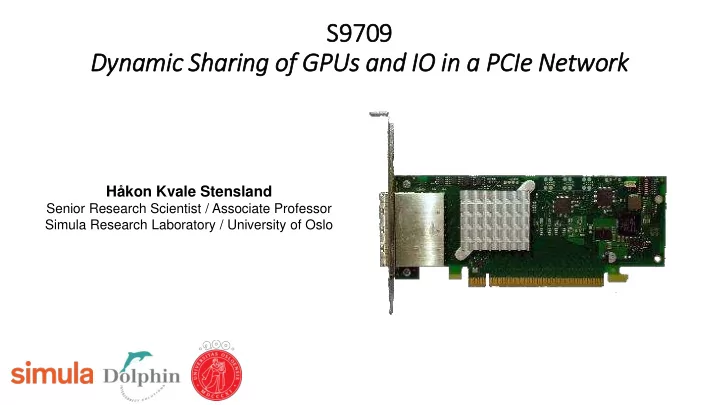
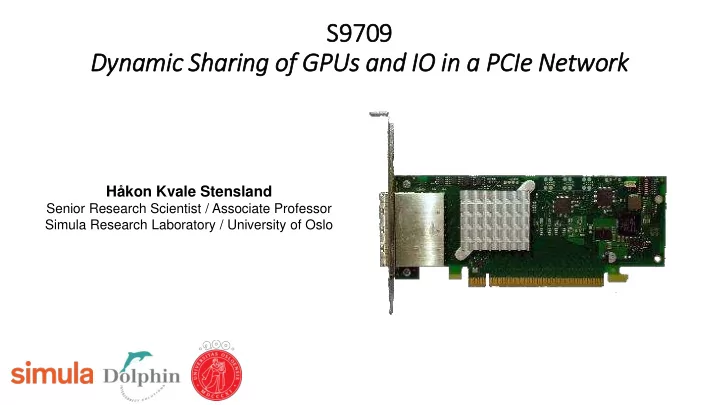
S9709 Dynamic Sharing of f GPUs and IO IO in in a PCIe Network Håkon Kvale Stensland Senior Research Scientist / Associate Professor Simula Research Laboratory / University of Oslo
Outline • Motivation • PCIe Overview • Non-Transparent Bridges • Dolphin SmartIO • Example Application • NVMe sharing • SmartIO in Virtual Machines
Distributed applications may need to access and use IO resources that are physically located inside remote hosts Front-end . . . Control + Signaling + Data Interconnect . . . . . . . . . … … … Compute node Compute node Compute node
Software abstractions simplify the use and allocation of resources in a cluster and facilitate development of distributed applications Control + Handled in software Signaling + . . . • rCUDA Data … • CUDA-aware Open MPI … • Custom GPUDirect RDMA … implementation Front-end … • . . . … … Logical view of resources
Local resource Remote resource using middleware Application Application CUDA library + driver CUDA – middleware integration Local Middleware service PCIe IO bus Interconnect transport (RDMA) Interconnect Interconnect transport (RDMA) Middleware service/daemon Remote CUDA driver PCIe IO bus
In PCIe clusters, the same fabric is used both as local IO bus within a single node and as the interconnect between separate nodes Memory bus PCIe interconnect switch RAM External PCIe cable CPU and chipset PCIe bus Interconnect switch PCIe interconnect PCIe IO device host adapter
Remote resource over native fabric Local resource Application Application CUDA library + driver CUDA library + driver Local PCIe IO bus PCIe IO bus PCIe-based interconnect Remote PCIe IO bus
PCIe Overview
PCI Express (PCIe) is the most widely adopted I/O interconnection technology used in computer systems today Near future -ish 70 60 Gigabytes per second (GB/s) Current standard 50 Most common PCIe x4 40 today PCIe x8 30 PCIe x16 20 10 0 Gen3 Gen4 Gen5
The PCIe fabric is structured as a tree, where devices form the leaf nodes (endpoints) and the CPU is on top of the root Switch Root port Device (endpoint)
The PCIe fabric is structured as a tree, where devices form the leaf nodes (endpoints) and the CPU is on top of the root $ lspci – tv
Memory reads and writes are handled by PCIe as transactions that are packet-switched through the fabric depending on the address CPU and chipset • Upstream RAM • Downstream • Peer-to-peer (shortest path) PCIe device PCIe device PCIe device
IO devices and the CPU share the same physical address space, allowing devices to access system memory and other devices Address space 0x00000 … Interrupt vecs 0xfee00xxx IO device CPU and chipset IO device RAM IO device RAM 0xFFFFF … • PCIe device Memory-mapped IO (MMIO / PIO) • Direct Memory Access (DMA) • Message-Signaled Interrupts (MSI-X) PCIe device PCIe device
Non-Transparent Bridges
We can interconnect separate PCIe root complexes and translate addresses between them using a non-transparent bridge (NTB) Non-Transparent External Bridge (NTB) PCIe Cable
Remote address space can be mapped into local address space by using PCIe Non-Transparent Bridges (NTBs) Address space NTB CPU and chipset CPU and chipset Local RAM RAM RAM Local host NTB addr mapping Remote host Local Remote 0xf000 0x9000 . . . . . . PCIe NTB adapter PCIe NTB adapter
Using NTBs, each node in the cluster take part in a shared address space and have their own “window” into the global address space A’s addr space Global addr space Addr space in A Local IO devices Addr space in B Global addr space Addr space in C Local RAM C’s addr space A B C Local IO devices Exported address range NTB-based Local RAM interconnect
SmartIO
Borrowed remote resource Resource appears local Application to OS, driver, and app CUDA library + driver Local Unmodified local driver PCIe IO bus (with hot-plug support) Hardware mappings PCIe NTB interconnect ensure fast data path Works with any PCIe device Remote (even individual SR-IOV functions) PCIe IO bus
Borrowed remote resource Remote resource using middleware Application Application CUDA library + driver CUDA – middleware integration Local Middleware service PCIe IO bus Interconnect transport (RDMA) PCIe NTB interconnect Interconnect Interconnect transport (RDMA) Middleware service/daemon Remote CUDA driver PCIe IO bus PCIe IO bus
Device to host transfers: Comparing local to borrowed GPU 14 Gigabytes per second (GB/s) 12 10 8 6 4 2 0 4 KB 8 KB 16 KB 32 KB 64 KB 128 KB 256 KB 512 KB 1 MB 2 MB 4 MB 8 MB 16 MB Transfer size bandwidthTest (Local) bandwidthTest (Borrowed) PXH830 DMA (GPUDirect RDMA)
Using Device Lending, nodes in a PCIe cluster can share resources through a process of borrowing and giving back devices RAM Task A Task A Task B Task C CPU + chipset FPGA NIC SSD SSD SSD SSD NTB GPU SSD GPU SSD GPU GPU RAM Task B CPU + chipset NIC NIC FPGA GPU NTB GPU GPU GPU GPU SSD SSD RAM SSD Task C FPGA CPU + chipset Peer-to-peer GPU GPU GPU NTB Device pool
Using Device Lending, nodes in a PCIe cluster can share resources through a process of borrowing and giving back devices RAM Task A Task A CPU + chipset SSD SSD SSD NTB GPU SSD GPU SSD GPU SSD RAM Task A CPU + chipset NIC NIC FPGA GPU NTB GPU GPU GPU GPU SSD SSD RAM SSD Task A FPGA CPU + chipset GPU GPU GPU NTB Device pool
Example Application Processing of Medical Videos P9258 - Efficient Processing of Medical Videos in a Multi-auditory Environment Using GPU Lending
Scenario: Real-time computer-aided polyp detection • PCIe fiber cables can be up to 100 meters. • Enable ”thin clients” to use GPUs in remote machine room
Flexible sharing of GPU resources between multiple examination rooms • System uses a combination of classic computer vision algorithms and machine learning. • Research prototype since 2016.
Sharing of NVMe drives For more details: S9563 - Efficient Distributed Storage I/O using NVMe and GPU Direct in a PCIe Network or Visit Dolphin Interconnect Solutions in booth 1520
0x00000 … Example: NVMe disk operation (simplified) Interrupt vectors Read N blocks to Disk memory address 0x9000 (registers) NVMe driver Queue0 doorbell Queue1 doorbell CPU and chipset QueueN doorbell RAM RAM Command Queue0 Command Queue1 Command QueueN NVMe disk Data Command complete 0xFFFFF …
0x00000 … SmartIO enabled driver: NVMe on GPU Disk memory buf = cudaMalloc(...); addr = nvidia_p2p_get_pages(buf); (registers) CUDA program Queue0 doorbell Queue1 doorbell CPU and chipset QueueN doorbell ptr = mmap(...); GPU memory devptr = cudaHostRegister(ptr); RAM Command Queue0 Command Queue1 Command QueueN Mapped doorbells NVMe disk 0xFFFFF … Peer-to-peer Userspace NVMe driver using GPUDirect GPU https://github.com/enfiskutensykkel/ssd-gpu-dma
C’s addr space Example: NVMe queues hosted remotely Queue NVMe disk A’s addr space B’s addr space doorbells Exported address NTB NTB range Mapped doorbell Mapped doorbell NTB Mapped Queue0 RAM RAM Command Queue0 Command Queue1 RAM Exported CPU and chipset A B C NTB-based interconnect NVMe disk
Read latency for reading blocks from a NVMe disk into a GPU: Local versus borrowed disk
SmartIO in Virtual Machines
SmartIO fully supports to lend devices to virtual machines running in Linux KVM uning Virtual Function IO API (VFIO)
Pass-through allows physical devices to be used by VMs with minimal overhead, but is not as flexible as resource virtualization Minimal Virtualization Overhead Pass-through of Physical Resources Dynamic Provisioning & Flexible Composition Physical View Virtual or Paravirtualized Resources
Passing through a remote NVMe disk to a VM only adds the latency of traversing the NTB and is comparable to a physical borrower Traversing the NTB Almost same bandwidth Guest OS: Ubuntu 17.04, Host OS: CentOS 7 VM: Qemu 2.17 using KVM NVMe Disk: Intel 900P Optane (PCIe x4 Gen3)
Thank you! “Device Lending in PCI Express Networks” Selected ACM NOSSDAV 2016 publications “Efficient Processing of Video in a Multi Auditory haakonks@simula.no Environment using Device Lending of GPUs” ACM Multimedia Systems 2016 (MMSys’16) “Flexible Device Sharing in PCIe Clusters using Device Lending”, International Conference on Parallel Processing Companion (ICPP'18 Comp) SmartIO & Device Lending demo with GPUs, NVMe and more Visit Dolphin in the exhibition area (booth 1520)
Recommend
More recommend